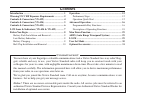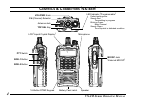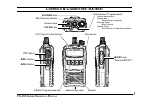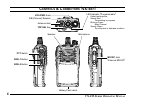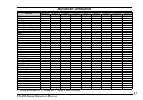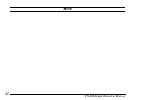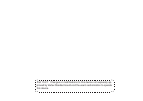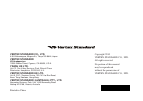- DL manuals
- Yaesu
- Two-Way Radio
- VX-451
- Operating Manual
Yaesu VX-451 Operating Manual
VX-451
VX-454
VX-459
VX-450 S
ERIES
O
PERATING
M
ANUAL
P
ROGRAMMABLE
F
UNCTIONS
/
F
EATURES
IP57 Submersible (1 m/30 min.)
Programmable Function Keys
2-tone Encode/Decode
5-tone Encode/Decode
MDC-1200
®
Encode/Decode
Scan
Group Scan
Dual Watch
FM-Scan (Follow-Me Scan)
TA Scan
Encryption
Clear Voice
VOX
REC & PLAY (Requires
DVS-8
or
DVS-9
)
AF Min Volume
Talk Around
Man Down (Requires
DVS-9
)
Emergency
Lone Worker
Direct Channel Entry
1
Code Up/Down
1
Code Set
1
Speed Dial
1
DTMF Code Set
2
ID Check
1
TX Save Disable
ARTS (Auto Range Transpond System)
1: VX-454 & VX-459 O
NLY
2: VX-459 O
NLY
Summary of VX-451
Page 1
Vx-451 vx-454 vx-459 vx-450 s eries o perating m anual p rogrammable f unctions / f eatures ip57 submersible (1 m/30 min.) programmable function keys 2-tone encode/decode 5-tone encode/decode mdc-1200 ® encode/decode scan group scan dual watch fm-scan (follow-me scan) ta scan encryption clear voice ...
Page 2
Introduction ................................................................... 1 warning! Fcc rf exposure requirements ............... 2 controls & connectors (vx-459) ................................ 4 controls & connectors (vx-454) ................................ 5 controls & connectors (vx-451...
Page 3
Vx-450 s eries o perating m anual 1 i mportant n otice for n orth a merican u sers r egarding 406 mh z g uard b and the u.S. Coast guard and national oceanographic and atmospheric administration have requested the cooperation of the u.S. Federal communications commission in preserving the integrity ...
Page 4
Vx-450 s eries o perating m anual 2 w arning ! Fcc rf e xposure r equirements this radio has been tested and complies with the federal communications commission (fcc) rf exposure limits for occupational use/controlled exposure environment. In addition, it complies with the following stan- dards and ...
Page 5
Vx-450 s eries o perating m anual 3 the radio must be used with a maximum operating duty cycle not exceeding 50%, in typical push-to- talk configurations. Do not transmit for more than 50% of total radio use time (50% duty cycle). Transmitting more than 50% of the time can cause fcc rf exposure comp...
Page 6
Vx-450 s eries o perating m anual 4 c ontrols & c onnectors ( vx-459 ) ptt switch side-1 button side-2 button mic/sp jack (external mic/sp) battery pack latch 16-button dtmf keypad lcd (liquid crystal display) microphone led indicator (programmable) default settings are: steady red: transmitting in ...
Page 7
Vx-450 s eries o perating m anual 5 c ontrols & c onnectors ( vx-454 ) battery pack latch 4-button programmable key lcd (liquid crystal display) microphone led indicator (programmable) default settings are: steady red: transmitting in progress blinking green: busy channel steady green: tone squelch ...
Page 8
Vx-450 s eries o perating m anual 6 c ontrols & c onnectors ( vx-451 ) battery pack latch speaker microphone led indicator (programmable) default settings are: steady red: transmitting in progress blinking green: busy channel steady green: tone squelch in defeated condition antenna jack top sel key ...
Page 9
Vx-450 s eries o perating m anual 7 lcd i cons & i ndicators ( vx-454 & vx-459 ) 8 character alpha-numeric display group number rssi indicator (four steps) encryption is activated option sw (key function) is activated low transmit power mode on “audio compander” is activated “call” indicator receive...
Page 10
Vx-450 s eries o perating m anual 8 b efore y ou b egin battery pack installation and removal to install the battery pack, align the battery pack to the radio with an offset about 1/2 inch from the top edge of battery compartment, then slide the battery pack upward until it locks in place with a “ c...
Page 11
Vx-450 s eries o perating m anual 9 b efore y ou b egin replace the battery holder by pressing down on both sides of the battery holder, if necessary. Referring to figure 2, insert the dc plug from the optional pa-45 ac adapter into the dc jack on the rear panel of the cd-49 desktop charger, and the...
Page 12
Vx-450 s eries o perating m anual 10 b efore y ou b egin belt clip installation and removal to install the belt clip: align the belt clip to the groove of the battery pack, then press the belt clip downward until it locks in place with a “ click .” to remove the belt clip: use a flat head screw driv...
Page 13
Vx-450 s eries o perating m anual 11 n ote.
Page 14
Vx-450 s eries o perating m anual 12 o peration preliminary steps install a charged battery pack onto the transceiver, as described previously. Screw the supplied antenna onto the antenna jack. Never attempt to operate this transceiver without an antenna connected. If you have a speaker/mi- crophone...
Page 15
Vx-450 s eries o perating m anual 13 rotate the vol/pwr knob to set the volume level. If no signal is present, press and hold in the side-1 button (un- der the ptt switch) more than 2 seconds; background noise will now be heard, and you may use this to set the vol/pwr knob for the desired audio leve...
Page 16
Vx-450 s eries o perating m anual 14 if a speaker/microphone is available, remove the plastic cap and its two mounting screws from the right side of the trans- ceiver, then align the con- nector of the speaker/ microphone on the trans- ceiver body; secure the connector pin using the screws supplied ...
Page 17
Vx-450 s eries o perating m anual 15 n ote.
Page 18
Vx-450 s eries o perating m anual 16 a dvanced o peration programmable key functions all versions of the vx-450 include the top sel , side-1 , and side-2 key. The vx-454 and vx-459 include the [ a ], [ b ], [ c ], and [ d ] function keys. Fur- thermore, the vx-459 includes the [ ] and [ # ] func- ti...
Page 19
Vx-450 s eries o perating m anual 17 a dvanced o peration f unction pri-1 pri-2 pri-2 set pri-2 disable direct channel #1 1 direct channel #2 1 direct channel #3 1 direct channel #4 1 direct channel entry 1 scan group scan dual watch fm scan scan set group scan set ta scan talk around reset call 1 c...
Page 20
Vx-450 s eries o perating m anual 18 description of operating functions m onitor press (or press and hold) the assigned programmable key to cancel any signaling features; the busy/tx indicator will glow green. M onitor -m omentarily - cancel any signaling features while pressing the as- signed progr...
Page 21
Vx-450 s eries o perating m anual 19 sql s et you can manually adjust the squelch level using this function: press (or press and hold) the assigned program- mable key. A tone will sound, and the current squelch level will appear on the display. Press the side-1/side-2 button or [ a ]/[ b ] but- ton ...
Page 22
Vx-450 s eries o perating m anual 20 vox s et you can manually adjust the vox gain using this function: press (or press and hold) the assigned programmable key. A tone will sound, and the current vox gain level will appear on the display. Press the [ a ]/[ b ] button to select the desired vox gain l...
Page 23
Vx-450 s eries o perating m anual 21 g roup u p /d own press (or press and hold) the assigned programmable key to select a different group of channels. Once the desired group is reached, rotate the ch selector knob to select the desired channel within the selected group. C hannel u p /d own press (o...
Page 24
Vx-450 s eries o perating m anual 22 d irect ch e ntry you can recall the desired channel directly using this function: press (or press and hold) the assigned programmable key. A tone will sound, and the current group/channel number will appear on the display. Enter the desired group number (two dig...
Page 25
Vx-450 s eries o perating m anual 23 a dvanced o peration g roup s can the scanning feature is used to monitor multiple channels programmed into the transceiver. While scanning, the transceiver will check each channel of the programmed group for the presence of the sig- nal, and will stop on a chann...
Page 26
Vx-450 s eries o perating m anual 24 s can s et press (or press and hold) the assigned programmable key to add/delete the current channel to/from your scanning list. When you delete channel, the display indicates “ scn skip ” briefly and the “ ” icon will disappear from the display. To restore a par...
Page 27
Vx-450 s eries o perating m anual 25 t alk a round ( ta ) press (or press and hold) the assigned programmable key to activate the talk around feature when you are operating on duplex channel systems (separate re- ceive and transmit frequencies, utilizing a “repeater” station). The talk around featur...
Page 28
Vx-450 s eries o perating m anual 26 c ode u p /d own press (or press and hold) the assigned programmable key to select a 2-tone/5-tone encode code from the pre-defined encode list. C ode s et press (or press and hold) the assigned programmable key to change the encode digits for 5-tone operation. T...
Page 29
Vx-450 s eries o perating m anual 27 s tatus s et press (or press and hold) the assigned programmable key to change the 5-tone status code. To change the status code, select the desired digit by [ a ] key, then change the number by [ b ]/[ c ] key, and store the num- ber by [ d ] key. S tatus u p /d...
Page 30
Vx-450 s eries o perating m anual 28 rec ( r equires the dvs-8 or dvs-9 ) press (or press and hold) the assigned programmable key to enable the voice recording mode. If the in- coming signal is received, so as to un-mute the squelch and pass audio, then the “ ” icon will flash and received audio wil...
Page 31
Vx-450 s eries o perating m anual 29 m an d own f unction ( r equires the dvs-9 ) the man down function is programmable to monitor a variety of worker timed safety scenarios vertically and horizontally as well as worker degree of motion. For further details contact your dealer. Arts tm ( a uto r ang...
Page 32
Vx-450 s eries o perating m anual 30 1 2 3 4 5 6 7 8 9 10 11 12 13 14 15 sql beep bell light key dial ptt scan dw af vox tx sv encr rec play select the squelch threshold level (–15 to +15) set the beep on / off set the bell on / off (bell engaged by sub-audible ctcss/dcs) set the busy/tx led and lam...
Page 33
Vx-450 s eries o perating m anual 31 o ptional a ccessories fnb-v112li 7.4v, 1170 mah li-ion battery pack fnb-v113li 7.4v, 2400 mah li-ion battery pack cd-49 desktop charger pa-45 ac adapter mh-360s compact speaker microphone mh-450s speaker microphone mh-45 b4b noise cancelling speaker microphone m...
Page 34
Vx-450 s eries o perating m anual 32 n ote.
Page 35
Part 15.21: changes or modifications to this device not expressly ap- proved by vertex standard could void the user’s authorization to operate this device..
Page 36
Copyright 2010 vertex standard co., ltd. All rights reserved. No portion of this manual may be reproduced without the permission of vertex standard co., ltd. Vertex standard co., ltd. 4-8-8 nakameguro, meguro-ku, tokyo 153-8644, japan vertex standard us headquarters 10900 walker street, cypress, ca ...