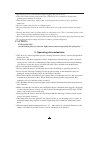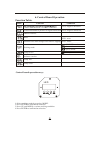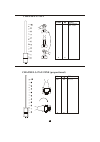Summary of SPOT 250
Page 1
Spot 250 user manual www.Yagang.Com.
Page 2
1.Open the box and checking 2. Safety instructions congratulations on choosing our products! Please carefully read this instruction manual in its entirety and keep it well for using reference. This manual contained about the installation and the relative using information of this products. Please ac...
Page 3
? ¾ ¾ ¾ ¾ ¾ ¾ ¾ ¾ ¾ ¾ ¾ ¾ ¾ ¾ ¾ ¾ ¾ ¾ by the plug. Never pull out the plug by tugging the power-cord. This device falls under protection class i. Therefore it is essential to connect the yellow/green conductor to earth. The electric connection, repairs and servicing must be carried out by a qualifie...
Page 4
4.Description of the device front panel: 10 - mode-button 11 - enter-button 12 - up-button 13 - down-button 14 - display rear panel: 5 - power switch 6 - dmx output 7 - dmx input 8 - power cord 9 - fuse holder 1 - moving head 2 - yoke 3 - carry handles 4 - base p ow er s wi tch pow er sup ply t 3 .1...
Page 5
5.Installion lamp assembly: 5.1 fitting the lamp to insert the lamp msd 250 or msd 250/2 open the top cover of the projector-head (see the drawing to identify which cover is top) by loosening the 3 screws on the cover. Then open the small lamp cover by loosening 2 fastening screws (see the drawing)....
Page 6
5.2 lamp adjust the lamp holder is aligned at the factory. Due to differences between lamps , fine adjustment may improve light performance. Strike the lamp, open the shutter and the iris, set the dimmer intensity onto 100% and focus the light on a flat surface (wall). As the optimum distance of the...
Page 7
5.4 rigging the fixture danger to life:please consider the respective national norms during the installation!The installation must only be carried out by an authorized dealer! Caution: ¾ ¾ ¾ ¾ ¾ ¾ ¾ ¾ ¾ ¾ ¾ ¾ the installation of the projector has to be built and constructed in a way that it can hold...
Page 8
5.5 connection to the mains verify the power supply settings before applying power! If you wish to change the power supply settings,see the chapter appendix. Connect the fixture to the mains with the enclosed power cable and plug. The earth has to be connected! The occupation of the connection-cable...
Page 9
Mode function condition yes--negative direction function table: yes--negative direction 6. Control board operation vertical movement in positive or negative direction address code set reset rainbow color wheel change color linear or stepping yes--reset yes--linear working mode dmx512 mode automatic ...
Page 10
7. Dmx512 channel function channel pan tilt pan fine(proportional) tilt fine(proportional) speed of pan/tilt movement lamp on/off & reset colors prism rotating gobos otating g / strobe dimmer intensity(proportional) r obo index, rotating gobo rotation focus(proportional) shutter function channel 1: ...
Page 11
Channel 2: tilt value effect anti-clockwise 280 rotate ° 255 0 100 0 channel n 3: pan fine (proportio al) fine control of tilt movement value effect 255 0 100 0
Page 12: Channel
Channel fine (proportional) 4: tilt fine control of tilt movement value effect 255 0 100 0 channel 5: speed of pan/tilt movement value effect fast slow fast slow 255 0 100 0
Page 13: Channel 7: Color
Value effect channel 6: lamp on/off & reset 240-255 230-239 140-229 128-139 0-127 0-49 50-54 55-90 91-94 95-100 no function no function no function lamp off after 3 lamp on after 3 channel 7: color 128-255 112-127 96-111 80-95 64-79 48-63 32-47 16-31 0-15 50-100 44-49 37-43 31-36 25-30 19-24 12-18 6...
Page 14: Channel 8: Prism
Channel 8: prism value effect channel 9: rotating gobos value effect rotate gobo wheel 4 gobo 3 1 open/hole rotate gobo 5 rotate gobo rotate rotate gobo 2 rotate gobo 224-255 160-223 128-159 96-127 64-95 32-63 0-31 88-100 63-87 50-62 37-49 25-36 12-24 0-11 continue rotation from slow to fast 133-255...
Page 15
Channel 10:rotating gobo index, rotating gobo rotation 159-255 61 -158 0-60 value effect 0-23 62-1 00 24-61 backwards gobo rotation forwards gobo rotation gobo indexing (0-540 ) ° from slow to fast from slow to fast channel 11: focus(proportional) value effect near far close distance far distance 0 ...
Page 16: Channel 12:shutter, Strobe
Channel 12:shutter, strobe value effect value effect black brightest brightest black channel 13: dimmer intensity(proportional) shutter open random strobe- shutter open pulse-effect in shutter open strobe-effect from shutter open shutter closed 224-255 192-223 160-191 128-159 96-127 64-95 32-63 0-31...
Page 17
8. Technical specifications us-model: eu-model: voltage............................Ac100/110/120v , 50/60hz fuse................................ T 6.3 a@120v voltage............................Ac ................................ Philips msd250/2 or msd 250 gy 9,5 linear electric focus 7dichroic-filt...
Page 18
Beampath: 9. Maintenance and cleaning it is absolutely essential that the fixture is kept clean and that dust, dir t and smoke-fluid residues must not buildup on or within the fixture. Otherwise, the fixtures light-output will be significantly reduced. Regular cleaning willnot only ensure the maximu...