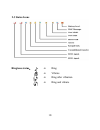- DL manuals
- YAKOYA
- Cell Phone
- E78
- User Manual
YAKOYA E78 User Manual
Summary of E78
Page 2
1 dear customer, thank you for purchasing the mobile phone. Kindly read this user manual carefully to learn about key functional characteristics and operational methods of this mobile phone. The mobile phone is a dual sim, dual standby phone that supports high-speed internet through gprs and enables...
Page 3
2 contents: 1. P oints of attention on safety ..................................................... 4 2. Y our m obile p hone ...................................................................... 7 2.1 k ey a rrangement ................................................................. 7 2.2 s creen...
Page 4
3 5.2 p honebook ............................................................................28 5.3 s ettings ................................................................................30 5.4 m ultimedia ...........................................................................36 5.5 m essages...
Page 5: Important!
4 1. Points of attention on safety important! Please read these instructions carefully and follow them implicitly in case of any dangerous or illicit situations. Note driving safety it is strongly recommended that you do not use a mobile phone when driving. Please use the personal hand free package ...
Page 6: In A Hospital
5 in a hospital when using it in a hospital, you should be subject to the relevant rules specified by the hospital. Make sure your mobile phone is switched off when medical equipment is nearby. Any wireless transmission equipment, mobile phones included, will affect its performance. Other electronic...
Page 7: Emergency Call
6 emergency call make sure your mobile phone is powered on and is in the service, if you would like to make an emergency call, pressing the dial key and confirm your loc dwlrq vlpso\ h[sodlq zkdw kdv kdsshqhg dqg grq¶w terminate the call without any permission. Note: like any mobile phone, it may no...
Page 8: 2. Your Mobile Phone
7 2. Your mobile phone 2.1 key arrangement the following keys are included as follows: key name description dial key use sim1 to make call. Dial key use sim2 to make call. End key pressing this key to switch on or off your mobile phone. Ending a call. Return to the standby mode or cancel the current...
Page 9
8 navigati on key use it to roll the function list or options in the phone book. Use it to roll the cursor under the edit mode. Use it to enter corresponding functions with respective keys under the standby mode. Press the up, down, left and right direction keys to adjust the focal length and exposu...
Page 10: 2.2 Screen
9 pressing the # key to switch the input method under the editing window. Press corresponding number keys for fast switch between settings of corresponding functions under the shoot preview status. Press corresponding number keys for fast switch between settings of corresponding functions under the ...
Page 11: 2.3 Status Icons
10 2.3 status icons ringtone status ˖ Æ ring Æ vibrate Æ ring after vibration Æ ring and vibrate.
Page 12: 3. Start To Use
11 3. Start to use 3.1 insert sim card pin (personal identification number), pin2, puk (personal unlock key), imsi (international mobile subscriber identification) number, network information, phone book and sms (short message service) and other data are stored in your sim card. Steps: 1. Hold the p...
Page 13
12 3. Put the battery into the battery holder again, and close the battery cover. 3.2 insert micro-sd (storage) card 1. Hold the power key to turn off your mobile phone, and remove the battery cover and then the battery. 2. Insert the micro-sd card into the micro-sd slot at the back of the phone. 3....
Page 14: 3.3 Battery & Charge
13 3.3 battery & charge indication of battery power your mobile phone can monitor and display relevant information on the battery. 1. Normally, you can check the remaining power of the battery from the battery power icon on the top right corner of the screen. 2. 7kh vfuhhq zloo glvsod\ ³/rz 3rzhu´ z...
Page 15
14 icon will be changed. 4. When the battery is full, the power icon will stop changing, and then you can pull out the plug of the charger. Note: the battery and the charging port are compatible to a major brand handset. Points of attention on use of battery 1. Be sure to switch off the mobile phone...
Page 16
15 9. Please clean your skin or clothes immediately with soap and clear water if they contact leaking electrolyte, and wash your eyes completely with clear water if any electrolyte splashes into. 10. In case of any injury caused by incorrect charge, only original battery is allowed to be charged. 11...
Page 17: 3.5 Use Passwords
16 3.5 use passwords a series of passwords have been set in your mobile phone and sim card, which can prevent any unauthorized use of your mobile phone and sim card. When you are required to enter any password below, hqwhulqjwkhfruuhfwsdvvzrugglvsod\hglq³´dqgwkhqsuhvvwkh2. Soft key. If you enter an ...
Page 18: Puk Code
17 how to unlock the card: 1. Enter the correct puk code in line with the prompt on the screen to unlock the sim card. 2. Then enter a new pin code and press the ok soft key. 3. When you are prompted to reenter the new pin code, reenter the new pin code and press the ok soft key. 4. If the puk code ...
Page 19: Puk2 Code
18 to unlock the pin2 code. 2. Then enter a new pin2 code and press the ok soft key. 3. When you are prompted to reenter the new pin2 code, reenter the new pin2 code and press the ok soft key. Puk2 code the puk2 code (the pin2 unlocking password, 8 digits) is used to unlock the locked pin2 code. The...
Page 20: 4. Common Functions
19 4. Common functions 4.1 make a call 1. Enter the area code and phone number under the standby mode, and press the dial key 1 or dial key 2 to dial the number you have entered. 2. Press the end key to end the call. International call p uhvv dqg krog wkh nh\ xqwlo wkh suhil[ v\pero ³´ ri lqwhuqdwlr...
Page 21: 4.2 Volume Adjustment
20 6shhggldo´ 2. Set the speed dial status at on, press a number key from 2 to 9 in the speed dial list to call a corresponding number. 4.2 volume adjustment you can adjust the call volume simply by pressing the up or down direction key during a call. 4.3 answering a call 1. Press the dial key 1 to ...
Page 22: Call Hold
21 call hold if this function is supported by the network, you can answer another call during an ongoing call. Mute this function can activate or deactivate the microphone and other connected microphone of the mobile phone. It can prevent your voice heard by others. Other options in a call with this...
Page 23: 4.6 Using Webcam
22 4.6 using webcam the webcam enables video call through the camera of the mobile phone and the internet connection of the pc. Requirements of webcam on pc configuration: 1. Windows xp sp2 or later 2. Software that supports video call, such as skype & msn 3. Internet connection operation procedure:...
Page 24: 5. Menu Guide
23 5. Menu guide here we have listed the available functions, after browsing you will have a good understanding of how to operate your mobile phone. 5.1 call center 5.1.1 call history there are sim1 call history and sim2 call history menus. They have the same submenus. 1) missed calls: with it, you ...
Page 25: Call Cost:
24 6) call cost: with it, you can check the bill of the prior call and the total bill of all the calls in sim1 or sim2, reset the call bill, and set the bill restriction, price and tariff. It needs the network support. 7) sms counter: with it, you can check the number of sent and received short mess...
Page 26: Call Divert:
25 3) call divert: divert all voice calls: when this function is on, all the incoming calls will be forwarded to a designated number. Divert if unreachable: when this function is on, the incoming calls will be forwarded to a designated number when such calls fail to arrive at the dialed number. Dive...
Page 27: Activate All:
26 when roaming: when this restriction is on, you are unable to answer calls when you use the mobile phone out of the attributive service area. ¾ activate all: activate the barring on the calls, and this will require the network restriction password provided by the network operator. ¾ cancel all can...
Page 28: Advance Settings
27 z advance settings 1) incoming call black list: it is used to set the black list function. This will bar all the numbers on the list to call in. 2) auto redial: activate or deactivate the automatic redial function. When this function is on, the mobile phone will automatically redial the number th...
Page 29: Reject By Sms:
28 remind you that the call is connected. Reject by sms: your mobile phone supports the function reject by sms when incoming call. You can set reject sms function on or off which are shown in the menu. 5.2 phonebook the mobile phone can save up to 1000 phone numbers, and the number of phone numbers ...
Page 30: My Number:
29 number at standby mode. Set number: you can set eight numbers for speed dial. It can display number list that you have set from phonebook. 3) my number: this function allows you to edit and send your name card. 4) vcard version: you can choose vcard version. 5) extra numbers: you can edit your si...
Page 31: 10)
30 10) move contacts: this function is used to move all the contacts in the mobile phone to the sim card and vice versa. 11) delete all contacts: this function is used to delete all the contacts in the mobile phone or sim card. Z phonebook backup this function enables you to backup your phonebook. I...
Page 32: Update With Time Zone:
31 2) set time/date: set time and the date. 3) set format: set time and date format. 4) update with time zone: to enable/disable update with time zone (needs the support of network) z schedule power on/off: set the automatic start/shutdown time for the mobile phone. Note: when the mobile phone is co...
Page 33: 5.3.4 Network Settings
32 lastly selecting a screen saver photo or 3d cartoon. Users can use either the photos provided by the mobile phone or the photos or 3d cartoons downloaded themselves as the screen saver. 3) show operator name: users can choose operator name show on idle screen. 4) show date and time: when this fun...
Page 34: Network Selection
33 get the following network services: network selection it may be set automatically or manually (the automatic selection recommended). Preferences select the preferred network operator. The default network operator is the one that provides the sim2. 5.3.5 security settings you can use pin1 code, pi...
Page 35: Barred Dial:
34 started, it needs the inputting of the pin2 code to shut down the mobile skrqh7khuhiruhli\rxgrq¶wzdqwrwkhuvwrfkdqjhwkhil[hggldolqjvwdwxv you may shut down the mobile phone after setting and restart it again. Barred dial: if this function is available for your sim card, you can limit the outgoing ...
Page 36: Change Password:
35 wkh prelohskrqh7khuhiruh li \rx grq¶w zdqw rwkhuv wr fkdqjh the fixed dialing status, you may shut down the mobile phone after setting and restart it again. Change password: it is used to change the sim2 pin code, the sim2 pin2 code. Z phone lock: it is used to lock and unlock your mobile phone. ...
Page 37: 5.4 Multimedia
36 - delete: to delete the selected shortcut menu. - delete all: to delete all shortcut menus set. - disable: to close the selected shortcut menus. - change order: to change the order of shortcut menus. 5.3.7 restore factory settings it will restore all the settings to the ex-factor preset values, a...
Page 38: Camera Settings:
37 z camera settings: 1) shutter sound: a number of sound effects can be selected. 2) ev: press the left and right direction keys under the shoot preview status for fast adjustment of the exposure. Available selections include compensation -2, -1.5, -1, -0.5, 0, +0.5, +1, +1.5, +2. You may adjust th...
Page 39: Restore Default:
38 z restore default: select this operation to resume the factory parameters of the camera. Note: you can capture a photo using the ok key, and zoom in/out using up/down keys. 5.4.2 imager viewer the shot photos are stored in the image viewer. Use the navigation keys to move between images, key 1 to...
Page 40: 5.4.4 Video Player
39 preview status for fast adjustment of the exposure. Available selections include compensation -2, -1.5, -1, -0.5, 0, +0.5, +1, +1.5, +2. You may adjust the exposure value for higher photo quality in line with the actual situation of the ambient light source. 2) night mode: set the night shooting ...
Page 41: Note:
40 - sort by: arranging the sequence of all video files by name, type, time, size and none. Note: x this player supports the avi, 3gp, mp4 video formats. This player only puts the video files stored in the [videos] folder into the play list. Therefore, the user needs to store the video file into the...
Page 42: Settings:
41 ¾ remove: to remove the selected music from the playlist. ¾ remove all: to remove all music from the playlist. Z settings: 1) list auto generation: two statuses on and off are available. When the status is on, press the option soft key in the play list, it will provide the newly add, remove and r...
Page 43: 5.4.7 Fm Radio
42 can select a format with the setting function of the option to record. Recording is stored in the [audio] directory under the file management directory. The sound recording can be stored in memory card. 5.4.7 fm radio this option allows you to listen to fm radio. You should plug in an earphone be...
Page 44: 5.4.8 Schedule Fm Record
43 5.4.8 schedule fm record you can use this function to set the time and record a fm radio program. 5.5 messages 5. 5.1 write message 3uhvv wkh µ¶ nh\ wr vzlwfk wkh lqsxw phwkrg zkhq hglwlqj d vkruw message. And press the key '*' to enter symbols. You can select out of the following options: 1) sen...
Page 45: Reply
44 of the following options: 1) reply reply to a short message received to the sender in line with the phone number contained in the short message. 2) call sender make a call to the text message sender. 3) forward forward the original message to a desired destination. 4) delete delete a short messag...
Page 46: 5.5.3 Drafts
45 5.5.3 drafts sim1 drafts: display the message of drafts in sim1. Sim2 drafts: display the message of drafts in sim2. 1) when tkh ³'udiwv´ rswlrq lv vhohfwhg wkh vfuhhq zloo glvsod\ wkh short messages in the drafts. 2) press the ok soft key to browse the content of the current message. 3) 3uhvvwkh...
Page 47: Inbox
46 email address. Bcc: copy the multimedia message as a blind copy to a mobile phone number or an email address. Subject: set the subject of the multimedia message. Edit content: edit the content of a multimedia message, and the user may add characters, photos, sound, video and attachments. Z inbox ...
Page 48: Drafts
47 save as template: you can save this multimedia message as the template. Properties: check the details of the multimedia message. The sender, the copy, the subject, the date, the size of the multimedia message and other information are included. Z drafts enter the draft box, and press the left sof...
Page 49: 5.5.6 Broadcast Message
48 retrieve: it is used to set the home network for receiving multimedia messages, the roaming network, read report and delivery report. Filter: it is used to filter anonymous senders, advertisement messages. Memory status: it is used to check the storage status of the multimedia messages. 5.5.6 bro...
Page 50: 5.5.9 Sms Backup
49 you can receive the status report from the short message center on whether the short message has been successfully sent. It depends on your network operator whether this function is available. Z memory status: check the proportion of the short messages stored in the sim card and the mobile phone ...
Page 51: 5.6 Organizer
50 z call voicemail: use this function you can call the voice mail number. 5.6 organizer 5.6.1 calendar when you enter the options, there are some submenus: - view: view the event that you add. - view all:view all events that you add. - add event: you can add event by this function. - delete event:y...
Page 52: Delete: Delete The Task.
51 - delete: delete the task. - delete overdue: delete the overdue task. - delete all: delete all tasks. - jump to date˖jump to specific date. - send vcalendar: send the task via a short message, or the bluetooth equipment, or save it as a file. - save as file: save the task to phone or memory card ...
Page 53: Games:
52 java vibration, sim card selecting, java sim1 profile, java sim2 profile, and know the heap size of execution memory. X games: you can choose a game according to your interest. After selecting a game, enter the game menu, you can read the game rules, adjust the game volume, set the game sound eff...
Page 54: Format:
53 following operations for different types of files: - view (play): view or play a designated file; - use as: sound files can be sent to the user profiles and the bluetooth equipment; the photo files to the wallpaper, the screen saver, the phone book, and the bluetooth equipment; the video files to...
Page 55: 5.9 User Profiles
54 5.9 user profiles 5.9.1 general z activate use this option to activate the selected profile. Z customize: 1) tone settings: ring tone setting including: the ring tone for incoming calls, messages and keystroke. Users may choose either the ring tones preset in the mobile phone or edited by users t...
Page 56: Answer Mode:
55 ¾ error: a prompt tone given in the case of an operating error. ¾ camp on: a prompt tone produced in the case of a successful network search. ¾ connect: a prompt tone generated after a calling connection. 6) answer mode: any key: it is used to answer an incoming call by pressing any key, except t...
Page 57: 5.10 Connectivity
56 5.10 connectivity z internet service 1) homepage: default web address of the internet. 2) bookmarks: storing the frequently web addresses. 3) recent pages: storing the recent web addresses. 4) offline page: browse recording. 5) input address: pressing the left key to confirm the selections, typin...
Page 58: 5.11 Safety Guard
57 you can copy or move photos, sound, video and other files to other equipment with the bluetooth wireless connection. Note: to save power, please turn off the bluetooth equipment when it is not in use. All the files transmitted via the bluetooth equipment are stored in the external storage of the ...
Page 59: 5.11.2 Sms Black List
58 5.11.2 sms black list ˖ with this function, you can set the guard state ǃguard type and the key word. The guard type contain reject blacklist ǃaccept redlist and reject time sect, head off sms you can set save to blacklist sms or delete. 5.11.3 incoming call black list: it is used to set the blac...
Page 60: Currency Converter:
59 soft key to exit the calculator. Z currency converter: used for currency conversion. Z health: it is a bmi (body mass index) calculator. You can enter your height and weight then press ok key to check your bmi. The health result will indicate you are: thin, normal or fat in accordance with your i...
Page 61: Common
60 6. Common problems & troubleshooting before contacting the after-sales service provider, conduct the following simple checks and this may save your unnecessary time and expense on repair. Common problems cause & troubleshooting unable to start the mobile phone - check whether you hold the start k...
Page 62
61 mobile phone is first used, the pin code on the sim card must be entered). - enter the puk code. Wrong inputting of the pin code will lock up your mobile phone, and you should use the puk code provided by the network operator to launch it again. Poor calling quality - please check whether the vol...
Page 63
62 - the sim card has not been inserted correctly. - damaged sim card. Please contact your network operator. Unable to dial out - please confirm whether you have pressed the dial key after dialing a number. - please confirm whether you have paid the telephone bill. - please confirm whether the sim c...
Page 64
63 unable to set some functions - miss-operation. - your network operator does not support these functions, or you have not applied for such functions..
Page 65: 7. Special Avowal
64 7. Special avowal 1. The information above has been checked; our company reserves the hermeneutic power to any print errors or misunderstanding on the content. 2. Please note that any technology improvement will be added into new versions of instruction manual without any prior notice. The produc...
Page 66: 8. Device Specifications:
65 8. Device specifications: features description model e78 product features dual sim dual standby bar phone mp3/mp4, fm bluetooth java technology frequency gsm 900/1800 platform mtk6253 dimensions 114x47x10.8 mm display type 2.0 qicfˈ176x220 , lcm resolution 176x220 touch no memory internal (reserv...
Page 67
66 usb yes (usb 1.1) camera maximum resolution .3 mega pixels continue shot yes video recorder yes photo album gif/jpg/bmp media video 3gp and mp4 yes video player yes video recorder yes audio mp3/wav/ amr/ imy/ mid yes (lyric supported) voice recorder yes (amr, wav) built-in speaker yes fm yes, fm ...
Page 68
67 battery capacity (mah) 950 mah stand-by time ** 170-425 hrs talk time ** 4.5-6.5 hrs misc. Calculator yes alarm, calendar, world time yes handwriting no phone book/groups yes call divert/call restriction * yes call waiting * yes game yes (not downloadable) java yes wallpapers preloaded and custom...
Page 69: Notes:
68 charger one piece mini usb charger usb cable one piece cd one piece mini-cd notes: * needs network support. ** in ideal conditions only. Actual performance may vary due to signal vwuhqjwkwhpshudwxuhpryhphqwvshhg«.
Page 70: 9. Yakoya Phone Suite:
69 9. Yakoya phone suite: yakoya phone suite provides various functionalities for users to manage their mobile phone easily on pc side. It will communicate with mobile phone via serial communication (com port) or bluetooth. X phonebook: is used to manage the contacts information between the mobile p...
Page 71: How To Install:
70 files between the pc and the mobile phone. Functionalities of "copy", "paste", "delete", "rename" and "new folder" are provided in this tool. How to install: - ,qvwdoowkh - plug-in you yakoya device using usb cable to your pc. - 6hohfwwrfrqqhfw\rxughylfhdvd³frpsruw´ - *rwr³'hylfh0dqjhu´wrvhhwrzkl...
Page 72
71.
Page 73
72 - 2shq³ modify the com port to the one which your device is connected to it. Note: if the mobile is not connected yet, you will see in the bottom right corner of the program. After the mobile is connected to the pc, the bottom right corner sign will be changed to . You can now work with the progr...
Page 74: Main Important Features:
73 main important features: here we will highlight some important feature for yakoya phone suite program, for the rest of features you can refer to the yakoya phone suite help. X phone book: users are able to download the phonebook from the mobile phone to pc side. After successfully downloading the...
Page 75: Message:
74 3. You are able to import/export your contact from/to your pc as .Csv file format. (for more information, see the yakoya phone suite help) x message: users are able to download the sms/ems messages from the mobile phone to pc side. After successfully downloading the messages, they will be categor...
Page 76
75 3. You are able to import/export your messages from/to your pc as .Csv file format. (for more information, see the yakoya phone suite help) x internet connection using gprs: to setup the connection, do the following steps: 1. )urpwkh³6hwwlqj´phqxdqg³&uhdwhfrqqhfwlrq´wdevhohfw\rxu operator which p...
Page 77
76 2. Afteu vhohfwlqj \rxu 2shudwru suhvv ³&uhdwh´ dqg zdlw xqwlo program install the modem driver..
Page 78: Note:
77 note: \rxfdqvhhwkhlqvwdoohgprghpiurpwkh³'hylfh0dqdjhu´ 3. 1rzjredfnwr³'ldo8s´wdevhohfwwkhfrqiljxuhgprghpwkhq suhvv³'ldo8s´ you will notice that the connection appear in the system tray..
Page 79
78 note: you can configure the connection like any other dialup connection..
Page 80
79.