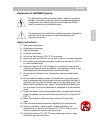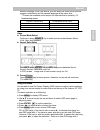Summary of 32 LCD TV 81J
Page 1
Handbuch manual manuel yakumo 32" lcd tv lcd tv d f gb e i.
Page 2: English
Explanation of warning symbols the lightning flash with arrowhead symbol, within an equilateral triangle, is intended to alert the user to the presence dangerous voltage within the inside of the product that may be sufficient level to constitute a risk of electric shock. English the exclamation poin...
Page 3: English
16) refer all servicing to qualified service personnel-- servicing may be required if the yakumo 32” lcd tv has been damaged in any way, such as power-supply cord or plug damage, liquid has been spilled or objects have fallen into the yakumo 32” lcd tv, the yakumo 32” lcd tv has been exposed to rain...
Page 4: English
Content p ackage contents and accessories.................................................. 1 front panel buttons................................................................................. 2 back panel buttons and i/o interfaces...................................................... 3 remote co...
Page 5: English
Package contents and accessories package contents: thank you for purchasing this lcd-tv. This lcd-tv package comes with: user’s guide book remote control battery aa x 2 power cable optional accessories: you can purchase these optional accessories for your yakumo 32” lcd tv: hdmi cable s-video cable ...
Page 6: English
Front panel buttons x y z [ \ ] ^ _ ` volume - down volume + up on screen display menu on/off channel down (scroll down) channel up (scroll up) enter power on/off power led indicator ❾ remote control receiver 2 english manual.
Page 7: English
Back panel buttons and i/o interfaces a b c d e f g h i j k l m n o a rf antenna / cable tv input b composite video input c s-video input d component video input (ypbpr/ ycbcr) e audio input for av or s-video components (left/ right) f audio input for component video (left/ right) g audio output (le...
Page 8: English
Remote control 4 english manual.
Page 9: English
Remote control button function as follows: 1 power power on/off 2 led power led indicator 3 mute volume mute on/off 4 source input source select (for main screen) 5 info display the current information 6 pop pop on/off 7 pip pip on/off 8 p. Source input source select (for pip/pop sub-screen) 9 p. Si...
Page 10: English
Teletext function control button text/ mix/ picture button in tv mode: press the text/ mix/ picture button to enter the teletext mode. In teletext mode: press the button again to superimpose a teletext broadcast onto the screen of current tv program (mixed mode). In mixed mode: press the button agai...
Page 11: English
Hold button press this button to remove the information from the display and stop the automatic page change which will occur if a teletext page consists of 2 or more sub pages. To continue press this button again. The number of sub pages and the sub page displayed is, usually, shown on the screen be...
Page 12: English
Installation connecting rf antenna or cable tv wire make sure the power is off before installing your yakumo 32” lcd tv. Connect the yakumo 32” lcd tv to tv antenna wire or cable/satellite box with 75-ohm coaxial cable. Preset the tv channels into memory with auto scan function when using an antenna...
Page 13: English
2) connecting with s-video cable: 3) connecting with component cable (ypbpr,ycbcr)-hd compatible: 4) connecting with scart cable on scart 1: 5) connecting with scart cable on scart2/ scart2-sv/ s-video compatible: note: s-video cable (not supplied) audio in cable (not supplied) vcr or dvd player ypb...
Page 14: English
6) connecting with hdmi cable- hd compatible: connecting with d-sub vga cable-hd compatible connect the vga cable from vga output of computer to the vga terminal input of your lcd tv. Computer up to 1360 x 768 is the preferred resolution. Connecting to the headphone connect the headphone to the head...
Page 15: English
Connecting with pc audio in cable/ d-sub audio-in connect the audio in cable (green) from audio output of your computer to the audio input terminal (green) of the yakumo 32” lcd tv. Pc connecting with the power cord connect the power cord to the power cord connector on the back of your yakumo 32” lc...
Page 16: English
Basic operation to operate your yakumo 32” lcd tv, you may use the tv remote control or upper panel buttons to select input source, change channels, or adjust volume. Turning on the yakumo 32” lcd tv before using the yakumo 32” lcd tv: 1. Insert the power cord. 2. Connect external components. 3. Tur...
Page 17: English
Pip screen : pop screen: pip/pop input source select 1. Press p. Source to select input source for sub-screen as following, main screen input source of sub-screen d-sub/ tv/ video/ s-video/ scart1/ scart2/ scart2-sv d-sub/ hdmi/ component d-sub/ hdmi/ component tv/ video/ s-video / scart1/ scart2/ s...
Page 18: English
Another language. With dual sound, you can enjoy the main sound (normal program soundtrack) and the second language at the same time. **choose the available sound output for channels that is preset by tv broadcasting station. Program’s sound setting exchangeable sound output dual dual i, dual ii ste...
Page 19: English
Advanced operation—osd menu/ remote control picture menu — adjusting the picture it is active in tv/ video/ s-video / component/ scart1/ scart2/ scart2-sv and hdmi source. Contrast: to adjust contrast of video. Brightness: to adjust luminance of video. Colour: to adjust colour. Tint: to adjust tint ...
Page 20: English
Bass: to adjust bass (it is active in tv/ scart1/ scart2/ scart2-sv. However, in other input sources, it is only active when sound mode is in “user” condition). Treble: to adjust the treble (it is active in tv/ scart1/ scart2/ scart2-sv. However, in other input sources, it is only active when sound ...
Page 21: English
Name: to enter a name for program with 0~9, +-. /, and a~z.Press ◄ or ► to get into “name.” english 1. To enter a name: press red key (on the remote control) to move your cursor to “name.” use ▲▼ to select the desired letter and use◄► to move the cursor to enter next letter. To confirm the name, pre...
Page 22: English
Option menu when input source is tv/ av/ sv/ hd/ when input source is d-sub/ hdmi: scart1/ scart2/ scart2-sv/ hdmi: english main source: to select the input source for main screen between tv, video, s-video, component, scart1, scart2, scart2-sv, d-sub, and hdmi with ◄►. H-position: to adjust the hor...
Page 23: English
Colour mode: to adjust colour temperature. English 1. Press ◄ or ► to get into colour mode. 2. Use ◄►to select between cool, srgb, user, normal, and warm. 3. When select “user,” it allows you separately adjust the colour of red, green, and blue. Reset: press enter to reset all the settings in pc pag...
Page 24: English
Technical specification type 31.51” tft active matrix 0.51075(h) x 0.51075(v) mm pixel pitch color filter rgb vertical stripe lcd glass surface anti-glare rgb rgb analog (0.7/1.0 vp-p, 75 ohms) separate sync, fh: 30-80 khz, fv:50-75 hz rf tv system antenna / pal input signal video 1 composite rca, 1...
Page 25: English
Safety precautions this yakumo 32” lcd tv is manufactured and tested to insure the user’s safety. Improper use or installation may result danger to the yakumo 32” lcd tv as well as to the user. Carefully go over the following warnings before installation and keep this guide handy. English warnings t...
Page 26: English
Care and maintenance care avoid exposing your yakumo 32” lcd tv directly to sunlight or other heat source. Place your yakumo 32” lcd tv away from the sun to reduce glare. Put your yakumo 32” lcd tv in a well ventilated area. Do not place anything heavy on top of your yakumo 32” lcd tv. English make ...
Page 27
Www.Yakumo.Com.