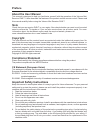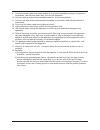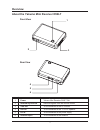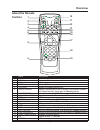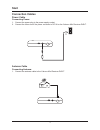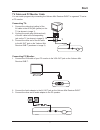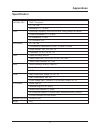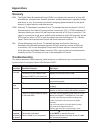Summary of MINI RECEIVER DVB-T
Page 1
Handbuch manual yakumo mini receiver dvb-t digitaler tv-receiver d gb f e.
Page 2: About The User Manual
About the user manual this manual is designed to help you familiarize yourself with the operation of the yakumo mini receiver dvb-t. It also describes the features of the product and the remote control. Please read this manual carefully before using the yakumo mini receiver dvb-t. Copyright this use...
Page 3
12. Do not use the power cable during lightning storms. 13. Unplug all power cables when unused for long periods of time. 14. Use caution when moving the apparatus to avoid a tip-over and further damage to the apparatus. 15. Refer all servicing to qualifie service personnel. Servicing is required wh...
Page 4: Contents
Overview 1 product features 1 package contents 1 about the yakumo mini receiver dvb-t 2 front view 2 rear view 2 about the remote control 3 start 4 connection cables 4 power cable 4 antenna cable 4 tv cable and pc monitor cable 5 quick start 6 activate the yakumo mini receiver dvb-t 6 initial setup ...
Page 5: Product Features
Product features 1. Complies with the international specificatio (dvb-t ets 300 744) 2. Uses an mpeg-2 video decoder and delivers the same quality as dvds 3. Compact design and easy to move 4. Designed to receive a dvb-t system and all digital tv programs of 6/7/8mhz channel bandwidth 5. Electronic ...
Page 6: Overview
Overview about the yakumo mini receiver dvb-t front view rear view name descriptions 1 power yakumo mini receiver dvb-t on 2 infrared ray receiver receives signals from the remote control 3 vga out to be connected to the pc monitor 4 av out to be connected to the tv or pc speaker 5 dc in to be conne...
Page 7: About The Remote
About the remote control name descriptions 1 mute mutes during playback 2 menu displays the main menu 3 vol adjusts the volume levels 4 epg enables epg 5 teletext teletext (european regions only) 6 digest/green displays a 9-grid screen for you to review the live programs available on the digital cha...
Page 8: Start
Start connection cables power cable connecting power: 1. Connect the power plug to the power supply socket. 2. Connect the other end of the power converter to dc in on the yakumo mini receiver dvb-t. Antenna cable connecting antenna: 1. Connect the antenna cable to the yakumo mini receiver dvb-t. 4.
Page 9: Start
Tv cable and pc monitor cable you can watch programs by connecting the yakumo mini receiver dvb-t to a general tv set or a pc monitor. Connecting tv: 1. Connect the video plug (yellow) of the av cable to the av in jack (yellow) on the tv (as shown in image 1). 2. Connect the audio plug (white and re...
Page 10: Quick Start
6 quick start activate the yakumo mini receiver dvb-t 1. Follow the instructions (indicated in the “connection cable” section) to connect the power supply and other required peripheral devices. 2. Make sure that the batteries have been properly installed in the remote control. 3. After the tv or the...
Page 11: Start
3. Select yes to start an automatic channel scan. The yakumo mini receiver dvb-t will start searching for the available digital tv channels. Browse menus the following section describes how to browse menus and makes it easy for you to learn and use the remote control buttons and the menu content set...
Page 12: Start
* enter submenu: use buttons to select the menu setup option. Press enter to go into the submenu, or press button on the remote control as shown on the menu option to enter the submenu. * select setup options: after entering the setup option (as shown below), use buttons on the remote control to sel...
Page 13: Advanced Operation
Advanced operation main menu function guide press menu on the remote control to enter the “main menu”: you can perform the following setup tasks after entering the “main menu”: [program list] tv program list 1. Select tv program list from the program list and press enter. 2. You can start editing af...
Page 14: Advanced Operation
* move programs 1. Use the directional buttons to move the color block to defin certain programs you wish to move. 2. In “ move”, press enter and a “ ” icon appears. Use the directional buttons again to move the programs to a new location. * delete programs 1. Use the directional buttons to move the...
Page 15: Advanced Operation
[program search] after installing the yakumo dvb-t receiver mini, follow the “initial setup” instruction and it will automatically lead you to the installation wizard. However, if you need to rescan the channels, the yakumo dvb-t receiver mini provides you with two channel rescan methods: automatic ...
Page 16: Advanced Operation
[system setting] tv standard change tv standard settings: 1. Select tv standard from the system setting. 2. Select the correct tv type. Regional setting if you travel to another country, you may need to change certain regional setting. To change the regional setting: 1. Select regional setting from ...
Page 17: Advanced Operation
Time setting the time setting enables you to set the date and time. There are two ways of setting the time: gmt usage on 1. Select time setting from the system setting and press enter. 2. Switch the gmt usage on. 3. Change time zone to the time zone where you are located. Gmt usage off 1. Select tim...
Page 18: Advanced Operation
Advanced operation 14 factory default to reset the menu to the factory default settings: 1. Select factory default from the accessory menu. Select yes and then ok. [personal style] you can customize the menu to your preferred color or pattern. 1. Select personal style and press enter. 2. Select the ...
Page 19: Appendixes
Appendixes 15 item features cofdm & fec dvb-t compliant fft: 2k / 8k bandwidth: 6 / 7 / 8 mhz tuner receiving frequency: 48.25-863.25 mhz tuning range (vhf&uhf) channel bandwidth: 6 / 7 / 8 mhz rf impedance: 75 ohm rf connector: iec demodulator fft: 2k / 8k constellations (modulation): qpsk / 16 qam...
Page 20: Glossary
Glossary dvb: the digital video broadcasting project (dvb) is an industry-led consortium of over 260 broadcasters, manufacturers, network operators, software developers, regulatory bodies and others in over 35 countries committed to designing global standards for the global delivery of digital telev...
Page 21: Appendixes
Appendixes 17 service in case of technical problems with your yakumo product, contact our hotline on 00 800 / 92 58 66 00. Ing the course of using this digital warranty if you think that you need to make a claim on your yakumo product under the warranty, call the hotline on 00 800 / 92 58 66 00. Exp...
Page 22
91m-0005-v50-00
Page 23
Www.Yakumo.Com.