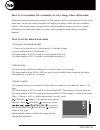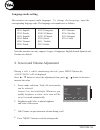- DL manuals
- Yale
- Intercom System
- 7402
- User Manual
Yale 7402 User Manual
Summary of 7402
Page 1
Yale 7402 2 wire video intercom system user manual ydv7402-v1 select item about exit ok user setup (1) door station call tone ... Intercom call tone ... Doorbell tone ... Clock ... Next page ....
Page 2
Ydv7402-v1 power unit 1. Warning - don’t dismantle or alter the unit. Fire or electric shock could result. - the unit must be installed and wired by a qualified technician. - do not connect any non specified power source to the n, l terminals, fire, damage to the unit, or system malfunciont can resu...
Page 3
Ydv7402-v1 input voltage: 100~240vac input frequency: 50~60hz rated output voltage: dc 28v+/-2v rated output current: 1.5a working temperature: -10 0 c~50 0 c sw port input voltage: max.230vac, 2a dimension: 140*90*60mm 4. Mounting: step1: mount the din rail to the wall with screws ; step2: pull dow...
Page 4
Ydv7402-v1 exterior unit 1.Parts and functions rain cover camera lens night view led speaker nameplate call button microphone 90 mm 176 mm 23 mm 2.Terminal descriptions 1 2 on 1 2 on mic adjustment lock control jumper doorstation code dip main connect port 1 2 3 spk adjustment bus pl s1+ s2+ s-.
Page 5
Ydv7402-v1 • lock control jumper: not to be removed • doorstation code dip: to be used when additional exterior units are used in the same system. • main connect port: to connect the interior monitor and electornic lock/s. Bus: connection to interior monitor, no polarity. Pl: external lock power inp...
Page 6
Ydv7402-v1 5. Placing name label remove the plastic cover to open the transparent name label holder, cut a paper to size print name. Insert paper on to name holder re insert plast cover back to the panel name label 1 2 on backside 6. Adjusting camera angle use a screwdriver to loosen the screw. Adju...
Page 7
Ydv7402-v1 7. Basic wiring (with electronic lock) - + ac~ monitor 1 2 o n bus pls1+ s2+ s- bus(im) bus(ds) bus(im) bus(ds) use supplied plugs to connect exterior unit to power unit, and power unit ot interior monitor..
Page 8
1. Parts and functions digital tft lcd screen monitor( ▼ ) button unlock( ▲ ) button intercom(●) button talk( ◄ ) button menu( ► ) button microphone speaker mounting hook mounting hook 1 2 3 4 5 6 on dips l1 bt1 bt2 eh gnd v d l2 connection port 2. Monitor mounting 145~160 cm 1. Use the scrwes to fi...
Page 9
3. Basic door release operation 1. Press call button on outdoor station, the monitor rings, at the same time, the screen displays the visitor image. 2. Press talk ( ) button on monitor, you can communicate hands free with the visitor for 90 seconds.After finishing communication,press " talk " button...
Page 10: Ring Tone Settings
Intercom call : user in one apartment can call other apartments in the system. The namelist will be created automatically by the system. Selete a name on the screen then press menu ( ) button to dial.(note 1. Press "menu " button again to redial. 2. The dip switches codes of each monitor must set di...
Page 11
6. Date and time setting select clock... Item on user setup (1) page. Input date and time by pressing ▲ / ▼ button to increase / decrease the value; press / intercom ( ) button to save and return last page. Clock inc/dec save&exit last/next 2011- 04 - 22 17:17 7. Advanced settings select item about ...
Page 12
How to set secundary/slave monitors to view image when call is made in default mode and when receiveing a call, the master and slave monitors will ring at the same time, but just the master monitor will display the image, while the slave monitors will not. This setting can be changed to have all the...
Page 13: Language Mode Setting
Language mode setting this monitor can support multi languages. To change the language, input the corresponding language code. The language code number are as follows: 8101: english 8102: french 8103: spanish 8104: italian 8105: german 8106: dutch 8107: portuguese 8108: s-chinese 8109: t-chinese 811...
Page 14
● power supply for indoor monitor: dc 24v ● power consumption: standby 0.5w; working status 5w ● monitor screen: 7 inch digital tft lcd ● display resolutions: 800*3(rgb)*480 pixels ● video signal: 1vp-p, 75Ω, ccir standard ● wiring: 2 wires, non-polarity ● dimension: 143(h)×242(w)×23(d) mm 10. Speci...