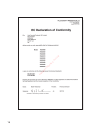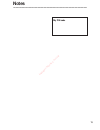- DL manuals
- Yale
- Security System
- HSA3000
- Installation And Operation Manual
Yale HSA3000 Installation And Operation Manual
Summary of HSA3000
Page 1
Hsa3000 100% wirefree security alarm system installation programming operating keep in a handy place for reference and for future maintenance helpline 01902 635998 intelligent security & fire ltd.
Page 2: Introduction
2 introduction general system overview thank you for choosing the yale hsa3000 security alarm system. This simple to install system has been designed with the user in mind. The siren has a sounder and strobe leds to attract attention. In addition, two window stickers are included in the pack. Please...
Page 3: Contents
3 contents contents 1 insert the batteries 4-5 2 program the siren 6-7 3 location planning 8-9 4 mounting and testing 10 5 using for the first time 12 installing and using accessories 13 changing the batteries 15 specifications 17 trouble shooting 18 notes 19 key points back cover recommended instal...
Page 4: Insert The Batteries
Pir movement detector remove the fixing screw and cover assembly and insert the three aa batteries as shown. • the light steadily flashes for 30 seconds while components initialise. 4 + + + insert the batteries the easiest way to get to know the system and get it up and running quickly is to get all...
Page 5
Door/window contact 1 remove the cover by loosening the fixing screw. 2 insert the two aaa batteries as shown. The indicator will flash briefly. 5 keypad remote control accessory remove the cover and insert the pp3 battery as shown. The light will flash briefly while components initialise. Smoke det...
Page 6: Program The Siren
2 6 program the siren the siren contains the systems control unit. First, teach the siren to recognise (learn) all the devices. Jumper in off parked position jumper in on position use of jumper switches the siren, pir and door contact have internal switches, or jumpers, which control various functio...
Page 7
Further siren programming the siren can be further programmed by the use of jumpers if you desire. Jumper positions j7 on = jamming detection off; off = jamming detection on j6 on = normal, j6 off = clear memory j5 on = stand alone operation; off = slave operation, not used in this system j3 on, j4 ...
Page 8: Location Planning
Location planning work out the best places to locate the devices for maximum protection. Range all devices must be within 30 metres of the control unit and must not be mounted on or near large metal objects. Tamper switches if mounting a device on an uneven surface, ensure that the tamper switch tha...
Page 9
9 extend the system extend the system in the future to increase your security or as your needs change. For example, add extra pir detectors in the garage and bedrooms and extra door/window contacts. Keyfob can be used inside or outside the property and can be kept on your keyring. Door/window contac...
Page 10: Mounting and Testing
10 mounting and testing before mounting detectors ensure that the system tamper is disabled as described in section 2, point 4. 4 testing the radio performance before permanently installing the system, check that the siren will receive the system radio transmissions by doing a simple radio range tes...
Page 11
Door/window contact 1 ensure the jumper switch is in the test ‘on’ position. • in this position the indicator light will illuminate every time the door contact is operated. 2 fit as described above under alternative mounting methods, mounting the detector base on the frame and aligning the magnet by...
Page 12: Using For The First Time
12 using for the first time arm and disarm the system and practice using it. Trigger the alarm by arming the system and opening protected doors/windows and walking past pir’s. Now’s the time to show the rest of the family how simple it is to use. 5 arming press arm on the keyfob for at least 1 secon...
Page 13
13 putting the system in and out of learn mode put the system into learn mode and disable the system tamper by using the keyfob as follows. 1 disable tamper by pressing arm and home buttons simultaneously until the siren confirms (approx 5 seconds). 2 enter learn mode by pressing the panic and home ...
Page 14
14 tamper if the keypad is removed from its mounting the tamper switch will sound the alarm. The keypad will produce a periodic beep if the tamper switch has been activated. The keypad must not be left in this state as the battery will quickly be exhausted. Adding the help watch programming 1 with t...
Page 15: Changing The Batteries
15 changing the batteries always use alkaline batteries as replacements to ensure long service life. The typical life of the batteries is 2 years. Siren the siren will produce a series of pips when armed and disarmed, and an interrupted alarm sound (if activated) if the siren batteries are near exha...
Page 16
16 intelligent security & fire ltd.
Page 17: Specifications
17 specifications all devices emc tested to en 300 220-1 and ets 300 683 environmental conditions -10°c to 40°c, relative humidity 70% non-condensing for all units except the external siren. Siren: -20°c to 50°c, relative humidity 95% non- condensing radio operational range 30m in a typical domestic...
Page 18: Trouble Shooting
18 trouble shooting siren siren does not respond to keyfob controller • keyfob not switched on. Check it is switched on and the led illuminates brightly when the keyfob buttons are pressed. • keyfob buttons are not pressed long enough. Press the buttons deliberately for at least 1 second. • keyfob l...
Page 19: Notes
19 my pin code notes intelligent security & fire ltd.
Page 20
Key points stopping the alarm • press disarm on the keyfob • key in your pin code and press off on the keypad accessory if any of the devices beep or flash, they have either been tampered with see trouble-shooting, page 18 or require a new battery see how to change a battery, page 15 http://www.Yale...