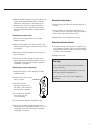- DL manuals
- Yale
- Security System
- HSA6200
- Installation, Programming, Operating
Yale HSA6200 Installation, Programming, Operating
Summary of HSA6200
Page 1
Siren-based alarm system installation · programming · operating keep this manual safe for reference and future maintenance yale consumer helpline 01902 635998.
Page 2
2 introduction general system overview thank you for choosing the yale security alarm system. This simple to install system has been designed with the user in mind. The siren has a sounder and strobe leds to attract attention. No connections all the components are self contained and no connections a...
Page 3
3 contents recommended installation sequence we recommend you follow the easy start sequence, headings numbered 1-5. Contents 1 location planning 4-5 2 insert the batteries 6-7 3 programming the siren-based system 8 4 mounting alarm devices 9 5 using the system 12 adding accessories 14 changing the ...
Page 4
4 location planning operating range all devices must be within 30 metres of the siren unit and must not be mounted on or near large metal objects. Avoid obvious sources of electrical interference such as fridges and microwave ovens. Tamper switches when mounting devices ensure that any tamper switch...
Page 5: Yale
5 keyfob remote control accessory can be used outside the premises and kept on your keyring. Smoke detector • mount in the middle of the ceiling at the top of a stairwell, or on the centre of hallway ceilings where smoke would most likely be detected. • do not mount in corners or above cooking appli...
Page 6: Y E
6 unpack all the parts on a table top the easiest way to get to know the system and get it up and running quickly is to get all the devices and accessories programmed on a table top before locating and mounting them. 2 siren the siren comes in two shapes, square shaped and round depending on the kit...
Page 7: Yale
7 keypad remote control 1 pull out the plastic battery saver tab at the back of the remote keypad. This will activate the batteries. Door/window contacts 1 pull out the plastic pull tab found on the side of the main unit. This will activate the battery. Smoke detector accessory 1 remove the cover an...
Page 8
8 programming the siren-based system (without control panel) 3 the siren is the heart of the system. All components must be recognised by the siren. Learning process 1 press and hold siren learn button for 1 second. A short beep will follow with the outside leds flashing once. System is now in learn...
Page 9
9 mounting alarm devices 4 warning before mounting the keypad and siren ensure that the system tamper is disabled as described below. Disabling the system tamper before mounting it is important to disable the system tamper to avoid the siren sounding an alarm. Using the keypad: 1 press button a and ...
Page 10
10 mounting the keypad: fixing slots x 2 keypad cradle open 1 drill holes into the wall using the fixing slots as a template. 2 fit wall plugs into the wall and fix cradle with the screws provided. 3 slide the keypad into the cradle 4 close the cradle cover so the logo is facing you mounting the pir...
Page 11
11 2 perform a radio range test by pressing test/learn button on the door/window contact; siren will beep once. Each press on the button results a beep on the siren.This indicates the device is within range. If this step fails please find an alternative location to place your door/window contact. Mo...
Page 12
12 setting or changing your keypad pin code 1 press the panic button a, enter “0000” (default code). The led will flash continuously to indicate keypad test (programming) mode. 2 press panic button b. 3 enter new 4-digit pin code. 4 press arm button to confirm. 5 press disarm twice to quit the chang...
Page 13
13 tamper alarm warning if any device tamper switches are disturbed a tamper alarm will be activated with the siren sounding and the strobe flashing. The alarm can be silenced as described above. If there is a persistent siren tamper fault then a series of 5 pips and flashes will be given when the s...
Page 14
14 adding devices for the first time see section 3 for adding extra devices in preparation for first time system installation. Adding devices to an already installed system the installed system will be controlled by either a keyfob(s) or a keypad(s). Keypad 1 press button “a” followed by the user pi...
Page 15
15 siren the siren will produce a series of pips and flashes when arming and disarming the system when the batteries start getting low. After the warning the batteries will have about enough energy for 1 month’s normal operation before exhaustion. 1 switch off tamper protection as described in secti...
Page 16
16 17 model: hsa3400 hsa3020 hsa3060 hsa3010 hsa3050 hsa3045 hsa3080 hsa3030 hsa3070 assa abloy ltd. School street willenhall west midlands england wv13 3pw hsa6010 hsa6020 hsa6030 hsa6050 hsa6060 hsa6080 hsa6090 hsa6091 hsa3045 hsa3070 date: 16/11/06 on behalf of assa abloy ltd. Assa abloy ltd. Sch...
Page 17: Nopb
17 specifications all devices environmental conditions -10°c to 40°c, relative humidity 70% non-condensing for all units except the external siren. Siren: - 20°c to 50°c, relative humidity 95% non-condensing radio operational range 30m in a typical domestic installation, range can vary depending on ...
Page 18: 01902 635998
18 siren siren does not respond to keypad • keypad low battery or bad connection. Check battery connections and polarity, if ok replace battery. • siren batteries are completely exhausted. Check siren batteries by removing siren cover, if there is no tamper alarm when removed, replace batteries with...
Page 19
19.
Page 20
The yale brand, with its unparalleled global reach and range of products, reassures more people in more countries than any other consumer locking solution. The assa abloy group is the world’s leading manufacturer and supplier of locking solutions, dedicated to satisfying end-user needs for security,...