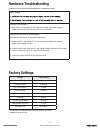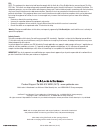- DL manuals
- Yale
- Locks
- nexTouch
- Installation And Programming Instructions
Yale nexTouch Installation And Programming Instructions
1
P/N 80-9150-0080-010 (10-17)
Retrofitting or modifying this product may impact fire rating, safety features and warranty.
Consult with code specifications to ensure compliance with all codes and ratings.
nexTouch
™
Touchscreen and Push Button Access Cylindrical Lock
Installation and Programming Instructions
3/32"
AA
AA
AA
AA
Optional
Optional
Summary of nexTouch
Page 1
1 p/n 80-9150-0080-010 (10-17) retrofitting or modifying this product may impact fire rating, safety features and warranty. Consult with code specifications to ensure compliance with all codes and ratings. Nextouch ™ touchscreen and push button access cylindrical lock installation and programming in...
Page 2: Determining Handing
2 p/n 80-9150-0080-010 (10-17) ? Determining handing left hand “ ”, hinges left. Lh open inward. Left hand reverse " ", hinges left. Lhr open outward. Right hand " ", hinges right. Rh open inward. Right hand reverse " ", hinges right. Rhr open outward. The hand of a door is determined from the secur...
Page 3: Preparing Door
3 p/n 80-9150-0080-010 (10-17) preparing door ! Drill holes 1/2 way thru door then complete from other side to prevent splitting. Dps option wood door: 3/8" dia. X thru to hole in door face *metal door: 3/4" dia. Thru to hole in door face *metal door installations supplied plastic collar be must ins...
Page 4: Preparing Frame
4 p/n 80-9150-0080-010 (10-17) 2 preparing frame door frame 1" dia. X 1/2" deep frame dps option wood frame: 3/8" dia. X 1" *metal frame: 3/4" dia. X 1" see instruction a7983b inside of door frame 3-1/2" 7-16 / 8-32 x 1" uncws x2 *metal frame installations supplied plastic collar be must installed f...
Page 5: Preparing Inside Escutcheon
5 p/n 80-9150-0080-010 (10-17) 3 preparing inside escutcheon ! Do not take apart the outside assembly. 3 2 1.
Page 6: Installing Latchbolt
6 p/n 80-9150-0080-010 (10-17) curved edge of latchbolt faces direction door closes. ! Installing latchbolt inside of door 7-16 / 8-32 x 1" uncws x2 removing battery cover 4 5 2-3/8" latchbolt for thin doors sold separately. See installation options..
Page 7: Installing Outside Assembly
7 p/n 80-9150-0080-010 (10-17) installing outside assembly inside of door inside of door 1 2 view from outside of door "t" tabs retractor pocket mounting flange two moving "t" tabs must be fully captured in retractor pocket. Mounting flanges must be in mounting flange pockets. ! Mounting flange pock...
Page 8
8 p/n 80-9150-0080-010 (10-17) 7 10-32 x 2-1/2" pfhms do not overtighten screws ! Installing inside support assembly inside of door x2 optional dps.
Page 9: Attaching Cables
9 p/n 80-9150-0080-010 (10-17) attaching cables optional dps connection motor connection touchpad connection 8.
Page 10: Installing Inside Escutcheon
10 p/n 80-9150-0080-010 (10-17) 9 installing inside escutcheon testing inside lever operation avoid pinching cables ! Thin door gaskets sold separately. See installation options..
Page 11: Installing Batteries & Cover
11 p/n 80-9150-0080-010 (10-17) optional network or yale accentra key module must be installed batteries. See before installation options. ! "welcome to yale." congratulations, you've installed the yale nextouch lock! ™ continue on next page to customize your product. Installing batteries & cover 10
Page 12: Installation Options
Privacy switch dps metal frame/door installations supplied plastic collars be must installed for to function properly. Dps inside of door door position switch option enables privacy feature installation options outside gasket inside gasket 2-3/8" latchbolt adjusting for 1-3/8" door (if necessary) ne...
Page 13: Programming Instructions
Programming instructions or master code must be created before any further programming. Pin max user codes = 500 lock activation interior escutcheon privacy button speaker low battery indicator exterior escutcheon 9volt battery override terminal lockout mode indicator unlock indicator 13 p/n 80-9150...
Page 14: Creating Master
Creating master code pin 1 creating a master code must be performed upon installation or after resetting pin the lock to factory default. Programming and use of lock is not possible until this step has been successfully completed. Enter 4-8 digit master code. Pin press press "register master code. P...
Page 15: Creating User
Creating user codes pin 2 enter master code pin press press press "press 1 to register a code." "register user code. Press the gear key to continue." press press "register user code. Press the gear key to continue." " code registration. Pin enter a 4-8 digit code. Pin press the gear key to continue....
Page 16: Creating User
16 p/n 80-9150-0080-010 (10-17) creating user codes con't pin 2 press adding more user codes: enter 4-8 digit code pin press to end programming: press "registered. Press the check key to complete. Press the gear key to continue." enter 4-8 digit code pin followed by "completed." "registered. Press t...
Page 17: Registered Master Or User
17 p/n 80-9150-0080-010 (10-17) 3 locking & unlocking door with registered master or user code pin enter code pin press.
Page 18
18 p/n 80-9150-0080-010 (10-17) locking door with privacy button 4 testing outside lever operation.
Page 19
19 p/n 80-9150-0080-010 (10-17) resetting lock to factory default 1. Remove inside lever with the supplied lever removal tool. 2. Remove the battery cover with supplied hex wrench and then remove batteries. 3. Remove the 10-32 x 3/4" pan head screw from the center of the battery housing. 4. Remove t...
Page 20: Definitions
20 p/n 80-9150-0080-010 (10-17) definitions all code lockout mode: this feature is enabled by the master code. When enabled, it restricts all user (except master) code access. When attempting to enter a code while the unit is in lockout, the locked padlock pin red will appear on the screen. (main me...
Page 21: Using Master
21 p/n 80-9150-0080-010 (10-17) feature programming through menu mode using master code* pin 1. Touch screen with back of hand or palm to activate. 2. Enter 4-8 digit master code* followed by key. Pin lock response: "menu mode, enter number (enter digit corresponding to the function to be performed)...
Page 22: Programming Troubleshooting
22 p/n 80-9150-0080-010 (10-17) programming troubleshooting note: when batteries are replaced, network module locks have a real time clock that will be set through the user interface ( ); it is recommended to verify correct date and time ui particularly those locks operating under daylight saving ti...
Page 23: Hardware Troubleshooting
23 p/n 80-9150-0080-010 (10-17) hardware troubleshooting cycle lock in both the locked and unlocked positions. If problems are found: latchbolt will not deadlock. A. Either strike is out of alignment or the gap between door and jamb is too great. Realign strike or shim strike out towards flat area o...
Page 24
24 p/n 80-9150-0080-010 (10-17) fcc: note: this equipment has been tested and found to comply with the limits for a class b digital device, pursuant to part 15 of the fcc rules. These limits are designed to provide reasonable protection against harmful interference in a residential installation. Thi...
Page 25: Installing The Z
Yale z plus module ® ® -wave installation and programming instructions installing the z plus module -wave ® this device is a security enabled z-wave plus product that is able to use encrypted z-wave plus messages to communicate to other security enabled z-wave plus products. This device must be used...
Page 26
! Warning: changes or modifications to this device, not expressly approved by yale security inc. Could void the user's authority to operate the equipment. Fcc: contain : u4a- 0 fcc id yrhcpzw fm model: 2- yrmzw us this equipment has been tested and found to comply with the limits for a class b digit...
Page 27
Yale zigbee module ® ® installation and programming instructions installing the zigbee module ® this device is a security enabled zigbee product that is able to use encrypted zigbee messages to communicate to other security enabled zigbee products. This device must be used in conjunction with a secu...
Page 28
Fcc: fcc id yrhcpzb fm : u4a- 0 model: 2 yrmzb this equipment has been tested and found to comply with the limits for a class b digital device, pursuant to part 15 of the rules. These limits are designed to provide fcc reasonable protection against harmful interference in a residential installation....
Page 29
Yale im1 network module ® installation and programming instructions ® installing the yale im1 network module important: the batteries be removed prior must to removing and/or inserting the network module: • remove battery cover and batteries. • remove and/or insert network module. • reinstall batter...
Page 30: Accessory Setup Code
Yale®, yale real living® and assure lock® are registered trademarks of yale security inc., an assa abloy group company. Nextouch™ is a trademark of yale security inc., an assa abloy group company. Other products’ brand names may be trademarks or registered trademarks of their respective owners and a...