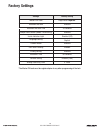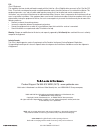- DL manuals
- Yale
- Locks
- Real Living Assure Lock YRD226
- Installation And Programming Instructions
Yale Real Living Assure Lock YRD226 Installation And Programming Instructions
P/N YRL-TSINSTL-FUL Rev E
1
Yale Real Living Assure Lock
®
™
Touchscreen Deadbolt
Installation and Programming Instructions
(YRD226)
®
x3
#8-32 x 5/16"
Machine screws
x4
#7 wood & #8-32
machine x 20mm
Combination screws
x2
M6x59.5mm
Long through bolt
FAILURE TO FOLLOW THESE INSTRUCTIONS COULD RESULT IN DAMAGE TO
THE PRODUCT AND VOID THE FACTORY WARRANTY
Optional
Network Module
Summary of Real Living Assure Lock YRD226
Page 1
P/n yrl-tsinstl-ful rev e 1 yale real living assure lock ® ™ touchscreen deadbolt installation and programming instructions (yrd226) ® x3 #8-32 x 5/16" machine screws x4 #7 wood & #8-32 machine x 20mm combination screws x2 m6x59.5mm long through bolt failure to follow these instructions could result...
Page 2: Preparing Door
P/n yrl-tsinstl-ful rev e 2 preparing door.
Page 3: Optional Fire Kit Parts
P/n yrl-tsinstl-ful rev e 3 optional fire kit parts for model yrd620 only installing optional fire cup inside of door o optional o optional.
Page 4
P/n yrl-tsinstl-ful rev e 4 o x4 1 d faut e 2-3/8" position 2-3/4" position installing latch & strike plate press pull optional bolt must be in retracted (unlocked) position. Note horizontal orientation of mechanism..
Page 5
P/n yrl-tsinstl-ful rev e 5 2 installing touchscreen escutcheon outside of door inside of door bolt must be in retracted (unlocked) position. Note horizontal orientation of mechanism. O optional.
Page 6
P/n yrl-tsinstl-ful rev e 6 x2 3 installing interior mounting plate loosen screw to remove cover. O optional.
Page 7: Attaching The Cable Assembly
4 attaching the cable assembly p/n yrl-tsinstl-ful rev e 7.
Page 8
P/n yrl-tsinstl-ful rev e 8 x3 5 installing interior escutcheon.
Page 9: Testing Operation
3 testing operation bolt must be in retracted (unlocked) position before installing batteries. P/n yrl-tsinstl-ful rev e 9.
Page 10: Testing Operation
P/n yrl-tsinstl-ful rev e 10 2 testing operation.
Page 11
P/n yrl-tsinstl-ful rev e 11 6 installing optional network module.
Page 12: Installing Batteries & Cover
P/n yrl-tsinstl-ful rev e 12 7 installing batteries & cover congratulations, you've installed the yale real living assure lock ® ™ touchscreen deadbolt (yrd226)! Continue with programming instructions to customize your product. Tighten screw to replace cover. "welcome to yale real living.".
Page 13: Programming Instructions
Programming instructions or master pin code must be created before any further programming. Max user codes = 250 with network module. Max user codes = 25 without. Interior escutcheon privacy mode button speaker "p" key (return to previous) low battery indicator lockout mode exterior escutcheon p/n y...
Page 14: Creating Master Pin Code
1 creating a master pin code must be performed upon installation or after resetting the lock to factory default. Programming and use of lock is not possible until this step has been successfully completed. "register master code. Press the gear key to continue." "enter a 4 to 8 digit pin code followe...
Page 15: Creating User Pin Codes
2 creating user pin codes master pin code must be created first. *max user codes = 250 with network module. Max user codes = 25 without. "menu mode, enter number, press the gear key to continue." enter master pin code press press press press press press enter 4-8 digit pin code press enter 4-8 digit...
Page 16: Code Chart
P/n yrl-tsinstl-ful rev e 16 3 pin code management (with network module - up to 250 users) master user ___ user ___ user ___ user ___ user ___ user ___ user ___ user ___ user ___ user ___ user ___ user ___ user ___ user ___ user ___ enter pin code press code chart duplicate if necessary user name us...
Page 17
P/n yrl-tsinstl-ful rev e 17 interior escutcheon resetting lock to factory default reset button when lock is reset to factory defaults all user codes (including the master pin code*) are deleted and all programming features are reset to original default settings (see below). 1. Remove the battery co...
Page 18: Factory Settings
P/n yrl-tsinstl-ful rev e 18 factory settings *the master pin code must be registered prior to any other programming of the lock. Registration required* settings factory setting master pin code automatic re-lock disabled lockout mode disabled language setting english wrong code entry limit 5 times s...
Page 19: Definitions
P/n yrl-tsinstl-ful rev e 19 definitions all code lockout mode: this feature is enabled by the master code. When enabled, it restricts all user (except master) pin code access. When attempting to enter a code while the unit is in lockout, the red locked padlock will appear on the screen. Automatic r...
Page 20
P/n yrl-tsinstl-ful rev e 20 *the master pin code must be registered prior to any other programming of the lock. 1. Touch screen with back of hand or palm to activate. 2. Enter 4-8 digit master pin code* followed by key. Lock response: "menu mode, enter number, press key to continue." 3. Enter digit...
Page 21
P/n yrl-tsinstl-ful rev e 21 model yrd620 feature programming through menu mode using master pin code* *the master pin code must be registered prior to any other programming of the lock. 1. Touch screen with back of hand or palm to activate. 2. Enter 4-8 digit master pin code* followed by key. Lock ...
Page 22: Programming Troubleshooting
P/n yrl-tsinstl-ful rev e 22 pin codes must consist of 4 to 8 digits to register. Disable auto re-lock mode to lock the door (automatically). The digits entered were incorrect or incomplete. Re-enter the correct code followed by the check key. This is the alert to replace the batteries. Replace all ...
Page 23: Hardware Troubleshooting
P/n yrl-tsinstl-ful rev e 23 l w t changing lock: replacing cylinder hardware troubleshooting cycle lock in both the locked and unlocked positions. If problems are found: 1-3/8" * - 2" thick doors: = 3-1/2" (88.8mm) l 2" - 2-1/4" thick doors: = 3-3/4" (95.3mm) l w = .2" (5.2mm) tailpiece t = .098" (...
Page 24
P/n yrl-tsinstl-ful rev e 24 fcc: class b equipment this equipment has been tested and found to comply with the limits for a class b digital device, pursuant to part 15 of the fcc rules. These limits are designed to provide reasonable protection against harmful interference in a residential installa...