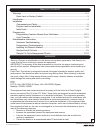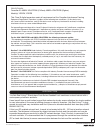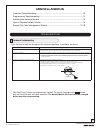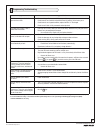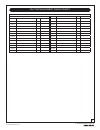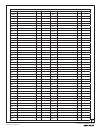Yale real living™ push button deadbolt installation and programming instructions for technical assistance call yale at 1-800-810-wire (9473) note to installer failure to follow these instructions could result in damage to the product and void the factory warranty an assa abloy group brand p/n ayrd21...
2 an assa abloy group brand p/n ayrd210-inst-ful rev b warnings ..................................................................................................................... 2-4 reset lock to factory default ..................................................................................3 ...
3 an assa abloy group brand p/n ayrd210-inst-ful rev b important: do not install batteries until the lock is completely installed on door. For your convenience, the yale real living lock will automatically determine whether it will function as a right or left-handed lock. (the "hand" or "handing" of...
4 an assa abloy group brand p/n ayrd210-inst-ful rev b introduction the yale real living™ stand-alone push button deadbolt lock combines a robust lockset with a contemporary electronic aesthetic. Users benefit from a push button keypad that makes day-to-day access effortless for simple updates to us...
5 an assa abloy group brand p/n ayrd210-inst-ful rev b lock installation #2 phillips screwdriver door prep 2-1/8" (54mm) hole saw 1" (26mm) boring bit 7/64" (2.5mm) drill bit chisel & hammer parts illustrations tools needed quick start guide installation instructions door marker outside escutcheon b...
6 an assa abloy group brand p/n ayrd210-inst-ful rev b prepare lock for installation unpack the lock the lock is packed representative of how it will install on the door. Before installing the lock on the door: a. Inside escutcheon 1. Loosen the screw (phillips #2) holding the battery cover. (the sc...
7 an assa abloy group brand p/n ayrd210-inst-ful rev b 1. Install bolt in door. Note: the bolt must be in a retracted (unlocked) position when installing the lockset. Attach with (2) m4 x 25.4mm [8-32 x 1"] screws supplied. 2. Install strike on the door frame, making sure to allow for the bolt to be...
8 an assa abloy group brand p/n ayrd210-inst-ful rev b 5. Secure both assemblies using (2) m6 x 59.5mm pan head machine screws, making sure that outside escutcheon is vertically aligned. Hand-tighten until snug. Do not over-tighten. 7. Install inside escutcheon on inside mounting plate. Note the hor...
9 an assa abloy group brand p/n ayrd210-inst-ful rev b programming features - menus - keys - definitions phillips screw network module slot alkaline batteries 4 aa type thumb turn status indicator battery cover outside inside status indicator numbers privacy mode button menu and icons used in this g...
10 an assa abloy group brand p/n ayrd210-inst-ful rev b lockout mode: this feature is enabled by the master code. When enabled, it restricts all user pin code access. When attempting to enter a code while the unit is in lockout, the status indicator flashes red and blue; the keypad flashes as well. ...
11 an assa abloy group brand p/n ayrd210-inst-ful rev b lock operation 1 enter current master pin code, followed by the key. 1 enter '1' to change master pin code, followed by the key. 2 enter the new master pin code (4~8 digits), followed by the key. 3 1. Enter the 8-digit default master pin code (...
12 an assa abloy group brand p/n ayrd210-inst-ful rev b feature programming through menu mode using master code 1. Enter the 4-8 digit master pin code followed by the key. 2. Enter digit corresponding to the function to be performed followed by the key. Note: if the lock is connected to a network co...
13 an assa abloy group brand p/n ayrd210-inst-ful rev b cycle the lock in both the locked and the unlocked positions. If problems are found: troubleshooting hardware troubleshooting miscellaneous hardware troubleshooting ..................................................................................
14 an assa abloy group brand p/n ayrd210-inst-ful rev b programming troubleshooting * when batteries are replaced, network module locks have a real time clock that will be set through the user interface (ui); it is recommended to verify correct date and time particularly those locks operating under ...
15 an assa abloy group brand p/n ayrd210-inst-ful rev b important: the batteries must be removed prior to removing and/or inserting the network module: • remove batteries • remove and/or insert network module • reinstall batteries installing the network module use feature programming step 7 (page 13...
16 an assa abloy group brand p/n ayrd210-inst-ful rev b 1. Remove cylinder: a. Remove outside escutcheon from door. B. Remove rubber gasket. C. Remove two screws holding plastic guide in place. D. Remove plastic guide. E. Remove screw with washer holding cylinder in place (visible after plastic guid...
17 an assa abloy group brand p/n ayrd210-inst-ful rev b pin code management sample sheets pin code management (no network module - up to 25 users) location: door number: user user name user # pin code user type user name user # pin code master user 13 user 1 user 14 user 2 user 15 user 3 user 16 use...
18 an assa abloy group brand p/n ayrd210-inst-ful rev b pin code management (with network module - up to 250 users) - duplicate sheet to record entries user type user name user # pin code user user name user # pin code master user ___ user ___ user ___ user ___ user ___ user ___ user ___ user ___ us...
Online literature and templates for the latest information on yale products visit our website at www.Yalelocks.Com. Click on the “literature” button to find the most up-to-date catalogs, parts manuals, templates, specifica- tions and installation instructions. An assa abloy group brand p/n ayrd210-i...