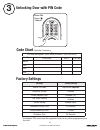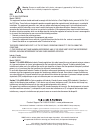- DL manuals
- Yale
- Door locks
- Real Living YRL210
- Installation And Programming Instructions
Yale Real Living YRL210 Installation And Programming Instructions
1
P/N
-210-
-
Rev D
AYRL
INST FUL
Set screws
x2
Hex key
x1
M4 x 25.4mm
pan head machine
screws
x2
#7 wood & #8-32
machine x 20mm
Combination screws
x4
M4 x 8mm
pan head machine
screws
x4
Yale Real Living Push Button Lever
®
Installation and Programming Instructions
(YRL210)
FAILURE TO FOLLOW THESE INSTRUCTIONS COULD RESULT IN DAMAGE
TO THE PRODUCT AND VOID THE FACTORY WARRANTY
®
Summary of Real Living YRL210
Page 1
1 p/n -210- - rev d ayrl inst ful set screws x2 hex key x1 m4 x 25.4mm pan head machine screws x2 #7 wood & #8-32 machine x 20mm combination screws x4 m4 x 8mm pan head machine screws x4 yale real living push button lever ® installation and programming instructions (yrl210) failure to follow these i...
Page 2: Preparing to Install
2 p/n -210- - rev d ayrl inst ful #2 phillips screwdriver 2-3/8" through bolt posts 2-3/4" through bolt posts note: adjustment based on backset o optional default preparing to install.
Page 3: Determining Lever Handing
3 p/n -210- - rev d ayrl inst ful ? Left hand hinges left. Open inward. “ ” lh left hand reverse hinges left. Open outward “ ” lhr the hand of a door is determined from the secure side of the door. The term "secure" means the side from which you initially unlock and enter. Determining lever handing ...
Page 4: Determining Lever Handing
4 p/n -210- - rev d ayrl inst ful ? The hand of a door is determined from the secure side of the door. The term "secure" means the side from which you initially unlock and enter. Right hand hinges right. Open inward. “ ” rh right hand reverse hinges right. Open outward “ ” rhr determining lever hand...
Page 5: Left Hand Installation Shown
5 p/n -210- - rev d ayrl inst ful x4 1 installing latch & strike plate left hand installation shown outside of door outside of door frame frame.
Page 6: Left Hand Installation Shown
6 p/n -210- - rev d ayrl inst ful 2 inside of left hand door outside of left hand door ! Do not remove clip until step 6 ! Installing exterior keypad escutcheon left hand installation shown.
Page 7: Left Hand Installation Shown
7 p/n -210- - rev d ayrl inst ful x2 3 inside of left hand door outside of left hand door inside of left hand door loosen screw to remove cover. Installing interior mounting plate left hand installation shown.
Page 8: Attaching The Cable Assembly
4 inside of left hand door inside of left hand door attaching the cable assembly left hand installation shown 8 p/n -210- - rev d ayrl inst ful.
Page 9: Left Hand Installation Shown
9 p/n -210- - rev d ayrl inst ful x4 5 inside of left hand door installing interior escutcheon left hand installation shown.
Page 10: Installing Exterior Lever
10 p/n -210- - rev d ayrl inst ful x1 6 installing exterior lever remove clip. Do not rotate internal cam (marked red). Red mark must remain on top and in position. Outside of left hand door outside of left hand door ! Outside of right hand door do not overtighten ! ! Do not turn counter clockwise d...
Page 11
11 p/n -210- - rev d ayrl inst ful 6 installing exterior lever con't outside of left hand door outside of right hand door.
Page 12
12 p/n -210- - rev d ayrl inst ful 6 installing exterior lever con't outside of left hand door outside of right hand door outside of left hand door do not overtighten ! Do not overtighten ! Outside of right hand door.
Page 13: Testing Operation
13 p/n -210- - rev d ayrl inst ful testing operation inside of door outside of left hand door 7 6 7 outside of right hand door 6 outside of left hand door outside of right hand door left hand door shown right hand door shown or or.
Page 14: Installing Interior Lever
14 p/n -210- - rev d ayrl inst ful 7 inside of left hand door inside of right hand door do not overtighten ! Do not overtighten ! Inside of left hand door inside of right hand door installing interior lever x1.
Page 15
15 p/n -210- - rev d ayrl inst ful 7 installing interior lever con't inside of left hand door inside of right hand door do not overtighten ! Do not overtighten !.
Page 16: Testing Final Operation
16 p/n -210- - rev d ayrl inst ful ? Outside of left hand door inside of door 7 testing final operation.
Page 17: Testing Final Operation
17 p/n -210- - rev d ayrl inst ful ? Testing final operation inside of left hand door 7 inside of door inside of door.
Page 18: Testing Final Operation
18 p/n -210- - rev d ayrl inst ful outside of left hand door inside of door 7 ? Testing final operation.
Page 19: Installing Batteries & Cover
19 p/n -210- - rev d ayrl inst ful installing optional radio module 8 inside of left hand door installing batteries & cover 9 congratulations, you've installed the yale real living push button lever (yrl210)! ® continue with programming instructions to customize your product. Inside of left hand doo...
Page 20: Hardware Troubleshooting
20 p/n -210- - rev d ayrl inst ful changing lock: replacing cylinder hardware troubleshooting cycle lock in both the locked and unlocked positions. If problems are found: 1. To remove cylinder: see installation step 6 "installing exterior lever" and reverse appropriate actions to remove the exterior...
Page 21: Programming Instructions
Programming instructions master code must be created before any further programming. Pin max user codes = 250 with network module. Max user codes = 25 without. Low battery warning- flashes red lock-out mode- keypad flashes 21 p/n -210- - rev d ayrl inst ful.
Page 22: Creating Master
1 creating master code pin press press enter 4-8 digit master code. Pin press press 22 p/n -210- - rev d ayrl inst ful.
Page 23: Creating User
2 creating user codes pin master code must be created first. Pin *max user codes = 250 with network module. Max user codes = 25 without. Enter master code pin press enter user number (1-25) or (1-250)* enter 4-8 digit code pin press press press press press press 23 p/n -210- - rev d ayrl inst ful.
Page 24: Unlocking Door With
24 p/n -210- - rev d ayrl inst ful 3 unlocking door with code pin "unlock" enter pin press registration required* wrong code entry limit 5 times one touch locking enabled inside indicator light disabled (off) factory settings settings factory setting master code pin automatic re-lock disabled volume...
Page 25: Definitions
25 p/n -210- - rev d ayrl inst ful definitions all code lockout mode: this feature is enabled by the master code. When enabled, it restricts all user (except master) code access. When attempting to enter a code while the unit is in lockout, the keypad flashes 8 pin times and the lock beeps 3 times a...
Page 26: Using Master
26 p/n -210- - rev d ayrl inst ful feature programming through menu mode using master code* pin master code setting pin m m user code registration pin register delete advanced lock settings audio mode n/a all code lockout mode network setting join the network enable enable disable exit the network d...
Page 27: Programming Troubleshooting
27 p/n -210- - rev d ayrl inst ful programming troubleshooting * when batteries are replaced, network locks have a real time clock that will be set through the user interface ( ); it ui is recommended to verify correct date and time particularly those locks operating under daylight saving time ( ). ...
Page 28
28 p/n -210- - rev d ayrl inst ful resetting lock to factory default reset button interior escutcheon fcc: class b equipment this equipment has been tested and found to comply with the limits for a class b digital device, pursuant to part 15 of the rules. These fcc limits are designed to provide rea...
Page 29: Installing The Z
Yale real living z module ® ® -wave installation and programming instructions installing the z module -wave ® it is recommended that lock is programmed through the centralized user interface ( or pc hand-held device) to ensure communication between the lock and the controller unit. The network contr...
Page 30
! Warning: changes or modifications to this device, not expressly approved by yale security inc. Could void the user's authority to operate the equipment. Fcc: fcc id ua yrhcpzw lm : 4- 0 model: 1 yrmzw this equipment has been tested and found to comply with the limits for a class b digital device, ...
Page 31
Yale real living zigbee module ® ® installation and programming instructions installing the zigbee module ® it is recommended that lock is programmed through the centralized user interface ( or pc hand-held device) to ensure communication between the lock and the controller unit. The network control...
Page 32
Fcc: fcc id ua yrhcpzb fm : 4- 0 model: 2 yrmzb this equipment has been tested and found to comply with the limits for a class b digital device, pursuant to part 15 of the rules. Fcc these limits are designed to provide reasonable protection against harmful interference in a residential installation...