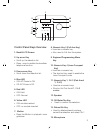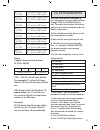User/master manual table of contents operation summary 2 control panel keys overview 3 entering the user manual 4 disarming the system 5 ibutton 5 duress code 5 user menu fault list 6 hear answer mc 6 full arm 7 part arm#1/2/3 8 lone occupant 8 -forced arming 9 -arming with door opened 9 -arming wit...
Arming modes: full arming: control panel- enter pincode, press “0” keypad- enter pincode, press full arm button keyfob- press full arm button. Part arming #1/2/3: control panel- enter pincode, press “1”, “2” or “3” keypad- enter pincode, press the associated part arm button keyfob- press the associa...
Control panel keys overview 1. Backlit lcd screen 2. Up arrow key • scroll up the selection list. • press once to enable the handfree telephone function. 3. Down arrow key • scroll down the selection list. 4. Blue led • on: ac power is on. • off: ac power is off. 5. Red led • on: fault • off: normal...
Entering the user menu under the “alarm off” condition, user can access the user menu via entering a valid user code. Press any key to wake up the panel’s keypad, and proceed to enter the user pincode. When the first numberic key is pressed, the display will show: enter code *..... Enter the 4 or 6 ...
Disarming the system using the control panel under the “alarm on” condition (system armed), the user can disarm the system via entering a valid user code. Press any key to wake up the panel’s keypad, and proceed to enter the user pincode. Enter code *..... Press ok to disarm. The following will then...
Fault list the fault list allows you to see/ delete a list of fault events. A fault event only appears if there is a fault event happening in your system. Upon selecting the option, you will be shown: start v scroll down to see a list of faults. To clear faults, press return key. Clear fault display...
Full arm the full arm mode is intended for fully arming the property when there are no occupants. If area 2 is defined, the system may ask you to choose one of the areas for arming (if the user have access to both areas). To full arm the system: keyfob- press full arm keypad- enter pincode follow by...
Part arm 1/2/3 the part arm mode is used when the user wish to secure part of the premise while leaving the another area free to roam. Part arm #2 and #3 will only be shown if they were enabled by installer/engineer. If area 2 is defined, the system may ask you to choose one of the areas for arming ...
Force arming force arming allows the user to full arm or part arm (lone occupant mode included) the system with a fault condition present. Where possible, please rectify the fault before arming. The system will prevent you from arming normally when a fault is present (except device/panel low battery...
Arming with supervisory fault the siren, pir sensor, door contact, and smoke detector will transmit a periodic supervision signal to the control panel. If the user tries to arm the system while the control panel failed to receive a supervisory signal,the control panel will emit a warning sound to in...
Daylight this feature allows the user to define their local daylight saving hour .Disable start month end month to enable, select the start month start month mar (ok) follow by selecting which sunday it starts. .First sunday second sunday third sunday last sunday select a start time and press ok whe...
Rsps/ilps/ze88 allows the user to manually control (turn on/off) their power switch and ze88. This option is only shown if there is at least one rsps, ilps or ze88 in the system. Event log system events are recorded in the event log. User can view up to 300 historic event logs by scrolling down. The...
Gsm reset fail ! To exit gsm reset, press return follow by ok to return to the previous menu. Master setup the master setup selection is only shown if a master user (defined through user attribute) log into the user menu. .User setting engineer access alarm clock panel key led status led answer mach...
• use-once code this code can be used to arm and then disarm (or disarm and then arm) the system once. Once used, the code will be automatically erased and needs to be reset for a new temporary user. Enter new code ...... Repeat new code ...... • user attribute it allows you to set different access ...
Engineer access determine whether the alarm engineer can access the system without any users being present. Eng. Code only .Eng.+user code eng. Code only: engineer can access the engineer menu without first entering a user code. Eng.+user code: both the user code and the engineer code is required to...
Front tamper the front face plate of the control panel is tamper protected. This option allows the user to enable or disable this tamper function. Desk tamper the control panel has a built in tilt sensor to protect against unauthorised removal (movement). This feature can be enable or disable accord...
Telephone function the control panel can be used as a hand free telephone. Press up button once to enter the handfree telephone mode. Enter a telephone number: hands free ................ Press ok to dial out. If you have both gsm/gprs module and pstn landline connected, you will be asked to choose ...
Via sms gsm/gprs module is required to enable sms remote command. Remember to change the language setting of your mobile phone to english before proceeding. Please use your mobile to send the sms control message. A typical message would look like this: “jke_11234_11_00“ ( _ indicates space). The mes...
51101 ~51199 1st power switch open for 1 hour to 99 hours 52101 ~52199 2nd power switch open for 1 hour to 99 hours 53101 ~53199 3rd power switch open for 1 hour to 99 hours 54101 ~54199 4th power switch open for 1 hour to 99 hours 55101 ~55199 5th power switch open for 1 hour to 99 hours 56101 ~561...
Rec. Voice message if the answer machine is enabled, the panel will pick up unanswered call and playback a voice prompt. The caller can record a short voice message (maximum 1 minute) after the voice prompt. The maximum number of messages is 20, and once it is full the oldest message will be deleted...
2 year instruction statement this product is guaranteed for consumers against faulty workmanship, materials and function for a period of 2 years from the date of purchase providing the full installation and maintenance instructions are followed. Please keep your proof of purchase safe, this must be ...