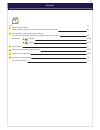- DL manuals
- Yale
- Security System
- SV-4C-2ABFX
- Operation Manual
Yale SV-4C-2ABFX Operation Manual
CCTV Menu Operations
Manual
The smarter way to
protect your home
.
SV-4C-2ABFX / SV-8C-4ABFX
SV-4C-2DB4MX
English
Disclaimer!
This Manual will guide you through the standard settings and operations for normal Residential
CCTV usage. The system is based on a professional system and may contain advanced
features and settings that are typically not needed for residential use.
This manual will be continuously updated and be available at www.yalelock.com/smart-living.
Summary of SV-4C-2ABFX
Page 1
Cctv menu operations manual the smarter way to protect your home . Sv-4c-2abfx / sv-8c-4abfx sv-4c-2db4mx english disclaimer! This manual will guide you through the standard settings and operations for normal residential cctv usage. The system is based on a professional system and may contain advanc...
Page 2
(gb) index plan the camera location connect cables as described in the manual that was included in the kit. Download app - personal registration in the app (it is better to have the app ready before starting the setup of the system. ) initial setup: wired kit wifi kit menu overwiev setting up record...
Page 3
Plan camera locations and connect cables connect cables according to the manual that came with your kit. Plan the camera location hdmi router not included nicht enthalten non inclusa non inclus no incluido hdmi router not included nicht enthalten non inclusa non inclus no incluido hdmi / vga router ...
Page 4
Download app - personal registration in the app download app for android or ios: “yale smart living view” personal registration in the app app log-in page: initial setup: 1) click registrér after registration/initial setup, you open from this page. E-mail register page: initial setup: 2) enter usern...
Page 5
1) key in password (click in box and keybord display will appear) 2) confirm password 3) click next 5) click next 10) click next 8) click save 4) draw unlock pattern (min. 4 dots) draw again to confirm draw unlock pattern 6) write e-mail address and complete security questions (these are optional an...
Page 6
06 13) if you have only wired cameras in your kit click no. (wifi cameras can be added later if needed) 11) click refresh to update network connection. 14) if you want access to your system via the yale view app, scan the qr code to connect to your dvr system. (if not click next) 15) click next 16) ...
Page 7
Initial setup for system with wifi cameras. 1) key in password (click in box and keybord display will appear) 2) confirm password 3) click next 5) click next 10) click next 8) click save 4) draw unlock pattern (min. 4 dots) draw again to confirm draw unlock pattern 6) write e-mail address and comple...
Page 8
15) click next 14) connect ethernet cables as described in the yale quick guide included in the box with the dvr unit. 13) if you have wifi cameras in your kit (wiereless camera) click yes. 11) click refresh to update network connection. 12) click next 08 initial setup for system with wifi cameras. ...
Page 9
16) click scan 17) all your connected cameras (wifi) should now show up on the list. If all your cameras do not show up on the list, click scan again. If they still do not show up, check that they are all connected to power and camera ethernet cables are connected to the same router as the dvr syste...
Page 10
10 initial setup - wifi kit 20) click next 21) click next 22) select the router you want to connect to. 23) write connection password for your router. (same as when you connect any computer or smartphone to you lokal router/network.) 24) click connect 25) click ok you can now unplug the ethernet/net...
Page 11
26) if you want access to your system via the yale view app, scan the qr code to connect to your dvr system. (if not click next) 27) click next 28) setup is now complete. 11 initial setup - wifi kit initial setup for system with wifi cameras. The dvr system is now turned on and cameras are recording...
Page 12
Cam 1 cam 2 cam 3 cam 4 cam 5 cam 6 cam 7 cam 8 cam 9 right click in the live view > brings up the top menu for the live view screen options. Different view options for the live view screen. (example shown is an 8 channel system, 4 channel have less options.) (ptz and image, not in use with this mod...
Page 13
Schedule - record 1) select channel (channel = camera) 2) select mode : regular (continous video recording) md (detection of simple movement) intel = ivs (detection of specific movement) 3) select day(s) or all 4) drag coloured bars to match periode(s) of the day(s) you want detected. (drag again to...
Page 14
Event- ivs = intel (to add ivs functionlity to your wired cameras go through the following steps. ) 1) select channel (channel = camera) 2) click add message 3) click ok open event- ivs menu again 5) select channel (channel = camera) 6) click add 7) choose type: tripwire/intrusion/abandoned/missing ...
Page 15
15 event- face detect (triggers when it detects a face-shape, ! Not a specific face !) 1) select channel 1 2) tick enable 3) click set (here you can set the minimum size of the face that will trigger.) 4) click apply 5) when all channels have been set and applied - click save (buzzer can be activate...
Page 16
Operate: how to find a recording: 1) select year and month. 2) select day. Set up display: 3) select 1/4/9 channel view. 4) selectwhich channels to watch. (a) search: search for and playback recorded video by date and time. (b) face search: search and playback recorded video by face detection. (if f...
Page 17
Face search will show a picture taken of the face shape, captured by the camera. Search by year / month / date 17 searching in recorded video by time/date, motion detection, face detection searching in recorded video 7.
Page 18: Backup - Recorded Video
Save a video sequence to external memory. Use timeline to select period. Save a video sequence to external memory. 1) set type to backup. 2) set start and end - date / time to backup. 3) set channel. 4) click backup. 1 2 3 4 channel 1 channel 2 channel 3 channel 4 click start time + click end time +...
Page 19: Support
18 the yale brand, with its unparalleled global reach and range of products, reassures more people in more countries than any other consumer locking solution. The assa abloy group is the world´s leading manufacturer and supplier of locking solutions, dedicated to satisfying end-user needs for securi...