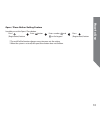Summary of YDG313
Page 1
Ydg313 the functions and design of this product can be changed without prior notice for quality improvement..
Page 2: Safety Featur
2 fix fix dry cloth do not attempt to disassemble the unit by yourself. That can cause an electronic shock and product damage. Do not install the product in the outdoor environment. Be careful not to let any unauthorized users discover your pin code. Please keep your pin code safe. Make sure the doo...
Page 3: Oduct Featur
3 pr oduct featur es advance mode advance mode can be used for professional and high secure management. Magic mirror a magic mirror function is applied, which the keypad number appears on the mirror as soon as a user touches the product. The user can chech the rear through the magic mirror, so that ...
Page 4: Components Overview
4 the durability depends on the battery life and the frequency of use. The color of the product may change if it is under the direct light for a long time, and it is not a defect. Optional accessory (purchase separately) specifications remote control remote control module strike for a double side doo...
Page 5: Specifications
5 specifications front body back body keypad lowbatt. Card key reader emergency power supply terminal battery cover slot for remote control module (optional extra) manual thumb turn safe knob open/close button registration button dead bolt.
Page 6: How to Use
6 registering user pin code registering card keys open door with user pin code open door with card key to use card key contact card key to use user pin code caution how to use press (registration) button press (registration) button enter user pin code (4 to 12 digits) press (registration) button pre...
Page 7: How to Use
7 to close door from outside to close door from inside lock door step icon description step icon description auto lock status touch the keypad in the front body gently with your palm to lock a door. Manual lock status - please check the deadbolt as it turns to standby mode and stop when closing a do...
Page 8: How to Use
8 set release outside forced lock setting - pin code forced lock inside forced lock setting outside forced lock setting - card key - if compulsory external lock is setup, the door open/close button will not function. The alarm will go off if one tries to open the door through the manual opening/clos...
Page 9: How to Use
9 to set auto locking mode to set manual locking mode * the default setting auto / manual locking mode auto lock setting locks a door in 5 second after the door was closed. Even after a door was locked by the auto lock function, please check again if the door was completely locked. Press (registrati...
Page 10: How to Use
10 open / close button setting feature it enable you set the open / close button . * the on/off of the function changes every time one sets the setting. * when the system is set to off, the open/close button does not function. Press (registration) button press (registration) button enter button ente...
Page 11: Safety Featur
11 ᆿᗹࣕ㜳 safety featur e alarm feature the alarm sound continues for 30 minutes or until it is reset. Break-in / damage alarm high temperature alarm break-in : when someone tries to break-in by opening a door when it is locked, the alarm will sound. When there’s fire, it detects the temperature of th...
Page 12: Safety Featur
12 ᆿᗹࣕ㜳 to release 3-minute lock 3-minute lock feature open door with fake pin code if incorrect security codes or unregistered card keys are attempted 5 times in a row, it will lock out for about 3 minutes with the blinking led. This is an security measure to prevent your pin code being accidentall...
Page 13: Optional Accessory
13 install remote control module remote control module remote control module remove batteries install remote control module insert batteries insert batteries ting-a-ling buy the remote control module and install it to link the remote control. Open the battery cover in the back body and remove all ba...
Page 14: Optional Accessory
14 to register remote control to release remote control remote control enter number 7 and then 5 on the keypad. Open the battery cover in the back body. Press (registeration) button and then . Press the (registeration) button in the back body again to complete the procedure. Step icon description st...
Page 15: Emer
15 emer gency power emergency power supply for discharged batteries emergency power supply for discharged batteries expiry period the product uses four 1.5v alkaline aa batteries. They may sustain 1 year if used 10 times a day. (users are advised to use authentic alkaline batteries.) low battery ala...
Page 16
Http://www.Yalelock.Com.
Page 17: Ydg313
Ydg313 ѣᮽ㉗䃠᱄ᴮ.
Page 18
2 䄁व㼓㖤᯲ᡬཌ 䄁वԛᐛޭᮨᬀ⭘ 䄁वԛу᱄ᶆ䌠 ᬜᤣ▊⭘ 䄁ؓᤷ⭘▊ 䄁⢘䁎ᛞⲺᇼ⻲ ⮬ᛞཌ࠰ᱸ䄁एᗻ ⻰䃃䮶ᱥੜᐨр䧌 䄁वԱᝅম䠃㍺ 䄁वԛ≪⋌⍍ ⭘ᡌԛौᆮ⭘ᬜᤣ 䁣㖤䴏䯁䮶䮶䧌ᱸ ਜж䛀Ⲻ䮶एᗻؓᤷ 䰒䮿⣶ខ ᢁᐴ ⌞ᝅӁ主.
Page 19
3 ⭘⢯㢨 䙨䳄⁗ᕅ (advance mode ) ᨆבᛞᴪሾᾣᴪ儎ؓᆿⲺֵ⭞⁗ᕅ Ჰឝශ䨗䶘䀮䶘ᶵ (magic mirror touchpad) ⢯⇀㗄㿶䨗䶘䁣䀾ف࡛Ⲻᮮᆍ⟾㲕䮹⡃ᯯᕅ ਥԛ⸛ֵ⭞㘻ྸ䁣ᇐ主ᬃ֒ࣕ㜳 ᆿޞᢁऋᰁ䡋 (safe knob) ⛰ࣖᕭ䱨ⴒᙝ㜳⭘᧗⭞⢯⇀㎆ Ⲻᢁऋᰁ䡋ᢶ㺉 ᗔޝ䜞⭞ᢁऋᰁ䡋䯁கᱸ䴶ੂᱸօᰁ䡋рޟ䛀䡋ᢃਥ䯁க 䎻㮺䁣䀾 (modern & thin design) ֵ⭞Ҽ䎻㮺䁣䀾ᨆ儎㠽䮶Ⲻ㎧жᙝ䕋ᐝ㗄㿶 ᣍ儎༉䴱ᬀ䘪䐥ᢶ㺉 (anti-shock) ᵢ⭘᧗⭞ᣍ儎༉䴱ᢶ㺉ྸ䙽儎༉䴱㺓ᬀࡽᴹ㠠ऋ࠽ᯭ䴱䐥 ؓ䆭⭘ࣖᕭ䱨ⴒᙝ㜳 ㏨䐥ⴈ...
Page 20
4 ⌞ᝅ 䴱⊖ֵ⭞༳ળדⓡ☋ᓜֵ⭞乱⦽⭘䌠ᴿᡶᐤ⮦ ⮬ᛞ䀸䌲ᱸ䄁⃘ḛᡶᴿ䴬Ԭ䞃Ԭ 㤛ᕭݿ䲳ݿ䮭ᱸ䯉➝ሺᵢ⭘ཌ㿶亅㢨ਥ㜳ᴹ᭯䇀䳒Ⱦ ะᵢ ᡆ 䚮䌲 㿅Ṳ 㷰㎨ 䯁䮶 ⭞䩫 ᇚཌ䜞 ࢃ䶘ᶵ ᇚޝ䜞 ᗂঀ䜞 ծ㑤䧌㡂 pp 䮶ເ⡽ 5),'গ⡽ᕫ ֵ⭞䃠᱄ᴮ ㏨䐥ⴈ 䚏ಞ 䴏䯁䮶⭞ਙ⡽ ᇚཌ䜞 14(d) x 72.8(w) x 186(h) 48.8(d) x 77.5(w) x 190.5(h) 4ea 1.5 aa alkaline batteries (operating voltage: 4.5 ~ 6v) operating temperature : 電池...
Page 21
5 ⭘ԁ㍯ ᇚཌ䜞 ᇚ䜞 ᇼ⻲䦫 䴱⊖ᴪᨑᨆ⽰⟾ গ⡽ॶ 㐀ᙛཌ䴱Ⓠ 䴱⊖㬁 ㏨䐥ⴈᨈ″ ᢁऋ䯁䰒ᰁ䡋 ᢁऋᰁ䡋 ᆿޞ䡋 䯁䰒䦫 ⲱ䁎䦫 䬷㡂.
Page 22
6 ⲱ䁎ᇼ⻲ ⲱ䁎গ⡽ ਥԛⲱ䁎ᴶཐᕫ ⭞ᇼ⻲䯁க ⭞গ⡽䯁க ֵ⭞গ⡽ ååååååⲱ䁎䦫 ååååååⲱ䁎䦫 ߃ååååååⲱ䁎䦫 ᇼ⻲ⲱ䁎ᇂᡆ ߃ååååⲱ䁎䦫 ᇼ⻲ⲱ䁎ᇂᡆ 䕮ޛ㾷ⲱ䁎Ⲻᇼ⻲ aփ 䕮ޛᐨⲱ䁎Ⲻᇼ⻲ aփ ⭞ᢁᧂ䀮ᇼ⻲䦫 ᣀᐨⲱ䁎Ⲻগ⡽䀮ࡦগ⡽ॶ ᣀ㾷ⲱ䁎Ⲻᡶᴿগ⡽ ד⅗䀮ࡦগ⡽ॶ ֵ⭞ᇼ⻲ ⛰ؓ䅿⭘ֵ⭞䌠䄁ᛞֵ⭞ᔖᨆבⲺগ⡽ 㤛㠠㺂ֵ⭞ެԌ5),'গ⡽ؗ⭞গᛖ䚀গᢁₕㅿ 㙂䙖ᡆⲺᩃᇩᵢޢਮуᢵᬊ⌋ᗁ䋢Ա ⛰Ҽ䚵ރগ⡽䚰ཧ㙂ᖧ丵䙨࠰䄁एᗻⲱ䁎ᇼ⻲ ⌞ᝅ ⭞ᢁᧂ䀮ᇼ⻲䦫 ᡌ㘻䦫ਥ䯁க ֵ⭞ᯯ⌋.
Page 23
7 ᗔཌ䜞р䧌 ᗔޝ䜞р䧌 ᔖ䁣ᇐ⛰>ᢁऋр䧌@ 䧌ᇐࣕ㜳 丼ᓅ ᬃ֒ ޭ儊ᯯ⌋ 丼ᓅ ᬃ֒ ޭ։ᯯ⌋ ᵢ⭘ᴿޝᎂᕅಞ䰒䮶ᗂ〈ޝሽ㠠ऋр䧌 ᰁ䕿ᇚޝ䜞Ⲻᢁऋᰁ䡋р䧌ᇂᡆ сᇚޝ䜞Ⲻ䯁䰒䦫р䧌ᇂᡆ ᵢ⭘ᴿޝᎂᕅಞ䰒䮶ᗂ〈ޝሽ㠠ऋр ൞>㠠ऋ䧌ᇐ@ ⣶ខс ⭞ᢁᧂ䀮ᇼ⻲䦫р䧌ᇂᡆ ൞>ᢁऋ䧌ᇐ@ ⣶ខс ൞>ᢁऋр䧌@ ⣶ខс ൞>㠠ऋр䧌@ ⣶ខс ⛰ؓ䳒ᛞⲺᆿޞ∅⅗р䧌ᱸ䄁⃘ḛᱥੜ↙ᑮ䧌ᇐ 䮶❗ᇂޞ䰒䮿ᱸ⭘❗⌋㠠ऋр䧌 ֵ⭞ᯯ⌋.
Page 24
8 set release ཌ䜞ᕭр䧌 ⭞ᇼ⻲䧌ᇐ ᕭр䧌ࣕ㜳 ޝ䜞ᕭр䧌 ⭞ᢁᧂ䀮ᇼ⻲䦫 ൞ᇚཌ䜞䀮ᇼ⻲䦫 䕮ޛᐨⲱ䁎Ⲻᇼ⻲aփ օ䯁䰒䡋〈 ⲱ䁎䡋 ᡌ㘻ᰁ䕿ᢁऋᰁ䡋 օ䦫〈 ཌ䜞ᕭр䧌 ⭞গ⡽䧌ᇐ ᣀগ⡽䀮൞গ⡽ॶ〈㚳ࡦ㚨బ㚨ᗂр䧌ᇂᡆ ൞>ཌ䜞ᕭр䧌@⣶ខс⭞ᇚޝ䜞ᢁऋᰁ䡋䯁கᱸᴹⲲ࠰䆜㚨 >ཌ䜞ᕭр䧌@⣶ខс⭞ᢁऋᰁ䡋䯁கᱸ㾷൞〈ޝᇂᡆ䯁கੜࡽሽᴹ߃⅗р䧌 䁣ᇐᯯ⌋ 䀙䲚ᯯ⌋ ֵ⭞ᯯ⌋.
Page 25
9 㠠ऋр䧌䁣ᇐ ᢁऋр䧌䁣ᇐ ❗㚨 ᔖ䁣ᇐ⛰>ᢁऋр䧌@ ൞ᇚཌ䜞Ⲻᇼ⻲䦫 䕮ޛ䦫߃䕮ޛ䦫 * ᔖ䁣ᇐ⛰ཝ丩䠅 ൞ᇚཌ䜞䀮ᇼ⻲䦫, 䕮ޛ 䦫 ⛰ؓ䳒ᛞⲺᆿޞ∅⅗㠠ऋр䧌ᗂ䄁⃘ḛᱥੜ↙ᑮ䧌ᇐ ⛰ؓ䳒ᛞⲺᆿޞ∅⅗䯁䮶ᗂ䄁⃘ḛᱥੜᴿሽ䮶р䧌 㠠ऋᢁऋр䧌䁣ᇐ 㚨丩䃵ㇶࣕ㜳 ൞>㠠ऋр䧌⣶ខ@с↙ᑮ䰒䮶ᗂ〈ޝሽ㠠ऋ䧌ᇐ ቅ丩䠅 ཝ丩䠅 , , , ååååååⲱ䇦䭤 ൞ᇚཌ䜞䀮ᇼ⻲䦫 䕮ޛ䦫 ൞ᇚཌ䜞Ⲻᇼ⻲䦫 䕮ޛ䦫߃䕮ޛ䦫 ååååååⲱ䁎䦫 ൞ᇚཌ䜞䀮ᇼ⻲䦫 䕮ޛ䦫 ߃ååååååⲱ䁎䦫 ߃ååååååⲱ䁎䦫 ᇼ⻲ⲱ䁎ᇂᡆ ߃ååååååⲱ䁎䦫 ᇼ⻲ⲱ䁎ᇂᡆ ߃åååååå...
Page 26
10 䯁䰒䡋䁣ᇐࣕ㜳 - ∅䕮ޛж⅗ԛрぁᓅ,ࣕ㜳ቧᴹ䇀ᴪࡦֵ⭞ᡌуֵ⭞ - 䁣ᇐ⛰уֵ⭞⣶ខᱸ,❗⌋ֵ⭞ᇚޝ䜞Ⲻ䯁/䰒䡋. ååååååⲱ䁎䦫 ൞ᇚཌ䜞䀮ᇼ⻲䦫 䕮ޛ䦫 ൞ᇚཌ䜞Ⲻᇼ⻲䦫 䕮ޛ䦫߃䕮ޛ䦫 ߃ååååååⲱ䁎䦫 ᇼ⻲ⲱ䁎ᇂᡆ ֵ⭞ᯯ⌋.
Page 27
11 ᆿᗹࣕ㜳 ༔䆜 䀙䲚ޛ༔䆜 儎ⓡ䆜䆜ᣛ ᆿᗹࣕ㜳 䆜ࣕ㜳 㤛ᵠ䀙䲚Ⲻ⋷с䆜㚨ᴹ䙙㓂Ⲳ࠰࠼䩎 ⮬ޝ䜞⚡⚳儎ⓡᱸᴹⲲ⭕䆜ੂᱸ㠠ऋ䀙䲚р䧌ᯯᛞ䘹⭕ 䀙䲚儎ⓡ䆜 ᯯ⌋䕮ޛᐨⲱ䁎Ⲻᇼ⻲ ᯯ⌋ᇚޝ䜞Ⲻ䯁䰒㍆〈 ޛ䆜䮶р䧌⣶ខсᗔཌ䜞༔䮶䯁கᱸᴹⲲ࠰䆜㚨 ༔䆜ᗔཌ䜞ᕭ䀙䧌儊ᱸᴹⲲ࠰䆜 ᯯ⌋䕮ޛᐨⲱ䁎Ⲻᇼ⻲ᡌগ⡽ ᯯ⌋ᇚޝ䜞Ⲻ䯁䰒㍆〈 㤛䮭ᱸ䯉儎ⓡ➝⭘ᴿਥ㜳கऋ儎ⓡ䆜ಞ.
Page 28
12 䀙䲚࠼䩎㠠ऋ䧌↱ ࠼䩎㠠ऋ䧌↱ࣕ㜳 ⭞㲑փᇼ⻲䯁க ൞>࠼䩎㠠ऋ䧌↱@⣶ខсу㜳൞ᇚཌᬃ֒䧌儊 ⭞ᵠⲱ䁎Ⲻᇼ⻲ᡌগ⡽䙙㓂䙨㺂ӊ⅗䥥䃚ᬃ֒ᵢ⭘ᴹ㠠ऋڒ↘䧌ᇐ࠼䩎 - ൞[3࠼䩎㠠ऋ䧌↱]⣶ខс,у㜳ֵ⭞[㲑փᇼ⻲]䯁க,㾷⭞ᐨⲱ䁎Ⲻ㍁ૂᇼ⻲䯁க. - ൞[3࠼䩎㠠ऋ䧌↱]⣶ខс,䆜ࣕ㜳㏣ᤷ↙ᑮ. ᬊᗹᇼ⻲㻡ヰᱸਥֵ⭞㲑փᇼ⻲ࣕ㜳䱨↘ᇼ⻲ཌ䵨 ᇚޝ䜞Ⲻ䯁䰒䡋 ᯯ⌋ 1 ᯯ⌋ 2 ᯯ⌋ 3 ᇚޝ䜞Ⲻ䦫䡋 ᯯ⌋ 1 ᯯ⌋ 2 ᰁ䕿ᇚޝ䜞Ⲻ>ᢁऋᰁ䡋@ ⭞ᢁᧂ䀮ᇚޝ䜞Ⲻᇼ⻲䦫 ⭞ᢁᧂ䀮ᇚޝ䜞Ⲻᇼ⻲䦫 㲑փᇼ⻲ ᐨⲱ䁎ᇼ⻲ ⭞ᢁᧂ䀮ᇚޝ䜞Ⲻᇼ⻲䦫 ⭞ᢁᧂ䀮ᇚޝ䜞Ⲻᇼ⻲䦫 㲑...
Page 29
13 ᆿ㼓㏨䐥ⴈ ㏨䐥ⴈ ㏨䐥ⴈ с䴱⊖ ᆿ㼓㏨䐥ⴈ ᆿ㼓䴱⊖ ⻰䃃 ',5,5,5,1* ᵢ⭘䙐䚄㉗Ⲻ䁣ᇐਥֵ⭞ཐつࣕ㜳 ࣕ㜳ॽ㍐ࢃ䄁ݾ⻰䃃ⴤࢃ↙൞ֵ⭞Ⲻ⭘ශ㲕 ᢉ䯁ᇚޝ䜞Ⲻ 䴱⊖㬁сᡶ ᴿⲺ䴱⊖ ⻰䃃ᯯੇ ߃᭴ޛޞ䜞䴱⊖ ć',5,5,5,1*Ĉ 㚨丩ᱸ↙ᑮᆿ㼓ᇂᡆ ᣀ㏨䐥ⴈᆿ㼓൞ ㏨䐥ⴈ䙙䜞 䚮主⭘.
Page 30
14 ⲱ䁎䚏ಞ ࡠ䲚䚏ಞ 䚏ಞ сᇚޝ䜞Ⲻ䴱⊖㬁ᗂ ᇚཌᇼ⻲䦫Ⲻ ᇚཌᇼ⻲䦫Ⲻ ⭞䠓жс䚏ಞⲺ>6(7ⲱ䁎㍆@ ਥԛ䙙㓂ⲱ䁎ࡦف䚏ಞ ߃ ⲱ䁎䦫ⲱ䁎ᇂᡆ ߃ ⲱ䁎䦫ࡠ䲚ᇂᡆ ⲱ䁎䦫 ⲱ䁎䦫 䚏ಞⲺ ⲱ䁎䦫 ⲱ䁎䦫ᗂ߃ᇚཌᇼ⻲䦫Ⲻ сᇚޝ䜞Ⲻ䴱⊖㬁ᗂ ⲱ䁎䦫ᗂ߃ᇚཌᇼ⻲䦫Ⲻ 丼ᓅ ᬃ֒ ޭ儊ᯯ⌋ 丼ᓅ ᬃ֒ ޭ儊ᯯ⌋ ⲱ䁎䦫 䭤 ⲱ䁎䦫 䭤 䚮主⭘.
Page 31
15 ᑮ㿁அ亂䀙⊰䗜⌋ 䴱⊖㙍ⴗ⣶⋷сᗔཌ䜞ᨆב䴱ⓆⲺᯯ⌋ ᴪᨑ䴱⊖ᯯ⌋ р9䴱⊖ ⭞ᢁᧂ䀮ᇼ⻲䦫 䕮ޛᐨⲱ䁎Ⲻᇼ⻲ ൞ᇚཌ䜞Ⲻ>㐀ᙛཌ䴱Ⓠਙ р9䴱⊖ ⭞ᢁᧂ䀮ᇼ⻲䦫 䕮ޛᇼ⻲ ⭞ᢁᧂ䀮ᇼ⻲䦫 ᡌ䦫 䴱⊖ֵ⭞༳ળ ᵢ⭘ֵ⭞乼$$䴱⊖∅ཟֵ⭞⅗⛰⁏Ⓦ ਥֵ⭞жᒪ ᴪᨑ䴱⊖ᨆ⽰ ֵ⭞ᵢ⭘ᱸྸᴿᨆ⽰丩丵䎭ᡌ䆜⽰⟾䮹⡃㌻㢨⟾ 䄁ᴪᨑޞ䜞䴱⊖ 䄁वֵ⭞ᐨ⭞䚄ҁ䴱⊖ 丼ᓅ ᬃ֒ ޭ儊ᯯ⌋ ⭞ᢁᧂ䀮ᇼ⻲䦫ᡌ䦫 ↙ᑮ䯁கᗂਥԛᤵ䯁9䴱⊖.
Page 32
Http://www.Yalelock.Com isl-1430-01.