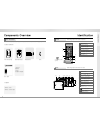Summary of YDR3110
Page 1
※ the functions and design of this product can be changed without prior notice for quality improvement. User guide ydr3110 ydr3110 isl-1276-00 rev.0
Page 2
Contents 2 3 intro thank you for choosing a yale product. We welcome you to this new door solution world of yale that is the leading brand in the world digital door lock industry. Please find comfort and security in yourself through perfectly combined digital and analog technologies presented by yal...
Page 3
Safety cautions product features 4 5 do not install the unit in outdoor environment. Do not use an inappropriate tool that can cause damage or malfunction of the product. Please keep your password safely. Do not use water and any type of solvent such as gasoline or benzene as they can cause damage t...
Page 4
Quick instruction 6 1⃞ register password 2⃞ register card key ➞ ➞ ➞ ➞ enter password (4 to 12 digits) contact all the keys you wish to register on one by one press (registration) button press (registration) button press (registration) button press (registration) button 3⃞ locking the door from the o...
Page 5
8 ❷ ❾ ❿ ❶ ❹ ❺ ❻ ❼ ❸ ❽ ❶ battery cover ❷ remote control module slot (option) ❸ 1.5v aa alkaline batteries ❹ volume control switch ❺ auto / manual lock button ❻ open / close button ❼ manual thumb turn ❽ forced lock switch ❾ dead bolt ❿ edge bolt (auto lock sensor) registration button menu button low b...
Page 6
10 11 to use password passwords should be selected from 4 to 12 digits. [*] and [#] are not allowed. How to use 2⃞ enter the password 》 to register password 》 to open door with password order play description press the Ⓘ (registration) button in the back body again to complete the password registrat...
Page 7
Auto lock status manual lock status order play description the built-in auto lock sensor automatically locks a door within 5 seconds after closing the door. Turn the manual thumb turn to close side to lock a door. Press open/close button 5 sec 12 》 press open/close button press open/close button (cl...
Page 8
15 forced lock settings 》 outside forced lock setting - password 1⃞ touch with palm 2⃞ enter password order play description press the [#] button for 5 seconds. (the beeping sound sets off for 3 times.) touch the keypad of the front body gently with your palm. Enter the registered password on the ke...
Page 9
16 17 settings auto lock setting locks a door within 5 seconds after the door is closed. 》 to set auto/manual feature auto lock setting manual lock setting order play description be the back body auto/manual setting button released to set auto be the back body auto/manual setting button pressed to s...
Page 10
18 safety feature 》 3-minute lock mode display •if a password or a card key that is yet to be registered is entered for 5 consecutive times, 3-minute lock mode is on and nothing will work for 3 minutes. Method ❶ press the open/close button. Method ❷ press the back body Ⓘ button. Open door with fake ...
Page 11
Extra features 20 21 remote control module remote control module 》 install remote control module 1⃞ remove batteries 3⃞ insert batteries 2⃞ install remote control module 4⃞ confirm the installation if you hear a ‘ting-a-ling’ sound, the remote control module has been installed correctly. Close the b...
Page 12
22 emergency power one-on-one real-life size 1.5v(lr6) alkaline aa battery low battery lamp (red) 》 to replace battery 1⃞ expiry period 2⃞ low battery alarm the product uses four 1.5v(lr6) alkaline aa batteries. They may sustain 1 year if used 10 times a day. (users are advised to use authentic alka...