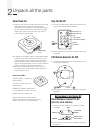Yale YL-SR-320 Manual
Smart Home
Alarm Kits
Installation · Programming · Operating
Keep this manual safe for reference and future maintenance
Contents
Thank you for choosing the Yale Smart Home Alarm
System. This simple to install system has been designed
with the user in mind.
All the components are self contained and no wired
connections are needed between the units. There is no
need to damage the home decor, lift carpets or run cables.
You can install up to 20 devices (Max. 6 PIR Image / Video
Cameras) in this system. As well as extra Door/Window
Contacts, PIR Motion Detectors and Smoke Detectors,
you can add Key Fob remote controls for added control
convenience.
Regular testing and battery changes (when notified by the
system) will ensure reliability and peace of mind.
There is no need to wire into the mains supply or seek
the services of a qualified electrician. The Smart Hub is
powered by an adaptor and all other components are
powered by battery (all batteries included).
All accessories are ‘tamper’ protected. Any unauthorised
tampering with these items when the system is armed will
result in the alarm being triggered.
1. Location planning
2
2. Un-pack all the parts
4
3. Initial set-up
5
3. Additional accessories
6
4. Mounting devices
8
5. Using the system
10
6. About your Alarm System
12
7. Using accessories
13
8. Changing the batteries
15
9. Troubleshooting
17
10. Specifications
19
Recommended Installation Sequence
We recommend you follow the simple install
sequence, headings numbered 1-5.
Information and illustrations are subject to change within this
document. Yale reserves the right to alter the specification and
product design at anytime without notice. Yale® is a registered
trademark. © 2016 ASSA ABLOY. All rights reserved.
smart
Living
Issue No: 1A
The 2 year guarantee for this Yale Smart
Home Alarm Kit is active from the date
of purchase (A copy of this guarantee is
available on our website).
Please register online within
12 months of purchase at
www.yale.co.uk/registeryourproduct
2
For more information on this product and Yale Smart
Living Range visit www.yale.co.uk/smart-living
Consumer Support: info@yale.co.uk