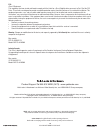P/n - - rev e yrl kftsinstl ful 1 yale real living assure lock ® ™ key free touchscreen deadbolt installation and programming instructions ( 246/ 446) yrd yrd x4 x2 x3 #8-32 x 5/16" machine screws #7 wood & #8-32 machine x 20mm combination screws m6x55mm long through bolt optional network module bef...
P/n - - rev e yrl kftsinstl ful 2 preparing door.
P/n - - rev e yrl kftsinstl ful 3 o x4 1 d faut e 2-3/8" position 2-3/4" position installing latch & strike plate press pull optional bolt must be in retracted (unlocked) position. Note horizontal orientation of mechanism..
P/n - - rev e yrl kftsinstl ful 4 2 installing touchscreen escutcheon bolt must be in retracted (unlocked) position. Note horizontal orientation of mechanism. Outside of door inside of door.
P/n - - rev e yrl kftsinstl ful 5 x2 3 installing interior mounting plate loosen screw to remove cover..
4 attaching the cable assembly p/n - - rev e yrl kftsinstl ful 6.
P/n - - rev e yrl kftsinstl ful 7 x3 5 installing interior escutcheon.
3 testing operation bolt must be in retracted (unlocked) position before installing batteries. P/n - - rev e yrl kftsinstl ful 8.
P/n - - rev e yrl kftsinstl ful 9 6 7 installing batteries/handing the lock batteries must be removed prior to removing and/or inserting network module. "welcome to yale real living." lock automatically adjusts for proper handing. Installing optional network module.
P/n - - rev e yrl kftsinstl ful 10 8 congratulations, you've installed the yale real living assure lock ® ™ key free touchscreen deadbolt ( 246/ 446)! Yrd yrd continue with programming instructions to customize your product. Installing cover tighten screw to replace cover..
Programming instructions p/n - - rev e yrl kftsinstl ful 11 interior escutcheon privacy mode button or master code must be created before any further programming. Pin max user codes = 250 with network module. 246 max user codes = 25 without. 446 max user codes = 12 without. Yrd yrd lock activation s...
Creating master code pin 1 enter 4-8 digit master code. Pin creating a master code must be performed upon installation or after resetting the lock to factory pin default. Programming and use of lock is not possible until this step has been successfully completed. Press "register master code. Press t...
2 creating user codes pin master code must be created first. Pin *max user codes = 250 with network module. 246 max user codes = 25 without. Yrd yrd446 max user codes = 12 without. Enter master code pin press press press press press enter 4-8 digit code pin press press (code flashes) "menu mode, ent...
P/n - - rev e yrl kftsinstl ful 14 3 pin code management (with network module - up to 250 users) master user ___ user ___ user ___ user ___ user ___ user ___ user ___ user ___ user ___ user ___ user ___ user ___ user ___ user ___ user ___ code chart user name user type pin code unlocking door with c...
P/n - - rev e yrl kftsinstl ful 15 factory settings resetting lock to factory default *the master code must be registered prior to any other programming of the lock. Pin interior escutcheon reset button when lock is reset to factory defaults all user codes (including the master code*) are deleted an...
P/n - - rev e yrl kftsinstl ful 16 definitions all code lockout mode: this feature is enabled by the master code. When enabled, it restricts all user (except master) code access. When attempting to enter a code while the unit is in lockout, the locked padlock pin red will appear on the screen. Autom...
P/n - - rev e yrl kftsinstl ful 17 feature programming through menu mode using master code* pin 1. Touch screen with back of hand or palm to activate. 2. Enter 4-8 digit master code* followed by key. Pin lock response: "menu mode, enter number, press key to continue." 3. Enter digit corresponding to...
P/n - - rev e yrl kftsinstl ful 18 programming troubleshooting symptom suggested action lock does not respond – door is open and accessible. • • • • • • unit chimes to indicate code acceptance, but the door will not open. • • unit operates to allow access, but will not automatically re-lock. • • • p...
P/n - - rev e yrl kftsinstl ful 19 hardware troubleshooting cycle lock in both the locked and unlocked positions. If problems are found: bolt will not deadlock a. Check for sufficient clearance of the bolt within the strike-side jamb. Correct this by increasing the depth of the pocket for the bolt. ...
P/n - - rev e yrl kftsinstl ful 20 fcc: class b equipment this equipment has been tested and found to comply with the limits for a class b digital device, pursuant to part 15 of the fcc rules. These limits are designed to provide reasonable protection against harmful interference in a residential in...