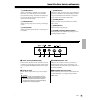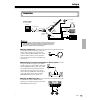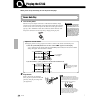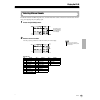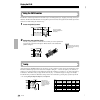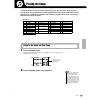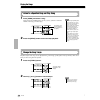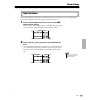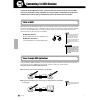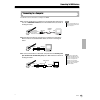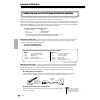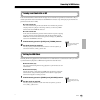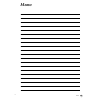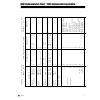- DL manuals
- Yamaha
- Guitar
- 2 EZ-AG
- Owner's Manual
Yamaha 2 EZ-AG Owner's Manual
Summary of 2 EZ-AG
Page 1
Ez guitar / ez gitarre / ez guitare / ez guitarra.
Page 2: Please Keep This Manual
2 ez-ag please keep this manual this product utilizes batteries or an external power supply (adapter). Do not connect this product to any power supply or adapter other than one described in the manual, on the name plate, or specifically recommended by yamaha. This product should be used only with th...
Page 3
3 ez-ag 1 ● copyright notice twelve of the demo-songs or compositions included in this instrument are as follows: california girls words and music by brian wilson and mike love copyright © 1965 irving music, inc. Copyright renewed all rights reserved used by permission day tripper words and music by...
Page 4: Precautions
4 ez-ag precautions please read carefully before proceeding * please keep this manual in a safe place for future reference. Warning always follow the basic precautions listed below to avoid the possibility of serious injury or even death from electrical shock, short-circuiting, damages, fire or othe...
Page 5
5 ez-ag (4)-8 2/2 • do not place the instrument in an unstable position where it might accidentally fall over. • before moving the instrument, remove all connected adaptor and other cables. • turn off the power to all other electronic components to which the instrument is to be connected before conn...
Page 6
6 ez-ag thank you for choosing a yamaha ez guitar (ez-ag)! For maximum performance and enjoyment, please read this owner's manual carefully before using your ez-ag. When you're done reading the manual, please store it in a safe place – along with the warranty card – for future reference. Main featur...
Page 7
7 ez-ag names of the parts, controls, and connectors ............................................... 8 setting up ....................................................... 10 • power requirements ........................................10 • connections.....................................................
Page 8
8 ez-ag names of the parts, controls, and connectors ■ body q value [+]/[-] buttons these buttons are used to select sounds and songs as well as adjust tempo, volume, balance, and other parameters. Press the [+] button once to increment the value by one, or press the [-] button once to decre- ment t...
Page 9
Names of the parts, controls, and connectors 9 ez-ag r [tuning] button allows overall tuning of the ez-ag in semitone increments, as well as selection of one of the ez- ag’s alternative tunings: in addition to standard gui- tar tuning the ez-ag provides drop-d, open-d, open-g, and open-e tunings. T ...
Page 10
10 ez-ag setting up this section contains information about setting up your ez-ag for playing. Make sure to read this section carefully before using the instrument. Although the ez-ag will run either from an optional ac adaptor or batteries, yamaha recommends use of an ac adaptor whenever possible. ...
Page 11
Setting up 11 ez-ag ■ using headphones• • • • • • • • • • • • • • • • • • • • • • • • • • • • • • • • for private practicing and playing without dis- turbing others, connect a set of stereo head- phones to the phones/output jack. Sound from the built-in speaker system is automati- cally cut off when...
Page 12
12 ez-ag playing the ez-ag when you’re set up and ready, turn on the power and play! 1 turn on the power. With the ac power adaptor connected or with batteries installed, simply press the power switch until it locks in the on position. When the instrument is not in use, be sure to turn the power off...
Page 13
Playing the ez-ag 13 ez-ag the ez-ag includes 20 different guitar, bass, and other instrument sounds. Choose the sound that best suits the song you’re playing and your playing style. 1 press the [sound] button. 2 select a sound number. Use the [+] and [-] buttons to select the sound you want to play...
Page 14
Playing the ez-ag 14 ez-ag the ez-ag’s virtual capo functions in the same way as a normal guitar capo, “stopping” the strings at the spec- ified fret. The ez-ag capo function can be applied up to the sixth fret. Some guitar books include capo indica- tions that can make setting this function easy. 1...
Page 15
15 ez-ag playing the songs the ez-ag features a range of internal songs that you can play along with. Song numbers 1 through 25 are pre-programmed into the ez-ag. Additional songs can be downloaded from the internet using a computer and loaded into the ez-ag for playback. Refer to the “connecting to...
Page 16
Playing the songs 16 ez-ag 1 press [song] and select a song. After pressing the [song] button, use the [+] and [-] buttons to select the number of the song you want to play. 2 press the [demo] button to start and stop playback. Playback tempo of the songs can be adjusted from q =32 through q =280 (q...
Page 17
Playing the songs 17 ez-ag this function adjusts the volume of the accompaniment playback, thus allowing you to set the ideal balance between the accompaniment and what you play on the ez-ag strings. 1 press the [volume] button once or twice so that “ b b b ba a a al l l l ” appears on the display. ...
Page 18
18 ez-ag play along with the songs try playing along with the songs using the ez-ag’s three play modes: strum (right hand), chord (left hand), and both (both hands). Play using only your right hand. Great for rhythm practice. 1 press the [song] button and use the [+] and [-] buttons to select the so...
Page 19
Play along with the songs 19 ez-ag play using only your left hand. Great for chord practice. 1 press the [song] button and use the [+] and [-] buttons to select the song you want to play. 2 press the [chord] button to begin playback in the play 2: chord mode. The song will begin after count-in. Fing...
Page 20
20 ez-ag connecting to midi devices the ez-ag features midi in and out connectors that can be used to connect to other midi devices for expanded musical capabilities. It is also possible to load additional songs down- loaded from the internet (url provided below) into the ez-ag via these connectors....
Page 21
Connecting to midi devices 21 ez-ag the ez-ag can be connected to a computer via midi. ● to connect the ez-ag to a computer that is equipped with usb connec- tors use a usb-midi interface such as the yamaha ux16, as shown in the diagram below. ● the ez-ag can be directly connected to a computer that...
Page 22
Connecting to midi devices 22 ez-ag in order to perform the operations described in this section you will need to use a computer connected to the internet to download the free song filer application from the url listed below. Song data can be loaded into the ez-ag from your computer using the song f...
Page 23
Connecting to midi devices 23 ez-ag local control determines whether the ez-ag plays its own internal tone generator (local control = on), or whether performance data is transmitted via the midi out connector only, without playing the internal tone generator (local control = off). ● local control on...
Page 24
24 ez-ag troubleshooting problem check no sound. Are the batteries properly installed? Are they run down? Is the volume set to “0”? Is a plug plugged into the phones/output jack? Speaker output is automatically cut off when a plug is inserted into the phones/ output jack. Is local control turned off...
Page 25: Memo
25 ez-ag memo 89.
Page 26
26 ez-ag midi implementation chart / midi-implementierungstabelle / yamaha [ ez guitar ] date: 11-june-2003 model ez-ag midi implementation chart version : 1.0 transmitted recognized remarks function... Basic default 1 - 6 1 - 16 *1 channel changed x 1 - 16 *1 default 3 3 mode messages x x altered *...
Page 27
27 ez-ag feuille d’implémentation midi / gráfica de implementación midi 91 prog o 0 - 127 o 0 - 127 change : true # ************** system exclusive o * 3 o *3 : song pos. X x common : song sel. X x : tune x x system : clock o o real time: commands o * 4 o *4 aux :all sound off x o(120,126,127) : res...
Page 28
28 ez-ag note: *1 ez-ag functions as a 16-channel multi-timbral tone generator, and incom- ing data does not affect the panel voices or panel settings. However, the midi messages listed below do affect the panel voices and songs. • midi master tuning *2 control change the ez-ag receives and responds...
Page 29
29 ez-ag remarque : *1 l’ez-ag fonctionne comme un générateur de sons multi-timbre à 16 canaux. De ce fait, la réception de données n’affecte ni les voix, ni les réglages de panneau. Cependant, les messages midi répertoriés ci-des- sous affectent les voix de panneau et les morceaux. • midi master tu...
Page 30
30 ez-ag song chord chart / song-akkordtabelle / ● reading the chord charts • the numbers marked at each position refer to the fingers that should be used to press the corresponding frets: q index, w middle, e ring, r little. • normally the leftmost fret in a chord diagram will be fret 1. When the l...
Page 31
31 ez-ag ● lecture des partitions d’accords • les numéros inscrits au niveau de chaque position indiquent les doigts à utiliser pour appuyer sur les frettes correspondantes : q index, w majeur, e annulaire, r auriculaire. • normalement, la frette située à l’extrême gauche de la représentation d’un a...
Page 32
32 ez-ag a e g e m a m d 7 g e m c d 7 c a m f g 7 e m7 a m7 d m7 g 7 c e m f g 7 d b m g a 7 c d m e m f a a 7 d d m a m7 d 7 f c c d 7 f g e m d c f d m e m a m 13 14 15 16 18 17 19 20 21 22 23 24 25 w e q q w e r w e r w e w e w e q w e q w e q w e q w e q w e q w e w q e r q w e q w e q w e q w ...
Page 33
33 ez-ag commonly-used chords / die am häufigsten gebrauchten akkorde / accords généralement utilisés / acordes más comunes 2 2 2 3 2 3 4 4 3 4 4 4 3 3 4 4 4 2 3 2 a a a m a 7 a m7 a dim a sus4 e b e b m e b 7 e b m7 e b dim e b sus4 b c d a # b b e f g d # e b f # g b g # a b c # d b b b b b m b b ...
Page 34
34 ez-ag specifications / technische daten / spécifications / especificaciones strings 6 frets 12 displays led display, 6 x 6 fret leds sounds 9 guitar, 8 bass, 3 others play modes strum (right hand), chord (left hand), both (both hands) controls [standby/on] switch, [strum] button, [chord] button, ...
Page 35
Limited warranty 90 days labor 1 year parts yamaha corporation of america, hereafter referred to as yamaha, warrants to the original consumer of a product included in the categories listed below, that the product will be free of defects in materials and/or workmanship for the periods indicated. This...
Page 36
M.D.G., pro audio & digital musical instrument division, yamaha corporation © 2003 yamaha corporation yamaha pk club (portable keyboard home page, english only) http://www.Yamahapkclub.Com/ yamaha manual library http://www2.Yamaha.Co.Jp/manual/english/ head office yamaha corporation, pro audio & dig...