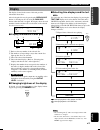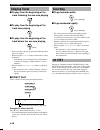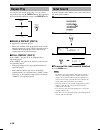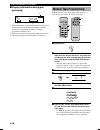- DL manuals
- Yamaha
- Musical Instrument
- 585
- Owner's Manual
Yamaha 585 Owner's Manual
Summary of 585
Page 1
Ua cdc-685/585 owner’s manual compact disc automatic changer.
Page 2
Caution • explanation of graphical symbols the lightning flash with arrowhead symbol, within an equilateral triangle, is intended to alert you to the presence of uninsulated “dangerous voltage” within the product’s enclosure that may be of sufficient magnitude to constitute a risk of electric shock ...
Page 3
Caution fcc information (for us customers only) 1. Important notice: do not modify this unit! This product, when installed as indicated in the instructions contained in this manual, meets fcc requirements. Modifications not expressly approved by yamaha may void your authority, granted by the fcc, to...
Page 4: 2 3 4 5
Caution getting started caution: read this before operating your unit. 1 to assure the finest performance, please read this manual carefully. Keep it in a safe place for future reference. 2 install this unit in a well ventilated, cool, dry, and clean place with at least 5 cm above, behind and on the...
Page 5: English
E- 1 english getting st ar ted pla ying cds functions for recording additional informa tion getting started english features ● 5-discs carousel auto-changer ● full opening disc tray for changing 5 discs at a time ● playxchange; disc changing capability while playing another ● repeat, random and prog...
Page 6: Cd Preventive Cares
E- 2 • this compact disc player is designed for playing compact discs bearing the and marks only. Never attempt to load any other type of disc into the unit. The unit will also play 8-cm (3-inch) compact discs. • compact discs are not subjected to wear during play, but damage to the disc surface whe...
Page 7: Preparations
E- 3 english getting st ar ted preparations supplied accessories remote control transmitter ■ battery installation ■ battery replacement if you find that the remote control transmitter must be used closer to the main unit, the batteries are weak. Replace both batteries with new ones. Notes • use onl...
Page 8: Connections
E- 4 preparations connections never plug in this unit and other components until all connections are completed. • before making any connections, switch off the power to the unit and the amplifier or other components. • connections should be made to the correct input terminals of the amplifier or oth...
Page 9: Controls and Functions
E- 5 english getting st ar ted controls and functions front panel natural sound compact disc player playxchange 1 2 3 disc 4 5 power natural sound compact disc player playxchange 1 2 3 disc 4 5 power output level prog 1 2 3 4 5 +10 6 7 8 9 0 peak phones 2 3 1 4 5 6 7 8 9 0 q w e w e r t y 2 3 1 8 9 ...
Page 10: Remote Control Transmitter
E- 6 controls and functions remote control transmitter parts in the shaded areas are provided for cdc-685 only . Synchro dimmer peak prog clear tape random repeat 3 2 1 6 5 4 9 8 7 output level — —— —— mode disc skip disc scan index 10 0 open/ close text/ time 1 2 3 4 5 6 7 8 9 q 0 w r t y u i o p a...
Page 11: Display
E- 7 english getting st ar ted 1 elapsed time of the track now playing 2 2 : 3 5 1 2 3 4 5 5discs 2 3 4 5 6 7 8 9 10 11 12 2 - 1 : 0 2 1 2 3 4 5 5discs 2 3 4 5 6 7 8 9 10 11 12 t o t a l - 3 2 : 2 7 1 2 3 4 5 5discs 2 3 4 5 6 7 8 9 10 11 12 t o t a l 3 8 : 1 4 1 2 3 4 5 5discs 2 3 4 5 6 7 8 9 10 11 ...
Page 12: Basic Operation
E- 8 playing cds basic operation this manual describes how to operate this unit by using the remote control transmitter. To operate this unit on the front panel, use the correspond- ing buttons on the front panel. Loading and playing discs 1 turn the power on. 2 open the disc tray and load discs. Us...
Page 13: Playxchange
E- 9 english pla ying cds basic operation ■ to stop play temporarily to resume play, press the d button again (or press the w button). * the w / d button on the front panel can also be used to stop play temporarily or to resume play. ■ to stop play completely ■ to turn off the power press the power ...
Page 14: Skipping Tracks
E- 10 basic operation skipping tracks ■ to play from the beginning of the track following the one now playing ■ to play from the beginning of the track now playing ■ to play from the beginning of the track before the one now playing • these operations can also be performed when the unit is paused or...
Page 15: Various Functions
E- 11 english pla ying cds various functions random sequence play you can play the tracks on one or more discs in a random sequence. The unit will automatically mix up tracks from all discs or a designated disc on the disc tray. 1 load one or more discs. 2 close the disc tray. 3 select a desired dis...
Page 16: Program Play
E- 12 various functions program play you can enjoy listening to your favorite tracks selected from one or more discs in any desired order by programming tracks. 1 stop the unit. 2 if you will select tracks from a disc (or discs) other than the disc on the disc 1 tray, make this unit display the tota...
Page 17
E- 13 english pla ying cds various functions ■ display information during pro- gramming 1 shows the program number for the track to be programmed next. 2 shows the selected disc and track number. 3 shows the total time of the tracks currently pro- grammed. 4 shows only the numbers of programmed trac...
Page 18: Repeat Play
E- 14 various functions repeat play you can play any desired track or disc (or a set of discs) repeatedly by pressing the repeat button. The repeat play mode will change whenever you press the repeat button. ■ single repeat (rep s) a single track is repeatedly played. * this is also available in the...
Page 19: Adjusting The Level
E- 15 english pla ying cds various functions adjusting the level cdc-685 only ■ adjusting the level of signals output into an amplifier, etc. You can adjust the level of sound signals output from the line out terminals on the rear panel into an amplifier, etc. As you prefer by using the output level...
Page 20: Cd Synchronized Recording
E- 16 functions for recording cd synchronized recording using a compatible yamaha tape deck, you can synchro- nize the tape deck to start recording automatically when a cd starts playing. With this function, you can record a cd on tape more easily and precisely. (refer to the tape deck’s operation m...
Page 21: Automatic Tape Programming
E- 17 english functions for recording track programming for recording this convenient feature can be used to program tracks for recording to tape. By only memorizing the tape’s total possible recording time, the unit will automatically program tracks or help you to program tracks so they will fit on...
Page 22: Manual Tape Programming
E- 18 manual tape programming with this function, you can program tracks from one or more discs in any order to be recorded onto tape. 1 stop the unit. 2 if you will select tracks from a disc (or discs) other than the disc on the disc 1 tray, make this unit display the total recorded time of each di...
Page 23
E- 19 english functions for recording track programming for recording 8 when you finish the programming for side a, program the pause mode by pressing the tape button. * “pause” lights up in the display, and after then you can begin programming for side b. 9 repeat steps 5 and 6 to program more trac...
Page 24: Random Tape Programming
E- 20 track programming for recording random tape programming the unit will automatically program tracks on a disc in random sequential order for recording to tape. 1 follow steps 1 – 3 on page 17. 2 press the random button. The unit will automatically program tracks for side a and side b separately...
Page 25
E- 21 english functions for recording automatic peak level searching this convenient feature automatically searches a disc for a part where the source level peaks, and next plays the part repeatedly. For recording to tape, this feature is very helpful to adjust the recording level on the tape deck. ...
Page 26: Troubleshooting
E- 22 additional information troubleshooting if the unit fails to operate normally, check the following points to determine whether the problem can be corrected by the simple measures suggested. If it cannot, or if the problem is not listed in the symptom column, disconnect the unit’s power cord and...
Page 27: Specifications
E- 23 english additional informa tion specifications audio section frequency response ......................... 2 hz – 20 khz, ±0.5 db harmonic distortion+noise (1 khz) ........................... 0.003% s/n ratio .................................................................... 106 db dynamic ra...
Page 28
Getting started yamaha electronics corporation, usa 6660 orangethorpe ave., buena park, calif. 90620, u.S.A. Yamaha canada music ltd. 135 milner ave., scarborough, ontario m1s 3r1, canada yamaha electronik europa g.M.B.H. Siemensstr. 22-34, 25462 rellingen bei hamburg, f.R. Of germany yamaha electro...