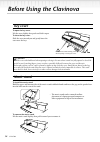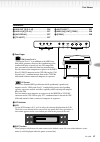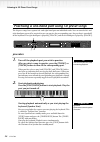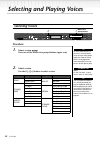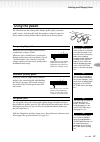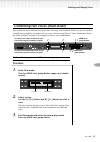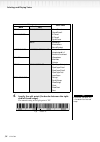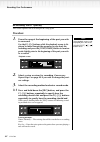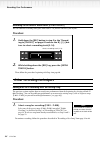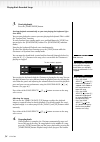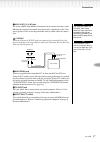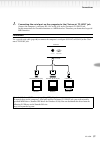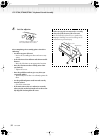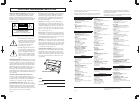- DL manuals
- Yamaha
- Musical Instrument
- 970AC
- Owner's Manual
Yamaha 970AC Owner's Manual
Owner’s manual
IMPORTANT
Check your power supply
Make sure that your local AC mains voltage
matches the voltage specified on the name
plate on the bottom panel. In some areas a
voltage selector may be provided on the bottom
panel of the main keyboard unit near the power
cord. Make sure that the voltage selector is set
for the voltage in your area. The voltage
selector is set at 240V when the unit is initially
shipped. To change the setting use a “minus”
screwdriver to rotate the selector dial so that
the correct voltage appears next to the pointer
on the panel.
CLP-970AC
CLP-970AM
CLP-970A
Summary of 970AC
Page 1
Owner’s manual important check your power supply make sure that your local ac mains voltage matches the voltage specified on the name plate on the bottom panel. In some areas a voltage selector may be provided on the bottom panel of the main keyboard unit near the power cord. Make sure that the volt...
Page 2: Special Message Section
Special message section product safety markings: yamaha electronic products may have either labels similar to the graphics shown below or molded/stamped facsimiles of these graphics on the enclosure. The explanation of these graphics appears on this page. Please observe all cautions indicated on thi...
Page 3: Precautions
Clp-970a 3 precautions please read carefully before proceeding * please keep these precautions in a safe place for future reference. Warning always follow the basic precautions listed below to avoid the possibility of serious injury or even death from electrical shock, short-circuiting, damages, fir...
Page 4: Precautions
4 clp-970a precautions caution always follow the basic precautions listed below to avoid the possibility of physical injury to you or others, or damage to the instrument or other property. These precautions include, but are not limited to, the following: • do not place the power cord near heat sourc...
Page 5: Precautions
Clp-970a 5 precautions ■ using the bench (if included) • do not play carelessly with or stand on the bench. Using it as a tool or step-ladder or for any other purpose might result in accident or injury. • only one person should sit on the bench at a time, in order to prevent the possibility of accid...
Page 6
6 clp-970a thank you for choosing the yamaha clavinova clp-970a/970am/970ac. In order to make the most of your clavinova’s performance potential and features, please read this owner’s manual thoroughly, and keep it in a safe place for later reference. About this owner’s manual and reference booklet ...
Page 7: Table of Contents
Clp-970a 7 table of contents introduction.......................................................... 2 precautions ........................................................................................................................................ 3 about this owner’s manual and reference booklet...
Page 8
8 clp-970a table of contents adjusting the volume balance between playback and your performance [song balance] ......................... 46 recording in dual or split mode ........................................................................................................................... 47 s...
Page 9
Clp-970a 9 table of contents setting the right pedal function [rpedal].................................................................................................................... 75 setting the center pedal function [mpedal] ......................................................................
Page 10
10 clp-970a table of contents appendix ............................................................ 91 troubleshooting................................................................................................................................... 92 preset voice list ................................
Page 11: Application Index
Clp-970a 11 application index use this index to find reference pages that may be helpful for your application and situation. Listening listening to demo songs...............................................“listening to the demonstration tunes” on page 22 “playing the 50 piano preset songs” on page 2...
Page 12: Settings
12 clp-970a application index use this index to find reference pages that may be helpful for your application and situation. Settings making detailed settings for recording and playback ............................................“detailed settings for recording and playback [song setting]” on page ...
Page 13: Maintenance
Clp-970a 13 maintenance clean the instrument using a dry, soft cloth or slightly damp, soft cloth (wring well). Do not use benzine, thinner, detergent, or chemical cloth for cleaning. Do not place vinyl, plastic, or rubber products on the instrument. Otherwise, the panel or keys may be discolored or...
Page 14: Features
14 clp-970a the music stand can be removed to allow placement of a laptop-type personal computer or other equipment on top of the instrument. (page 16) a set of standard stereo headphones can be plugged in here for private practice. (page 18) connect an optional pedal here and assign one of the vari...
Page 15
Clp-970a 15 features [other setting] fine-tune the touch response and pitch, etc. (page 81) the clavinova includes 50 preset songs. This section enables you to listen to these songs, practice using a convenient practice function, record and play back your performance. (page 24, 39, 53) the display a...
Page 16: Before Using The Clavinova
16 clp-970a before using the clavinova key cover to open the key cover: lift the cover slightly, then push and slide it open. To close the key cover: slide the cover toward you and gently lower the cover over the keys. Music stand to install the music stand: hold the upper and bottom sides of the mu...
Page 17: Turning The Power On
Clp-970a 17 before using the clavinova turning the power on 1. Connect the power cable. First insert the plug of the power cable into the ac connector on the clavinova, then plug the other end of the cable into the proper ac outlet on the wall. In some areas a plug adaptor may be provided to match t...
Page 18: Setting The Volume
18 clp-970a before using the clavinova adjusting the display contrast you can adjust the contrast of the display by turning the [contrast] knob located to the right of the lcd. Contrast: difference between bright- ness and darkness setting the volume while playing the keyboard, adjust the volume lev...
Page 19: Basic Operation
19 clp-970a basic operation clp-970a 19.
Page 20: Part Names
20 clp-970a part names center “c” power midi setting other setting effect brilliance voice setting chorus reverb strings/ choir organ bass mallet organ/ strings voice e. Piano/ bass piano main left piano/ e. Piano split point harpsi- chord harpsi/ mallet contrast b d yes exit no a c tempo metronome ...
Page 21
Clp-970a 21 part names connectors d lcd buttons e lcd use the lcd button a, b, c, or d to select the contents displayed on the lcd. Check the screen located in the center of the top panel after every operation. A voice name appears on the screen when you turn on the power to the unit. G [exit] butto...
Page 22: Tunes
22 clp-970a listening to the demonstration tunes the clavinova provides demonstration tunes that effectively demonstrate each of the main voice groups. Refer to the table below for voice names and corresponding demo songs. Demonstration tunes procedure mode: a mode is a status under which you can ex...
Page 23
Clp-970a 23 listening to the demonstration tunes 3. Stop the playback. Press the button of the voice group being played or the [stop] button. 4. Exit from demo mode. Press the [demo] or [exit] button to exit from demo mode..
Page 24: Listening to 50 Piano Preset
24 clp-970a listening to 50 piano preset songs the clavinova provides performance data of 50 piano songs. You can just listen to these songs (page 24) or use them for practice (page 26). You can also refer to the included “50 greats for the clavinova” that contains the scores for 50 piano preset son...
Page 25
Clp-970a 25 listening to 50 piano preset songs adjusting the tempo you can also use the d[–]/[+] buttons to change the tempo. Resetting the tempo whenever you select a new preset song, the tempo is automatically reset to the song’s original value. You can use the tempo [down]/[up] buttons to adjust ...
Page 26: Procedure
26 clp-970a listening to 50 piano preset songs practicing a one-hand part using 50 preset songs the 50 preset songs have separate left- and right-hand parts on individual tracks. You can turn the left- and right-hand parts on or off as required so you can practice the corresponding part (the part th...
Page 27
Clp-970a 27 listening to 50 piano preset songs 3. Stop playback. Resetting the part play- back both parts are automatically turned on whenever you select a new song. When playback is complete, it automatically stops and the clavinova locates the top of the song. If you wish to stop playback in the m...
Page 28: Selecting and Playing Voices
28 clp-970a selecting and playing voices selecting voices procedure to learn characteristics of the voices, listen to demo songs for each voice group (page 22). Refer to “preset voice list” on page 93 for more information on charac- teristics of each preset voice. 1. Select a voice group. Press one ...
Page 29: Using The Pedals
Clp-970a 29 selecting and playing voices using the pedals the clavinova has three foot pedals: damper pedal (right), sostenuto pedal (center), and soft pedal (left) that produce a range of expressive effects similar to those produced by the pedals on an acoustic piano. If the damper pedal doesn’t wo...
Page 30: Procedure
30 clp-970a selecting and playing voices adding variation to the sound [brilliance]/[reverb]/[chorus] the effect function enables you to add expression to the sound. The clavinova effects include brilliance, reverb, and chorus. [brilliance] you can use this control to adjust the brilliance of the to...
Page 31: Procedure
Clp-970a 31 selecting and playing voices [reverb] this control adds reverberation to the sound by simulating the natural reverberation of a concert hall. Procedure you can select a reverb type via the reverb type param- eter in the “voice set- ting” menu, and adjust the reverb depth for the selected...
Page 32: Procedure
32 clp-970a selecting and playing voices transposition ... [transpose] the clavinova’s transpose function makes it possible to shift the pitch of the entire keyboard up or down in semitone intervals to facilitate playing in difficult key signatures, and to let you easily match the pitch of the keybo...
Page 33: Procedure
Clp-970a 33 selecting and playing voices combining two voices (dual mode) you can play two voices simultaneously across the entire range of the keyboard. In this way, you can simulate a melody duet or combine two similar voices to create a thicker sound. Refer to “voice combination exam- ples (dual ...
Page 34: Procedure
34 clp-970a selecting and playing voices dual mode using voices in the same voice group procedure 1. Select a voice group. In normal play mode, press the desired main voice group button. 2. Select a voice. Use the a [–]/[+] buttons to select a voice. 3. Select another voice. Use the b [–]/[+] button...
Page 35: Ent Voices (Split Mode)
Clp-970a 35 selecting and playing voices splitting the keyboard range and playing two differ- ent voices (split mode) split mode enables you to play two different voices on the keyboard — one with the left hand and another with the right hand. For example, you can play a bass part using the wood bas...
Page 36
36 clp-970a selecting and playing voices a specified “split point” key is included in the left-hand range. 4. Specify the split point (the border between the right- and left-hand range). The normal setting of the split point is “f i 2.” voice group voice name main left piano piano/e.Piano grandpiano...
Page 37
Clp-970a 37 selecting and playing voices to change the split point setting: press the [split point] button, then use the d [–]/[+] but- tons to specify the split point. (optional) press and hold down the [split point] button and play the key you wish to assign as the split point. Press the [exit] bu...
Page 38: Using The Metronome
38 clp-970a selecting and playing voices using the metronome the clavinova is built-in metronome (a device that keeps an accurate tempo) is a convenient feature for practice. Procedure 1. Start the metronome. Press the metronome [start/stop] button. When the metronome is sounding, the beat indicator...
Page 39: Recording Your Performance
Clp-970a 39 recording your performance you can record your perfor- mance (audio data) to a cas- sette tape recorder or other recording devices via the aux out connector. (see page 56.) this chapter explains how to record your performance using the clavinova recording function. You can, for example, ...
Page 40
40 clp-970a recording your performance set the tempo in step 3. See page 47 for more infor- mation on recording in dual/ split mode. 2. Select a voice. Select a voice (or voices) for recording (see page 28). Set the other parameters, such as reverb and chorus. Adjust the [master volume] slider to se...
Page 41: Procedure
Clp-970a 41 recording your performance to erase recorded data from a track, use the channel clear parameter in the “song setting” menu. (see page 69.) 5. Play back the recorded performance. Press the [start/pause] button to play back the recorded performance. When playback is complete, it automatica...
Page 42: Procedure
42 clp-970a recording your performance re-recording track 1 partially this section explains how to record part of a song again. Procedure if the playback screen is not displayed, press one of the song select [ ] [ ] buttons once. 1. Pause the song at the beginning of the part you wish to re-record. ...
Page 43: 3-2
Clp-970a 43 recording your performance ending methods: replace – the data after the point you stop recording will also be erased. Punch out — the data after the point you stop recording will remain. If you cancel recording by pressing the [rec] button, recording stops when you press the button. If y...
Page 44: Procedure
44 clp-970a recording your performance recording to the third or more tracks [extra tracks] you can continue recording other parts into tracks 3–16 [extra tracks] one by one. Procedure 1. Hold down the [rec] button in step 2 in the “record- ing to [track2]” on page 43 and use the b [–]/[+] but- tons...
Page 45: Procedure
Clp-970a 45 recording your performance changing a voice or tempo after recording you can change the voice and tempo after recording to change a song’s feel or to set a more suitable tempo. You can also change these elements in the middle of a song. Procedure refer to “questions about operations and ...
Page 46: Procedure
46 clp-970a recording your performance adjusting the volume balance between playback and your performance [song balance] while recording multiple parts into tracks one by one, you can adjust the volume balance between the play- back of the recorded parts and your current performance. Procedure 1. Pr...
Page 47
Clp-970a 47 recording your performance recording in dual or split mode when you record in dual or split mode, the clavinova records each voice onto a separate track. The follow- ing table shows how tracks are assigned to each voice. Caution when you record multiple parts into tracks one by one, or w...
Page 48: Saving Recorded Songs and
48 clp-970a saving recorded songs and handling the files...[file] file a file contains a group of data. On the clavinova, a song file includes song data and a song number. Memory memory is a location inside the clavinova in which you can save and edit data. Character code type of characters file scr...
Page 49: Procedure
Clp-970a 49 saving recorded songs and handling the files...[file] basic file operation a message (information or confirmation dialog) sometimes appears on the screen to facilitate operation. Refer to the “message list” on page 86 for an explanation of each message, appropriate actions to take, and t...
Page 50: Memory...[Savetomemory]
50 clp-970a saving recorded songs and handling the files...[file] saving recorded or other songs to clavinova storage memory...[savetomemory] if you record a song, then turn off the power to the clavinova, the song will be erased. To save the recorded song, you must save it into the clavinova storag...
Page 51: [Deletesong]
Clp-970a 51 saving recorded songs and handling the files...[file] deleting songs in clavinova storage memory... [deletesong] to delete a current song, select “all” for the channel- clear parameter in the “song setting” menu (page 69). Alternatively, press the song select [ ]/[ ] buttons simul- taneo...
Page 52: Procedure
52 clp-970a saving recorded songs and handling the files...[file] renaming a song...[renamesong] you can change a song’s title (except for the preset songs and [p-000: newsong]. Procedure do not turn off the power while the screen displays “executing.” after you rename a song, the clavinova sorts so...
Page 53: Playing Back Recorded Songs
Clp-970a 53 playing back recorded songs you can play back songs recorded using the record function (page 39). You can also play the keyboard along with the playback. Playing back a song procedure you can enjoy ensemble performance by yourself. Record the parts for a four- handed song or a piano duet...
Page 54
54 clp-970a playing back recorded songs 3. Start playback. Press the [start/pause] button. Starting playback automatically as you start playing the keyboard (syn- chro start) you can start playback as soon as you start playing the keyboard. This is called the “synchro start” function. To enter synch...
Page 55
Clp-970a 55 playing back recorded songs 5. Return to the main screen. Press the [exit] button. Turning track playback on and off you can practice a part or phrase using the fromtore- peat (page 69) in the “song setting” menu. When you select a song on the clavinova, the indicators for tracks that co...
Page 56: Connections
56 clp-970a connections connectors caution before connecting the clavinova to other electronic components, turn off the power to all the components. Before turning the power on or off to all components, set all volume levels to minimum (0). Otherwise, electrical shock or damage to the components may...
Page 57
Clp-970a 57 connections the clavinova’s [master volume] slider setting affects the input signal from the aux in jacks, but the [reverb], [chorus], and [brilliance] (page 30) set- tings do not. If you connect the clavi- nova to a monaural device, use only the aux in [l/l+r] jack or aux out [l/l+r] ja...
Page 58
58 clp-970a connections 6 midi [in], [out], [thru] connectors use midi cables to connect external midi devices to these connectors. Make sure you set the host select switch (described on the privious page) to midi when you use these connectors. 7 pedal jack connect the pedal cord from the pedal box....
Page 59
Clp-970a 59 connections 1. Connecting the serial port on the computer to the clavinova’s to host jack connect the computer’s serial port (rs-232c or rs-422) to the clavinova’s to host jack. In this connection, the clavinova functions as a midi interface. Therefore, you do not need a special midi int...
Page 60
60 clp-970a connections type of serial cables and connection pin assignments according to the type of computer you connect, use one of the following serial cables. Clavinova host select switch setting set the clavinova host select switch properly according to the type of connected computer. • macint...
Page 61
Clp-970a 61 connections 2. Using a midi interface and the clavinova’s midi connectors connection use a midi interface device to connect a computer to the clavinova using special midi cables. Clavinova host select switch setting set the clavinova host select switch to “midi.” windows macintosh midi o...
Page 62
62 clp-970a connections 3. Using the usb port on the computer and the ux256, a usb interface connect the usb port of the computer to the ux256 using a usb cable, install the driver (that came with the ux256) on the computer, and connect the ux256 to the clavinova using a serial cable or midi cables....
Page 63: Detailed Settings
Clp-970a 63 detailed settings clp-970a 63.
Page 64: Detailed Settings
64 clp-970a detailed settings you can set various parameters to make the best use of clavinova functions, such as fine tuning the pitch, selecting a voice for the metronome, repeating playback, etc. See page 66 for the normal (default) setting for each parameter. Parameter list the following paramet...
Page 65
Clp-970a 65 detailed settings midi [midi setting] [other setting] right pedal function rpedal 75 center pedal function mpedal 76 left pedal function lpedal 76 auxiliary pedal function auxpedal 76 settings parameter name reference page midi transmit channel midioutchannel 78 midi receive channel (por...
Page 66: Making Detailed Settings
66 clp-970a detailed settings making detailed settings procedure 1. Access a setting menu. Press the desired setting button ([song setting], met- ronome [setting], [voice setting], [midi setting], or [other setting]) to access the corresponding setting menu. Press the [exit] button any time to close...
Page 67
Clp-970a 67 detailed settings 4. Write, execute, or save the data. There are two ways to respond to the messages. If “execute? → ” or “start? → ” appears: press the b [+(yes)] button to display confirmation ([sure? → ]). To proceed, press the b [+(yes)] button again. The clavinova displays “executin...
Page 68: And Playback [Song Setting]
68 clp-970a detailed settings for recording and playback [song setting] you can make detailed settings for the selected song. First, select the desired song from preset songs (“presetsong”), or memory songs (“memorysong”) (see page 53). Procedure select the desired song and press the [song setting] ...
Page 69: Specifying Whether Playback
Clp-970a 69 detailed settings for recording and playback [song setting] this parameter enables you to specify whether a song that starts from the middle of a bar, or a song with a silence prior to the first note, should be played from the first note or from the top of the bar (rest or blank). See th...
Page 70: [Songrepeat]
70 clp-970a detailed settings for recording and playback [song setting] you can repeatedly play back all songs or a single song selected from the 50 preset songs or from memory songs. • when you start playback, the clavinova plays the song you selected using the front panel, then starts repeat playb...
Page 71: Nome Metronome [Setting]
Clp-970a 71 detailed settings for the metro- nome metronome [setting] you can set the time signature, volume level, and voice of the clavinova metronome. Procedure press the [metronome setting] button to access the metro- nome setting menu. See the procedure on page 66. For example, to specify “3/4,...
Page 72: [Voice Setting]
72 clp-970a detailed settings for the voices [voice setting] this menu enables you to make various detailed settings for the voices in dual or split mode and the effects. You can make these settings for each voice (or each combination of voices) individually. You can listen to the notes you play on ...
Page 73: Left Channels [Pan]*
Clp-970a 73 detailed settings for the voices [voice setting] in dual mode: setting range: 0 - 127 you can specify the position in the stereo image from which you hear the sound. See the procedure on page 66. In dual mode: setting range: l64 (hard left) - c (center) - r63 (hard right) you can slightl...
Page 74: Type]
74 clp-970a detailed settings for the voices [voice setting] in dual mode: setting range: 0 - 127 you cannot set this parameter for the voice parts “left” and “left × layer.” see the procedure on page 66. Setting range: chorus adds a rich, spacious sound. Celeste adds swell and a spacious sound. Fla...
Page 75: [Variationsend]*
Clp-970a 75 detailed settings for the voices [voice setting] setting range: delaylcr delay applied at left, center, and right positions. Delaylr delay applied at left and right posi- tions. Echo echo-like delay crossdelay left and right delays are crossed. Symphonic adds a rich and deep acoustic eff...
Page 76: [Mpedal]
76 clp-970a detailed settings for the voices [voice setting] see the procedure on page 66. Setting range: sostenuto sostenuto pedal function. (see page 29.) rotaryspeed changes the number of rotations of the rotary speaker effect in the jazzorgan voice. (pressing the pedal repeatedly toggles between...
Page 77: Midi [Midi Setting]
Clp-970a 77 midi [midi setting] you can make detailed midi settings, such as setting up midi transmit/receive channels. About midi midi (musical instrument digital interface) is a standard format for data transmission/reception. It enables the transfer of performance data and commands between midi d...
Page 78: Procedure
78 clp-970a midi [midi setting] procedure press the [midi setting] button to enter midi setting mode. This parameter enables you to specify the channel on which the clavinova transmits midi data. See the procedure on page 66. Setting for: main, left, layer, left layer setting range: ch1 - ch16, off ...
Page 79: (Port B) [Midiinachannel]
Clp-970a 79 midi [midi setting] this parameter enables you to specify for each channel whether the clavinova receives data at the midi [in] connector or the [to host] port b (cbx driver’s port b). The received data is played back using the preset voices (page 93). See the procedure on page 66. Setti...
Page 80: [Songbulkdump]
80 clp-970a midi [midi setting] this parameter enables you to specify which midi data the clavinova can transmit. See the procedure on page 66. Type of data: note, control, program, pitch bend, systemrealtime, sysex (system exclusive) setting range: on/off normal setting: on for all types of data yo...
Page 81: Other Settings
Clp-970a 81 other settings you can make detailed settings for touch, tuning, scale, etc. Procedure press the [other setting] button to enter other setting mode. You can specify a touch response (how the sound responds to the way you play the keys). See the procedure on page 66. Setting range: light ...
Page 82: Selecting A Scale [Scale]
82 clp-970a other settings you can select various scales. Equal temperament is the most common contempo- rary piano tuning scale. However, history has known numerous other scales, many of which serve as the basis for certain genres of music. You can experience the tunings of these genres. See the pr...
Page 83: Speed]
Clp-970a 83 other settings this parameter enables you to set the speed of vibrato when you select the vibraphone voice and use a vibe rotor pedal. See the procedure on page 66. Setting range: 1 - 10, off this parameter enables you to select whether the sound is sustained while you press the keys on ...
Page 84: Sound [Halfpedalpoint]
84 clp-970a other settings you can specify how far down you should press on the right pedal until the damper effect (page 29) starts working. This setting is effective when the right pedal function (page 75) is set to either sustaincont or sus- tain. See the procedure on page 66. Setting range: –2 (...
Page 85: Down [Memorybackup]
Clp-970a 85 other settings you can back up some settings, such as voice selection and metronome setting, so that they will not be lost after you turn off the power to the clavinova. • memory songs (saved in the clavinova’s memory), the backup on/off setting (this parameter setting), and the “charact...
Page 86: Message List
86 clp-970a message list the messages are listed in alphabetical order. Message meaning this message is displayed following the message “bulkdatareceiving song/ voice.” receiving bulk data is complete. After this message appears, you can proceed to the next step. Receiving bulk data has failed. Chec...
Page 87
Clp-970a 87 message list message meaning the normal (factory default) settings (including the memory song setting) (“factoryset” on page 85) have been restored. This message also appears if you press and hold down the c7 and b b 6 keys and turn on the power to the clavinova (page 85). The clavinova’...
Page 88
88 clp-970a message list message meaning you tried to perform another operation before saving the recorded song to storage memory. If you continue the operation, the recorded song will be lost. To delete the new recording, press the b [– (no)] button. To keep the recording, press the b [+ (yes)] but...
Page 89: Questions About Operations
Clp-970a 89 questions about operations and functions ■ the buttons do not respond. While you are using a function, some buttons not used for the function are disabled. If the song is playing, stop the playback. Otherwise, press the [exit] button to return to the main screen. Then, perform the desire...
Page 90
90 clp-970a questions about operations and functions ■ i cannot change the key signature in the song after recording. Press the [stop] button to locate the top of the song, use the b [–]/[+] buttons to locate the mea- sure in which you wish to change the key signature, then change it. ■ how much dat...
Page 91: Appendix
Clp-970a 91 appendix clp-970a 91.
Page 92: Troubleshooting
92 clp-970a troubleshooting problem cause solution the clavinova does not turn on. The clavinova has not been plugged in properly. Securely insert the female plug into the socket on the clavinova, and the male plug into a proper ac out- let. (see page 17.) a click or pop is heard when the power is t...
Page 93: Preset Voice List
Clp-970a 93 preset voice list voice name stereo sampling touch sense dynamic sampling key-off samples string resonance voice description grandpiano1 ● ● ● ● ● this voice has been sampled from a full con- cert grand piano. It features five-stage dynamic sampling, tone changes with damper pedal operat...
Page 94
94 clp-970a preset voice list voice name stereo sampling touch sense dynamic sampling key-off samples string resonance voice description marimba ● ● ● × × this voice simulates a concert-type marimba sound. Stereo sampling helps reproduce a real acoustic spread. Celesta ● ● ● × × a celesta is a percu...
Page 95: Voice Combination Examples
Clp-970a 95 voice combination examples (dual and split) dual split dual + split main + main grandpiano1 + e.Piano1 grandpiano1 + e.Piano2 this combination is often used in popular music. Main + main grandpiano1 + synthpiano this produces a fantasy, spacious piano sound. Main + main grandpiano2 + gra...
Page 96: Clp-970A/970Am/970Ac:
96 clp-970a clp-970a/970am/970ac: keyboard stand assembly caution • be careful not to confuse parts, and be sure to install all parts in the correct direction. Please assemble in accor- dance with the sequence given below. • assembly should be carried out by at least two persons. • be sure to use th...
Page 97
Clp-970a 97 clp-970a/970am/970ac: keyboard stand assembly 3. Mount the main unit. 4. Fix the main unit. 5. Connect the pedal cord. 6. Secure the pedal cord. 7. Set the voltage selector and connect the power cord. Caution • fingers can become pinched between the main unit and the rear or side panels,...
Page 98
98 clp-970a clp-970a/970am/970ac: keyboard stand assembly 8. Set the adjuster. After completing the assembly, please check the following. • are there any parts left over? • review the assembly procedure and correct any errors. • is the clavinova clear of doors and other movable fixtures? • move the ...
Page 99: Index
Clp-970a 99 index you can search the desired section using not only the terminology in this manual but also commonly-used words. The * mark indicates that the corresponding page includes the terminology explanation in the right column. Numerics 50 greats for the clavinova 13 50 piano preset songs 24...
Page 100: 100
100 clp-970a index p pedal function auxiliary 76 center 76 left 76 right 75 pedal jack 58 pedals 29 personal computer 58 phones jacks 18 playback 50 piano preset songs 24 demo songs 22 recorded songs 54 playing back repeatedly (song) 70 playing back repeatedly (specifying the range) 69 playing two v...
Page 101: 10.
Important safety instructions information relating to personal injury, electrical shock, and fire hazard possibilities has been included in this list. Warning - when using any electrical or electronic product, basic precautions should always be followed. These precautions include, but are not limite...
Page 102: Fcc Information (U.S.A.)
* this applies only to products distributed by yamaha corporation of america. (class b) (2 wires) • this applies only to products distributed by yamaha-kemble music (u.K.) ltd. (polarity) • this applies only to products distributed by yamaha canada music ltd. • ceci ne s’applique qu’aux produits dis...
Page 103: Special Message Section
Special message section product safety markings: yamaha electronic products may have either labels similar to the graphics shown below or molded/stamped facsimiles of these graphics on the enclosure. The explanation of these graphics appears on this page. Please observe all cautions indicated on thi...
Page 104: Owner’S Manual
Important check your power supply make sure that your local ac mains voltage matches the voltage specified on the name plate on the bottom panel. In some areas a voltage selector may be provided on the the bottom panel of the main keyboard unit near the power cord. Make sure that the voltage selecto...