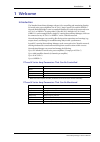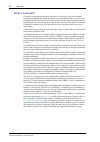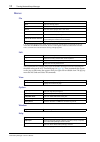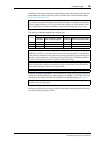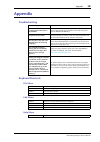- DL manuals
- Yamaha
- Switch
- ACU16-C
- Owner's Manual
Yamaha ACU16-C Owner's Manual
Summary of ACU16-C
Page 1
Netw ork hub a n networkamp manager networkamp manager e owner’s manual owner’s manual.
Page 2: Important Information
2 networkamp manager—owner’s manual important information special notices • the software and this owner’s manual are the exclusive copyrights of yamaha corporation. • use of the software and this manual is governed by the license agreement which the pur- chaser fully agrees to upon breaking the seal...
Page 3: Contents
3 networkamp manager—owner’s manual contents 1 welcome . . . . . . . . . . . . . . . . . . . . . . . . . . . . . . . . . 4 introduction . . . . . . . . . . . . . . . . . . . . . . . . . . . . . . . . . . . . . . . . . . . . . . . . . . . . . . . . 4 what is cobranet? . . . . . . . . . . . . . . . . ...
Page 4: 1 Welcome
Introduction 4 networkamp manager—owner’s manual 1 welcome introduction the yamaha networkamp manager software is for controlling and monitoring yamaha pcxxxxn series power amplifiers, the acu16-c amp control unit, and the nhb32-c network hub and bridge. It runs on standard windows pcs and can be co...
Page 5: What Is Cobranet?
5 welcome networkamp manager—owner’s manual what is cobranet? Cobranet is technology developed by peak audio (cirrus logic, usa) that transmits uncompressed digital audio signals in realtime over a fast ethernet cable. It can carry up to 64 channels in each direction or 128 channels total for both d...
Page 6: Using Multiple Pcs
Using multiple pcs 6 networkamp manager—owner’s manual using multiple pcs several pcs running networkamp manager can be connected to the cobranet network, offering simultaneous control and monitoring from several locations within a venue. Up to 16 channels of real-time data (e.G., level meter inform...
Page 7: 2 Getting Started
7 getting started networkamp manager—owner’s manual 2 getting started installing networkamp manager system requirements and installation instructions for networkamp manager can be found in the printed acu16-c/nhb32-c owner’s manual. Starting networkamp manager to start networkamp manager, double-cli...
Page 8
Configuring networkamp manager 8 networkamp manager—owner’s manual configuring networkamp manager the general setup dialog box is used to configure networkamp manager. To open the general setup dialog box, choose general setup from the option menu. Pc i/f for amp control: these options are used to s...
Page 9: Working With Projects
9 getting started networkamp manager—owner’s manual working with projects networkamp manager setups are stored as projects. Project files have the file name extension “.Apj”. • to create a new project, choose new from the file menu. • to open a previously saved project, choose open from the file men...
Page 10: Main Window
Main window 10 networkamp manager—owner’s manual 3 touring networkamp manager main window this is networkamp manager’s main window. The left pane displays the cobranet net- work tree, consisting of acu16-cs, nhb32-cs, and power amps. The right pane displays the various nhb and acu pages. The name an...
Page 11: Menus
11 touring networkamp manager networkamp manager—owner’s manual menus file edit these commands are available only when an editable text field is selected, including the threshold values on the acu threshold page (see page 24 ). These commands also appear on the pop-up edit menu that appears when you...
Page 12: Network Tree
Network tree 12 networkamp manager—owner’s manual network tree the network tree displays all the acu16-cs, nhb32-cs, and power amps in the project in a tree-like structure. Items are dis- played in order of unit id. The tree can be expanded and col- lapsed by clicking the plus and minus symbols. The...
Page 13
13 touring networkamp manager networkamp manager—owner’s manual prj the prj icon always appears at the top of the network tree. The following menu appears when you right-click the prj icon. Add: adds an acu16-c or nhb32-c to the project. When you choose either of these commands, a dialog box appears...
Page 14
Network tree 14 networkamp manager—owner’s manual nhb when you click an nhb icon, the nhb pages appear in the main window’s right pane. The following menu appears when you right-click an nhb icon. Delete: deletes the nhb32-c from the project. A confirmation message appears before the nhb32-c is dele...
Page 15: 4 Nhb Pages
15 nhb pages networkamp manager—owner’s manual 4 nhb pages this chapter explains the nhb pages, which can be selected while an nhb32-c is selected in the network tree. Devices on a cobranet network transmit and receive audio data by matching bundle num- bers. Matching the bundle number on the transm...
Page 16
Cobranet page 16 networkamp manager—owner’s manual intensify the restrictions on ethernet’s packet delivery times, and therefore reduce the max- imum number of switches that can be used. For details, refer to the peak audio website ( http://www.Peakaudio.Com ). The number of channels assignable per ...
Page 17: Patch Page
17 nhb pages networkamp manager—owner’s manual patch page this page is used to assign aes/ebu inputs and outputs to individual cobranet channels and to store and recall assignment patches. Before making any assignments, you must spec- ify the bundles that contain the cobranet channels you want to pa...
Page 18: Word Clock Page
Word clock page 18 networkamp manager—owner’s manual aes/ebu in to cobranet: this tab is used to assign aes/ebu inputs to cobranet channels. Cobranet to aes/ebu out: this tab is used to assign cobranet channels to aes/ebu outputs. Store/recall: these buttons are used to store and recall patches. A p...
Page 19: 5 Acu Pages
19 acu pages networkamp manager—owner’s manual 5 acu pages this chapter explains the acu pages, which can be selected while an acu16-c is selected in the network tree. Devices on a cobranet network transmit and receive audio data by matching bundle num- bers. Matching the bundle number on the transm...
Page 20: Patch Page
Patch page 20 networkamp manager—owner’s manual patch page this page is used to assign individual cobranet channels to acu16-c analog outputs. Before making any assignments, you must specify the bundles that contain the cobranet channels you want to patch (see page 19 ). Cobranet channels are assign...
Page 21: Amp Pages
21 acu pages networkamp manager—owner’s manual amp pages the amp pages are used to control and monitor power amplifiers. There are four amp pages: amp 00–07, amp 08–15, amp 16–23, and amp 24–31. Each page can display the channels of up to eight power amplifiers. Power amplifi- ers can have 2, 4, 6, ...
Page 22: Channel Detail Page
Channel detail page 22 networkamp manager—owner’s manual channel detail page the channel detail page offers a detailed view of each channel. It can be opened by clicking the channel detail tab while an acu16-c is selected in the network tree, or by clicking a power amplifier channel icon in the netw...
Page 23
23 acu pages networkamp manager—owner’s manual mode indicator: this displays the power amplifier mode for each pair of channels: ste- reo, parallel, or bridge. Att fader: this fader attenuates the channel’s input signal. The numerical value below the fader is the current attenuation setting in db. A...
Page 24: Threshold Page
Threshold page 24 networkamp manager—owner’s manual threshold page this page is used to specify the wattage, temperature, and the minimum and maximum load impedance thresholds at which you want networkamp manager to issue a warning. The thresholds can be set individually for each power amplifier cha...
Page 25: 6 Other Functions
25 other functions networkamp manager—owner’s manual 6 other functions logging events networkamp manager compares the threshold values set on the acu threshold page (see page 24 ) with the amp’s operating status and issues a warning if a value is exceeded. Warn- ings are displayed in the log window ...
Page 26
Logging events 26 networkamp manager—owner’s manual there are five types of event: warning, online/offline status, power switch, error, and net- work mode. These are explained below. 1 warning event this type of event occurs when a specified threshold is exceeded (see page 24 ). Date time type acu a...
Page 27
27 other functions networkamp manager—owner’s manual new acu16-c detected [acu#xx] acu16-c gone offline [acu#xx] new nhb32-c detected [nhb#xx] nhb32-c gone offline [nhb#xx] online/offline status events appear in blue in the log window. 3 power switch event this type of event occurs when an amplifier...
Page 28
Logging events 28 networkamp manager—owner’s manual aes/ebu input sync error [nhb#xx aes/ebux ch7/8] word clock unlocked [nhb#xx] word clock unlocked [acu#xx] unexpected data change detected [nhb#xx...] unexpected data change detected [acu#xx...] error events appear highlighted in red in the log win...
Page 29
29 other functions networkamp manager—owner’s manual log window the log window opens automatically, if it’s not already, when an event occurs. This window can also be opened by choosing log window from the window menu. Each time an event occurs, the details are displayed in the window, which scrolls...
Page 30: Locking Networkamp Manager
Locking networkamp manager 30 networkamp manager—owner’s manual locking networkamp manager you can lock networkamp manager to prevent unauthorized operation. Locking networkamp manager 1 choose operation lock from the option menu. The operation lock dialog box shown below appears. 2 enter a password...
Page 31: Using Com & Midi Modes
31 other functions networkamp manager—owner’s manual using com & midi modes cobranet’s serial bridge feature allows serial data to be transmitted over the network. Nor- mally, the acu16-c and nhb32-c use the serial bridge to transmit amp control data. However, it can be used to transmit midi data (p...
Page 32: Group View
Group view 32 networkamp manager—owner’s manual group view with group view you can view and control groups of channels from any amplifiers on the network. There are eight group pages and up to 16 channels can be displayed on each. To open the group view page, choose group view from the view menu. Th...
Page 33
33 other functions networkamp manager—owner’s manual editing groups up to 16 channels can be added to each group view page. 1 choose group view from the view menu. The group view page appears. 2 right-click on the page and select edit group view from the pop-up menu. The group view setup dialog box ...
Page 34
Group view 34 networkamp manager—owner’s manual 7 select a channel in the ch list and click the add [>] button. The channel is added to the group. To add all channels, click the add all [>>] button. 8 to remove a channel from the group, select it and then click the remove [ button. To remove all cha...
Page 35: Control Link
35 other functions networkamp manager—owner’s manual control link with control link you can group power amplifiers for simultaneous control of power standby and on. Up to 16 control link groups are available. To open the control link page, choose control link from the view menu. The standby and on b...
Page 36
Control link 36 networkamp manager—owner’s manual editing groups 1 choose control link from the view menu. The control link page appears. 2 right-click on the page and select edit control link from the pop-up menu. The control link setup dialog box appears, as shown below. 3 select a group in the gr...
Page 37
37 other functions networkamp manager—owner’s manual 9 when you’ve finished, click the ok button to apply your edits and close the control link setup dialog box. If you click the apply button, your edits are applied and the dialog box remains open. Click cancel to leave the settings unchanged and cl...
Page 38: Appendix
Appendix 38 networkamp manager—owner’s manual appendix troubleshooting keyboard shortcuts file menu edit menu help menu symptom advice the connect to network command in the file menu is unavailable? This command is unavailable if no pc interface has been specified. Choose general setup from the opti...
Page 39: Glossary
39 glossary networkamp manager—owner’s manual glossary this glossary contains terms relevant to networkamp manager, the acu16-c, and nhb32-c. A wealth of information about cobranet, with sections especially for designers and installers, is available on the peak audio web site at http://www.Peakaudio...
Page 40
Glossary 40 networkamp manager—owner’s manual cobranet: developed by peak audio, cobranet technology allows real-time uncom- pressed digital audio distribution over industry standard 100base-t ethernet networks. Up to 128 channels, 64 in each direction, can be carried simultaneously over a switched ...
Page 41
41 glossary networkamp manager—owner’s manual media converter: a device that converts from one type of distribution media to another, for example, ethernet (100base-tx) to fiber optic (100base-fx). Multicast bundle: cobranet bundles 1 through 255 are multicast bundles, which means they are transmitt...
Page 42
Glossary 42 networkamp manager—owner’s manual unicast bundle: cobranet bundles 256~65,279 are unicast bundles. (however since the acu16-c/nhb32-c support only bundle numbers 0~16,383, they can only use unicast bundles 256~16,383.) in other words, these are transmitted only if the two devices are set...
Page 43
M.D.G., pro audio & digital musical instrument division, yamaha corporation © 2003 yamaha corporation ip02b0 yamaha manual library http://www.Yamaha.Co.Jp/manual/english/.