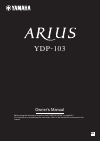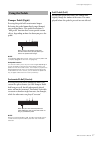- DL manuals
- Yamaha
- Musical Instrument
- Arius YDP-103
- Owner's Manual
Yamaha Arius YDP-103 Owner's Manual
Summary of Arius YDP-103
Page 1
En ydp-103 owner’s manual before using the instrument, be sure to read “precautions” on pages 5-7. For information on assembling the instrument, refer to the instructions at the end of this manual..
Page 2
2 ydp-103 owner’s manual.
Page 3
3 ydp-103 owner’s manual.
Page 4
4 ydp-103 owner’s manual.
Page 5: Warning
5 ydp-103 owner’s manual precautions please read carefully before proceeding please keep this manual in a safe and handy place for future reference. Warning • this ac adaptor is designed for use with only yamaha electronic instruments. Do not use for any other purpose. • indoor use only. Do not use ...
Page 6: Caution
6 ydp-103 owner’s manual caution always follow the basic precautions listed below to avoid the possibility of physical injury to you or others, or damage to the instrument or other property. These precautions include, but are not limited to, the following: • do not connect the instrument to an elect...
Page 7: Notice
7 ydp-103 owner’s manual notice to avoid the possibility of malfunction/ damage to the product, damage to data, or damage to other property, follow the notices below. Handling • do not use the instrument in the vicinity of a tv, radio, stereo equipment, mobile phone, or other electric devices. Other...
Page 8: Table Of Contents
8 ydp-103 owner’s manual table of contents precautions .................................... 5 about the manuals ................................ 9 included accessories ............................. 9 panel controls and terminals .............10 introduction setting up ..................................
Page 9: About The Manuals
9 ydp-103 owner’s manual thank you for choosing the yamaha digital piano. In order to make the most of the performance potential and features of the instrument, please read the manuals thoroughly, and keep them in a handy place for later reference. About the manuals this instrument has the following...
Page 10
10 ydp-103 owner’s manual panel controls and terminals 1 [ p ] (standby/on) switch......................... Page 12 for turning the power on or setting to standby. 2 [master volume] knob ..................... Page 12 for adjusting the volume of the entire sound. 3 [grand piano/function] button ........
Page 11: Setting Up
11 ydp-103 owner’s manual introduction setting up to open the key cover: lift the cover slightly, then push and slide it to the end. To close the key cover: slide the cover toward you and gently lower the cover over the keys. Caution • hold the cover with both hands when opening or closing it. Do no...
Page 12: Turning The Power On
Setting up 12 ydp-103 owner’s manual 1. Connect the plugs of the ac adaptor in the order shown in the illustration. Warning use the specified adaptor (page 25) only. The use of other adaptors may result in irreparable damage to both the adaptor and the instrument. Caution remove the ac plug from the...
Page 13: Sounds On Or Off
Setting up 13 ydp-103 owner’s manual to prevent unnecessary power consumption, this function automatically turns the power off if no buttons or keys are operated for approximately 30 minutes. If desired, you can disable or enable this function. To disable the auto power off function: when the instru...
Page 14: Selecting & Playing Voices
14 ydp-103 owner’s manual reference selecting & playing voices to select the grand piano voice: simply press [grand piano/function] to instantly call up the grand piano 1 voice — no matter what other voice is called up or other settings are made. To select another voice: while holding [grand piano/f...
Page 15: Pedal Function In Duo
Selecting & playing voices 15 ydp-103 owner’s manual this function allows two different players to play the instrument, one on the left and the other on the right, over the same octave range. 1 while holding down [grand piano/ function], press the b-1 key to engage duo. The keyboard is divided into ...
Page 16: To Transpose The Pitch Up:
Selecting & playing voices 16 ydp-103 owner’s manual you can specify the touch sensitivity (how the sound responds to your playing strength). While holding down [grand piano/function], each press of the g4 key switches the touch sensitiv- ity setting in sequence: fixed, soft, medium and hard. Also, ...
Page 17: Damper Pedal (Right)
Selecting & playing voices 17 ydp-103 owner’s manual damper pedal (right) pressing this pedal will sustain notes longer. Releasing this pedal immediately stops (damps) any sustained notes. This pedal also features a “half-pedal” function that creates partial sustain effects, depending on how far dow...
Page 18: Playing Back Songs
18 ydp-103 owner’s manual playing back songs demo songs are provided for each of the voices such as piano and organ. 1 while holding down [grand piano/ function], press one of the c1 – a1 keys to start playback. This operation starts playback of the demo song of the voice assigned to the pressed key...
Page 19: Using The Metronome
19 ydp-103 owner’s manual using the metronome the metronome is convenient for practicing with an accurate tempo. 1 while holding down [grand piano/ function], press the c3 key to start the metronome. 2 execute the same operation again to stop the metronome. Note while holding down [grand piano/funct...
Page 20: Connecting Other Equipment
20 ydp-103 owner’s manual connecting other equipment caution before connecting the instrument to other electronic components, turn off the power to all the components. Before turning the power on or off to all components, set all volume levels to minimum (0). Otherwise, electrical shock or damage to...
Page 21: Data Backup and Initializing
21 ydp-103 owner’s manual data backup and initializing the following data will automatically be maintained as backup data even if you turn off the power. Backup data metronome volume, metronome beat, touch sensitivity, tuning, auto power off, operation confirmation sound on/off to initialize the bac...
Page 22: Keyboard Stand Assembly
22 ydp-103 owner’s manual keyboard stand assembly caution • be careful not to confuse parts, and be sure to install all parts in the correct orientation. Please assemble the unit in accordance with the sequence given below. • assembly should be carried out by at least two persons. • assemble the uni...
Page 23: Secure C.
Keyboard stand assembly 23 ydp-103 owner’s manual 2-5 securely tighten the screws on the top of b that were attached in step 2-2. 3. Secure c. Securely tighten the screws on c that were attached in step 1-3. 4. Mount a. Be sure to place your hands at least 10 cm from either end of a when positioning...
Page 24: Set The Adjuster.
Keyboard stand assembly 24 ydp-103 owner’s manual 7. Set the adjuster. Rotate the adjuster until it comes in firm contact with the floor surface. Caution if the main unit creaks or is otherwise unsteady when you play on the keyboard, refer to the assembly diagrams and retighten all screws. Insert th...
Page 25: Specifications
25 ydp-103 owner’s manual specifications * the contents of this manual apply to the latest specifications as of the publishing date. Since yamaha makes continuous improvements to the product, this manual may not apply to the specifications of your particular product. To obtain the latest manual, acc...
Page 26: Index
26 ydp-103 owner’s manual index a ac adaptor .................................................................9 accessories ..................................................................9 adjusting the tempo ....................................... 18, 19 auto power off .............................
Page 27: Memo
27 ydp-103 owner’s manual memo.
Page 28
Http:// www .Yamaha.Com/ yamaha glo b al site http://do w nload.Yamaha.Com/ yamaha do w nloads zs66930 zs66930 man u al de v elopment department © 2016 yamaha corporation p ub lished 03/2016 m w zc*.*-**c0 printed in indonesia.