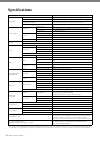- DL manuals
- Yamaha
- Musical Instrument
- ARIUS YDP-S34
- Owner's Manual
Yamaha ARIUS YDP-S34 Owner's Manual
ES
Owner’s Manual
Mode d’emploi
Manual de instrucciones
Before using the instrument, be sure to read “PRECAUTIONS” on pages 5-6.
For information on assembling the instrument, refer to the instructions at the end of this
manual.
Avant d’utiliser l’instrument, lisez attentivement la section « PRÉCAUTIONS D’USAGE »
aux pages 5 et 6.
Pour plus d’informations sur l’assemblage de l’instrument, reportez-vous aux instructions
figurant à la fin de ce manuel.
Antes de utilizar el instrumento, lea las “PRECAUCIONES”, en las páginas 5-6.
Para obtener más información sobre el montaje del instrumento, consulte las
instrucciones que encontrará al final de este manual.
English
Français
Español
FR
EN
YDP-S34
Summary of ARIUS YDP-S34
Page 1
Es owner’s manual mode d’emploi manual de instrucciones before using the instrument, be sure to read “precautions” on pages 5-6. For information on assembling the instrument, refer to the instructions at the end of this manual. Avant d’utiliser l’instrument, lisez attentivement la section « prÉcauti...
Page 2: Special Message Section
Special message section this product utilizes batteries or an external power supply (adapter). Do not connect this product to any power supply or adapter other than one described in the manual, on the name plate, or specifically recommended by yamaha. Warning: do not place this product in a position...
Page 3: Fcc Information (U.S.A.)
1. Important notice: do not modify this unit! This product, when installed as indicated in the instruc- tions contained in this manual, meets fcc requirements. Modifications not expressly approved by yamaha may void your authority, granted by the fcc, to use the prod- uct. 2. Important: when connect...
Page 4: For Ac Adaptor
Explanation of graphical symbols the lightning flash with arrowhead symbol within an equilateral triangle is intended to alert the user to the presence of uninsulated “dangerous voltage” within the product’s enclosure that may be of sufficient magnitude to constitute a risk of electric shock to pers...
Page 5: Precautions
5 ydp-s34 owner’s manual precautions please read carefully before proceeding please keep this manual in a safe and handy place for future reference. Warning • this ac adaptor is designed for use with only yamaha electronic instruments. Do not use for any other purpose. • indoor use only. Do not use ...
Page 6: Caution
6 ydp-s34 owner’s manual caution always follow the basic precautions listed below to avoid the possibility of physical injury to you or others, or damage to the instrument or other property. These precautions include, but are not limited to, the following: • do not connect the instrument to an elect...
Page 7: Notice
7 ydp-s34 owner’s manual notice to avoid the possibility of malfunction/ damage to the product, damage to data, or damage to other property, follow the notices below. Handling • do not use the instrument in the vicinity of a tv, radio, stereo equipment, mobile phone, or other electric devices. Other...
Page 8: Table of Contents
8 ydp-s34 owner’s manual table of contents precautions .................................... 5 about the manuals ................................ 9 included accessories ............................. 9 panel controls and terminals .............10 basic operations setting up ..............................
Page 9: About The Manuals
9 ydp-s34 owner’s manual thank you for choosing this yamaha digital piano. This instrument provides exceptionally high-quality sound and expressive control for your playing enjoyment. In order to make the most of the performance potential and features of the instrument, please read the manuals thoro...
Page 10
10 ydp-s34 owner’s manual panel controls and terminals 1 [ p] (standby/on) switch......................... Page 12 for turning the power on or setting to standby. 2 [master volume] knob ..................... Page 12 for adjusting the volume of the entire sound. 3 [demo/song] button.....................
Page 11: Setting Up
11 ydp-s34 owner’s manual basic operations setting up caution hold the key cover with both hands when opening or closing it. Do not release it until it is fully opened or closed. Be careful to avoid catching fingers (yours or others, especially children’s) between the key cover and main unit. Openin...
Page 12: Turning The Power On
Setting up 12 ydp-s34 owner’s manual 1. Connect the plugs of the ac adaptor in the order shown in the illustration. Warning use the specified adaptor (page 34) only. The use of other adaptors may result in irreparable damage to both the adaptor and the instrument. Caution remove the ac plug from the...
Page 13: (Enable/disable)
Setting up 13 ydp-s34 owner’s manual to prevent unnecessary power consumption, this instrument features an auto power off function that automatically turns the power off if the instrument is not operated for approximately 30 minutes. Default setting: enabled disabling auto power off (simple method) ...
Page 14: Playing The Piano
14 ydp-s34 owner’s manual playing the piano with this function, the sound quality of this instrument is automatically adjusted and controlled according to the overall volume. Even when the volume is low, this lets you hear both low sounds and high sounds clearly. To turn on iac: while holding down [...
Page 15: Damper Pedal (Right)
Playing the piano 15 ydp-s34 owner’s manual damper pedal (right) pressing this pedal will sustain notes longer. Releasing this pedal immediately stops (damps) any sustained notes. This pedal also features a “half-pedal” function that creates partial sustain effects, depending on how far down you pre...
Page 16
Playing the piano 16 ydp-s34 owner’s manual when a setup is changed using a button and key combination, an operation sound (“on,” “off,” click, tempo value input) is sounded. This confirmation sound can be enabled (on) or disabled (off) as desired. Turning the operation confirmation sounds on while ...
Page 17: Adjusting The Tempo
Playing the piano 17 ydp-s34 owner’s manual the metronome feature is convenient for practicing with an accurate tempo. 1. Press [metronome] to start the metronome. 2. Press [metronome] to stop the metronome. Voice confirmation of current tempo value (in english) while holding down [metronome], press...
Page 18: To Select Another Voice:
18 ydp-s34 owner’s manual advanced operations playing various musical instrument sounds (voices) to select “cfx grand”: simply press [piano/voice]. To select another voice: after pressing [piano/voice], press [+r] or [–l] to select the next or previous voice. To select a specific voice: while holdin...
Page 19: Demo Song List
Playing various musical instrument sounds (voices) 19 ydp-s34 owner’s manual special individual demo songs are provided for all of the instrument voices. 1. Press [demo/song] to start playback. The demo song for the current voice starts. During playback, the [play] lamp flashes at the current tempo....
Page 20: To Select A Reverb Type:
Playing various musical instrument sounds (voices) 20 ydp-s34 owner’s manual this instrument features several reverb types that add extra depth and expression to the sound to create a realistic acoustic ambience. The appropriate reverb type and depth are called up automatically when you select each ...
Page 21: To Transpose The Pitch Up:
Playing various musical instrument sounds (voices) 21 ydp-s34 owner’s manual you can shift the pitch of the entire keyboard up or down in semitones in order to facilitate playing in difficult key signatures, or to easily match the pitch of the keyboard to the range of a singer or other instruments. ...
Page 22: Engage The Dual Mode.
Playing various musical instrument sounds (voices) 22 ydp-s34 owner’s manual you can layer two voices and play them simultaneously to create a more richly textured sound. 1. Engage the dual mode. While holding down [piano/voice], simultaneously hold down two keys between c1 and a1 to select the two ...
Page 23: The Other Plays The Right.
Playing various musical instrument sounds (voices) 23 ydp-s34 owner’s manual this function allows two different players to play the instrument, one on the left and the other on the right, over the same octave range. 1. While holding down [piano/voice], press [+r] and [–l] simultaneously to engage du...
Page 24: Song Playback and Practice
24 ydp-s34 owner’s manual song playback and practice in addition to the demo songs, preset songs are provided for your listening pleasure. 1. Find the number of the song that you want to play back from the included “50 classical music masterpieces.” 2. While holding down [demo/song], press one of th...
Page 25: (Page 26).
Song playback and practice 25 ydp-s34 owner’s manual all the songs except for the demo (page 19) let you turn on or off the left-hand and right-hand parts individually. By turning off [+r], for example, you can practice the right-hand part while the left-hand part is playing back, and vice versa. 1....
Page 26: Recording Your Performance
26 ydp-s34 owner’s manual recording your performance this instrument lets you record your keyboard performance as the user song. Up to two parts (left-hand and right-hand) can be recorded separately. The recorded song data can be saved to a computer as a standard midi file (smf; page 29). 1. Select ...
Page 27: Engage Record Ready Mode.
Recording your performance 27 ydp-s34 owner’s manual the settings of the following parameters can be changed after the record operation is completed. • for individual parts: voice, volume balance (dual/duo), reverb depth, damper resonance • for the entire song: tempo, reverb type 1. Make settings fo...
Page 28: Audio Loop Back On/off
28 ydp-s34 owner’s manual using with a computer or a smart device connecting this instrument to a computer or a smart device such as iphone/ipad allows you to transmit/ receive performance data and song data to/from the computer or a smart device. For details on connections, refer to the “computer-r...
Page 29: Initializing The Settings
29 ydp-s34 owner’s manual backing up data and initializing the settings the following settings and data are maintained even if you turn the power off. Among the data listed above, only user song data (usersong00.Mid) can be transferred to a computer and saved as an smf file. For details, refer to th...
Page 30: Troubleshooting
30 ydp-s34 owner’s manual appendix troubleshooting problem possible cause and solution power suddenly and unexpectedly turns off. This is normal and the auto power off function may have been activated (page 13). If desired, disable the auto power off function. The instrument does not turn on. The pl...
Page 31: Keyboard Stand Assembly
31 ydp-s34 owner’s manual keyboard stand assembly caution • be careful not to confuse parts, and be sure to install all parts in the correct orientation. Please assemble the unit in accordance with the sequence given below. • assembly should be carried out by at least two persons. • assemble the uni...
Page 32: Secure C.
Keyboard stand assembly 32 ydp-s34 owner’s manual caution be sure to attach the anti-fall brackets to the instrument, to ensure stability. Failure to do so might result in damage to the instrument or even injury. 3. Secure c. 3-1 securely tighten the screws on c that were attached in step 1-3. 3-2 a...
Page 33: Connect The Ac Adaptor.
Keyboard stand assembly 33 ydp-s34 owner’s manual 7. Connect the ac adaptor. Insert the ac adaptor plug into the dc in jack from the rear. 8. Set the adjuster. Rotate the adjuster until it comes in firm contact with the floor surface. Caution if the main unit creaks or is otherwise unsteady when you...
Page 34: Specifications
34 ydp-s34 owner’s manual specifications * the contents of this manual apply to the latest specifications as of the publishing date. To obtain the latest manual, access the yamaha website then download the manual file. Since specifications, equipment or separately sold accessories may not be the sam...
Page 35: Index
35 ydp-s34 owner’s manual index numerics 50 preset songs ...........................................................24 a ac adaptor .................................................................12 accessories ....................................................................9 anti-fall brackets...
Page 36
36 for ydp-s34 and ac adaptor (weee_eu_en_02) (weee_eu_fr_02) (weee_eu_es_02) information for users on collection and disposal of old equipment: this symbol on the products, packaging, and/or accompanying documents means that used electrical and electronic products should not be mixed with general h...
Page 37
37 observera! Apparaten kopplas inte ur växelströmskällan (nätet) så länge som den ar ansluten till vägguttaget, även om själva apparaten har stängts av. Advarsel: netspændingen til dette apparat er ikke afbrudt, sålænge netledningen sidder i en stikkontakt, som er tændt — også selvom der er slukket...
Page 39
For details of products, please contact your nearest yamaha representative or the authorized distributor listed below. Pour plus de détails sur les produits, veuillez-vous adresser à yamaha ou au distributeur le plus proche de vous figurant dans la liste suivante. Die einzelheiten zu produkten sind ...
Page 40
Https://www.Yamaha.Com/ yamaha global site http://download.Yamaha.Com/ yamaha downloads manual development group © 2018 yamaha corporation published 01/2018 mwma*.*-**a0 zx63510