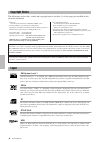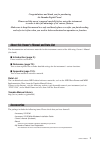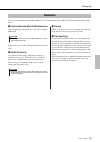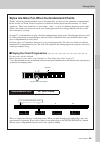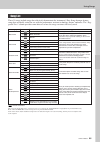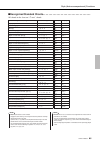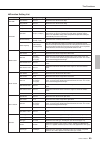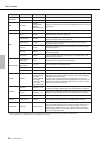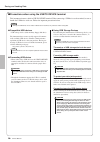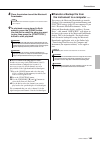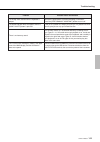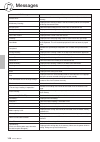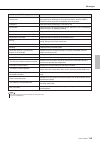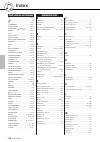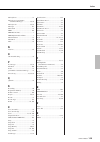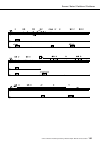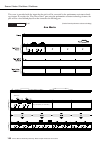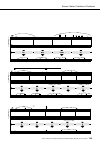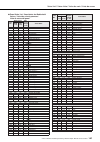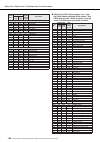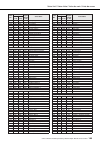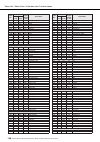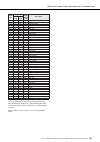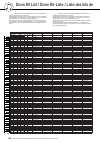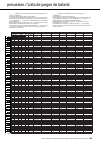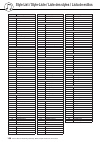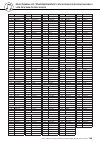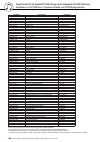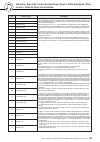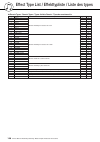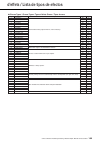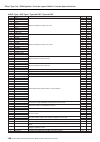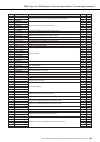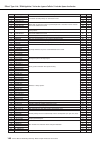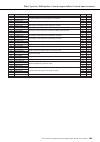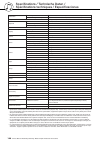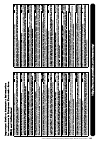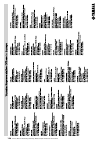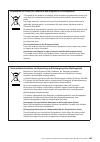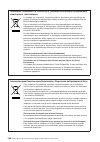- DL manuals
- Yamaha
- Electronic Keyboard
- Arius YDP-V240
- Owner's Manual
Yamaha Arius YDP-V240 Owner's Manual
For information on assembling the keyboard stand, refer to the instructions at the end of this manual.
IMPORTANT — Check your power supply —
Make sure that your local AC mains voltage matches the voltage specified on the name plate on the bottom panel. In some areas a voltage
selector may be provided on the bottom panel of the main keyboard unit near the power cord. Make sure that the voltage selector is set for
the voltage in your area. The voltage selector is set at 240V when the unit is initially shipped.
To change the setting use a “minus” screwdriver to rotate the selector dial so that the correct voltage appears next to the pointer on the
panel.
Weitere Informationen über die Montage des Keyboard-Ständers erhalten Sie in den Anweisungen am Ende dieses Handbuchs.
WICHTIG — Überprüfen Sie Ihren Netzanschluss —
Vergewissern Sie sich, dass die Spannung in Ihrem örtlichen Stromnetz mit der Spannung übereinstimmt, die auf dem Typenschild auf der
Unterseite des Instruments angegeben ist. In bestimmten Regionen ist auf der Unterseite des Keyboards in der Nähe des Netzkabels ein
Spannungswähler angebracht. Vergewissern Sie sich, dass der Spannungswähler auf die Spannung Ihres lokalen Stromnetzes eingestellt
ist. Dieser Spannungswähler ist bei Auslieferung auf 240 V eingestellt. Sie können die Einstellung mit einem Schlitzschraubenzieher ändern.
Drehen Sie dazu den Wählschalter, bis der Pfeil auf dem Instrument auf die richtige Spannung zeigt.
Pour obtenir des informations sur l'assemblage du support du clavier, reportez-vous aux instructions à la fin de ce manuel.
IMPORTANT — Contrôler la source d'alimentation —
Vérifiez que la tension spécifiée sur le panneau inférieur correspond à la tension du secteur. Dans certaines régions, l'instrument peut être
équipé d'un sélecteur de tension situé sur le panneau inférieur du clavier à proximité du cordon d'alimentation. Vérifiez que ce sélecteur est
bien réglé en fonction de la tension secteur de votre région. Le sélecteur de tension est réglé sur 240 V au départ d'usine. Pour modifier ce
réglage, utilisez un tournevis à lame plate pour tourner le sélecteur afin de mettre l'indication correspondant à la tension de votre région vis
à vis du repère triangulaire situé sur le panneau.
Para información sobre el montaje del soporte del teclado, consulte las instrucciones al final de este manual.
IMPORTANTE — Verifique la alimentación de corriente —
Asegúrese de que tensión de alimentación de CA de su area corresponde con la tension especificada en la placa de características del
panel inferior. En algunas zonas puede haberse incorporado un selector de tensión en el panel inferior de la unidad del teclado principal,
cerca del cable de alimentación. Asegúrese de que el selector de tensión esté ajustado a la tensión de su área. El selector de tension se
ajusta a 240V cuando la unidad sale de fábrica. Para cambiar el ajuste, emplee un destornillador de cabeza ”recta” para girar el selector de
modo que aparezca la tensión correcta al lado del indicador del panel.
Owner’s Manual
Bedienungsanleitung
Mode d’emploi
Manual de instrucciones
ES
FR
DE
EN
Summary of Arius YDP-V240
Page 1
For information on assembling the keyboard stand, refer to the instructions at the end of this manual. Important — check your power supply — make sure that your local ac mains voltage matches the voltage specified on the name plate on the bottom panel. In some areas a voltage selector may be provide...
Page 2: Special Message Section
2 owner’s manual special message section product safety markings: yamaha electronic products may have either labels similar to the graphics shown below or molded/stamped facsimiles of these graph- ics on the enclosure. The explanation of these graphics appears on this page. Please observe all cautio...
Page 3: Fcc Information (U.S.A.)
Owner’s manual 3 1. Important notice: do not modify this unit! This product, when installed as indicated in the instructions con- tained in this manual, meets fcc requirements. Modifications not expressly approved by yamaha may void your authority, granted by the fcc, to use the product. 2. Importan...
Page 4: Precautions
4 owner’s manual (1)b-13 1/2 precautions please read carefully before proceeding * please keep this manual in a safe place for future reference. Warning always follow the basic precautions listed below to avoid the possibility of serious injury or even death from electrical shock, short-circuiting, ...
Page 5
Owner’s manual 5 • before connecting the instrument to other electronic components, turn off the power for all components. Before turning the power on or off for all components, set all volume levels to minimum. Also, be sure to set the volumes of all components at their minimum levels and gradually...
Page 6
6 owner’s manual the followings are the titles, credits and copyright notices for three (3) of the songs pre-installed in this electronic keyboard: mona lisa from the paramount picture captain carey, u.S.A. Words and music by jay livingston and ray evans copyright © 1949 (renewed 1976) by famous mus...
Page 7
Owner’s manual 7 congratulations and thank you for purchasing the yamaha digital piano! Please read this owner’s manual carefully before using the instrument in order to take full advantage of its various features. Make sure to keep this manual in a safe and handy place even after you finish reading...
Page 8: With Matte Black Keytops
8 owner’s manual special features ghs (graded hammer standard) keyboard with matte black keytops graded hammer standard keyboard with matte black keytops on the instrument, feature graded key weight and response throughout the keyboard range. They respond to a heavier touch in the low range of the k...
Page 9
Owner’s manual 9 introduction copyright notice ....................................................................... 6 logos........................................................................................ 6 about this owner’s manual and data list ................................ 7 accessor...
Page 10: Setting Up
10 owner’s manual setting up ■ to open the key cover: lift the cover slightly, then push and slide it open. ■ to close the key cover: slide the cover toward you and gently lower the cover over the keys. ■ to raise the music rest: 1 pull the music rest up and toward yourself as far as it will go. 2 f...
Page 11
Owner’s manual 11 setting up connect the instrument’s usb to host terminal to the usb terminal of a computer, and you can transfer performance data and song files between the two (page 104). To use the usb data-transfer features you’ll need to do the following: • first, make sure the power switch on...
Page 12
12 owner’s manual setting up connect a pair of headphones to one of the [phones] jacks. Two [phones] jacks are provided. You can connect two sets of standard stereo head- phones. (if you are using only one pair of headphones, you can plug them into either jack.) using headphones phones standard ster...
Page 13
Owner’s manual 13 setting up to keep your instrument in optimum condition, we recommend that you periodically follow the maintenance points below. ■ instrument and bench maintenance when cleaning the instrument, use a soft, dry or slightly damp cloth. Tighten the screws of the instrument and bench p...
Page 14: Panel Controls and Terminals
14 owner’s manual panel controls and terminals front panel phones #9 #8 #7 $0 #6 q q usb to host pedal voice category list (page 126) style category list (page 134) song category list (page 35) music database list (page 135) w e r t y u !0 i o !4 !5 !6 !7 !8 !9 !1 !3 !2.
Page 15
Owner’s manual 15 panel controls and terminals ¸ q power switch ( ) ...................................Page 11 w [master volume] control ...........Pages 11, 66 e [demo] button.........................................Page 32 r file control [menu], [execute] buttons.......................Pages 95–101...
Page 16
16 owner’s manual changing the display language this instrument allows you to select english or japanese as the display language. The default display language is english, but if you switch to japanese the lyrics, file names, demo display, and some messages will be displayed in japanese where appropr...
Page 17
Owner’s manual 17 try playing a variety of instrument voices in addition to piano, organ, and other “standard” keyboard instruments, this instrument has a large range of voices that includes guitar, bass, strings, sax, trumpet, drums and percussion, sound effects … a wide vari- ety of musical sounds...
Page 18
Try playing a variety of instrument voices 18 owner’s manual you can select a second voice which will play in addition to the main voice when you play the keyboard. The second voice is known as the “dual” voice. 1 press the [dual on/off] button. The [dual on/off] button turns the dual voice on or of...
Page 19
Try playing a variety of instrument voices owner’s manual 19 4 play the keyboard. Try selecting and playing a range of dual voices. Press the [exit] button to return to the main display. In the split mode you can play different voices to the left and right of the keyboard “split point”. The main and...
Page 20
Try playing a variety of instrument voices 20 owner’s manual 3 select the desired split voice. Watch the highlighted split voice and rotate the dial until the voice you want to use is selected. The voice selected here becomes the split voice which will play to the left of the keyboard split point. F...
Page 21
Try playing a variety of instrument voices owner’s manual 21 the instrument has three foot pedals that produce a range of expressive effects similar to those produced by the pedals on an acoustic piano. Damper (right) pedal the damper pedal functions in the same way as a damper pedal on an acoustic ...
Page 22: Fun Sounds
22 owner’s manual fun sounds this instrument includes a range of drum kits and unique sound effects you can use for entertainment. Laughter, babbling brooks, jet fly-bys, eerie effects, and much more. These sounds can be a great way to enhance the mood at parties. ◆ drum kit selection procedure ➔ (r...
Page 23: The Metronome
Owner’s manual 23 the metronome the instrument includes a metronome with adjustable tempo and time signature. Play and set the tempo that is most comfortable for you. Turn the metronome on and start it by pressing the [met- ronome on/off] button. To stop the metronome, press the [metronome on/off] b...
Page 24
The metronome 24 owner’s manual in this example we’ll set up a 5/8 time signature. 1 press and hold the [metronome on/off] button for longer than a second to select the function “time signa- ture–numerator”. 2 use the dial to select the number of beats per measure. The available range is from 1 thro...
Page 25
The metronome owner’s manual 25 this allows you to select whether the click sound has a bell accent, or plays only a click sound. 1 press the [function] button. 2 use the category [ ] and [ ] buttons to select the bell item. 3 you can then use the [+] and [-] buttons to turn the bell sound on or off...
Page 26: Playing Styles
26 owner’s manual playing styles this instrument has an auto accompaniment feature that produces accompaniment (rhythm + bass + chords) in the style you choose to match chords you play with your left hand. You can select from 160 dif- ferent styles covering a range of musical genres and time signatu...
Page 27
Playing styles owner’s manual 27 you learned how to select a style rhythm on the preceding page. Here we’ll see how to add bass and chord accompaniment to the basic rhythm to produce a full, rich accom- paniment that you can play along with. 1 press the [style] button and select the desired style. 2...
Page 28
Playing styles 28 owner’s manual when sync start is on, the bass and chord accompaniment included in a style will start playing as soon as you play a note to left of the keyboard split point. Press the button a second time to turn the sync start function off. 4 play a left-hand chord to start the st...
Page 29
Playing styles owner’s manual 29 styles are more fun when you understand chords chords, created by playing multiple notes at the same time, are the basis for harmonic accompaniment. In this section we’ll take a look at sequences of different chords played one after another, or “chord sequences.” sin...
Page 30
Playing styles 30 owner’s manual —3-chord boogie-woogie— this progression provides varied harmonic backing with just three chords. When you get a feel for the progression in the score, try changing the order of the chords! —bossa nova with jazz-style chords— this progression includes jazzy “two-five...
Page 31: ■Easy Chords
Playing styles owner’s manual 31 there are two ways of playing auto-accompaniment chords: ● easy chords ● standard chords the instrument will automatically recognize the different chord types. The function is called multi fingering. Press the [acmp on/off] button to turn auto-accompaniment on (page ...
Page 32: Using Songs
32 owner’s manual using songs with this instrument the term “song” refers the data that makes up a piece of music. You can simply enjoy listening to a demo song and 29 internal songs, or use them with just about any of the many functions provided—the performance assistant technology feature, lessons...
Page 33
Using songs owner’s manual 33 1 press the [song] button the song selection display will appear. The currently selected song number and name will be highlighted. 2 select a song. Select a song after referring to the preset song category list on page 35. Use the dial to select the song you want to lis...
Page 34
Using songs 34 owner’s manual these are just like the transport controls on a cassette deck or cd player, letting you fast forward [ff], rewind [rew] and pause [pause] playback of the song. You can change the song tempo as required. Press the [tempo/tap] button. The tempo display will appear and you...
Page 35
Using songs owner’s manual 35 these 30 songs include songs that effectively demonstrate the instrument’s easy song arranger feature, songs that are ideally suited for use with the performance assistant technology feature, and more. The “sug- gested uses” column provides some ideas as to how the song...
Page 36
Using songs 36 owner’s manual the following three types of songs can be used by this instrument. ● demo song and preset songs (the 30 songs built into the instrument) ........................................ Song numbers 001–030. ● user songs (recordings of your own performances) ..................S...
Page 37
Using songs owner’s manual 37 this instrument is capable of display the scores of songs. Scores are displayed for the 30 internal preset songs as well as songs in smf format stored in a usb fl ash memory or the instrument’s internal flash memory. 1 select a song. Follow steps 1 and 2 of the procedur...
Page 38
Using songs 38 owner’s manual if a song contains lyric data, the lyrics can be made to appear on the display. No lyrics will be displayed for a song that contains no lyric data even if the [lyrics] button is pressed. 1 select a song. Select a song between 16, 20, and 30 by performing steps 1 and 2 d...
Page 39: The Easy Way to Play Piano
Owner’s manual 39 the easy way to play piano this instrument includes a performance assistant technology feature that lets you play along with a song and sound like a great pianist (even though you might be making lots of mistakes)! In fact, you can play any notes and still sound good! You could eve...
Page 40
The easy way to play piano 40 owner’s manual 1 press the [p.A.T. On/off] button. This turns on the performance assistant technology feature. The currently selected type is shown in the main display when the per- formance assistant technology feature is on. 2 select the chord type. Press and hold the...
Page 41
The easy way to play piano owner’s manual 41 4 press the [start/stop] button. Song playback will begin. The basic pattern will play repeatedly. Listen to the basic pattern for four measures while getting a feel for the basic pattern, then begin play- ing yourself from the fifth measure. The keys you...
Page 42
The easy way to play piano 42 owner’s manual 1 press the [p.A.T. On/off] button. This turns on the performance assistant technology feature. The currently selected type is shown in the main display when the per- formance assistant technology feature is on. 2 select the chord/free type. Press and hol...
Page 43
The easy way to play piano owner’s manual 43 4 press the [start/stop] button. Song playback will begin. The left-hand keys you should play will be shown on the display. 5 play on the keyboard. Play to the right of the split point with your right hand, and to the left of the split point with your lef...
Page 44
The easy way to play piano 44 owner’s manual see page 48 for some hints on how to play melodies. 1 press the [p.A.T. On/off] button. This turns on the performance assistant technology feature. The currently selected type is shown in the main display when the per- formance assistant technology featur...
Page 45
The easy way to play piano owner’s manual 45 4 press the [start/stop] button. Song playback will begin. Because the melody type has been selected, the song melody will not sound. You can enjoy playing the melody yourself (step 5). 5 play on the keyboard. To begin, try to feel the rhythm of the song....
Page 46
The easy way to play piano 46 owner’s manual 1 press the [p.A.T. On/off] button. This turns on the performance assistant technology feature. The currently selected type is shown in the main display when the per- formance assistant technology feature is on. 2 select the chord/melody type. Press and h...
Page 47
The easy way to play piano owner’s manual 47 4 press the [start/stop] button. Song playback will begin. The basic pattern will repeat. Listen to eight measures while memoriz- ing the basic pattern. It’s your turn to play the part from the ninth mea- sure. 5 play on the keyboard. Play to the right of...
Page 48
The easy way to play piano 48 owner’s manual use the performance assistant to play like a pro! Here are a few hints for using the chord type. If you select chord/free or chord/melody, the left-hand section of the keyboard becomes the chord type section, so use these hints on the left- hand section o...
Page 49
The easy way to play piano owner’s manual 49 make use of the score in the melody type. If you want to play the melody with the correct rhythm, use the onscreen score feature. Displaying the score. After performing steps 1 to 4 on page 44, press the [score] button. The melody score will appear. The m...
Page 50: Yamaha Education Suite
50 owner’s manual lesson flow: select a song from the piano solo, piano ensemble category! The practice methods: ● lesson 1 ..............Learn to play the correct notes. ● lesson 2 ..............Learn to play the correct notes with the correct timing. ● lesson 3 ..............Learn to play the corr...
Page 51
Select a song for a lesson owner’s manual 51 in this lesson, try playing the correct notes. Play the note shown in the display. The song will wait until you play the right note. 1 select a song for your lesson. Press the [song] button, and rotate the dial to select the song you want to use for your ...
Page 52
Select a song for a lesson 52 owner’s manual 4 start lesson 1. Press the lesson [start] button to select lesson 1. Each time the lesson [start] button is pressed the lesson modes are selected in sequence: lesson 1 → lesson 2 → lesson 3 → off → lesson 1 ... An explanation of the selected lesson will ...
Page 53: ■See How You’Ve Done
Select a song for a lesson owner’s manual 53 5 stop the lesson mode you can stop the lesson mode at any time by pressing the [start/ stop] button. Once you’ve mastered lesson 1, move on to lesson 2. ■see how you’ve done ● ● ● ● ● ● ● ● ● ● ● ● ● ● ● ● ● ● ● ● ● ● ● ● ● after the evaluation display h...
Page 54
Select a song for a lesson 54 owner’s manual learn to play the correct notes with the correct timing. Song playback tempo will vary to match the speed you are playing at. The song will slow down when you play wrong notes, so you can learn at your own pace. 1 select the song and part you want to prac...
Page 55
Select a song for a lesson owner’s manual 55 here’s where you can perfect your technique. The song will play at the normal tempo, minus the part you have chosen to play. Play along while listening to the song. 1 select the song and part you want to practice (steps 1 and 3 on page 51). 2 start lesson...
Page 56
Select a song for a lesson 56 owner’s manual use this feature when you want to start again just ahead of a section on which you made a mistake, or to repeatedly practice a section you find difficult. Press the [repeat & learn] button during a lesson. The song location will move back four measures fr...
Page 57
Owner’s manual 57 play using the music database you want to play music in your favorite style, but you’re not sure how to select the best voice and style for the type of music you want to play ... Simply select the appropriate style from the music database. The panel settings will automatically be a...
Page 58: Change A Song’S Style
58 owner’s manual change a song’s style in addition to each song’s default style, you can select any other style to play the song with the easy song arranger feature. This means that you can play a song that is normally a ballad, for example, as a bossa nova, as a hip-hop tune, etc. You can create t...
Page 59
Change a song’s style owner’s manual 59 3 listen to the song. Press the [start/stop] button to begin playback of the song. Move on to the next step while the song is playing. 4 press the [easy song arranger] button. The style select display will appear. The currently selected style name and number w...
Page 60: Record Your Own Performance
60 owner’s manual record your own performance you can record up to 5 of your own performances and save them as user songs 031 through 035. Once your performances have been saved as user songs they can be played in the same way as the internal songs. User songs can also be saved to a usb flash memory...
Page 61
Record your own performance owner’s manual 61 1 from the main display press the [song] button, then use the dial to select the user song number (031–035) you want to record to. 2 select the track(s) you want to record to and confirm your selection on the display. ◆ record a melody track and the acco...
Page 62
Record your own performance 62 owner’s manual 3 recording will start when you play on the keyboard. You can also start recording by pressing the [start/stop] button. The current measure will be shown on the display during recording. 4 stop recording by pressing the [start/stop] or [rec] button. When...
Page 63
Record your own performance owner’s manual 63 6 when the recording is done ... ◆ to play back a user song user songs are played back in the same way as regular songs (page 32). 1 press the [song] button from the main display. 2 the current song number/name will be highlighted—use the dial to select ...
Page 64
Record your own performance 64 owner’s manual 3 press the [+] button to clear the song. The clear-in-progress message will appear briefly on the display while the song is being cleared. This function lets you delete a specified track from a user song. 1 from the song select display select the user s...
Page 65: Backup and Initialization
Owner’s manual 65 backup and initialization the following settings are always backed up, and are maintained even when the power is turned off. If you want to initialize the settings, use the initialize operation as explained below. This function erases all backup data in the instrument’s flash memor...
Page 66: Basic Operation
66 owner’s manual basic operation overall control is based on the following simple operations. 1 press a button to select a basic function. Basic operation 1 press a button to select a basic function. 2 use the dial to select an item or value. 3 start a function. 2 select an item or value. 1 select ...
Page 67: ■Changing Values
Basic operation owner’s manual 67 2 use the dial to select an item or value when you select a basic function, the item corresponding to that function will be listed in the display. You can then use the dial or the number buttons [0]–[9] to select the desired item. ■changing values ● ● ● ● ● ● ● ● ● ...
Page 68
Basic operation 68 owner’s manual ● display names all operations are carried out while watching the display. A number of display types are provided for differ- ent modes and functions. The name of the current display appears at the top of the display. ● main display ● function display (page 92) the ...
Page 69
Basic operation owner’s manual 69 the main display shows all of the current basic settings: song, style, voice. It also includes a range of indicators that show the on/off status of a range of functions. Main display items * adjust the lcd contrast control on the panel of the instrument for optimum ...
Page 70
70 owner’s manual play with a variety of effects this feature adds harmony notes to the main voice. 1 press the [harmony on/off] button to turn harmony feature on. To turn harmony off, press the [harmony on/off] button again. 2 press and hold the [harmony on/ off] button for longer than a second. Th...
Page 71
Owner’s manual 71 play with a variety of effects reverb lets you play with a rich concert hall type ambience. When you select a style or song the optimum reverb type for the voice used is automatically selected. If you want to select a different reverb type, use the procedure described below. Refer ...
Page 72
72 owner’s manual play with a variety of effects the chorus effect creates a thick sound that is similar to many of the same voices being played in unison. When you select a style or song the optimum chorus type for the voice used is automatically selected. If you want to select a different chorus t...
Page 73
Owner’s manual 73 play with a variety of effects dsp is term of abbreviated form of digital signal processor. The dsp effect can be added to the main and dual voices. These range from reverb-like ambience effects to distortion and other dynamic processing tools that let you enhance the sound, or com...
Page 74
74 owner’s manual play with a variety of effects this function adds sustain to the keyboard voices. Use it when you want to add sustain to the voices at all times, regardless of damper operation. The sustain function does not affect split voice. 1 press the [function] button to call up the function ...
Page 75: Handy Performance Features
Owner’s manual 75 handy performance features you can start the song/style by simply tapping the [tempo/tap] button at the required tempo—4 times for time signatures in 4, and three times for time signatures in 3. You can change the tempo during song playback by pressing the button just twice. You ca...
Page 76
76 owner’s manual handy performance features sometimes selecting the ideal voice to play with a song or style can be confusing. The one touch setting feature automatically selects a well-balanced voice for you when you select a style or song. Simply select voice number “000” to activate this feature...
Page 77
Owner’s manual 77 handy performance features select a sound type for the internal speakers from piano sound or style sound. 1 press and hold the [piano preset] button for longer than a second. The currently selected sound type will appear. 2 use the dial to select the desired sound type. Select pian...
Page 78
78 owner’s manual handy performance features ◆ large pitch changes (transpose) the overall pitch of the instrument can by shifted up or down by a maximum of 1 octave in semitone increments. 1 press the [function] button. 2 use the category [ ] and [ ] but- tons to select the transpose item. 3 use th...
Page 79
Owner’s manual 79 style (auto-accompaniment) functions basic operation of the style (auto-accompaniment) feature is described on page 26 of the quick guide. Here are some other ways you can play the styles, the style volume adjustment proce- dure, how you can play chords using the styles, and more. ...
Page 80
80 owner’s manual style (auto-accompaniment) functions 1 press the [style] button and then select a style. 2 press the [acmp on/off] button to turn auto accompaniment on. 3 press the [sync start] button to turn synchro start on. 4 press the [main/auto fill] button. 5 press the [intro/ending/rit.] bu...
Page 81
Owner’s manual 81 style (auto-accompaniment) functions 7 press the [main/auto fill] button. When the fill-in is finished, it leads smoothly into the selected main section a/b. 8 press the [intro/ending/rit.] button. This switches to the ending section. When the ending is finished, the auto accompa- ...
Page 82
82 owner’s manual style (auto-accompaniment) functions the initial default split point is key number 054 (the f#2 key), but you can change it to another key using the procedure described below. 1 press the [function] button. 2 use the category [ ] and [ ] but- tons to select the split point item. 3 ...
Page 83
Owner’s manual 83 style (auto-accompaniment) functions when auto accompaniment is on (the acmp on icon is showing) and synchro start is off, you can play chords in the left-hand accompaniment range of the keyboard while the style is stopped and still hear the accompaniment chords. This is “stop acco...
Page 84
84 owner’s manual style (auto-accompaniment) functions two or more notes played together constitute a “chord”. The most basic chord type is the “triad” consisting of three notes: the root, third, and fifth degrees of the corresponding scale. A c major triad, for example, is made up of the notes c (t...
Page 85
Owner’s manual 85 style (auto-accompaniment) functions ■recognized standard chords ● ● ● ● ● ● ● ● ● ● ● ● ● ● ● ● ● ● ● ● ● ● ● ● ● ● ● ● ● ● ● ● ● ● ● all chords in the chart are “c-root” chords. * these chords are not shown in the dictionary function. Chord name/[abbreviation] normal voicing chor...
Page 86
86 owner’s manual style (auto-accompaniment) functions in “play along with a style” on page 27 we described a method of playing styles in which chords were detected only to the left of the keyboard split point. By making the settings described below, however, chord detection for style accompaniment ...
Page 87
Owner’s manual 87 style (auto-accompaniment) functions the dictionary function is essentially a built-in “chord book” that shows you the individual notes of chords. It is ideal when you know the name of a certain chord and want to quickly learn how to play it. 1 press and hold the lesson [start] but...
Page 88: Song Settings
88 owner’s manual song settings 1 press the [function] button. 2 use the category [ ] and [ ] but- tons to select the song volume item. 3 use the dial to set the song volume between 000 and 127. You can specify a section of a song—“a” is the start point and “b” is the end point—for repeat playback. ...
Page 89
Owner’s manual 89 song settings each “track” of a song plays a different part of the song—melody, percussion, accompaniment, etc. You can mute individual tracks and play the muted part on the keyboard yourself, or simply mute tracks other than the ones you want to listen to. To mute a track, press t...
Page 90
90 owner’s manual memorize your favorite panel settings this instrument has a registration memory feature that lets you save your favorite set- tings for easy recall whenever they’re needed. Up to 16 complete setups can be saved (8 banks of two setups each). 1 set the panel controls as required— sel...
Page 91
Owner’s manual 91 memorize your favorite panel settings 1 press the [memory/bank] button. A bank number will appear in the display when you release the button. 2 use the dial or the [1]–[8] number but- tons to select bank you want to recall. You can check whether the panel settings are stored in reg...
Page 92: The Functions
92 owner’s manual the functions the “functions” provide access to a range of detailed instrument parameters for tun- ing, setting the split point, and adjusting the voices and effects. Take a look at the func- tion list starting on the opposite page. There are 49 function parameters in all. When you...
Page 93
Owner’s manual 93 the functions ● function setting list category function item range/settings description volume style volume 000–127 determines the volume of the style. Song volume 000–127 determines the volume of the song. Overall transpose -12–+12 determines the pitch of the instrument by semiton...
Page 94
94 owner’s manual the functions * all these settings can be conveniently reset to their initial default values by pressing the [+] and [-] buttons simultaneously. (the exception to this is initial send, which is an operation, not a setting.) harmony harmony type 01–26 determines the harmony type. (s...
Page 95: Saving and Loading Data
Owner’s manual 95 saving and loading data usb flash memory is a memory medium used for storing data. When a usb flash memory is inserted in this instrument’s usb to device terminal, registered settings can be saved from or loaded into the instrument. Usb flash mem- ory can also be used to transfer s...
Page 96
96 owner’s manual saving and loading data ■precautions when using the usb to device terminal this instrument features a built-in usb to device terminal. When connecting a usb device to the terminal, be sure to handle the usb device with care. Follow the important precautions below. ● compatible usb ...
Page 97
Owner’s manual 97 saving and loading data new usb flash memory must be formatted before they can be used by this instrument. 1 after connecting the usb flash memory to be formatted to the instrument’s usb to device terminal, check that the icon is showing in the main display. 2 press the file contro...
Page 98
98 owner’s manual saving and loading data this operation saves registration memory data as a “user file” to a usb flash memory device. The user file name will have a “.Usr” extension which will not appear in the instrument’s display. 1 make sure that a properly formatted usb flash memory has been pr...
Page 99
Owner’s manual 99 saving and loading data this operation saves a user song (song numbers 031–035) to usb flash memory. 1 make sure that a properly formatted usb flash memory has been properly connected to the instrument’s usb to device terminal, and that the icon is showing in the main display. 2 pr...
Page 100
100 owner’s manual saving and loading data user files as well as style, song, and music database files residing on a usb flash memory can be loaded into the instrument. 1 with the usb flash memory containing the file you want to load connected to the usb to device connector, check that the file cont...
Page 101
Owner’s manual 101 saving and loading data this procedure deletes user, style, song, and music database files from a usb flash memory. 1 make sure that the usb flash memory containing the file(s) you want to delete has been properly connected to the instrument’s usb to device terminal, and that the ...
Page 102
102 owner’s manual saving and loading data this procedure deletes the user song as well as style, song, and music database fi les transferred from an external device such as a computer. This operation does not erase the preset data. 1 press the file control [menu] button. 2 use the category [ ] and ...
Page 103: Connections
Owner’s manual 103 connections q usb to device terminal this terminal allows connection to usb stor- age devices. Refer to “precautions when using the usb to device terminal” on page 96. W usb to host terminal this terminal allows direct connection to a per- sonal computer. Refer to “connecting a pe...
Page 104
104 owner’s manual connections the following functions become available when this instrument is connected to a computer. ● performance data can be transferred between the instrument and the computer (page 105). ● files can be transferred between the instrument and the computer (page 107). The connec...
Page 105: ■Midi Settings
Owner’s manual 105 connections by connecting the instrument to a computer, the instrument’s performance data can be used on the com- puter, and performance data from the computer can be played on the instrument. ● when the instrument is connected with computer, it transmits/receives performance data...
Page 106: ■Pc Mode
106 owner’s manual connections ■pc mode ● ● ● ● ● ● ● ● ● ● ● ● ● ● ● ● ● ● ● a number of midi settings need to be made when you want to transfer performance data between the computer and the instrument. The pc mode item can conveniently make multiple settings for you in one operation. Three setting...
Page 107: ■With The Musicsoft
Owner’s manual 107 connections this function lets you send the panel setup data to a computer. Before you record performance data to a sequencer application running on your computer, it is a good idea to first send and record the panel setup data before the actual performance data. 1 press the [func...
Page 108: ■Use Musicsoft Downloader
108 owner’s manual connections ■use musicsoft downloader to transfer songs from the accessory cd-rom to the instrument’s flash memory ● ● ● ● ● 1 install the musicsoft downloader and usb-midi driver to your computer, then connect the computer and the instru- ment (refer to “accessory cd-rom installa...
Page 109: The Instrument to A Computer
Owner’s manual 109 connections 8 close the window to end the musicsoft downloader. 9 to playback a song stored in flash memory, press the [song] button. Use the dial to select the song you want to play, then press the [start/stop] button to start playback. ■transfer a backup file from the instrument...
Page 110: Troubleshooting
110 owner’s manual troubleshooting ■ for the instrument problem possible cause and solution when the instrument is turned on or off, a popping sound is temporarily produced. This is normal and indicates that the instrument is receiving electrical power. When using a mobile phone, noise is produced. ...
Page 111
Owner’s manual 111 troubleshooting the wrong notes sound when the keyboard is played. Perhaps the performance assistant technology is turned on. Press the [performance assistant] button to turn it off. The acmp indicator does not appear when the [acmp on/off] button is pressed. Is the [style] button...
Page 112: Messages
112 owner’s manual messages lcd message comment access error! Indicates the failure in reading or writing from/to the media or the flash memory. All memory clearing... Displayed while erasing all data in the flash memory. Never turn the power off during data transmission. Are you sure? Confirms whet...
Page 113
Owner’s manual 113 messages overcurrent communication with the usb device has been shut down because of the overcurrent to the usb device. Disconnect the device from the usb to device terminal, then turn on the power of the instrument. Overwrite ? Confirms whether overwriting is executed or not. Ple...
Page 114: Keyboard Stand Assembly
114 owner’s manual keyboard stand assembly • be careful not to confuse parts, and be sure to install all parts in the correct direction. Please assemble in accordance with the sequence given below. • assembly should be carried out by at least two persons. • assemble the stand on a hard and flat floo...
Page 115
Owner’s manual 115 keyboard stand assembly 1 attach the adjuster to c. 1-1 align the tip of the adjuster with the screw hole, then screw in the adjuster all the way until it stops turning. You will adjust the height of the adjuster in step 8. 1-2 untie and straighten out the bundled cord. Don’t disc...
Page 116
116 owner’s manual keyboard stand assembly 5 mount a. 5-1 place your hands at least 15 cm from either end of a when positioning it. 6 secure a. 6-1 adjust the position of a so that the left and right ends of a will project beyond d and e equally when seen from the front. 6-2 secure a by tightening t...
Page 117
Owner’s manual 117 keyboard stand assembly 8 set the adjuster. 8-1 rotate the adjuster until it comes in firm con- tact with the floor surface. 9 attach the headphone hanger. 9-1 install the headphone hanger using included two screws (4 x 10mm) as shown in the figure. ■ remove the protective tapes o...
Page 118: Index
118 owner’s manual +/– .................................................. 15, 67 ........................................................ 68 0–9 .................................................. 15, 67 a-b repeat ................................. 15, 88 acmp on/off ............................. 15,...
Page 119
Index owner’s manual 119 melody score ....................................... 37 melody type (performance assistant technology) .................. 39, 44 melody voice ................................. 59, 89 messages ............................................ 112 metronome ...........................
Page 120
120 owner’s manual / bedienungsanleitung / mode d’emploi / manual de instrucciones scores / noten / partitions / partituras this demo is an example of how the easy song arranger can be used to change styles throughout a piece. Hallelujah chorus song no. 9 q q q q =123 (function demo for easy song ar...
Page 121
Scores / noten / partitions / partituras owner’s manual / bedienungsanleitung / mode d’emploi / manual de instrucciones 121.
Page 122
Scores / noten / partitions / partituras 122 owner’s manual / bedienungsanleitung / mode d’emploi / manual de instrucciones this score is provided with the intent that the pitch will be corrected by the performance assistant technol- ogy feature. If you play the “play these notes” part using the per...
Page 123
Scores / noten / partitions / partituras owner’s manual / bedienungsanleitung / mode d’emploi / manual de instrucciones 123.
Page 124
Scores / noten / partitions / partituras 124 owner’s manual / bedienungsanleitung / mode d’emploi / manual de instrucciones this score is provided with the intent that the pitch will be corrected by the performance assistant technol- ogy feature. If you play the “play these notes” part using the per...
Page 125
Scores / noten / partitions / partituras owner’s manual / bedienungsanleitung / mode d’emploi / manual de instrucciones 125.
Page 126
126 owner’s manual / bedienungsanleitung / mode d’emploi / manual de instrucciones voice list / voice-liste / liste des voix / lista de voces ■ maximum polyphony ● ● ● ● ● ● ● ● ● ● ● ● ● ● ● ● ● ● the instrument has 64-note maximum polyphony. This means that it can play a maximum of up to 64 notes ...
Page 127
Voice list / voice-liste / liste des voix / lista de voces owner’s manual / bedienungsanleitung / mode d’emploi / manual de instrucciones 127 ● panel voice list / verzeichnis der bedienfeld- voices / liste des voix de panneau / lista de voces del panel voice no. Bank select midi program change# (1–1...
Page 128
Voice list / voice-liste / liste des voix / lista de voces 128 owner’s manual / bedienungsanleitung / mode d’emploi / manual de instrucciones ● xglite voice/xglite optional voice* list / liste der xglite-voices/optionale xglite-voices* / voix xglite/liste des voix* xglite en option / lista de voces ...
Page 129
Voice list / voice-liste / liste des voix / lista de voces owner’s manual / bedienungsanleitung / mode d’emploi / manual de instrucciones 129 203 000 064 019 rotary organ 204 000 065 019 slow rotary 205 000 066 019 fast rotary 206 000 000 020 church organ 207 000 032 020 church organ 3 208 000 035 0...
Page 130
Voice list / voice-liste / liste des voix / lista de voces 130 owner’s manual / bedienungsanleitung / mode d’emploi / manual de instrucciones 331 000 040 067 breathy tenor sax 332 000 000 068 baritone sax 333 000 000 069 oboe 334 000 000 070 english horn 335 000 000 071 bassoon 336 000 000 072 clari...
Page 131
Voice list / voice-liste / liste des voix / lista de voces owner’s manual / bedienungsanleitung / mode d’emploi / manual de instrucciones 131 the voice number with an asterisk (*) is xglite optional voice. Voice-nummern mit einem stern (*) sind optionale xglite-voices. Le numéro de voix porteur d’un...
Page 132
132 owner’s manual / bedienungsanleitung / mode d’emploi / manual de instrucciones drum kit list / drum kit-liste / liste des kits de voice no. 132 133 134 135 136 137 msb (0–127) / lsb (0–127) / pc (1–128) 127/000/001 127/000/002 127/000/009 127/000/017 127/000/025 127/000/026 keyboard midi key off...
Page 133: Per
Owner’s manual / bedienungsanleitung / mode d’emploi / manual de instrucciones 133 voice no. 132 138 139 140 141 142 143 msb (0–127) / lsb (0–127) / pc (1–128) 127/000/001 127/000/113 127/000/033 127/000/041 127/000/049 126/000/001 126/000/002 keyboard midi key off alternate assign standard kit 1 da...
Page 134
134 owner’s manual / bedienungsanleitung / mode d’emploi / manual de instrucciones style list / style-liste / liste des styles / lista de estilos style no. Style name 8beat 1 chartpianopop 2 britpoprock 3 8beatmodern 4 cool8beat 5 classic8beat 6 60’sguitarpop 7 8beatadria 8 60’s8beat 9 bubblegumpop ...
Page 135
Owner’s manual / bedienungsanleitung / mode d’emploi / manual de instrucciones 135 music database list / musikdatenbankliste / liste des bases de données musicales / lista de la base de datos musical mdb no. Mdb name all time hits 1 jude hey 2 new uk 3 myloving 4 all ok 5 buttercp 6 justcall 7 cheep...
Page 136
136 owner’s manual / bedienungsanleitung / mode d’emploi / manual de instrucciones songs provided on the supplied cd-rom / songs auf der beiliegenden cd-rom / morceaux disponibles sur le cd-rom fourni / canciones incluidas en el cd-rom proporcionado the easy song arranger can only be used with songs...
Page 137
Owner’s manual / bedienungsanleitung / mode d’emploi / manual de instrucciones 137 harmony type list / liste der harmony-typen / liste des types d’har- monie / lista de tipos de armonías no. Harmony type description 1 01(standard duet) harmony types 01–10, 13 are pitch-based and add one-, two- or th...
Page 138
138 owner’s manual / bedienungsanleitung / mode d’emploi / manual de instrucciones effect type list / effekttypliste / liste des types ● reverb types / reverb-typen / types d’effets reverb / tipos de reverberación no. Type description msb lsb 1 hall1 reverb simulating the acoustics of a hall. 1 0 2 ...
Page 139
Owner’s manual / bedienungsanleitung / mode d’emploi / manual de instrucciones 139 ● chorus types / chorus-typen / types d’effets chorus / tipos de coro no. Type description msb lsb 1 chorus1 conventional chorus program with rich, warm chorusing. 66 17 2 chorus2 66 8 3 chorus3 66 16 4 chorus4 66 1 5...
Page 140
140 owner’s manual / bedienungsanleitung / mode d’emploi / manual de instrucciones ● dsp types / dsp typen / types de dsp / tipos de dsp no. Type description msb lsb 1 hall1 reverb simulating the acoustics of a hall. 1 0 2 hall2 1 16 3 hall3 1 17 4 hall4 1 18 5 hall5 1 1 6 hall m 1 6 7 hall l 1 7 8 ...
Page 141
Owner’s manual / bedienungsanleitung / mode d’emploi / manual de instrucciones 141 68 st 3band eq stereo eq with adjustable low, mid and high equalization. 76 18 69 hm enhance1 adds new harmonics to the input signal to make the sound stand out. 81 16 70 hm enhance2 81 0 71 flanger1 creates a sound r...
Page 142
142 owner’s manual / bedienungsanleitung / mode d’emploi / manual de instrucciones 135 v_dst h+tdl1 v distotion and tempo delay are connected in series. 103 0 136 v_dst h+tdl2 103 17 137 v_dst s+tdl1 103 1 138 v_dst s+tdl2 103 16 139 comp med holds down the output level when a specified input level ...
Page 143
Owner’s manual / bedienungsanleitung / mode d’emploi / manual de instrucciones 143 203 t_tremolo tempo synchronized tremolo. 120 0 204 auto wah1 cyclically modulates the center frequency of a wah filter. 78 16 205 auto wah2 78 0 206 at wah+dst1 the output of an auto wah can be distorted by distortio...
Page 144
144 owner’s manual / bedienungsanleitung / mode d’emploi / manual de instrucciones specifications / technische daten / spécifications techniques / especificaciones * specifications and descriptions in this owner’s manual are for information purposes only. Yamaha corp. Reserves the right to change or...
Page 145
Owner’s manual / bedienungsanleitung / mode d’emploi / manual de instrucciones 145.
Page 146
146 owner’s manual / bedienungsanleitung / mode d’emploi / manual de instrucciones.
Page 147
Owner’s manual / bedienungsanleitung / mode d’emploi / manual de instrucciones 147 information for users on collection and disposal of old equipment this symbol on the products, packaging, and/or accompanying documents means that used electrical and electronic products should not be mixed with gener...
Page 148
148 owner’s manual / bedienungsanleitung / mode d’emploi / manual de instrucciones information concernant la collecte et le traitement des déchets d’équipements électriques et électroniques. Le symbole sur les produits, l’emballage et/ou les documents joints signifie que les produits électriques ou ...
Page 149
Owner’s manual / bedienungsanleitung / mode d’emploi / manual de instrucciones 149 the above warning is located on the bottom of the unit. Explanation of graphical symbols the lightning flash with arrowhead symbol within an equilateral triangle is intended to alert the user to the presence of uninsu...
Page 150
For details of products, please contact your nearest yamaha representative or the authorized distributor listed below. Pour plus de détails sur les produits, veuillez-vous adresser à yamaha ou au distributeur le plus proche de vous figurant dans la liste suivante. Die einzelheiten zu produkten sind ...
Page 152
U.R.G., pro audio & digital musical instrument division, yamaha corporation © 2009 yamaha corporation wr86780 xxxpoxxx.X-01a0 printed in indonesia yamaha home keyboards home page http://music.Yamaha.Com/homekeyboard/ yamaha manual library http://www.Yamaha.Co.Jp/manual/.