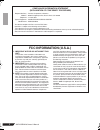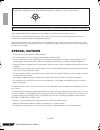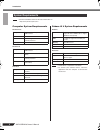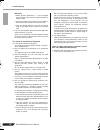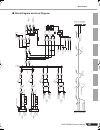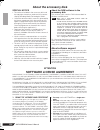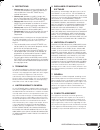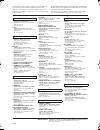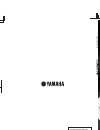- DL manuals
- Yamaha
- Recording Equipment
- Audiogram6
- Owner's Manual
Yamaha Audiogram6 Owner's Manual
Owner’s Manual
Bedienungsanleitung
Mode d’emploi
Manual de instrucciones
Руководство пользователя
取扱説明書
USB AUDIO INTERFACE
Yamaha Web Site (English only)
http://www.yamahasynth.com/
Yamaha Manual Library
http://www.yamaha.co.jp/manual/
U.R.G., Pro Audio & Digital Musical Instrument Division, Yamaha Corporation
© 2008 Yamaha Corporation
WN49330 804POAP6.3-01A0
Printed in China
FR
ES
RU
JA
EN
DE
Русский
English
Deutsc
h
Français
Español
日本語
USB A
UDIO INTERF
A
CE
Summary of Audiogram6
Page 1
Owner’s manual bedienungsanleitung mode d’emploi manual de instrucciones Руководство пользователя 取扱説明書 usb audio interface yamaha web site (english only) http://www.Yamahasynth.Com/ yamaha manual library http://www.Yamaha.Co.Jp/manual/ u.R.G., pro audio & digital musical instrument division, yamaha...
Page 2: Fcc Information (U.S.A.)
2 audiogram 6 owner’s manual 1. Important notice: do not modify this unit! This product, when installed as indicated in the instructions contained in this manual, meets fcc requirements. Modifications not expressly approved by yamaha may void your authority, granted by the fcc, to use the product. 2...
Page 3: Precautions
3 audiogram 6 owner’s manual precautions please read carefully before proceeding * please keep this manual in a safe place for future reference. Warning always follow the basic precautions listed below to avoid the possibility of serious injury or even death from electrical shock, short-circuiting, ...
Page 4: Special Notices
4 audiogram 6 owner’s manual always unplug the usb cable from a computer or turn off the computer to turn off the device when the device is not in use. The performance of components with moving contacts, such as switches, volume controls, and connectors, deteriorates over time. Consult qualified yam...
Page 5: Introduction
5 audiogram 6 owner’s manual introduction......................................... 5 features.......................................................... 5 contents ......................................................... 5 system requirements .................................... 6 setup................
Page 6
Introduction 6 audiogram 6 owner’s manual • visit the web address below for the latest information on: computer system requirements windows vista windows xp macintosh cubase ai 4 system requirements windows macintosh • a dvd driver is required for installation. • to activate your software license, i...
Page 7: Setup
7 audiogram 6 owner’s manual setup microphone guitar cd player keyboard, etc. Computer headphones powered speakers to connect a device such as a microphone: to connect an instrument such as an electric guitar or bass: usb cable cubase ai be sure to turn the phantom +48v switch ( ★) on when using a p...
Page 8: Quick Guide
8 audiogram 6 owner’s manual quick guide this quick setup and operation guide covers everything from installing the cubase ai software to using cubase ai for recording and mixdown. While going through this section you might find it useful to also refer to the “controls and functions” section on page...
Page 9
Quick guide 9 audiogram 6 owner’s manual to prevent loud pops and noises, turn on the power to your sound gear starting with the sources (instruments, cd players, etc.) and ending with the monitor speakers (powered speakers). 1 turn on the instruments and microphones. 2 if you are using a condenser ...
Page 10
Quick guide 10 audiogram 6 owner’s manual this section describes the procedure for recording to the cubase ai software we installed earlier via the audiogram interface. For details on operation of the cubase ai software refer to the pdf-format manual provided with the software. Cubase ai setup 1 set...
Page 11
Quick guide 11 audiogram 6 owner’s manual 4 on a windows computer select [asio directx full duplex driver] in the [devices] field on the left side of the device setup win- dow, and click [control panel] on the right side of the window. 5 the asio direct sound full duplex setup dialog box will be dis...
Page 12
Quick guide 12 audiogram 6 owner’s manual preparing to record 1 click in the track list (the area in which the track names are displayed) to select a track to record on. The various settings for the selected track are avail- able in the inspector on the left side of the display. You will normally us...
Page 13
Quick guide 13 audiogram 6 owner’s manual recording and playback 1 click the transport panel [record] button to begin recording. When recording is started the project cursor will begin moving to the right and a box that displays the recording results will be created. 2 play the part. 3 when you fini...
Page 14
Quick guide 14 audiogram 6 owner’s manual in this section we’ll try mixing down multiple recorded audio tracks to stereo, and creating a wav file. Mixes can be stored as wav or aiff files, which can then be recorded to audio cds. 1 launch cubase ai and open a project file. 2 click the [start] button...
Page 15: Controls and Functions
15 audiogram 6 owner’s manual controls and functions 1 mic/inst input jack microphones and instruments such as guitars can be connected here using xlr or phone jack cables. Set the mic/inst switch 5 to mic or inst according to the type of device connected. You can directly connect an electric guitar...
Page 16
Controls and functions 16 audiogram 6 owner’s manual 7 comp control adjusts the amount of compression applied to the chan- nel. As the knob is turned to the right, the interface automatically raises the compression ratio while adjust- ing the output gain accordingly. The result is smoother, more eve...
Page 17: Troubleshooting
17 audiogram 6 owner’s manual troubleshooting the audiogram interface won’t turn on. ❑ is the included usb cable properly plugged into the interface and a computer? The system doesn’t work properly. ❑ are the usb cable and all necessary audio cables properly connected? ❑ are you using a usb hub? Usb...
Page 18
Troubleshooting 18 audiogram 6 owner’s manual macintosh: 1. Select [system preferences ...] from the apple menu and then select “sound” to open the “sound” dialog window. 2. Click the “output” tab and set the volume slider at the bottom of the window to its maximum level. 3. Click the “sound effect”...
Page 19: Specifications
104 audiogram 6 owner’s manual specifications ■ general specifications ■ dimensional diagrams jacks mic/inst input jack x 2 combo jacks (mic/hiz) line input jacks (l, r) x 2 phone jacks phones jack x 1 phone jack stereo out jacks (l, r) x 1 phone jacks usb connector x 1 usb 1.1 44.1/48 khz, 16 bit c...
Page 20
Specifications 105 audiogram 6 owner’s manual ■ block diagram and level diagram combo combo phant om (+48v) mic/inst hi-z mic/inst hi-z ha comp comp ha ha ha comp comp gain [10 to 54db] gain [6 to 50db] [–6dbu] [–6dbu] [–6dbu] [–6dbu] [–6dbu] [–22dbu] [–22dbu] gain [10 to 54db] [–6dbu] [–6dbu] peak ...
Page 21: About The Accessory Disk
106 audiogram 6 owner’s manual about the accessory disk special notice • the software included in the accessory disk and the copyrights thereof are under exclusive owner- ship by steinberg media technologies gmbh. • use of the software and this manual is governed by the license agreement which the p...
Page 22
107 audiogram 6 owner’s manual 2. Restrictions • you may not engage in reverse engineering, dis- assembly, decompilation or otherwise deriving a source code form of the software by any method whatsoever. • you may not reproduce, modify, change, rent, lease, or distribute the software in whole or in ...
Page 23
Canada yamaha canada music ltd. 135 milner avenue, scarborough, ontario, m1s 3r1, canada tel: 416-298-1311 u.S.A. Yamaha corporation of america 6600 orangethorpe ave., buena park, calif. 90620, u.S.A. Tel: 714-522-9011 mexico yamaha de méxico s.A. De c.V. Calz. Javier rojo gómez #1149, col. Guadalup...
Page 24: Usb Audio Interface
Owner’s manual bedienungsanleitung mode d’emploi manual de instrucciones Руководство пользователя 取扱説明書 usb audio interface yamaha web site (english only) http://www.Yamahasynth.Com/ yamaha manual library http://www.Yamaha.Co.Jp/manual/ u.R.G., pro audio & digital musical instrument division, yamaha...