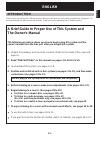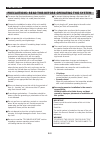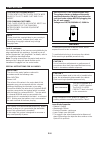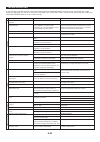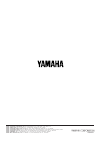- DL manuals
- Yamaha
- Home Theater System
- AV-1
- Owner's Manual
Yamaha AV-1 Owner's Manual
Active Servo
Technology
OWNER’S MANUAL
MODE D’EMPLOI
BEDIENUNGSANLEITUNG
BRUKSANVISNING
MANUALE DI ISTRUZIONI
MANUAL DE INSTRUCCIONES
GEBRUIKSAANWIJZING
POWER
PUSH OPEN
OPEN/CLOSE
CD
TUNER
TAPE/MD
VCR
VIDEO 1
VIDEO 2
/
VOLUME
MHz
K
Hz
TRACK PRESET
PRO LOGIC DSP OFF
ENHANCED MONO MOVIE
ROCK CONCERT VIDEO
DISCO HALL STADIUM
TIMER
F REP
SLEEP
AUTO ST
MEMORY
PTY HOLD
CINEMA DSP
Home Theater Compact System
Salle de cinéma domestique compacte
Home Theater Kompaktanlage
Kompakt anläggning av Home Theater-typ
Sistema compatto di sala cinematografica ad uso domestico
Sistema compacto del Cine en el Hogar
Thuis Theater Compact Systeem
B G L R
Summary of AV-1
Page 1
Active servo technology owner’s manual mode d’emploi bedienungsanleitung bruksanvisning manuale di istruzioni manual de instrucciones gebruiksaanwijzing power push open open/close cd tuner tape/md vcr video 1 video 2 / volume mhz k hz track preset pro logic dsp off enhanced mono movie rock concert v...
Page 2
Supplied accessories ● after unpacking, check that the following parts are contained. Accessoires fournis ● après le déballage, vérifier que les pièces suivantes sont incluses. Mitgeliefertes zubehÖr ● nach dem auspacken überprüfen, ob die folgenden teile vorhanden sind. MedfÖljande tillbehÖr ● kont...
Page 3: English
E-1 english english introduction thank you for purchasing this yamaha product. We hope it will give you many years of trouble-free enjoyment. For the best performance, read this manual carefully. It will guide you in operating your yamaha product. A brief guide to proper use of this system and the o...
Page 4: Contents
Page precautions ........................................................3-4 notes about the remote control transmitter............................................................5 system configuration .......................................6 features ...................................................
Page 5
E-3 english precautions ■ to assure the finest performance, please read this manual carefully. Keep it in a safe place for future reference. ■ choose the installation location of this unit carefully. Avoid placing it in direct sunlight or close to a source of heat. Also avoid locations subject to vi...
Page 6
E-4 warning to reduce the risk of fire or electric shock, do not expose this unit to rain or moisture. To avoid electrical shock, do not open the cabinet. Refer servicing to qualified personnel only. Note please check the copyright laws in your country to record from records, compact discs, radio, e...
Page 7: Remote Control Transmitter
E-5 english loading the batteries for the remote control transmitter 1 remove the battery compartment cover. (slide the cover in the direction of the arrow.) 2 insert 2 “aa” size batteries (um/sum-3, r6, hp-7 or equivalent) into the battery compartment. * installing the batteries improperly may caus...
Page 8: System Configuration
Mini component system av–1 power push open open/close cd tuner tape/md vcr video 1 video 2 / volume mhz k hz track preset pro logic dsp off enhanced mono movie rock concert video disco hall stadium timer f rep sleep auto st memory pty hold active servo technology 6ch power amplifier active servo pro...
Page 9: The System
E-7 english outline of this system the system ● 6 speaker multi-channel audio system including two front speakers, one center speaker, two rear speakers and one subwoofer ● minimum rms output power per channel front l, r: 30w + 30w (6 Ω ) rms output power, 10% thd, 1 khz center: 30w (6 Ω ) rms outpu...
Page 10: Dolby Pro Logic Surround
E-8 outline of this system digital sound field processor (dsp) the digital sound field processor (dsp) built into this system takes advantage of yamaha’s undisputed leadership in the field of digital audio processing to bring you a whole new world of listening experiences. Follow the instructions in...
Page 11: Setting Up The Speakers
E-9 english setting up the speakers setting up the speakers speaker configuration this system employs a 6 speaker configuration: 2 front speakers, 2 rear speakers, a center speaker and a subwoofer. The front speakers are used for the main source sound plus the effect sounds. The rear speakers are us...
Page 12: Speakers
E-10 setting up the speakers ■ mounting the front and center speakers place the front speakers on a rack or on a shelf, and place the center speaker on top of the tv or on a shelf or inside the tv rack so that it is stabilized. To obtain more stability and usefulness, we recommend that you mount tho...
Page 13: On A Commercially Available
E-11 english 3 fasten screws into a firm wall or wall support as shown in the figure, and hang the holes of the mounting bracket on the protruding screws. * make sure that the screws are caught by a narrow part of the holes securely. Note if desired, you can hang the speaker on the protruding screws...
Page 14: Connections
E-12 from tcd–av1 front input system connector mark center rear rear r l r c l l r antenna fm 75 Ω unbal. Gnd am video signal to sw-av1 mark system connector audio output in monitor out video 1 out in vcr out in tape/md from tcd–av1 input system connector mark l r to sw-av1 mark system connector aud...
Page 15: (Sw-Av1)
E-13 english connections right front speaker left front speaker right rear speaker center speaker left rear speaker ■ connecting the speakers (nx-av1) to the power amplifier/subwoofer (sw-av1) from tcd–av1 front input system connector mark l r center rear rear r l r c l front center rear rear r l r ...
Page 16
E-14 connect the provided speakers (nx-av1) to the speakers terminals on the rear of sw-av1. All of the speakers (nx-av1) are identical. The speakers connected to the front r and l terminals should be used as the right and left front speakers. The speaker connected to the center terminal should be u...
Page 17: (1)
E-15 english antenna fm 75 Ω unbal. Gnd am antenna fm 75 Ω unbal. Gnd am (1) (2) (3) (4) antenna fm 75 Ω unbal. Gnd am or earth rod 7.5 m (25 feet) 15 m (49 feet) antenna fm 75 Ω unbal. Gnd am video signal to sw-av1 audio output in monitor out video 1 out in vcr out in tape/md mark system connector ...
Page 18
E-16 e-16 ■ connecting external components this system can be connected with external audio and video components. Make connections between this system and other components using rca pin plug connector cables correctly, that is to say l (left) to l and r (right) to r. Also, refer to the owner’s manua...
Page 19: For General Model Only
E-17 english ■ connecting the ac supply lead • after completing all connections, plug the ac supply lead into a convenient ac outlet. • unplug the ac supply lead from the ac outlet if this system is not to be used for a long period of time. Connections tv mode switch this system is designed for use ...
Page 20: Controls and Their Functions
E-18 controls and their functions controls and their functions front panel 1 power switch press this switch to switch the power on. Press it again to switch this system into the standby mode. 2 disc tray when you will play back a compact disc, load the disc on this tray. When the cd playback is fini...
Page 21
E-19 english 8 cd input selector button [ (stop), / (play/pause)] when an input source other than the built-in cd player is selected, pressing this button selects the cd player as an input source and starts playback if a disc is loaded on the disc tray. While playing back a disc, pressing the lower ...
Page 22
E-20 controls and their functions open and close the control door when it is not necessary to operate controls inside the control door, close the door. To open the door to close the door / / video 2 phones / / video 2 phones press until it “clicks”. Press until it “clicks”. G (skip)/ (search) when t...
Page 23: Display Panel
E-21 english controls and their functions display panel 1 dsp program indicators the name of a selected dsp program lights up when the built-in digital sound field processor and/or the dolby pro logic surround decoder is on. 2 dsp off indicator lights up if neither the digital sound field processor ...
Page 24: Remote Control Transmitter
E-22 controls and their functions remote control transmitter for tuner 1 preset station number selector ( / ) buttons controls tuner. : selects lower preset station number. : selects higher preset station number. If the tuner is not selected as the input source, pressing one of these buttons selects...
Page 25
4 stop ( ) button stops playing back the disc. If the cd player is not selected as the input source, pressing this button selects the cd player with the cd player stopped. If this system is in the standby mode, pressing this button turns this system on, and then operates in the same way. 5 play/paus...
Page 26
E-24 standby mode while the power is on, pressing the power switch (or the power switch on the remote control transmitter) switches the system to the standby mode. (in this mode, the display shows only the time.) in this mode, main voltage is still present inside the system. If you want to switch of...
Page 27: Setting The Clock
E-25 english adjustments before listening operations setting the clock 1 while the power is on, press the display button to display the time. If this system is in the standby mode, you can proceed to the next step. 2 while holding the time adj button pressed, press the hour button and set the hour. ...
Page 28: Speaker Balance Adjustment
E-26 adjustments before listening operations speaker balance adjustment mini component system av–1 power push open/close cd / pro log enhanced m rock concer disco hall memory time adj auto/man’l timer preset/band hour min repeat display / / video 2 phones open/close cd tuner tape/md vcr video 1 vide...
Page 29
E-27 english adjustments before listening operations power sleep volume test on/off c/r/d center/rear /delay preset tuner cd dsp level program subwoofer input amp 6 adjust the sound output levels of the center speaker and the rear speakers by using the level +/– buttons so that they become almost as...
Page 30: Basic Listening Operations
E-28 enjoying listening to a source basic listening operations when you have completed all connections and adjustments before listening operations, begin listening to a source on this system. 1 press the power switch to turn the power on. * when the power is on, the display on the main control unit ...
Page 31
E-29 english enjoying listening to a source to finish listening to a source 1 stop playing a source. 2 press the volume “ ” (or “–”) button to decrease the volume to minimum until “min” is shown on the display. 3 press the power switch to turn this system into the standby mode. * in this mode, only ...
Page 32: Cd Playback
Open/close cd tuner tape/md vcr video 1 video 2 / volume mhz k hz track preset pro logic dsp off enhanced mono movie rock concert video disco hall stadium timer f rep sleep auto st memory pty hold e-30 cd playback 1 press the cd input selector button. 2 press the open/close button to open the disc t...
Page 33: (Skip Search)
E-31 english listening to a compact disc direct operation when this system is in the standby mode, pressing the cd input selector button will turn the power on and start cd playback automatically. * in this way, however, the display will not show the total number of tracks and the total playing time...
Page 34: (Manual Search)
E-32 to advance or reverse play rapidly (manual search) 1 begin playback. 2 press and hold the button to advance playback rapidly, and the button to reverse playback rapidly. * the sound can be heard (although slightly garbled) during manual search in either direction. This is convenient for reviewi...
Page 35: Automatic Tuning
E-33 english normally, if station signals are strong and there is no interference, quick automatic-search tuning (automatic tuning) is possible. However, if signals of the station you want to select are weak, you must tune to it manually (manual tuning). Automatic tuning 1 select the built-in tuner ...
Page 36: Manual Tuning
E-34 manual tuning 1 if the built-in tuner is not selected as the input source, press the tuner input selector button. 2 select the reception band [fm or am (mw or lw)] by pressing the preset/band button confirming it on the display. * do not select a preset tuning mode (do not select the mode in wh...
Page 37: Preset Tuning
E-35 english preset tuning this unit can store station frequencies selected by tuning operation. With this function, you can select any desired station by only calling the corresponding preset station number. Up to 40 stations (8 stations x 5 groups) can be stored. To store stations (example: to sto...
Page 38
E-36 listening to a radio program to recall a preset station on the remote control transmitter: select the desired preset station number by pressing the preset station number selector “ ” or “ ” button. On the front panel: 1 if “preset” is not illuminated on the display, press the preset/band button...
Page 39: Automatic Preset Tuning
E-37 english automatic preset tuning you can also make use of an automatic preset tuning function. By this function, this tuner performs automatic tuning and stores stations with strong signals sequentially. Up to 40 stations are stored automatically in the same way as in the manual preset tuning me...
Page 40: Pty (Program Type) Mode:
E-38 ps (program service name) mode: displays the name of the rds station now being received instead of the frequency. Pty (program type) mode: displays the type of the program on the rds station now being received. There are 15 program types to classify rds stations as shown on the next page. Rt (r...
Page 41: News
E-39 english news: short accounts of facts, events and publicly expressed views, reportage and actuality. Current affairs: topical program expanding or enlarging upon the news, generally in different presentation style or concept, including documentary debate, or analysis information: program whose ...
Page 42: Changing The Rds Modes
E-40 mini component system av–1 power push open/close cd / pro logic enhanced mo rock concer disco hall memory time adj auto/man’l timer preset/band hour min repeat rds mode rds start freq ps/pty/rt/ct display / / video 2 phones freq ps/pty/rt/ct changing the rds modes when an rds station is receive...
Page 43
E-41 english ➃ rt (radio text) mode information about the program on the station being received is displayed. Information is displayed by a maximum of 64 roman alphabets including umlaut sign. * if other characters are used on the rt data, they are displayed with underbars. “rt wait” may flash while...
Page 44: Rds Stations (Pty Seek)
E-42 calling a program of your desired program type from among preset rds stations (pty seek) by designating a program type, the unit automatically searches all preset fm stations for an rds station which broadcasts a program of that program type. * there are 15 program types to classify rds station...
Page 45: Rds Data Service
E-43 english receiving rds stations u.K. And europe models only > ➀ on (off) ct > clock this unit corrects the time of the built-in clock automatically by synchronizing it with the ct data on the rds station being received. * if you receive an rds station of some other country, the built-in clock is...
Page 46: System
E-44 listening to a source on an external unit operating external units connected with this system to listen to or watch a source on an external unit connected with this system 1 select a desired input source by pressing the corresponding input selector button. * the name of selected input source is...
Page 47: Programs
E-45 english using digital sound field processor (dsp) using digital sound field processor (dsp) this system incorporates a sophisticated, multi- program digital sound field processor. The processor allows you to electronically expand and change the shape of the audio sound field from both audio and...
Page 48: Logic Surround Decoding)
E-46 listening to a source with effect sounds by the digital sound field processing (including the dolby pro logic surround decoding) 1 play back a source. (for source playback, refer to the sections beginning from page 30.) 2 if no dsp program name is illuminated on the display, press the dsp on/of...
Page 49: Adjusting Rear Speaker Level
E-47 english adjusting center speaker level if desired, you can adjust the sound output level of the center speaker even if the output level is already set in “speaker balance adjustment” on pages 26 to 27. Control range : +10 to –20 1 press the center/rear/delay selector button once or more so that...
Page 50: Adjusting Delay Time
E-48 using digital sound field processor (dsp) adjusting delay time you can adjust the time difference between the beginning of the sound from the front speakers and the beginning of the effect sound from the rear speakers. The larger the value, the later the effect sound is generated. This adjustme...
Page 51: Timer Play
E-49 english how to use the built-in timer timer play by using the built-in timer, you can set the time when this system turns on and a source begins playing automatically, and the time when this system turns into the standby mode automatically. 1 prepare the source to be played. For tuner: tune in ...
Page 52
E-50 ➂ on time/time setting mode [“on time” appears on the display, and soon it is changed to a time setting mode.] set to the time when you want to begin the timer play by using the hour button and the min button. ➃ off time/time setting mode [“off time” appears on the display, and soon it is chang...
Page 53: Sleep Timer Operation
E-51 english how to use the built-in timer sleep timer operation this system can be turned into the standby mode automatically. 1 play the desired sound source. 2 press the sleep button. “sleep” appears on the display, and soon it is replaced by “2h00m”. 3 press the sleep button repeatedly until the...
Page 54
E-52 troubleshooting if your unit fails to operate normally, check the following points to determine whether the fault can be corrected by the simple measures suggested. If it cannot, or if the fault is not listed in the symptom column, disconnect the power cord and contact your authorized yamaha de...
Page 55
E-53 english specifications as a part of policy of continuous improvement, yamaha reserves the right to make design and specification changes for product improvement without prior notice. The performance specification figures indicated are nominal values of production units. ■ amplifier section mini...
Page 56
E-54 specifications ■ speaker section type front, center, rear ..................... 1-way, 1-speaker, acoustic-suspension type (magnetically-shielded type) subwoofer .......................... Active servo processing speaker system (magnetically-shielded type) speakers front, center, rear.............
Page 57
Yamaha electronics corporation, usa 6660 orangethorpe ave., buena park, calif. 90620, u.S.A. Yamaha canada music ltd. 135 milner ave., scarborough, ontario m1s 3r1, canada yamaha electronik europa g.M.B.H. Siemensstr. 22-34, 25462 rellingen bei hamburg, f.R. Of germany yamaha electronique france s.A...