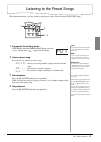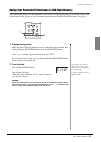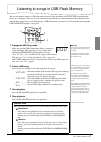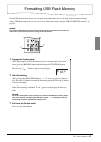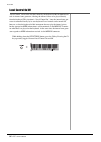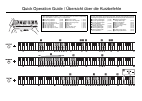- DL manuals
- Yamaha
- Musical Instrument
- AVANT GRAND N1
- Owner's Manual
Yamaha AVANT GRAND N1 Owner's Manual
Before using this instrument, be sure to read “PRECAUTIONS”
on pages 6 – 7.
When assembling or transporting the unit, consult a qualified
AvantGrand dealer. (Refer to page 37 for the assembly
instructions.)
Achten Sie darauf, vor Einsatz dieses Instruments die
„VORSICHTSMASSNAHMEN“ auf Seiten 6-7 durchzulesen.
Wenden Sie sich bezüglich Zusammenbau und Transport des
Gerätes an einen qualifizierten AvantGrand-Händler. (Lesen Sie
auf Seite 37 für Anweisungen zur Montage.)
Avant d'utiliser cet instrument, lisez attentivement la section
« PRÉCAUTIONS D'USAGE » aux pages 6-7.
Lors de l'assemblage ou du transport de l'unité, consultez un
revendeur qualifié AvantGrand. (Reportez-vous à la page 37
pour obtenir des instructions sur le montage.)
Antes de utilizar el instrumento, lea la sección
“PRECAUCIONES”, en las páginas 6-7.
Al montar o transportar la unidad, consulte a un distribuidor
cualificado de AvantGrand. (Consulte las instrucciones de
montaje en la página 37.)
Owner’s Manual
Bedienungsanleitung
Mode d'emploi
Manual de instrucciones
ENGLISH
DEUTSCH
FRANÇAIS
ESPAÑOL
ES
FR
DE
EN
Summary of AVANT GRAND N1
Page 1
Before using this instrument, be sure to read “precautions” on pages 6 – 7. When assembling or transporting the unit, consult a qualified avantgrand dealer. (refer to page 37 for the assembly instructions.) achten sie darauf, vor einsatz dieses instruments die „vorsichtsmassnahmen“ auf seiten 6-7 du...
Page 2: Special Message Section
2 • n1 owner’s manual product safety markings: yamaha electronic products may have either labels similar to the graphics shown below or molded/stamped facsimiles of these graph- ics on the enclosure. The explanation of these graphics appears on this page. Please observe all cautions indicated on thi...
Page 3
N1 owner’s manual • 3 the above warning is located on the bottom of the unit. Explanation of graphical symbols the lightning flash with arrowhead symbol within an equilateral triangle is intended to alert the user to the presence of uninsulated “dangerous voltage” within the product’s enclosure that...
Page 4
4 • n1 owner’s manual hybrid piano combining over one hundred years of superb piano craftsmanship with the latest advanced technolo- gies, yamaha is proud to introduce a true hybrid acoustic/digital piano that meets the demands of con- temporary musicians. Authentic acoustic piano touch with special...
Page 5
N1 owner’s manual • 5 precautions .....................................................6 introduction panel controls and terminals ..................................... 8 playing the keyboard ................................................... 9 using the pedals.........................................
Page 6: Precautions
6 • n1 owner’s manual precautions please read carefully before proceeding * please keep this manual in a safe place for future reference. Warning always follow the basic precautions listed below to avoid the possibility of serious injury or even death from electrical shock, short-circuiting, damages...
Page 7
N1 owner’s manual • 7 notice to avoid the possibility of malfunction/ damage to the product, damage to data, or damage to other property, follow the notices below. Handling and maintenance • do not use the instrument in the vicinity of a tv, radio, stereo equipment, mobile phone, or other electric d...
Page 8
8 • n1 owner’s manual panel controls and terminals overview control panel q display ..............................................................................See below. W [demo/song] button........................................Pages 13, 16, 24, 27 e [reverb] button ...............................
Page 9
N1 owner’s manual • 9 playing the keyboard 1 connecting the power cord 1-1 set the voltage selector and insert the power cord plug to the [ac in] connector. Refer to the “panel con- trols and terminals” on page 8 for information on the location of the [ac in] connector. Warning make sure your instru...
Page 10
Playing the keyboard 10 • n1 owner’s manual 3 turning the power on press the [ ] power switch located on the right of the keyboard. This turns the power on, and the power indi- cator located below the left end of the keyboard lights up. A swirl graphic appears in the display located on the left of t...
Page 11
N1 owner’s manual • 11 playing the keyboard the instrument has three foot pedals that produce a range of expressive effects similar to those produced by the pedals on an acoustic piano. Damper (right) pedal the damper pedal functions in the same way as a damper pedal on an acoustic piano. When the d...
Page 12
Playing the keyboard 12 • n1 owner’s manual to raise the music rest: 1 pull the music rest up and toward yourself as far as it will go. 2 flip down the two metal supports at the left and right on the rear of the music rest. 3 lower the music rest so that it rests on the metal supports. To lower the ...
Page 13
N1 owner’s manual • 13 listening to the preset songs this instrument features a variety of built-in piano preset songs. You can simply listen to these songs. 1 engage the preset song mode. While holding down the [demo/song] button, press the [+] or [-] button until “ p01 ” appears on the display. 2 ...
Page 14
Listening to the preset songs 14 • n1 owner’s manual select and start playback songs from the keyboard you can also select and start playback songs by pressing the keys. Play back a particular song: while holding down the [demo/song] button, press one of the c2–a2 keys. Play back all: while holding ...
Page 15
N1 owner’s manual • 15 basic operations and more the following instructions provide all you need to know about the instrument to take full advantage of its versatile and sophisticated functions. Selecting voices press and release the [piano/voice] button to select the grand piano 1 voice. While hold...
Page 16
Basic operations and more 16 • n1 owner’s manual listening to the voice demo songs demo songs are provided that effectively demonstrate each of this instrument’s voices. 1 engage the demo song mode. While holding down the [demo/song] button, press the [+] or [-] button until the “ d01 ” appears on t...
Page 17
N1 owner’s manual • 17 basic operations and more using the metronome this instrument features a built-in metronome (a device that keeps an accurate tempo) that is convenient for prac- ticing. 1 start the metronome. Press the [metronome] button to turn on the metronome. 2 stop the metronome. Turn off...
Page 18
Basic operations and more 18 • n1 owner’s manual default setting: 0/4 (no downbeat) the time signature of the metronome is restored to the default setting when the power is turned off. Adjusting the time signature while holding down the [metronome] button, press one of the c3–f3 keys. The current se...
Page 19
N1 owner’s manual • 19 basic operations and more adjusting the keyboard touch (touch sensitivity) you can select four different types of keyboard touch sensitivity — hard, medium, soft or fixed — to match different playing styles and preferences. While holding down the [piano/voice] button, press on...
Page 20
Basic operations and more 20 • n1 owner’s manual transposition this instrument’s transpose function makes it possible to easily match the pitch of the keyboard in semitone inter- vals to the range of a singer or other instruments. For example, if you set the transposition amount to “5,” playing key ...
Page 21
N1 owner’s manual • 21 basic operations and more fine-tuning the pitch you can fine-tune the pitch of the entire instrument. This function is useful when you play this instrument along with other instruments or cd music. To tune up (in about 0.2hz steps): while holding down the [function] button, pr...
Page 22
Basic operations and more 22 • n1 owner’s manual scale tuning you can select various scales. Equal temperament is the most common contemporary piano tuning scale. However, history has known numerous other scales, many of which serve as the basis for certain genres of music. You can experience the tu...
Page 23
N1 owner’s manual • 23 recording your performance this instrument’s recording function enables you to record your performance. Follow the steps below to record and play back your performance. 1 select a voice for the recording. While holding down the [piano/voice] button, press the [+] or [-] button...
Page 24
Recording your performance 24 • n1 owner’s manual 3 start recording. Recording starts as soon as you play the keyboard. Alternatively, press the [play/stop] button to start recording. The [record] button indicator and the [play/stop] button indicator light up. 4 stop recording. Press either the [rec...
Page 25
N1 owner’s manual • 25 recording your performance saving your recorded performance to usb flash memory the recorded user song data on this instrument can be saved to a usb flash memory device. Before using a usb flash memory device, be sure to read “precautions when using the usb [to device] termina...
Page 26
Recording your performance 26 • n1 owner’s manual precautions when using the usb [to device] terminal this instrument features a built-in usb [to device] terminal for connection to usb storage devices. When connecting a usb device to the terminal, be sure to handle the usb device with care. Follow t...
Page 27
N1 owner’s manual • 27 listening to songs in usb flash memory you can conveniently connect a usb flash memory device to the instrument and listen to songs recorded to that device (on a computer). You can also save your recorded performances on the instrument to the connected device and play those so...
Page 28
Listening to songs in usb flash memory 28 • n1 owner’s manual “ u xx”: the smallest number among u00 – u99 is selected. If there are no any “ u xx” songs, the smallest number among f00 – f99 is selected. If a usb flash memory device is not con- nected or there are no usb songs, the “ usr ” song is s...
Page 29
N1 owner’s manual • 29 formatting usb flash memory certain usb flash memory devices may require formatting before they can be used by this instrument. Before using a usb flash memory device, be sure to read “precautions when using the usb [to device] terminal” on page 26. Notice if you format a usb ...
Page 30
30 • n1 owner’s manual backing up data and initializing the settings backup data in internal memory the following data will be saved to internal memory of the instrument. The data is maintained even when the power is turned off. • metronome volume (page 18) • fine-tuning of the pitch (page 21) • cha...
Page 31
N1 owner’s manual • 31 connections connectors caution before connecting the instrument to other electronic components, turn off the power to all the components. Before turning the power on or off to all components, set all volume levels to minimum (0). Otherwise, electrical shock or damage to the co...
Page 32
Connections 32 • n1 owner’s manual w aux out [l/l+r] [r] jacks these jacks let you connect the instrument to external powered speaker systems, for playing in larger venues at higher volumes. Refer to the diagram below and use audio cables to make the connections. Caution when the instrument’s aux ou...
Page 33
N1 owner’s manual • 33 about midi midi (musical instrument digital interface) is a global format standard for perfor- mance data transmission and reception between electronic musical instruments. Connecting musical instruments that support midi via midi cables enables you to transfer performance and...
Page 34
About midi 34 • n1 owner’s manual local control on/off “local control” refers to the fact that, normally, the keyboard of this instrument con- trols its internal tone generator, allowing the internal voices to be played directly from the keyboard. This situation is “local control on,” since the inte...
Page 35
N1 owner’s manual • 35 message list * when an operation (such as saving or data transfer) is in process, the display shows a sequence of flashing dashes. * press the [+] or [-] button to exit from these message displays. Message comment 0 0 1 indicates failure in accessing the usb flash memory or me...
Page 36
36 • n1 owner’s manual troubleshooting * the message list (page 35) is also provided for your reference. Problem possible cause and solution the instrument does not turn on. The instrument has not been plugged in properly. Securely insert the female plug into the socket on the instrument, and the ma...
Page 37
N1 owner’s manual • 37 assembling the unit caution • be careful not to confuse parts, and be sure to install all parts in the correct direction. Please assemble the unit in the appropriate sequence. • assembly should be carried out by at least two persons. • be sure to use only the included screws. ...
Page 38
Assembling the unit 38 • n1 owner’s manual 3-2 move the main unit slightly toward the rear side, then adjust its position so that the projecting pin on the metal brackets on the bottom of the main unit will lock into the notch on the metal brackets of the legs (l/r). 4 secure the main unit. Secure t...
Page 39
N1 owner’s manual • 39 specifications * specifications and descriptions in this owner’s manual are for information purposes only. Yamaha corp. Reserves the right to change or modify products or specifications at any time without prior notice. Since specifications, equipment or options may not be the...
Page 40
40 • n1 owner’s manual a ac in ....................................................................................... 9 accessories .............................................................................. 5 assembly ................................................................................
Page 41
N1 owner’s manual • 41 information for users on collection and disposal of old equipment this symbol on the products, packaging, and/or accompanying documents means that used electrical and electronic products should not be mixed with general household waste. For proper treatment, recovery and recyc...
Page 42: Fcc Information (U.S.A.)
42 • n1 owner’s manual 1. Important notice: do not modify this unit! This product, when installed as indicated in the instruc- tions contained in this manual, meets fcc requirements. Modifications not expressly approved by yamaha may void your authority, granted by the fcc, to use the prod- uct. 2. ...
Page 43
N1 ow ner’s manual • 43 quick operation guide / Übersicht über die kurzbefehle +6 +3 +1 -2 -4 -6 0 +2 +4 +5 f # g # a # d # c # c d e f g a b -5 -3 -1 p.Rd p.Al usr p09 p07 p04 p02 p06 p08 p10 p01 p03 p05 d04 d02 d01 d03 min max d05 2 3 1 0 2/4 4/4 6/4 5/4 3/4 0 2 4 5 3 1 7 9 10 11 12 8 6 14 16 17 1...
Page 44
44 • n1 owner’s manual guide de fonctionnement rapide / guía de funcionamiento rápida +6 +3 +1 -2 -4 -6 0 +2 +4 +5 f # g # a # d # c # c d e f g a b -5 -3 -1 p.Rd p.Al usr p09 p07 p04 p02 p06 p08 p10 p01 p03 p05 d04 d02 d01 d03 min max d05 2 3 1 0 2/4 4/4 6/4 5/4 3/4 0 2 4 5 3 1 7 9 10 11 12 8 6 14 ...
Page 47: Memo
Memo.
Page 48: Memo
Memo.
Page 49
For details of products, please contact your nearest yamaha representative or the authorized distributor listed below. Pour plus de détails sur les produits, veuillez-vous adresser à yamaha ou au distributeur le plus proche de vous figurant dans la liste suivante. Die einzelheiten zu produkten sind ...
Page 50
Avantgrand special site http://www.Avant-grand.Com/ yamaha home keyboards home page http://music.Yamaha.Com/homekeyboard/ yamaha manual library http://www.Yamaha.Co.Jp/manual/ wv41250 u.R.G., digital musical instruments division © 2010 yamaha corporation 009poapx.X-01a0 printed in china.