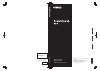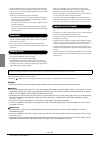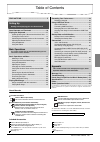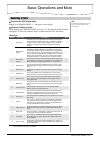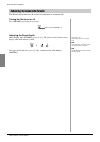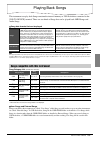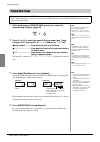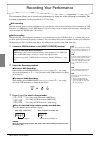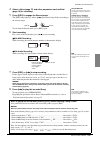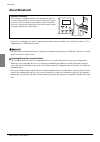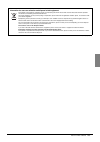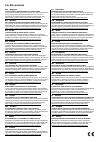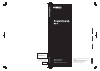- DL manuals
- Yamaha
- Musical Instrument
- AVANTGRAND NU1X
- Owner's Manual
Yamaha AVANTGRAND NU1X Owner's Manual
FRANÇAIS
ESPAÑOL
ES
FR
EN
Owner’s Manual
Mode d'emploi
Manual de instrucciones
Before using this instrument, be sure to read “PRECAUTIONS”
on pages 5–6.
Avant d'utiliser cet instrument, lisez attentivement la section
« PRÉCAUTIONS D'USAGE » aux pages 5-6.
Antes de utilizar el instrumento, lea la sección
“PRECAUCIONES”, en las páginas 5-6.
ENGLISH
Manual Development Group
© 2017 Yamaha Corporation
Published 07/2017 POSC*.*- **A0
Printed in China
Yamaha Global Site
https://www.yamaha.com/
Yamaha Downloads
http://download.yamaha.com/
Owner
’s Man
ual
ZW14240
Summary of AVANTGRAND NU1X
Page 1
FranÇais espaÑol es fr en owner’s manual mode d'emploi manual de instrucciones before using this instrument, be sure to read “precautions” on pages 5–6. Avant d'utiliser cet instrument, lisez attentivement la section « prÉcautions d'usage » aux pages 5-6. Antes de utilizar el instrumento, lea la sec...
Page 2
2 • nu1x product safety markings: yamaha electronic products may have either labels similar to the graphics shown below or molded/stamped facsimiles of these graphics on the enclosure. The explanation of these graph- ics appears on this page. Please observe all cautions indi- cated on this page and ...
Page 3
Nu1x • 3 1. Important notice: do not modify this unit! This product, when installed as indicated in the instructions contained in this manual, meets fcc requirements. Modifica- tions not expressly approved by yamaha may void your author- ity, granted by the fcc, to use the product. 2. Important: whe...
Page 4
4 • nu1x owner’s manual the above warning is located on the bottom of the unit. Explanation of graphical symbols the lightning flash with arrowhead symbol within an equilateral triangle is intended to alert the user to the presence of uninsulated “dangerous voltage” within the product’s enclosure th...
Page 5
Nu1x owner’s manual • 5 precautions please read carefully before proceeding please keep this manual in a safe and handy place for future reference. Warning always follow the basic precautions listed below to avoid the possibility of serious injury or even death from electrical shock, short-circuitin...
Page 6
6 • nu1x owner’s manual • though the wooden parts of this instrument have been designed and produced with care concerning the environment and human health, in some rare instances customers may sense an unusual odor or develop imitation in the eyes, due to the coating material and adhesive. To avoid ...
Page 7
Nu1x owner’s manual • 7 saving data • some of the data of this instrument (page 34) and the song data saved to the internal memory of this instrument (page 28) are retained when the power is turned off. However, the saved data may be lost due to some failure, an operation mistake, etc. Save the song...
Page 8
8 • nu1x owner’s manual hybrid piano nu1x combining over a century of experience in crafting world-class pianos with the latest in advanced technology, yamaha proudly introduces an instrument that is closer than ever to an actual acoustic piano—equipped with every essential element pianists demand. ...
Page 9
Nu1x owner’s manual • 9 table of contents about manuals this instrument has the following documents and instructional materials. Included documents owner’s manual (this book) this manual describes how to use this instrument. Online materials (from yamaha downloads) iphone/ipad connection manual (onl...
Page 10
10 • nu1x owner’s manual setting up panel controls and terminals overview control panel q display ................................................................See below. W [piano/voice] button .................. Pages 15, 16, 17, 20, 21 e [reverb] button .............................................
Page 11
Nu1x owner’s manual • 11 playing the keyboard to raise the fallboard and the music rest 1 with both hands, hold the hand grip, then lift and open the fallboard. 2 fold down the top of the fallboard. 3 open the music rest. To lower the fallboard and the music rest 1 close the music rest. If you omit ...
Page 12
Playing the keyboard 12 • nu1x owner’s manual 1 connect the power cord in the order shown in the illustration. Refer to the “panel controls and terminals” on page 10 for information on the location of the [ac in] jack. Warning use only the ac power cord supplied with the instrument. If the supplied ...
Page 13
Playing the keyboard nu1x owner’s manual • 13 5 turn off the power by pressing the [ ] (standby/on) switch for about a second. The power gradually turns off. Caution even after the power switch is turned off, electricity is still flowing to the instrument at the minimum level. Remove the electric pl...
Page 14
Playing the keyboard 14 • nu1x owner’s manual to adjust the volume level by using the [master volume] control located at the front left, just below the keyboard while playing the keyboard. Caution do not use this instrument at a high volume level for a long period of time, or your hearing may be dam...
Page 15
Playing the keyboard nu1x owner’s manual • 15 since this instrument is equipped with two [phones] jacks, you can connect two sets of standard stereo headphones. If you are using only one set of headphones, insert a plug into either jack; this automatically shuts off the speakers. Caution avoid liste...
Page 16
Playing the keyboard 16 • nu1x owner’s manual the instrument has three pedals that produce a range of expressive effects similar to those produced by the pedals on an acoustic piano. Damper pedal (right) pressing this pedal will sustain notes longer. Releasing this pedal immediately stops (damps) an...
Page 17
Nu1x owner’s manual • 17 basic operations and more to select the cfx grand voice: simply press [piano/voice]. “1” will appear on the display. To select a different voice: while holding down [piano/voice], press [+] or [-]. Pressing the buttons switches through the 15 voices in numerical order, as in...
Page 18
Basic operations and more 18 • nu1x owner’s manual demo songs effectively demonstrate each of this instrument’s voices. 1 select the voice for the demo song that you want to listen to. 2 press [demo/song]. The demo song for the voice selected in step 1 starts. To change the demo song during playback...
Page 19
Basic operations and more nu1x owner’s manual • 19 the metronome feature is convenient for practicing with an accurate tempo. 1 press [metronome] to start the metronome. While the metronome sounds, a dot at the right side of the led display and the lamp of the metronome button flash on and off to th...
Page 20
Basic operations and more 20 • nu1x owner’s manual the tempo of metronome can be adjusted. You can also adjust the playback tempo of a midi song (page 25) as well as the playback speed of an audio song (page 25) as they are playing. To increase or decrease the value by 1: while holding down [metrono...
Page 21
Basic operations and more nu1x owner’s manual • 21 on an actual acoustic piano, if you press the damper pedal and play a key, not only does the string of the pressed key vibrate, it also causes other strings and the soundboard to vibrate, with each influencing the rest, creating a rich and brilliant...
Page 22
Basic operations and more 22 • nu1x owner’s manual the reverb effect simulates the natural reverberation of a concert hall. Turning the reverb on or off press [reverb] repeatedly (if necessary). Adjusting the reverb depth while holding down [reverb], press [+] or [-]. The current value is shown on t...
Page 23
Basic operations and more nu1x owner’s manual • 23 you can shift the pitch of the entire keyboard up or down in semitones to facilitate playing in difficult key signatures and match the pitch of the keyboard to the range of a singer or other instruments. For example, if “+5” is selected, playing the...
Page 24
Basic operations and more 24 • nu1x owner’s manual you can select various scales for the instrument. Equal temperament is the most common contemporary piano tuning scale. However, history has known numerous other scales, many of which serve as the basis for certain genres of music. This feature lets...
Page 25
Nu1x owner’s manual • 25 playing back songs this instrument can play back songs contained in internal memory or usb flash drive connected to the [usb to device] terminal. There are two kinds of songs that can be played back: midi songs and audio songs. Song data formats that can be played note when ...
Page 26
Playing back songs 26 • nu1x owner’s manual 1 while holding down [demo/song], press [+] to select the desired song category (page 25). 2 press [+] or [-] to select the specific song number (see “song category list” on page 25), or “*. Rd ” (random) or “*. Al ”(all). Song number ............Plays bac...
Page 27
Playing back songs nu1x owner’s manual • 27 playback-related operations adjusting the tempo (midi song) or playback speed (audio song) you can change the playback tempo of a midi song. You can also adjust the playback speed of an audio song during its playback. While holding down [metronome], press ...
Page 28
28 • nu1x owner’s manual recording your performance this instrument allows you to record your performance by using one of the following two methods. The recorded performance can be played back as a user song. Midi recording with this method, your keyboard performances are recorded and saved to inter...
Page 29
Recording your performance nu1x owner’s manual • 29 4 select a voice (page 17) and other parameters such as beat (page 19) for recording. 5 press [rec] to engage the record mode. The [rec] lamp lights up, and the [ > / o ] (play/pause) lamp flashes according to the current tempo. To exit from the re...
Page 30
Recording your performance 30 • nu1x owner’s manual a user song can be deleted. 1 if necessary, connect the usb flash drive to the [usb to device] terminal. 2 select the song to be deleted. For details on how to select a song file, refer to page 26. 3 while holding down [function], press [rec]. “ de...
Page 31
Nu1x owner’s manual • 31 using usb flash drives with a usb flash drive plugged in, you can use this instrument to perform the following tasks. Formatting a usb flash drive ......................................................... Page 32 listening to songs stored on the usb flash drive ................
Page 32
Using usb flash drives 32 • nu1x owner’s manual notice executing the format operation will delete all data in the usb flash drive. Before formatting, save important data to a computer or another storage device. 1 connect the usb flash drive to the [usb to device] terminal. 2 while holding [function]...
Page 33
Using usb flash drives nu1x owner’s manual • 33 you can copy the user song in the instrument to the usb flash drive. The copied song is saved as smf format 0 to the “user files” folder in the usb flash drive, and the file is automatically named as “usersong**.Mid” (**: numerals). 1 connect the usb f...
Page 34
34 • nu1x owner’s manual backup data and initialization the following data, referred to as backup data, as well as user song data and external song data will be maintained even if the power is turned off. • character code ................................................................. Page 27 • tu...
Page 35
Nu1x owner’s manual • 35 connections caution before connecting the instrument to other electronic components, turn off the power to all the components. Before turning the power on or off to all components, set all volume levels to minimum (0). Otherwise, damage to the components, electrical shock, o...
Page 36
Connections 36 • nu1x owner’s manual minimizing noise of the input sound via noise gate by default, this instrument cuts unwanted noise from the input sound. However, this may result in necessary sounds also being cut, such as the soft decay sound of a piano or guitar. To avoid this, set the noise g...
Page 37
Connections nu1x owner’s manual • 37 example for midi connection example 1: the connection below allows you to play the sounds of an external midi tone generator from the keyboard of this instrument. Set the midi receive channel of the external midi tone generator to “1,” since the midi transmit cha...
Page 38
Connections 38 • nu1x owner’s manual you can connect a smart device such as an iphone or ipad to this instrument via the usb wireless lan adaptor ud-wl01, or the wireless midi adaptor ud-bt01 or md-bt01 (these adaptors are sold separately and may not be available in some areas.). By using appropriat...
Page 39
Connections nu1x owner’s manual • 39 this instrument is equipped with bluetooth functionality. You can input the sound of the audio data saved in a bluetooth -equipped device to this instrument and listen to it through the built-in speaker of the instru- ment. Also, you can record the input audio da...
Page 40
Connections 40 • nu1x owner’s manual about bluetooth • bluetooth is a technology for wireless communication between devices within an area of about 10 meters (33 ft.) employing the 2.4 ghz frequency band. • the bluetooth ® word mark and logos are registered trademarks owned by bluetooth sig, inc. An...
Page 41
Nu1x owner’s manual • 41 message list * when an operation (such as saving or data transfer) is in process, the display shows a sequence of flashing dashes. * press any button to exit from these message displays. Message descriptions bt the instrument is standing by for bluetooth pairing. While this ...
Page 42
42 • nu1x owner’s manual troubleshooting * the message list (page 41) is also provided for your reference. Problem possible cause and solution the instrument does not turn on. The instrument has not been plugged in properly. Securely insert the female plug into the socket on the instrument, and the ...
Page 43
Nu1x owner’s manual • 43 preset song list (50 classical music masterpieces) display song name composer arrangements p.01 canon d dur j. Pachelbel p.02 air on the g strings j. S. Bach p.03 jesus, joy of man’s desiring j. S. Bach p.04 twinkle, twinkle, little star traditional p.05 piano sonate op.31-2...
Page 44
44 • nu1x owner’s manual specifications * the contents of this manual apply to the latest specifications as of the publishing date. To obtain the latest manual, access the yamaha website then download the manual file. Since specifications, equipment or separately sold accessories may not be the same...
Page 45
Nu1x owner’s manual • 45 numerics 50 classical music masterpieces ..43 a acccess point mode ..................38 access point ...............................38 accessories ...................................9 aliquot resonance .....................21 audio recording .........................28 audio...
Page 46
C1 c0 c2 c4 c5 c6 c7 d1 e1 f1 g1 a1 b1 d2 e2 f2 g2 c # 1d # 1f # 1g # 1a # 1c # 2 b4 d5 a # 4c # 5 d # 2f # 2 f # 2 d3 e3 f3 c # 3d # 3 c1 c0 c2 c4 c5 c6 c7 d1 a0 b0 c # 1d # 1 a # 0 f # 3 d3 e3 f3 g2 a2 b2 c # 3d # 3 g # 2a # 2f # 4 d4 e4 f4 c # 4d # 4f # 5 d5 f6 e5 f5 g4 a4 a5 b5 b4 c # 5d # 5 g #...
Page 47
Nu1x owner’s manual • 47 information for users on collection and disposal of old equipment: this symbol on the products, packaging, and/or accompanying documents means that used electrical and electronic products should not be mixed with general household waste. For proper treatment, recovery and re...
Page 48
For u.S.A. For canada for u.S.A. And canada this transmitter must not be co-located or operated in conjunction with any other antenna or transmitter. This device complies with industry canada licence-exempt rss standard(s). Operation is subject to the following two conditions: (1) this device may no...
Page 49
Bg bulgarian ОПРОСТЕНА ЕС ДЕКЛАРАЦИЯ ЗА СЪОТВЕТСТВИЕ С настоящото yamaha music europe gmbh декларира , че този тип радиосъоръжение [nu1x] е в съответствие с Директива 2014/53/ ЕС . Цялостният текст на ЕС декларацията за съответствие може да се намери на следния интернет адрес : https://europe.Yamaha...
Page 51
For details of products, please contact your nearest yamaha representative or the authorized distributor listed below. Pour plus de détails sur les produits, veuillez-vous adresser à yamaha ou au distributeur le plus proche de vous figurant dans la liste suivante. Para detalles sobre productos, cont...
Page 52
FranÇais espaÑol es fr en owner’s manual mode d'emploi manual de instrucciones before using this instrument, be sure to read “precautions” on pages 5–6. Avant d'utiliser cet instrument, lisez attentivement la section « prÉcautions d'usage » aux pages 5-6. Antes de utilizar el instrumento, lea la sec...