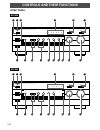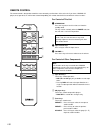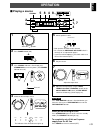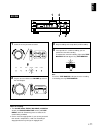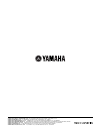Ax-496/396 stereo amplifier amplificateur stereo owner’s manual mode d’emploi bedienungsanleitung bruksanvisning manuale di istruzioni manual de instrucciones gebruiksaanwijzing g b.
Unpacking after unpacking, check that the following items are contained. Deballage après le déballage, vérifier que les pièces suivantes sont incluses. Auspacken nach dem auspacken überprüfen, ob die folgenden teile vorhanden sind. Uppackning kontrollera efter det apparaten packats upp att följande ...
English e- 1 thank you for selecting this yamaha stereo amplifier. Features v ax-496 85w + 85w (8 Ω ) rms output power, 0.019% thd, 20–20,000 hz ax-396 60w + 60w (8 Ω ) rms output power, 0.019% thd, 20–20,000 hz v highly dynamic power, low impedance drive capability v continuously variable loudness ...
E- 2 1. To assure the finest performance, please read this manual carefully. Keep it in a safe place for future reference. 2. Install this unit in a cool, dry, clean place – away from windows, heat sources, sources of excessive vibration, dust, moisture and cold. Avoid sources of humming (transforme...
English e- 3 remote control operation range notes ● the area between the remote control and the main unit must be clear of large obstacles. ● do not expose the remote control sensor to strong lighting, in particular, an inverter type fluorescent lamp; otherwise, the remote control may not work prope...
E- 4 gnd phono 2 tuner 3 in (play) 4 tape out (rec) 3 in (play) 4 out (rec) md aux a b caution :see instruction manual for correct setting. Speakers impedance selector ac outlets set before power on a or b : 6 Ω min. /speaker a b : i2 Ω min. /speaker a or b : 4 Ω min. /speaker a b : 8 Ω min. /speake...
English e- 5 1 2 3 connecting speakers connect the speakers terminals to your speakers with the wire with the proper gauge (keep it as short as possible). If the connections are faulty, no sound will be heard from the speakers. Make sure that the + and – polarity markings of the speaker wires are ob...
E- 6 front panel controls and their functions ax-396 ax-496 natural sound stereo amplifier ax–396 volume l6 20 28 40 60 l2 8 4 2 0 –db phones bass 5 5 4 3 2 l 0 l 2 3 4 treble 5 5 4 3 2 l 0 l 2 3 4 balance 5 5 4 3 2 l 0 l 2 3 4 l r speakers a on off b standby/on power on off standby input tape monit...
English e- 7 1 power press this switch inward (on) to use this unit. In this state, you can turn on this unit or turn this unit in the standby mode by pressing standby/on. Press this switch to release it outward (off) to completely cut off this unit’s power supply from the ac line. 2 standby indicat...
E- 8 for control of this unit 1 standby/on press this key to turn on this unit or turn it into the standby mode. This key can be used only when the power switch on the main unit is set in the on position. Standby mode in this state, this unit consumes a very small quantity of power to receive infrar...
English e- 9 1 set to the “ ∞ ” position. 2 press power inward (on). 3 if the standby indicator is illuminated, press standby/on to turn on the power. (the standby indicator turns off.) 4 select the desired input source. The indicator of the selected source lights up. 5 select speakers a or b. * bot...
E- 10 1 select the source you want to record. 2 play the source. 3 select the source with the input selector and adjust volume to check the sound output. M recording a source to tape (or md) ax-496 4 begin recording on the tape deck (or md recorder). 5 the sound of the recording can be monitored by ...
English e- 11 1 select the source you want to record. 2 play the source and then turn volume up to check the sound output. 3 begin recording on the tape deck (or md recorder). 4 if the tape deck is used for recording, you can monitor the sound of recording. To monitor the sound of recording, light u...
E- 12 adjusting the balance control adjust the balance of the output volume to the left and right speakers to compensate for sound imbalance caused by speaker location or listening room conditions. Using the cd/dvd direct amp switch you can enjoy the purest possible sound from your cd or dvd player ...
English e- 13 problem the unit cannot be turned on or turns off suddenly soon after the power is turned on. This unit does not work normally. No sound. The sound suddenly goes off. Only one of the speakers produces the sound. There is a lack of bass and no ambience. Sound “hums”. The volume level is...
E- 14 specifications power section minimum rms output power 8 Ω , 20 hz to 20 khz, 0.019% thd ax-496 > ...................................................... 85w+85w ax-396 > ...................................................... 60w+60w maximum output power (eiaj) (1 khz, 10% thd) ax-496 > 8/6 Ω .....
Yamaha electronics corporation, usa 6660 orangethorpe ave., buena park, calif. 90620, u.S.A. Yamaha canada music ltd. 135 milner ave., scarborough, ontario m1s 3r1, canada yamaha electronik europa g.M.B.H. Siemensstr, 22-34, 25462 rellingen, bei hamburg, f.R. Of germany yamaha electronique france s....