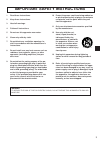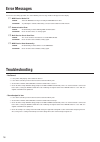- DL manuals
- Yamaha
- Amplifier
- BBT 500H
- Owner's Manual
Yamaha BBT 500H Owner's Manual
Summary of BBT 500H
Page 1
Owner’s manual mode d’emploi bedienungsanleitung bass amplifier bbt500h manual del usuario handleiding manuale di istruzioni.
Page 2: Fcc Information (U.S.A.)
2 • this applies only to products distributed by yamaha-kemble music (u.K.) ltd. Important notice for the united kingdom connecting the plug and cord warning: this apparatus must be earthed important. The wires in this mains lead are coloured in accordance with the following code: green-and-yellow :...
Page 3
3 1 read these instructions. 2 keep these instructions. 3 heed all warnings. 4 follow all instructions. 5 do not use this apparatus near water. 6 clean only with dry cloth. 7 do not block any ventilation openings. In- stall in accordance with the manufacturer's instructions. 8 do not install near an...
Page 4: Special Message Section
4 special message section product safety markings: yamaha electronic prod- ucts may have either labels similar to the graphics shown be- low or molded/stamped facsimiles of these graphics on the enclosure. The explanation of these graphics appears on this page. Please observe all cautions indicated ...
Page 5: Precautions
5 ● avoid using your amplifier and speaker in the following locations to prevent possible damage: • in direct sunlight or next to heating equipment. • extremely cold or hot locations. • locations exposed to high humidity or excessive dust. • locations subject to strong shocks or vibration. ● avoid i...
Page 6
6 thank you for purchasing the yamaha bbt500h bass amplifier. The bbt500h is an all-digital bass amplifier that utilizes yamaha’s dsp technology to provide bassists with extensive sound tailoring capabilities and simple operation. Thanks to the use of a highly efficient digital power amplifier in co...
Page 7
7 panel controls and connections front panel !0 q w e r t y u i o !1 !2 !3 q power switch this is the unit’s main power switch. * always set the output volume to “0” before switching the power on or off to protect the speaker from damage. W input jack (input) this is the unit’s input jack. Connect t...
Page 8
8 status data/ctrl bank msb/max bank lsb/min toggle on-off /number of pgm dec /no inc /yes memory edit pc edit write /exit ± 10 8.8.8 . Before making any connections, make sure that the power on the bbt500h and all other related devices is switched off. !4 speaker(s) save patches to a midi device us...
Page 9
9 * total impedance whenever two or more speaker cabinets are connected to the unit, consideration must be given to the total impedance of the speaker system. Normally, a speaker cabinet has an impedance of 4, 8 or 16 Ω . But when two or more speaker cabinets are used together, the total impedance w...
Page 10: Operating Instructions
10 sound setting when the power is switched on, all control knobs function as labeled on the panel and described below. All lamps on the display above the control knobs and switches are unlit. Rotate the sound type knob to select a sound type, then use the tone control knobs to shape the sound. Befo...
Page 11
11 operating instructions setting value the value “4.0” flashes on the display but rotating the knob from the “3 o’clock” position to the “11 o’clock” position does not change anything. As the knob goes past the “11 o’clock” position and its position matches that of the value, the value will then st...
Page 12: Detailed Parameter Settings
12 the bbt500h also features more precise settings for defining the fre- quencies for each of the tone control knobs, operating the compressor and noise gate, or setting the blend level of the effect loop, etc. To access these settings, press the [function] switch and use the four modes described be...
Page 13
13 compressor mode the compressor mode provides settings for the compressor, noise gate, and blend level for the effect loop. To enter the compressor mode, press and hold the [function] switch until the knob functions are displayed in the upper row of the panel dis- play above the knobs (the row abo...
Page 14
14 utility mode the utility mode provides settings for the crossover filter and midi. These settings are saved internally when you exit the utility mode and kept even when the amplifier’s power is switched off. ● entering the utility mode to enter the utility mode, from any mode press and hold the [...
Page 15
15 status data/ctrl bank msb/max bank lsb/min toggle on-off /number of pgm dec /no inc /yes memory edit pc edit write /exit ± 10 8.8.8 . Detailed parameter settings midi settings the bbt500h is midi* compatible and equipped with midi in and midi out jacks. * what is midi? The acronym for musical ins...
Page 16
16 detailed parameter settings ● midi merge settings if you want midi signals received by the bbt500h’s midi in jack trans- mitted without alteration to other midi devices connected to the bbt500h’s midi out jack, set the midi merge to “on”, if not, set it to “off”. 1 press and hold the [function] s...
Page 17: Air Flow
17 attaching the rack mount adaptor attach the supplied rack mount adaptor lets you install the bbt500h in a stan- dard 19-inch rack. 1. Remove the two screws a on the side of the device and remove the carrying handle set. 2. Remove the two screws b on the side of the device. 3. Attach the supplied ...
Page 18: Error Messages
18 if an error occurs during operation, one of the following error message numbers will appear on the display. E1 : midi receive buffer full cause: too much midi data is being received by the bbt500h at one time. Solution: try reducing the amount of data being sent or, break the data into smaller bl...
Page 19: Specifications
19 specifications power amplifier section class-d power amplifier circuitry output 500w/2 Ω preamplifier section all digital signal processing sound type: 11 presets 5-band semi parametric tone controls (variable frequencies) parametric equalizer (peq, f, g, q) effect section compressor ratio, thrsl...
Page 20
95 yamaha [ bass amplifier ] date:23-dec-2003 model bbt500h midi implementation chart version : 1.0 +----------------------------------------------------------------------+ : : transmitted : recognized : remarks : : function ... : : : : :-------------------+----------------+----------------+--------...
Page 21
Wc95000 printed in china.