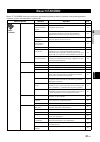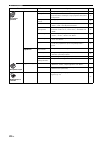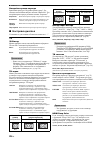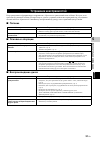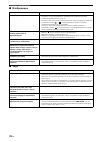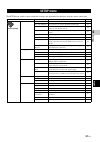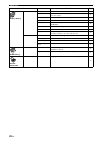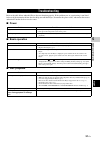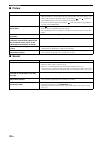- DL manuals
- Yamaha
- Blu-ray Player
- BD-S473
- Owner's Manual
Yamaha BD-S473 Owner's Manual
Summary of BD-S473
Page 1
© 2012 yamaha corporation printed in china bd-s473/f usb blu-ray disc player bd-s473 Инструкция по эксплуатации owner’s manual f Р у сс кий e n g lis h.
Page 2
Предупреждение -i ru 1 Для обеспечения наилучшего результата , пожалуйста , внимательно прочитайте данную инструкцию . Храните ее в безопасном месте для будущих справок . 2 Данный аппарат следует устанавливать в хорошо проветриваемом , прохладном , сухом месте , вдали от прямого воздействия солнечны...
Page 3
1 ru 1 2 3 4 5 Р у сс кий Возможности этого проигрывателя ............. 2 Прилагаемые компоненты .............................. 2 О дисках и файлах ........................................... 3 Типы дисков / файлов , которые можно использовать с этим проигрывателем .....................................
Page 4
2 ru ВВЕДЕНИЕ * Для получения дополнительной информации о типах дисков и форматах , которые можно воспроизвести , см . стр . 3. ** Для использования этой функции необходимо выполнить настройки сети . Убедитесь , что к изделию прилагаются следующие аксессуары . Возможности этого проигрывателя Простая...
Page 5
3 ru В в ед ен и е 1 Р у сс кий ■ Типы дисков / файлов , которые можно использовать с этим проигрывателем – На этом проигрывателе можно воспроизводить диски диаметром 12 см и 8 см . Не используйте адаптер 12 см для дисков 8 см . – Используйте диски , соответствующие совместимым стандартам , что обоз...
Page 6
4 ru О дисках и файлах – В зависимости от диска и настроек проигрывателя воспроизведение может начаться автоматически . – В зависимости от диска сначала может появиться меню . – Время загрузки диска может варьировать в зависимости от диска . ■ Меры предосторожности при обращении с диском Не допускай...
Page 7
5 ru В в ед ен и е 1 Р у сс кий ■ Передняя панель 1 p ( Включение / Режим ожидания ) Включение проигрывателя / переход в режим ожидания . Нажмите и удерживайте кнопку p на передней панели более 5 секунд , а затем отпустите , чтобы сбросить настройки проигрывателя ( системный сброс ). 2 Дверца лотка ...
Page 8
6 ru Органы управления и функции ■ Пульт дистанционного управления – отобразится в верхнем левом углу экрана при нажатии кнопки , которая недоступна . 1 Передатчик инфракрасных сигналов : Используется для вывода инфракрасного сигнала . Наведите его на датчик дистанционного управления ( стр . 9). 2 m...
Page 9
7 ru Органы управления и функции В в ед ен и е 1 Р у сс кий 9 Цифровые кнопки : Ввод цифр , а также во время воспроизведения переход к треку / главе , которая соответствует введенному числу . Работа этих кнопок зависит от типа диска и состояния воспроизведения . 0 enter: Подтверждение выбранного мен...
Page 10
8 ru Органы управления и функции n Кнопки управления курсором ( 5 / a / 2 / 3 ): Используются для перемещения по экрану меню . Enter: подтверждение выбранного меню / элемента . O top menu : Отображение на экране главного меню , если оно имеется на диске . Выберите требуемый элемент с помощью кнопок ...
Page 11
9 ru Органы управления и функции В в ед ен и е 1 Р у сс кий Установка батарей в пульт дистанционного управления – В случае уменьшения рабочего диапазона пульта дистанционного управления замените обе батарейки . – Используйте батарейки типа aaa, r03, um-4. – При установке батареек соблюдайте полярнос...
Page 12
10 ru ПОДКЛЮЧЕНИЕ ■ Подключение к разъему hdmi – Можно воспроизводить высококачественное цифровое изображение и звук с помощью разъема hdmi. – Надежно подключите кабель hdmi ( продается отдельно ) к разъему hdmi. – См . стр . 28 для получения информации о форматах аудио / видео для вывода . – Исполь...
Page 13
11 ru Под кл ю че н и е 2 Р у сс кий ■ Подключение к разъему network – Можно воспроизвести содержимое ПК , подключив проигрыватель к сети . – Можно воспроизвести разнообразное содержимое с интерактивными функциями , подключившись к сети Интернет во время воспроизведения bd-live- совместимых дисков ....
Page 14
12 ru ВОСПРОИЗВЕДЕНИЕ ■ Настройки с помощью функции “ Начальные установки ”/ “ Простая установка ” Функции “ Начальные установки ”/“ Простая установка ” позволяют легко установить язык , разрешение и соотношения сторон . Экран “ Начальные установки ” отображается при первом включении проигрывателя п...
Page 15
13 ru Во с п ро из в ед е ние 3 Р у сс кий В меню home и media можно просмотреть и воспроизвести все файлы мультимедиа на дисках с данными , устройствах памяти usb и в домашней сети . – Для получения дополнительной информации о типах дисков и форматах , которые можно воспроизвести , см . стр . 3. ■ ...
Page 16
14 ru Меню home/media 3 Выберите элемент , содержащий файл , который требуется воспроизвести , и нажмите enter . 4 Выберите папку “ Фото ”, “ Музыка ”, “ ВИДЕО ” или “avchd”, которую требуется воспроизвести , и нажмите enter . Чтобы вернуться в корневую папку , нажмите 2 или выберите значок . – Обра...
Page 17
15 ru Меню home/media Во с п ро из в ед е ние 3 Р у сс кий ■ Использование содержимого сети Этот проигрыватель сертифицирован по стандарту dlna ( стр . 34). С его помощью можно управлять фотографиями , музыкой и видео , которые хранятся на серверах dlna в домашней сети . Воспроизведение общего содер...
Page 18
16 ru Можно мгновенно просмотреть видеоизображения , предоставляемые следующими сетевыми службами . – youtube – Для доступа к содержимому , предоставляемому третьими сторонами , требуется высокоскоростное подключение к Интернету , а также может потребоваться регистрация учетной записи и платной подп...
Page 19
17 ru Во с п ро из в ед е ние 3 Р у сс кий В этой главе описывается процесс воспроизведения имеющихся в продаже дисков blu-ray, dvd и cd, а также записанных дисков dvd-rw/r. – Описание основных операций воспроизведения см . на стр . 6 ■ Экранное меню Чтобы отобразить экранное меню , нажмите on scree...
Page 20
18 ru Расширенные операции воспроизведения ■ Меню состояния Используется для отображения различных настроек : субтитры , установки угла зрения , а также номер заголовка / главы / трека , воспроизводимых в данный момент . Чтобы отобразить меню состояния , нажмите status . В меню состояния содержатся ...
Page 21
19 ru Расширенные операции воспроизведения Во с п ро из в ед е ние 3 Р у сс кий ■ Использование функции “ Закладка ” Используется для создания элемента “ Закладка ” в указанной точке видеофайла . После создания элемента “ Закладка ” с помощью данной функции можно перейти к этой точке . Можно сохрани...
Page 22
20 ru Расширенные операции воспроизведения 3 С помощью кнопок 5 / a или цифровых кнопок установите или отрегулируйте значение выбранного элемента и нажмите enter , чтобы перейти к указанной точке . 4 Чтобы закрыть строку состояния , нажмите status . ■ Просмотр bonusview™ и bd-live™ Этот проигрывател...
Page 23
21 ru Уст ан о в ки 4 Р у сс кий УСТАНОВКИ Меню УСТАНОВКИ позволяет выполнять различные аудиовизуальные установки и настройки функций с помощью пульта дистанционного управления . Меню УСТАНОВКИ Меню / подменю Элемент Функция Стр . Общие установки Система Сохранение экрана Включение и выключение хран...
Page 24
22 ru Меню УСТАНОВКИ Настройка дисплея tv 3d Выход Выбор видеоизображения в формате 3d или 2d. 26 ТВ экран Можно установить соотношение сторон экрана подключенного телевизора и отрегулировать выводимое изображение . 26 Выбор видео выхода Выбор разрешения выводимого изображения . 26 ТВ система Устано...
Page 25
23 ru Меню УСТАНОВКИ Уст ан о в ки 4 Р у сс кий ■ Пример выполнения операции с помощью меню УСТАНОВКИ Для выполнения настроек проигрывателя необходимо вывести на экран меню УСТАНОВКИ . Ниже приведены пояснения , касающиеся основных операций с меню УСТАНОВКИ . Пример : настройка параметра “ Родительс...
Page 26
24 ru Меню УСТАНОВКИ ■ Общие установки Установки по умолчанию обозначены символом “ * ”. Система Сохранение экрана Можно включить или выключить хранитель экрана . Если эта функция включена , проигрыватель перейдет в режим сохранения экрана , если в течение 3 минут не будет выполнено ни одного действ...
Page 27
25 ru Меню УСТАНОВКИ Уст ан о в ки 4 Р у сс кий Субтитры Можно установить приоритетный язык для Субтитры . Русский , , , , , , , Португальский , Датский , , Финский , Норвежский , , Корейский , Японский , Больше , Выкл ( Значение по умолчанию в меню [ Язык ] зависит от модели устройства .) Воспроизв...
Page 28
26 ru Меню УСТАНОВКИ Настройки прокси - сервера Выполнение процедуры “ Настройки прокси - сервера ”. Для обычного использования выберите значение “ Выключать ”. Для настройки прокси - сервера установите значение “ Разрешать ”. ■ Настройка дисплея Установки по умолчанию обозначены символом “ * ”. Tv ...
Page 29
27 ru Меню УСТАНОВКИ Уст ан о в ки 4 Р у сс кий hdmi 1080p 24hz При этом сигнал bd- Видео будет выводиться с частотой кадров 24 hz в режиме hdmi 1080p 24hz. С помощью этой функции воспроизведение видео будет более сглаженным . Эта функция доступна , если телевизор или аудио / видео ресивер поддержив...
Page 30
28 ru Меню УСТАНОВКИ ■ Форматы аудиовыходов * “ ВА ” обозначает “ вторичное аудио ”. ** “ ЗНК ” обозначает “ звук нажатия кнопки ”, т . е . звуковой эффект для всплывающих окон и т . д . – При установке для параметра “hdmi” значения “bitstream” дополнительная звуковая дорожка не воспроизводится ( ст...
Page 31
29 ru Меню УСТАНОВКИ Уст ан о в ки 4 Р у сс кий ■ Форматы видеовыходов Для параметра “ ТВ система ” установлено значение “ntsc” Для параметра “ ТВ система ” установлено значение “pal” *1 Установлено максимальное разрешение , поддерживаемое подключенным телевизором . Например , если максимальное разр...
Page 32
30 ru Некоторые из недавно выпущенных дисков blu-ray не могут быть воспроизведены до тех пор , пока не будет установлена последняя версия программного обеспечения проигрывателя . Рекомендуется провести обновление программного обеспечения проигрывателя с помощью функции обновления программного обеспе...
Page 33
31 ru Д о п о л н ите л ьна я инф орма ция 5 Р у сс кий ДОПОЛНИТЕЛЬНАЯ ИНФОРМАЦИЯ Если проигрыватель функционирует неправильно , обратитесь к приведенной ниже таблице . В случае , если проблема не указана в таблице или проблему не удалось устранить , выключите проигрыватель , отсоедините силовой каб...
Page 34
32 ru Устранение неисправностей ■ Изображение ■ Звук Неисправность Вероятная причина и методы устранения Отсутствует изображение . – Убедитесь , что кабель hdmi подключен правильно . ( стр . 10) – Убедитесь , что для подключаемого телевизора или аудио / видео ресивера установлен правильный вход . ( ...
Page 35
33 ru Устранение неисправностей Д о п о л н ите л ьна я инф орма ция 5 Р у сс кий ■ Сеть ■ Сообщения на экране – При воспроизведении неподходящего диска или при возникновении ошибки во время работы на экране телевизора будут появляться следующие сообщения . Неисправность Вероятная причина и методы у...
Page 36
34 ru avchd avchd — это новый формат ( стандарт ) для видеокамер высокого разрешения , которые могут быть использованы для записи и воспроизведения изображения hd с высоким разрешением . Bd-live™ bd-live является стандартом blu-ray disc, использующим сетевое подключение , и позволяет выходить в сеть...
Page 37
35 ru Глоссарий Д о п о л н ите л ьна я инф орма ция 5 Р у сс кий flac flac (free lossless audio codec) — это открытый формат файлов для сжатия аудиоданных без потерь . Несмотря на то , что по степени сжатия он уступает другим форматам сжатия аудиосигналов , качество звука при этом зачастую выше . H...
Page 38
36 ru Технические характеристики ■ Авторское право – Аудиовизуальный материал может содержать работы , защищенные авторским правом , которые не должны записываться без разрешения владельца авторского права . Обратитесь к соответствующим законам вашей страны . – Произведено по лицензии dolby laborato...
Page 39
37 ru Д о п о л н ите л ьна я инф орма ция 5 Р у сс кий ДОПОЛНИТЕЛЬНАЯ ИНФОРМАЦИЯ ■ ЧИСЛЕННЫЕ ЗНАЧЕНИЯ 2nd audio, пульт дистанционного управления ........................................6 3d Выход , меню УСТАНОВКИ .......26 ■ a angle, пульт дистанционного управления ...7 audio, пульт дистанционного ...
Page 40
Caution-i en 1 to assure the finest performance, please read this manual carefully. Keep it in a safe place for future reference. 2 install this sound system in a well ventilated, cool, dry, clean place-away from direct sunlight, heat sources, vibration, dust, moisture, and/or cold. For proper venti...
Page 41
1 en 1 2 3 4 5 e n g lis h what you can do with this player ..................... 2 s upplied parts .................................................... 2 about discs and files ......................................... 3 types of discs/files that can be used with this player .... 3 loading a disc......
Page 42
2 en introduction * for details on playable discs and formats, see page 3. ** network setting is needed to use this function. Make sure the following accessories are provided with the product. What you can do with this player easy setting for language, resolution, screen aspect ratio \ p. 12 you can...
Page 43
3 en in tr o duc tion 1 e n g lis h ■ types of discs/files that can be used with this player – 12 cm (5”) and 8 cm (3”) discs can be played back in this player. Do not use an 8 cm (3”) to 12 cm (5”) adapter. – use discs that conform to compatible standards as indicated by the presence of official lo...
Page 44
4 en about discs and files ■ loading a disc – insert the disc with the label facing up. – in case of the disc recorded on both sides, face down the side to play back. – playback may begin automatically, depending on the disc and setting of this player. – the menu may be displayed first, depending on...
Page 45
5 en in tr o duc tion 1 e n g lis h ■ front panel 1 p (on/ s tandby) turns this player on/sets to standby mode. Press and hold p on the front panel for more than 5 seconds, and release to reset this player (system reset). 2 disc tray door 3 (eject) opens/closes the disc tray. 4 u s b connector (p. 1...
Page 46
6 en controls and functions ■ remote control – will appear on the top left corner of the screen when the pressed button is not available. 1 infrared signal transmitter: outputs infrared signal. Aim this window to the remote control sensor (p. 9). 2 marker : sets bookmark (p. 19) at a specified point...
Page 47
7 en controls and functions in tr o duc tion 1 e n g lis h c home: displays the home menu screen (p. 13). D dige s t : shows 12 photo thumbnails. When thumbnails are displayed, you can proceed to the next/previous page with / . : displays bookmark select bar (p. 19). E p : turns this player on or se...
Page 48
8 en controls and functions n cursor buttons ( 5 / a / 2 / 3 ): moves the focus in the menu screen. Enter: selects the focused menu/item. O top menu : displays the top menu screen if the disc contains a menu. Select the desired item using 5 / a / 2 / 3 and enter . – specific operations may be differ...
Page 49
9 en controls and functions in tr o duc tion 1 e n g lis h loading the batteries in the remote control – change both batteries when the operation range of the remote control decreases. – use aaa, r03, um-4 batteries. – make sure that the polarities are correct. Refer to the illustration inside the b...
Page 50
10 en connection ■ connecting to the hdmi terminal – you can enjoy high quality digital picture and sound through the hdmi terminal. – firmly connect an hdmi cable (commercially available) to the hdmi terminals. – see page 28 for information on the audio/video output formats. – use high speed hdmi c...
Page 51
11 en conn ecti on 2 e n g lis h ■ connecting to the network terminal – pc contents can be played back by connecting this player to the network. – you can enjoy a variety of contents with interactive functions by connecting to the internet when playing bd-live compatible discs. Refer to page 20 rega...
Page 52
12 en playback ■ s etting with the initial wizard/easy s etup initial wizard/easy setup allows you to set language, resolution, and screen aspect ratio easily. Initial wizard screen is displayed when you turn this player on for the first time after purchase. Same setting can be performed from setup ...
Page 53
13 en p lay b a ck 3 e n g lis h home and media menus allow you to browse and play multi-media files on data discs, usb memory devices and your network. – for details on playable discs and formats, see page 3. ■ playing back photo/music/video basic operation 2 / 3 / 5 / a : moves the focus. 2 : retu...
Page 54
14 en home/media menu 4 select the photo, music, video or avchd folder you want to play back, then press enter . To return to the parent folder, press 2 or select . – note that the only the file type selected on this step will be displayed in the following step. For example, if you selected photo fo...
Page 55
15 en home/media menu p lay b a ck 3 e n g lis h ■ using network content this player is dlna certified (p. 34). You can manage photo, music and video contents stored on dlna servers on your home network. Playing back shared contents 1 to play back files on your pc, install a dlna server software, su...
Page 56
16 en you can instantly watch the videos that the following network services provide. – youtube – access to content provided by third parties requires a high speed internet connection and may also require account registration and a paid subscription. – third party content services may be changed, su...
Page 57
17 en p lay b a ck 3 e n g lis h this chapter explains playback of commercially available blu-ray discs, dvds, cds, and recorded dvd-rw/r discs. – for the basic playback operation, see page 6. ■ on s creen menu to display on screen menu, press on s creen . After that, press 5 / a / 2 / 3 to select a...
Page 58
18 en advanced playback operation ■ s tatus menu this shows various settings, such as subtitles, angle settings and the title/chapter/track number currently played back. To display status menu, press s tatu s . Status menu contains following menus. Example : icons when playing a blu-ray disc 1 (play...
Page 59
19 en advanced playback operation p lay b a ck 3 e n g lis h ■ using bookmark this allows you to set bookmark at the specified point of the video. After bookmark is set, you can move to the point you set using this function. You can set up to 12 bookmarks. 1 press marker during playing back the movi...
Page 60
20 en advanced playback operation ■ enjoying bonu s view™ and bd- live™ this player supports bonusview (p. 34) (bd-rom profile 1 version 1.1) and bd-live (p. 34) (bd-rom profile 2) playback functions. – functions and playback method vary depending on the disc. See the guidance on the disc or the sup...
Page 61
21 en s ettin g s 4 e n g lis h settings the setup menu enables various audio/visual settings and adjustments for functions using the remote control unit. Setup menu menu/ s ubmenu item function page general s etting s ystem screen saver sets screen saver on/off. 24 disc auto playback sets this play...
Page 62
22 en setup menu display s etting tv 3d output selects 3d or 2d videos. 26 tv screen sets the screen aspect ratio of the connected tv, and adjust the video output. 26 video out select selects the resolution of video output. 26 tv system selects the tv system from ntsc/pal/multi. 26 color space selec...
Page 63
23 en setup menu s ettin g s 4 e n g lis h ■ example of s etup menu operation you need to call up the setup menu screen to perform settings for this player. The following is the explanation for basic operations of the setup menu. Example: setting parental control – some items cannot be set during pl...
Page 64
24 en setup menu ■ general s etting the default settings are marked with “ * ”. System screen saver you can set the screen saver to on/off. When set to on, this player will switch to screen saver mode if there is no operation for 3 minutes. After that, this player will turn to standby mode when ther...
Page 65
25 en setup menu s ettin g s 4 e n g lis h playback angle mark you can set to display the angle mark ( ) when blu-ray disc/dvd with multiple angles is played back. On * , off pip mark you can set to display the pip mark ( ) when blu-ray disc with picture in picture (p. 20) is played back. On * , off...
Page 66
26 en setup menu ■ display s etting the default settings are marked with “ * ”. Tv 3d output you can select 3d or 2d video output from this player. – even if you set “3d output” to “auto” and play back a blu-ray 3d disc, this player selects 2d images depending on the connection and the setting of tv...
Page 67
27 en setup menu s ettin g s 4 e n g lis h hdmi 1080p 24hz this outputs the bd-video encoded in 24hz frame rate in hdmi 1080p 24hz. Smoother video playback may be available with this function. This function is available when your tv/av receiver support this function, and this player is connected wit...
Page 68
28 en setup menu ■ about the audio output formats * “sa” is a secondary audio. ** “bcs” is a button click sound, the sound effect for pop-up menus, etc. – when hdmi is set to bitstream, secondary audio is not output. (p. 27) – to output hd audio (dolby truehd or dts-hd master audio) from hdmi termin...
Page 69
29 en setup menu s ettin g s 4 e n g lis h ■ about the video output formats when tv system is set to ntsc when tv system is set to pal *1 resolution is set to the maximum resolution supported by the connected tv. For example, when the maximum resolution supported by the connected tv is 1080p, the re...
Page 70
30 en some of the newly released blu-ray discs cannot be played back unless you upgrade this player software to the latest version. We recommend upgrading the software of this player with software upgrade so that this player is operated based on the latest software. To check for the availability of ...
Page 71
31 en additi onal inform atio n 5 e n g lis h additional information refer to the table below when this player does not function properly. If the problem you are experiencing is not listed below or if the instruction below does not help, turn off this player, disconnect the power cable, and contact ...
Page 72
32 en troubleshooting ■ picture ■ s ound problem possible causes and solutions no picture. – make sure that the hdmi cable is connected correctly. (p. 10) – make sure that the connected tv or the av receiver is set to the correct input. (p. 10) – with no disc inserted, or playback stopped, press and...
Page 73
33 en troubleshooting additi onal inform atio n 5 e n g lis h ■ network ■ messages on the screen – the following messages appear on the tv screen in case the disc you tried to play back is not appropriate or the operation is not correct. Problem possible causes and solutions cannot connect to the in...
Page 74
34 en avchd avchd is a new format (standard) for high definition video cameras that can be used to record and play high- resolution hd images. Bd-live™ bd-live is a blu-ray disc standard that utilizes a network connection, enabling this player to go online to download promotional videos and other da...
Page 75
35 en glossary additi onal inform atio n 5 e n g lis h lip sync lip sync, an abbreviation for lip synchronization, is a technical term that involves both a problem and a capability of maintaining audio and video signals synchronized during post-production and transmission. Whereas the audio and vide...
Page 76
36 en specifications ■ copyright – audio-visual material may consist of copyrighted works which must not be recorded without the authority of the owner of the copyright. Refer to relevant laws in your country. – manufactured under license from dolby laboratories. Dolby and the double-d symbol are tr...
Page 77
37 en additi onal inform atio n 5 e n g lis h additional information ■ numerics 2nd audio, remote control ................ 6 3d output, setup menu .................... 26 3d playback message, setup menu ......................................................... 24 ■ a a/b, remote control ...............
Page 78
I information about software this product uses the following software. For information (copyright, etc) about each software, read the original sentences stated below. ■ about linux, busybox, s quashf s , lirc, u-boot, gdb, mtd-utils gnu general public license version 2, june 1991 copyright (c) 1989,...
Page 79
Ii it is not the purpose of this section to induce you to infringe any patents or other property right claims or to contest validity of any such claims; this section has the sole purpose of protecting the integrity of the free software distribution system, which is implemented by public license prac...
Page 80
Iii in other cases, permission to use a particular library in non-free programs enables a greater number of people to use a large body of free software. For example, permission to use the gnu c library in non-free programs enables many more people to use the whole gnu operating system, as well as it...
Page 81
Iv b) give prominent notice with the combined library of the fact that part of it is a work based on the library, and explaining where to find the accompanying uncombined form of the same work. 8. You may not copy, modify, sublicense, link with, or distribute the library except as expressly provided...
Page 82
V this software is provided by the openssl project “as is” and any expressed or implied warranties, including, but not limited to, the implied warranties of merchantability and fitness for a particular purpose are disclaimed. In no event shall the openssl project or its contributors be liable for an...
Page 83
Vi o freetype@nongnu.Org discusses general use and applications of freetype, as well as future and wanted additions to the library and distribution. If you are looking for support, start in this list if you haven’t found anything to help you in the documentation. O freetype-devel@nongnu.Org discusse...
Page 84
Vii greg roelofs tom tanner libpng versions 0.5, may 1995, through 0.88, january 1996, are copyright (c) 1995, 1996 guy eric schalnat, group 42, inc. For the purposes of this copyright and license, “contributing authors” is defined as the following set of individuals: andreas dilger dave martindale ...
Page 85
Viii contributor represents that, except as disclosed pursuant to section 3.4(a) above, contributor believes that contributor’s modifications are contributor’s original creation(s) and/or contributor has sufficient rights to grant the rights conveyed by this license. 3.5. Required notices. You must ...
Page 86
Ix portions created by gsoap are copyright (c) 2001-2009 robert a. Van engelen, genivia inc. All rights reserved. The software in this product was in part provided by genivia inc and any express or implied warranties, including, but not limited to, the implied warranties of merchantability and fitne...
Page 87
X you may convey verbatim copies of the program’s source code as you receive it, in any medium, provided that you conspicuously and appropriately publish on each copy an appropriate copyright notice; keep intact all notices stating that this license and any non-permissive terms added in accord with ...
Page 88
Xi additional terms, permissive or non-permissive, may be stated in the form of a separately written license, or stated as exceptions; the above requirements apply either way. 8. Termination. You may not propagate or modify a covered work except as expressly provided under this license. Any attempt ...
Page 89
Xii in no event unless required by applicable law or agreed to in writing will any copyright holder, or any other party who modifies and/or conveys the program as permitted above, be liable to you for damages, including any general, special, incidental or consequential damages arising out of the use...
Page 90
Xiii this software is provided by the copyright holders and contributors “as is” and any express or implied warranties, including, but not limited to, the implied warranties of merchantability and fitness for a particular purpose are disclaimed. In no event shall the copyright owner or contributors ...
Page 91
Xiv БЕЗОПАСНОЕ ИСПОЛЬЗОВАНИЕ ЛАЗЕРА Данное устройство содержит лазер. Из-за опасности травмы глаз, снимать крышку или обслуживать данное устройство должен только сертифицированный обслуживающий персонал. ОПАСНОСТЬ Данное устройство в открытом состоянии излучает видимые лазерные лучи. Не допускайте н...
Page 92: Bd-S473
© 2012 yamaha corporation printed in china bd-s473/f usb blu-ray disc player bd-s473 Инструкция по эксплуатации owner’s manual f Р у сс кий e n g lis h.