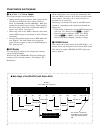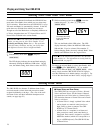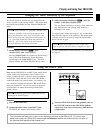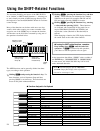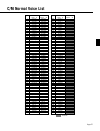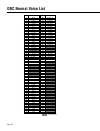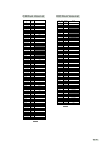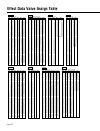- DL manuals
- Yamaha
- Electronic Keyboard
- CBX-K1XG
- Owner's Manual
Yamaha CBX-K1XG Owner's Manual
M.D.G., EMI Division © Yamaha Corporation 1995
VU14800 509POCP2.3-01A0 Printed in Japan
MIDI SOUND KEYBOARD CBX-K1XG
1 MODULA
TION
5 PORT
A TIME
6 DAT
A ENTRY
7 VOLUME
10 PANPOT
11 EXPRESSION
65 PORTAMENTO
71 HARMONIC
72 RELEASE
73 A
TTACK
74 BRIGHT
84 PORTA CTRL
91 REVERB
93 CHORUS
94 V
ARIA
TION
120 PB SENS
121 FINE TUNE
122 COARSE TUNE
123 VIBRT RA
TE
124 VIBRT DEPTH
125 VIBRT DELA
Y
126 FL
T CUT FRQ
127 FL
T RESO
128 EQ A
TTACK
129 EG DEC
AY
130 EG RELEASE
142 CH PRESSURE
143 KEY PRESSURE
144 M
STR VOLUME
146 MSTR TUNE
147 VELOCITY
148 TEMPO
CONTROLLER NUMBER LIST
1
DRUM
NUMBER
MAX
MIN
NRPN
CONTROLLER
RPN
FIXED
VELOCITY
MIDI
CH
MERGE
ON/OFF
XG
ON
SOUND
OFF
GM
ON
RAM
ANGE
2
3
4
5
6
7
8
9
A
B
C
D
E
F
0
HEXA
DECIMAL
DECIMAL
ENTER
INPUT
SUSTAIN
TO HOST
IN
MIDI
OUT
Mac
MIDI
PC-2
PC-1
L-OUTPUT-R
PHONES
DC IN
ON
OFF
POWER
VOLUME
TRANSPOSE
WHEEL ASSIGN
SYSTEM
PRESET
Summary of CBX-K1XG
Page 1
M.D.G., emi division © yamaha corporation 1995 vu14800 509pocp2.3-01a0 printed in japan midi sound keyboard cbx-k1xg 1 modula tion 5 port a time 6 dat a entry 7 volume 10 panpot 11 expression 65 portamento 71 harmonic 72 release 73 a ttack 74 bright 84 porta ctrl 91 reverb 93 chorus 94 v aria tion 1...
Page 2
Model cbx-k1xg serial no. Purchase date special message section (u.S.A.) this product utilizes batteries or an external power supply (adapter). Do not connect this product to any power supply or adapter other than one described in the manual, on the name plate, or specifically recommended by yamaha....
Page 3
Fcc information (u.S.A.) important notice: do not modify this unit! This product, when installed as indicated in the instructions contained in this manual, meets fcc requirements. Modifications not expressly approved by yamaha may void your authority, granted by the fcc, to use the product. Importan...
Page 4
* macintosh is a trademark of apple computer inc. * pc 98 is a trademark of nec. * ibm pc/at is a trademark of ibm corporation. * the company names and product names in this manual are trademarks or registered trademarks of their respective companies. Welcome to the cbx-k1xg congratulations and than...
Page 5
The cbx-k1xg—what it is and what it can do what it is the cbx-k1xg is a compact, highly portable 37-key midi keyboard, designed especially for use with computers and midi music systems. It also has a built-in high-quality gm- and xg-compatible tone generator, with 737 voices and 22 drum voices (perc...
Page 6
4 table of contents reference about the tone generator of the cbx-k1xg . . . . . . . . 20 about midi & the cbx-k1xg . . . . . . . . . . . . . . . . . . . . . 22 using the shift-related functions . . . . . . . . . . . . . . . . 24 basic operations . . . . . . . . . . . . . . . . . . . . . . . . . . ....
Page 7
5 g e n e r a l 1 modulation 5 porta time 6 data entry 7 volume 10 panpot 11 expression 65 portamento 71 harmonic 72 release 73 attack 74 bright 84 porta ctrl 91 reverb 93 chorus 94 variation 120 pb sens 121 fine tune 122 coarse tune 123 vibrt rate 124 vibrt depth 125 vibrt delay 126 flt cut frq 127...
Page 8
6 panel controls and terminals y v / b lamps these lamps provide several indications: • during normal playing conditions, these (along with the led display) indicate the octave setting of the key- board, up ( b ) or down ( v ). Both light together for the normal octave setting. When changing the oct...
Page 9
7 panel controls and terminals o built-in speakers the sounds of the internal tone generator, as well as the audio signals input via the input jack, can be heard through the built-in speaker system. Note ■ since the built-in speakers do not completely reproduce the full dynamic and frequency range o...
Page 10
8 panel controls and terminals ■ rear panel power on @ off phones dc in l– output –r input sustain in midi out mac to host midi pc-2 pc-1 !1 !2 @0 !9 !8 !7 !6 !5 !4 !3 !7 midi in terminal this is for connection to the midi out terminal of another midi device (such as a midi keyboard, sequencer or co...
Page 11: Guided Tour
9 guided tour ■ setting up the cbx-k1xg in your music system whatever your system, you should follow the basic instructions below when setting up your cbx-k1xg. Use the example illustrations as a general guide when making the connections with your own system. Your cbx-k1xg will run from the included...
Page 12
10 connections all the devices must be turned off and unplugged before making connections. Computers there are two ways to connect the cbx-k1xg with your computer: computer cbx-k1xg 1. Serial port to host terminal 2. Serial port midi interface midi terminals 1. Serial port ——— to host terminal cauti...
Page 13
11 midi connections ● mac — macintosh connect the to host terminal of the cbx- k1xg to the modem (or printer) port of the computer with an optional apple macintosh peripheral cable (m0197), then select mac (31,250 bps) with the host select switch. * set the midi interface clock in the apple midi dri...
Page 14
12 connections 2. Serial port ——— midi interface ——— midi terminals ● connecting to a computer with a midi inter- face: connect the midi in/out terminals of the cbx-k1xg to the midi out/in terminals of the computer with an appropriate midi cable as illustrated below, then select midi (31,250 bps) fr...
Page 15
13 connections after making connections, switch on the power of each device in the follow- ing order: external midi device (or computer) first, cbx-k1xg and then external audio device. Make sure to turn down the volume levels of all the related devices. When turning off the power of each device, sim...
Page 16
14 playing and using your cbx-k1xg this section of the manual guides you through some of the basic features and functions of the cbx-k1xg. It also provides some advanced operation examples, so that you can get a feel for what the cbx-k1xg is capable of, and how you can best use it. Master the basics...
Page 17
15 playing and using your cbx-k1xg 4. To stop playback of the demo song, hold down c and press the key corresponding to q (the lowest c). To continue playing the demo song from the stopped point, hold down c and press w . To start from the beginning, hold down c and press e . 5. To exit from the dem...
Page 18
16 playing and using your cbx-k1xg in addition to the default voice bank, the cbx-k1xg has many other voice banks, from which you can select many voice variations. When turned on, the cbx-k1xg is set to xg mode and bank 0 is automatically selected. In the xg mode there are 45 banks from which you ca...
Page 19
17 playing and using your cbx-k1xg operation 1. First select midi channel 10 (the default drum channel). To do this, simultaneously hold down c and press the following keys in order: — { — 1 — 0 — k finally, release c . The midi channel should now be set to 10. Play the keyboard now to hear the vari...
Page 20
18 these two wheels let you control different aspects of the sound in realtime as you play. These controls affect both the internal tone generator and any connected midi instru- ment. Using the pitch and assignable wheels move the pitch wheel as you play to change the pitch of the sound. Moving the ...
Page 21
19 the touch sensitivity function lets you change how the voices respond to your playing strength. (this affects both the internal tone generator and any connected midi instru- ment.) note ■ touch sensitivity is a “group b” function. The “group a” functions (such as program change, bank select, and ...
Page 22: Reference
20 reference about the tone generator of the cbx-k1xg general midi (gm) general midi (gm) is a new addition to the worldwide midi standard. The main feature of gm is in the standardization of instrument sounds, ensuring that song data recorded in the gm format can be played back on gm- compatible to...
Page 23
21 ■ voices and elements a cbx-k1xg voice can be made up of one or two ele- ments (i.E., sounds), depending on the complexity of the voice. Many voices are made up of only one element. Two- element voices are made up of two one-element voices, and may be configured in a variety of ways. The number o...
Page 24
22 about midi & the cbx-k1xg ■ what is midi? Midi is an acronym that stands for musical instrument digital interface, which allows electronic musical instru- ments to “communicate” with each other, by sending and receiving compatible note, control change, program change and various other types of mi...
Page 25
23 about midi & the cbx-k1xg * when merge is turned off while a key is held, a stuck note results. This is because the cbx-k1xg simply turns merge off, without changing the note on status. * running status bytes are not used. However, incoming running status messages are added and transmitted. * if ...
Page 26
24 using the shift-related functions panel name group a function group b function stop stop song select continue continue song position pointer start start reset all controllers tempo tempo — bank select bank select bulk dump out program change program change — gm on gm mode on c/m mode on sound off...
Page 27
25 using the shift-related functions selecting group a and group b functions ● selecting group a functions: hold down c and press the appropriate key. (see pages 30 – 31 for specific group a functions and how to use them.) ● selecting group b functions: hold down c and press k . The group b function...
Page 28
26 setting the functions this section shows by example the operations for the basic functions. K . However, when you wish to enter a decimal value, make sure to press k . Likewise, when entering a hexadecimal number, make sure to press j . Group a operations * unless indicated otherwise, l refers to...
Page 29
27 setting the functions setting a specific value for a function (msb, lsb) operation: c + function key → msb value → lsb value → l relevant functions: bank select; rpn; nrpn ● example: this example shows how to use the bank select function to select different banks. This example also shows you how ...
Page 30
28 group b function names are not shown on the panel. For the list and explanations of group b functions, refer to pages 32 – 33. ● numbers - in the illustration correspond to the operation numbers below. Group b operations * unless indicated otherwise, l refers to either of the enter keys, j or k ....
Page 31
29 13 setting a specific value for a function (msb, lsb) operation: c + k → function key → values → l relevant function: song position pointer ● example: changing the song position pointer setting on a sequencer to msb = 12, lsb = 34 c + k → w (song position pointer) → 0 → 1 → 2 → 0 → 3 → 4 → k note...
Page 32
30 c2 stop stop c + q c m 2 continue continue c + w d2 start start c + e d m 2 tempo tempo c + r → [value] → l e2 bank select bank select *1 c + t → [msb] → [lsb] → l f2 program change program change *2 c + y → [value] → l f m 2 gm on gm mode on c + u → l g2 sound off all sound off c + i (each chann...
Page 33
31 group a functions — list y n — — > y n — — > y n — — > y n 0, 20-300 (0, 14-12c) 0 ( off ) > (0: midi clock off) y y msb: 000-127 (00-7f) — lsb: 000-127 (00-7f) bn 20 lsb, cn pp>> y y 1-128 (1-80) 1 > y y — — f7>> y y — — > y y — — 00 7e 00 f7>> — — on , off off — — — 1-16 (1-10) 1 — — — 0, 1-127...
Page 34
32 c2 stop song select c + k → q → [value] → l c m 2 continue song position pointer c + k → w → [msb] → [lsb] → l d2 start reset all controllers c + k → e d m 2 tempo — — — e2 bank select bulk dump out c + k → t → l f2 program change — — — f m 2 gm on c/m mode on c + k → u → l g2 sound off all sound...
Page 35
33 group b functions — list y n 0-127 (0-7f) — > y n msb: 000-127 (00-7f) — > lsb: 000-127 (00-7f) y y — — > — — — y n — — — — — — — — n y — — — y y — — ..., bf 78 00>> y y — — 00 7f 00 41 f7>> — — on , off on — — — on , off on — — — 1-10 (1-a) 5 — 1: easy-10: hard y y msb: 000-127 (00-7f) — lsb: 00...
Page 36
34 assignable wheel — controller number list for further details on these various control numbers refer to the midi data format supplement. Controller data format midi code direct data send range no. Name (hexadecimal in parentheses) 1 modulation depth control change > 000-064-127 (00-40-7f) 2 breat...
Page 37
35 troubleshooting even though the cbx-k1xg is easy to use, it may occa- sionally not function as you expect it to. If that happens, check the possible problems and solutions below before assuming that the instrument is faulty. ● (problem) — (possible cause and solution) ● no sound. — controller dat...
Page 38
36 ● some of the keys do not respond to after touch pressure when playing several notes simultaneously. — polyphonic key pressure after touch applies only to the highest note played. ● incoming data is not merged. — make sure that merge is set to on. Make sure also that the merge on/off function in ...
Page 39
37 • keyboard 37 mini key keyboard (c2-c5), velocity responsive • functions ● basic: octave shift (+/- 4 octaves), pitch bend, assignable control, midi merge, local ● midi data: sequencer control, midi clock, bank select, program change, gm mode on, xg system on, tg300b reset, control change, all so...
Page 40
Index 38 a accessories ....................................... 37 all sound off ................................ 30, 32 assignable wheel ..................... 5, 7, 18, 27, 30, 32 b t ............. 16, 27, 28, 30, 32 battery ................................................. 9 built-in speakers ........
Page 41: Appendix
App-1 appendix.
Page 42
App-2 midi in note on/off > midi polyphonic key pressure * 1 > out control change > all sound off > reset all controller > all note off * 2 > program change > channel pressure > pitch change > system exclusive > song position pointer > song select > timing clock > start > continue > stop > active se...
Page 43
App-3 midi data format 2.2 reset all controllers 1011nnnn bn status n=channel number 01111001 79 00000000 00 this resets all controllers on the specified channel. 2.3 all notes off 1011nnnn bn status n=channel number 01111011 7b 00000000 00 terminates all notes currently on for the specified channel...
Page 44
App-4 3.1.3.2 xg system data parameter change this data is transmitted upon reception of a dump request mes- sage. See tables 1 - 1 and 1 - 2 (page app-12). 3.1.3.3 system information this data is transmitted upon reception of a dump request mes- sage. See tables 1 - 1 and 1 - 3 (page app-12). 3.1.3...
Page 45
App-5 ■ midi receive by sending various types of midi messages you can directly control and change the settings on the cbx-k1xg. The internal tone generator of the cbx-k1xg is capable of re- sponding to midi messages. It can be controlled from the key- board and panel of the cbx-k1xg itself or by mi...
Page 46
App-6 1.4.5 main volume messages which control the volume of each part. Cntrl# parameter data range 7 main volume 0…127 a setting of 0 = minimum volume, and 127 = maximum volume. 1.4.6 pan messages which control the stereo panning position of each part. Cntrl# parameter data range 10 pan 0…127 a set...
Page 47
App-7 1.4.17 effect1 depth (reverb send level) messages which adjust the send level for the reverb effect. Cntrl# parameter data range 91 effect1 depth 0...127 1.4.18 effect3 depth (chorus send level) messages which adjust the send level for the chorus effect. Cntrl# parameter data range 93 effect3 ...
Page 48
App-8 the following rpn numbers can be received. Rpn data entry msb lsb msb lsb parameter name and value range 00h 00h mmh - - pitch bend sensitivity mm : 00 - 18h (0 - 24 chromatic steps) assignable in chromatic steps up to 2 octaves default : 02h lsb value is ignored. 00h 01h mmh 11h fine tuning m...
Page 49
App-9 2.6 mono 1011nnnn bn status n=channel number 01111110 7e 00000000 00 performs the same function as when an all sounds off message is received, and if the 3rd byte (mono number) is in the range of 0 – 16, sets the corresponding channel to mono mode (mode 4 : m = 1). 2.7 poly 1011nnnn bn status ...
Page 50
App-10 for parameters with data size of 2 or 4, transmit the appropriate number of data bytes. When sending the parameter change messages consecutively, be sure to leave an appropriate interval (if the time base is 480, ca 5 unit) between the messages. Midi data format ■ examples of parameter change...
Page 51
App-11 3.1.4 other parameter changes 3.1.4.1 master tuning 11110000 f0 exclusive status 01000011 43 yamaha id 0001nnnn 1n device number 00100111 27 model id 00110000 30 sub id2 00000000 00 00000000 00 0mmmmmmm mm master tune msb 01111111 11 master tune lsb occccccc cc irrelevant 11110111 f7 end of e...
Page 52
App-12 parameter change address high mid low description xg system 00 00 00 system 00 00 7d drum setup reset 00 00 7e xg system on 00 00 7f all parameter reset information 01 00 00 system information effect 1 02 01 00 effect1(reverb,chorus,variation ) multi part 08 00 00 multi part 1 : : 08 0f 00 mu...
Page 53
App-13 address size data parameter description default (h) (h) (h) value(h) 02 01 20 2 00 - 7f chorus type msb see effect type list (page app-26) 41 (=chorus1) 00 - 7f chorus type lsb 00 : basic type 00 22 1 00 - 7f chorus parameter 1 see effect parameter list (page app-28) depends on chorus type 23...
Page 54
App-14 nn 0b 1 00 - 7f volume 0 - 127 64 nn 0c 1 00 - 7f velocity sense depth 0 - 127 40 nn 0d 1 00 - 7f velocity sense offset 0 - 127 40 nn 0e 1 00 - 7f pan 0:random, l63...C...R63 (1...64...127) 40 nn 0f 1 00 - 7f note limit low c-2 - g8 00 nn 10 1 00 - 7f note limit high c-2 - g8 7f nn 11 1 00 - ...
Page 55
App-15 address size data parameter description (h) (h) (h) nn 66 1 00 - 7f ac2 lfo amod depth 0 - 127 00 nn 67 1 00 - 01 portamento switch 0:off, 1:on 00 nn 68 1 00 - 7f portamento time 0 - 127 00 nn 69 1 00 - 7f pitch eg initial level -64 - +63 40 nn 6a 1 00 - 7f pitch eg attack time -64 - +63 40 n...
Page 56
App-16 app-16 yamaha [ midi sound keyboard ] date:17-jul-1995 model cbx-k1xg midi implementation chart version : 1.0 +----------------------------------------------------------------------+ : : transmitted : recognized : remarks : : function ... : : : : :-------------------+----------------+--------...
Page 57
App-17 xg normal voice list bank select msb=000, lsb=bank number bank 0 : (gm) bank 1 : key scale panning bank 3 : stereo bank 6 : single bank 8 : slow bank 12 : fast decay bank 14 : double attack bank 16 : bright bank 17 : bright bank 18 : dark bank 19 : dark bank 20 : resonant bank 24 : attack ban...
Page 58
App-18 bank select msb=064, lsb=000 sfx voice program # ele- ment reed 65 0 sprnosax 1 66 0 alto sax 1 40 sax sect 2 43 hypralto 2 67 0 tenorsax 1 40 brthtnsx 2 41 softtenr 2 64 tnrsax 2 1 68 0 bari.Sax 1 69 0 oboe 2 70 0 eng.Horn 1 71 0 bassoon 1 72 0 clarinet 1 pipe 73 0 piccolo 1 74 0 flute 1 75 ...
Page 59
App-19 tg300b normal voice list program # voice name ele- ment program # ele- ment organ 17 0 draworgn 1 1 70sdror1 2 8 detdrwor 2 9 70sdror2 2 16 60sdror1 2 17 60sdror2 2 18 60sdror3 2 24 cheezorg 2 32 draworg2 2 33 evenbar 2 40 organ ba 1 126 slap-2 2 127 harpsi1 1 18 0 percorgn 1 1 70spcor1 2 8 d...
Page 60
App-20 program # ele- ment brass 57 0 trumpet 1 1 trumpet2 1 24 britetrp 2 25 warmtrp 2 126 sax-3 1 127 contrabs 1 58 0 trombone 1 1 trmbone2 2 126 sax-4 2 127 harp 1 1 59 0 tuba 1 1 tuba 2 1 126 brass-1 1 127 harp 2 1 60 0 mute.Trp 1 126 brass-2 1 127 guitar 1 1 61 0 fr.Horn 2 1 frhorn2 2 8 frhrsol...
Page 61
App-21 c/m normal voice list pgm# type1 type2 part1 ‘ 9 part11 ‘ 16 65 a.Bass 1 66 a.Bass 2 67 e.Bass 1 68 e.Bass 2 69 slapbas1 70 slapbas2 71 fretles1 72 fretles2 73 flute1 74 flute2 75 piccolo1 76 piccolo2 77 recorder 78 panpipes 79 sax1 80 sax2 81 sax3 82 sax4 83 clarint1 84 clarint2 85 oboe 86 e...
Page 62
App-22 doc normal voice list pgm# voice name 1 brass 2 trumpet 3 fr.Horn 4 sax 5 clarinet 6 oboe 7 flute 1 8 acordion 9 strings 10 violin 11 fullorgn 12 jazorgn1 13 piano 14 e.Piano1 15 harpsi. 16 celesta 17 vibes 18 marimba 19 harpsi. 20 vibes 21 synbrass 22 23 syncrstl 24 timpani 25 gut gtr 26 jaz...
Page 63
App-23 xg drum voice list bank select msb=bank number, lsb=000 : same as standard kit : no sound * drum and percussion sounds assigned to the same alternate assign numbered group cannot be sounded simultaneously. For example, the hi-hat open sound (group 1) and hi-hat closed sound (also group 1) can...
Page 64
App-24 tg300b drum voice list : same as standard kit : no sound program # 1 9 17 25 26 33 41 49 57 128 note# note alternate standard kit room kit power kit electro kit analog kit jazz kit brush kit orchestra kit sfx set c/m kit assign 25 c# 0 snare roll 26 d 0 finger snap 27 d# 0 hi q hi-hat closed ...
Page 65
Note# note alternate c/m kit assign 35 b0 bass drum m 36 c1 bass drum h 37 c#1 side stick 38 d1 snare m 39 d#1 hand clap 40 e1 sd electro 41 f1 floor tom l 42 f#1 1 hi-hat closed 43 g1 floor tom h 44 g#1 1 hi-hat open 1 45 a1 low tom 46 a#1 1 hi-hat open 2 47 b1 mid tom l 48 c2 mid tom h 49 c#2 cras...
Page 66
App-26 * msb, lsb is represented in hexadecimal. * lsb = 0 is the basic effect type. Effect type list 00 00 no effect effect turned off. 01 00 hall1 reverb simulating the resonance of a hall. 01 01 hall2 reverb simulating the resonance of a hall. 02 00 room1 reverb simulating the resonance of a room...
Page 67
App-27 effect parameter list 1 lch delay 0.1~715.0ms 1-7150 2 rch delay 0.1~715.0ms 1-7150 3 cch delay 0.1~715.0ms 1-7150 4 feedback delay 0.1~715.0ms 1-7150 5 feedback level -63~+63 1-127 6 cch level 0~127 0-127 7 high damp 0.1~1.0 1-10 8 9 10 dry/wet d63>w ~ d=w ~ d 1-127 ● 11 12 13 eq low frequen...
Page 68
App-28 1 delay time 0~127 0-127 table#7 2 feedback level -63~+63 1-127 3 hpf cutoff thru~8.0khz 0-52 4 lpf cutoff 1.0k~thru 34-60 5 6 7 8 9 10 dry/wet d63>w ~ d=w ~ d 1-127 ● 11 12 13 14 15 16 no. * parameter range value → app-30** control karaoke1,2,3 1 lfo frequency 0.00~39.7hz 0-127 table#1 2 lfo...
Page 69
App-29 1 drive 0~127 0-127 ● 2 eq low frequency 50hz~2.0khz 8-40 table#3 3 eq low gain -12~+12db 52-76 4 lpf cutoff 1.0k~thru 34-60 table#3 5 output level 0~127 0-127 6 7 eq mid frequency 500hz~10.0khz 28-54 table#3 8 eq mid gain -12~+12db 52-76 9 eq mid width 1.0~12.0 10-120 10 dry/wet d63>w ~ d=w ...
Page 70
App-30 effect data value assign table table#6 data value room size (m) data value 0 0.1 1 0.3 2 0.4 3 0.6 4 0.7 5 0.9 6 1.0 7 1.2 8 1.4 9 1.5 10 1.7 11 1.8 12 2.0 13 2.1 14 2.3 15 2.5 16 2.6 17 2.8 18 2.9 19 3.1 20 3.2 21 3.4 22 3.5 23 3.7 24 3.9 25 4.0 26 4.2 27 4.3 28 4.5 29 4.6 30 4.8 31 5.0 32 5...
Page 71
M.D.G., emi division © yamaha corporation 1995 vu14800 509pocp2.3-01a0 printed in japan midi sound keyboard cbx-k1xg 1 modula tion 5 port a time 6 dat a entry 7 volume 10 panpot 11 expression 65 portamento 71 harmonic 72 release 73 a ttack 74 bright 84 porta ctrl 91 reverb 93 chorus 94 v aria tion 1...