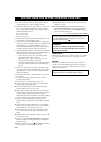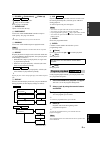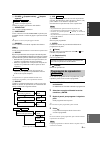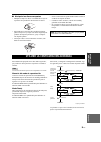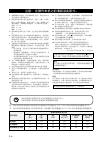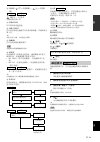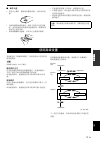- DL manuals
- Yamaha
- CD Player
- CD-S300
- Owner's Manual
Yamaha CD-S300 Owner's Manual
Summary of CD-S300
Page 1
Compact disc player owner’s manual manual de instrucciones rtal.
Page 2
I en 1 to assure the finest performance, please read this manual carefully. Keep it in a safe place for future reference. 2 install this sound system in a well ventilated, cool, dry, clean place – away from direct sunlight, heat sources, vibration, dust, moisture, and/or cold. For proper ventilation...
Page 3: Contents
Opera t ion add itional info rma t io n 1 en in tr oduc ti on english controls and functions ......................... 2 front panel ................................................................. 2 rear panel connections .............................................. 3 remote control................
Page 4: Controls and Functions
2 en introduction 1 (power) press to turn the power on/off. Y • the power indicator above lights up when this unit is turned on. • playback starts automatically if the power is turned on while a disc is set in the disc tray. 2 power indicator lights up as follows: on: bright off: off 3 ipod/usb port...
Page 5: Rear Panel Connections
English 3 en in tr oduc ti on controls and functions d playback status indicator lights up when this unit is in the play or pause mode. E source type indicator indicates the type of content being played back. F time and playback mode indicator indicates the current playback mode and the status of th...
Page 6: Remote Control
4 en controls and functions ■ installing batteries in the remote control 1 press the part and slide the battery compartment cover off. 2 insert the two supplied batteries (aa, r6, um-3) according to the polarity markings (+ and –) on the inside of the battery compartment. 3 slide the cover back unti...
Page 7: Program Playback
English 5 en in tr oduc ti on controls and functions 8 folder (folder down), (folder up) : skips to the previous folder. : skips to the next folder. Refer to page 6 for details. 9 open/close opens or closes the disc tray. 0 pure direct turns on or off the pure direct mode to improve audio quality. S...
Page 8: Playing Back Ipod/usb Device
6 en operation • use the usb cable supplied with your ipod. If no usb cable is supplied, purchase one from apple inc. • turn off your ipod. • do not use a usb hub. 1 press cd/usb to select the ipod/usb mode. The ipod/usb indicator on the front panel lights up in orange, then changes to green when pl...
Page 9: Supported Ipod/usb Devices
English 7 en opera t ion playing back ipod/usb device stop playback, and then disconnect your ipod or usb device. It is recommended that you press cd/usb to switch to the cd mode, confirm that the cd/usb indicator goes off, and then disconnect your ipod/usb device. Do not disconnect your ipod or usb...
Page 10
8 en additional information ■ playable mp3 and wma files (usb device and data disc) mp3 * variable bitrate is also supported. Wma • version 8 • version 9 (standard and variable bitrates are supported. Professional and lossless are not supported.) * variable bitrate is also supported. • playback for ...
Page 11: Using The Advanced Setup
English 9 en playable disc and file format add itional info rma t io n ■ handling compact discs • always handle with care so that the playing surface is not scratched. Do not warp discs. • to keep clean the playing surface, wipe with a clean, dry cloth. Do not use any type of disc cleaner, spray, or...
Page 12: Troubleshooting
10 en if the unit fails to operate normally, check the following points to determine whether the problem can be corrected by the simple measures suggested. If it cannot be corrected, or if the problem is not listed in the problems column, disconnect the power cable and contact your authorized yamaha...
Page 13: Specifications
English 11 en troubleshooting add itional info rma t io n audio section • frequency response ..................................... 2 hz - 20 khz, ± 0.5 db • harmonic distortion + noise (1 khz)......................... 0.003 % or less • s/n ratio..........................................................
Page 14: Este Aparato
I es 1 para asegurar el mejor rendimiento de este aparato, lea atentamente este manual. Y luego guárdelo en un lugar seguro para poder consultarlo en el futuro en caso de ser necesario. 2 instale este sistema de sonido en un lugar bien ventilado, fresco, seco y limpio; alejado de la luz solar direct...
Page 15: Contenido
F uncionamient o info rma c iÓn adicional 1 es in tr oducciÓn español controles y funciones............................. 2 panel delantero........................................................... 2 conexiones del panel posterior.................................. 3 control remoto......................
Page 16: Controles Y Funciones
2 es introducciÓn 1 (alimentación) pulse para activar/desactivar la alimentación. Y • el indicador de alimentación se ilumina cuando se activa la unidad. • la reproducción se inicia automáticamente si se activa la unidad con un disco en la bandeja de discos. 2 indicador de alimentación se ilumina de...
Page 17
Español 3 es in tr oducciÓn controles y funciones d indicador del estado de la reproducción se ilumina cuando la unidad está en el modo pausa o reproducción. E indicador del tipo de fuente indica el tipo de contenido que se reproduce. F indicador del modo de reproducción y tiempo indica el modo de r...
Page 18: Control Remoto
4 es controles y funciones ■ instalar las pilas en el control remoto 1 presione el extremo que muestra la señal y deslice la cubierta del compartimento de las pilas. 2 introduzca las dos baterías suministradas (aa, r6, um-3) según las marcas de polaridad (+ y –) del interior del compartimiento. 3 vu...
Page 19
Español 5 es in tr oducciÓn controles y funciones 8 folder (carpeta inferior), (carpeta superior) : salta a la carpeta anterior. : salta a la carpeta siguiente. Consulte la página 6 para obtener más detalles. 9 open/close abre o cierra la bandeja del disco. 0 pure direct activa o desactiva el modo p...
Page 20: Reproducir El Ipod
6 es funcionamiento • utilice el cable usb suministrado con su ipod. Si no se entrega ningún cable usb, adquiera uno en apple inc. • desactive el ipod. • no utilice un concentrador usb. 1 pulse cd/usb para seleccionar el modo ipod/usb. El indicador ipod/usb del panel delantero se ilumina de color na...
Page 21: Usb
Español 7 es f uncionamient o reproducir un ipod/dispositivo usb detenga la reproducción y desconecte el ipod o el dispositivo usb. Es recomendable que pulse cd/usb para cambiar al modo cd, que confirme que el indicador cd/usb se apaga y que luego desconecte el ipod/ dispositivo usb. No desconecte e...
Page 22
8 es informaciÓn adicional ■ archivos wma y mp3 reproducibles (dispositivo usb y data disc) mp3 * también se admite velocidad de bits variable. Wma • versión 8 • versión 9 (admite velocidad de bits variable y estándar, pero no professional o lossless). * también se admite velocidad de bits variable....
Page 23
Español 9 es formato de archivos y discos reproducibles info rma c iÓn adicional ■ manipular los discos compactos • manipule siempre los discos con cuidado de no rayar la superficie de reproducción. No flexione los discos. • para mantener la superficie de reproducción limpia, pásele un trapo seco y ...
Page 24: Solución De Problemas
10 es si la unidad no funciona normalmente, realice las siguientes comprobaciones para determinar si el problema se puede corregir con los procedimientos sugeridos. Si el problema no se puede corregir o si no figura en la columna problemas, desconecte el cable de alimentación y póngase en contacto c...
Page 25: Especificaciones
Español 11 es soluciÓn de problemas info rma c iÓn adicional sección de audio • respuesta de frecuencia............................... 2 hz - 20 khz, ± 0,5 db • distorsión harmónica + ruido (1 khz).................. 0,003 % o inferior • relación s/n......................................................
Page 26
I zh 1 要确保最好的性能,请仔细阅读此手册。 请将它保存在 安全的地方以备将来参考。 2 请将本音响系统安装在通风良好、阴凉、干燥、干净的 地方—远离直射阳光、热源、振动、灰尘、潮湿和 / 或 寒冷的地方。为确保良好的通风,至少留出如下空隙。 顶部:2.5 cm 背面:2.5 cm 侧面:2.5 cm 3 请将本机远离其它电子设备、马达或变压器以避免嗡嗡 声。 4 请勿使本机经受于从冷到热的突然温度改变,勿将本机 放置于高湿度的环境中 (例如有加湿器的房间)以防止 本机内部发生结露,否则可能导致触电、火灾,损害本 机,和 / 或人体伤害。 5 请避免在外部物体可能落入本机的地方或本机可能...
Page 27
操作 附加 信息 1 zh 前言 中文 各控制按钮和功能 ......................... 2 前面板 ................................... 2 后面板接口 ............................... 3 遥控器 ................................... 4 编程播放 audio cd ....................... 5 播放 ipod/usb 设备 ........................ 6 连接 ipod/usb 设备 .........................
Page 28
2 zh 前言 1 (电源) 按该按钮打开 / 关闭电源。 y • 打开本机时,上述电源指示灯会亮起。 • 如果打开电源时光盘托盘中放有光盘,则将自动开始播 放。 2 电源指示灯 如下亮起: 打开:亮起 关闭:熄灭 3 ipod/usb 端口 连接 ipod 或 usb 设备。详情请参见第 6 页。 4 ipod/usb 指示灯 熄灭:选择了 cd 模式。 橙色:连接就绪。 绿色: ipod/usb 已连接,且检测到可以播放的文件 (播放就绪)。 5 cd/usb 在 cd 模式和 ipod/usb 模式间切换 (请参见第 6 页)。 y ipod/usb 指示灯未亮起时,本机处于 cd 模式...
Page 29
中文 3 zh 前言 各控制按钮和功能 d 播放状态指示 当本机处于播放或暂停模式时亮起。 e 音源类型指示 指示正在播放内容的类型。 f 时间和播放模式指示 指示当前的播放模式和时间显示的状态 (有关播放模 式,请参见第 5 页和第 5 页;有关时间显示,请参见 第 5 页)。 g 高级设置指示 指示启用的特殊模式。 详情请参见“ 使用高级设置” (第 9 页)。 h 多信息显示 进行连接前,请关闭本机、放大器和任何其它设备的电源。 ■ voltage selector (仅限亚洲和普通机型) 将电源线插入到 ac 壁式电源插座之前,必须为本地 电压设置本机后面板上的 voltage sel...
Page 30
4 zh 各控制按钮和功能 ■ 在遥控器中安装电池 1 按 部分,并滑下电池盒盖。 2 根据电池盒内的极性符号 (+ 和 -)装入两节附 带的电池 (aa、r6、um-3)。 3 将电池盒盖滑回直到其锁定到位。 ■ 使用遥控器 遥控器发射的是定向红外光束。 操作期间,请务必将遥控器直接对准本机前面板上的 遥控传感器。 1 红外信号发射器 将红外信号发送到本机。 2 cd/usb 在 cd 模式和 ipod/usb 模式间切换 (请参见第 6 页)。 y 即使关闭了本机,该设置也会保留。 3 program 打开或关闭编程播放模式。 请参见下一页上的“编程 播放”。 4 dimmer 每按一次 ...
Page 31
中文 5 zh 前言 各控制按钮和功能 8 folder (下一个文件夹), (上一个文件 夹) :跳至前一个文件夹。 :跳至下一个文件夹。 详情请参见第 6 页。 9 open/close 打开或关闭光盘托盘。 0 pure direct 打开或关闭纯直通模式以改善音频质量。 详情请参见 第 2 页。 y 即使关闭了本机,该设置也会保留。 a random 打开或关闭随机播放模式。 光盘弹出时随机播放模式取消。 b repeat 反复播放单个音轨或全部音轨。 播放期间每次按下 repeat 时,反复播放模式将如下更改: • rep track (单个反复播放):反复播放单个音 轨。 • re...
Page 32
6 zh 操作 • 请使用 ipod 附带的 usb 电缆。 如果没有附带的 usb 电缆,请从 apple inc. 购买。 • 关闭 ipod。 • 请勿使用 usb 集线器。 1 按 cd/usb 选择 ipod/usb 模式。 前面板上的 ipod/usb 指示灯亮起橙色,然后在 播放已就绪时变为绿色。 2 开始播放。 操作 ipod 开始播放,选择音轨、暂停和停止播 放。 y 还可以使用以下按钮:本机或遥控器上的 p (播放)、 e (暂停)、 s (停止)、 b (向后跳过)、 a (向前 跳过)、 w (向后搜索)和 f (向前搜索)。 如果没有更新 ipod 上的软件,则可能无...
Page 33
中文 7 zh 操作 播放 ipod/usb 设备 停止播放,然后断开 ipod 或 usb 设备。 建议按 cd/ usb 切换到 cd 模式,确认 cd/usb 指示灯已熄灭,然 后断开 ipod/usb 设备。 从连接的设备进行播放,或者在前面板显示屏中显示 “usb reading”时,请勿断开 ipod 或 usb 设备。 ■ 支持的 ipod 机型 • ipod classic (包括 120gb 机型) • ipod nano (第二、第三和第四代) • ipod touch (第一和第二代) (截至 2009 年 4 月) • ipod 在个人执行私人复制和播放不受版权保护的材...
Page 34
8 zh 附加信息 ■ 可以播放的 mp3 和 wma文件(usb 设备和 data disc) mp3 * 也支持可变比特率。 wma • 版本 8 • 版本 9 (支持标准和可变比特率。 不支持 professional 和 lossless。) * 也支持可变比特率。 • data disc 的播放以字母数字顺序开始。 • usb 的播放以文件创建的日期和时间顺序开始。 • 本机无法播放受版权保护的 wma (drm)文件。 • 光盘必须兼容 iso 9660。 • 播放可变比特率内容时,可能不会正确显示经过的时间。 ■ 可以播放的光盘 使用带有下列标记的光盘。 若要播放 8-cm cd...
Page 35
中文 9 zh 可以播放的光盘和文件格式 附加 信息 ■ 操作光盘 • 务必小心操作,避免划伤播放表面。 请勿弯折光 盘。 • 为保持播放表面的清洁,使用干净的干布进行擦 拭。 请勿使用任何类型的光盘清洁剂、喷雾剂或 任何其它化学药剂。 • 请勿绕圈擦拭光盘面;应从中心直接向外擦拭。 • 在光盘的标签面上书写时,请使用软头笔。 • 不使用光盘时,将光盘从本机中取出并将其保存在 适当的光盘盒中。 • 请勿将光盘长时间放置在受到阳光直射、高温或高 湿的地方。 本机配有以下两种特殊模式,供商店或办公室中的特 殊用途使用。 特殊模式功能与 ipod 不兼容。 播放模式记忆 在关闭电源后保留当前的播放模...
Page 36
10 zh 如果本机无法正常操作,检查以下各点以确定是否可以使用建议的简单解决方法来解决问题。 如果仍无法解 决问题,或者如果问题没有在问题一栏中列出,请断开电源线并联系授权的 yamaha 经销商或服务中心以寻求 帮助。 故障排除 问题 可能的原因 解决方法 参考页 无法打开本机。 电源线没有连接到后面板上的 ac in 插口, 或没有插入到电源插座。 牢固地连接电源线。 3 光盘托盘不能完全关 闭。 异物阻挡了托盘关闭。 仔细检查光盘托盘并取出异物。 — 不能开始光盘播放。 光盘已损坏。 仔细检查光盘,并在必要时更换。 — 激光拾音器上有水气。 打开本机后,在尝试播放光盘前等待 20 至 ...
Page 37
中文 11 zh 故障排除 附加 信息 音频部分 • 频率响应 ......................2 hz - 20 khz,± 0.5 db • 谐波失真 + 噪音 (1 khz)................0.003 % 或以下 • 信噪比 ...................................105 db 或以上 • 动态范围 ..................................96 db 或以上 • 输出电压 (1 khz,0 db)...................2.0 ± 0.3 v 激光二极管属性 • 材料 .............
Page 38
Caution visible and / or invisible laser radiation when open. Avoid exposure to beam. Varning synlig och / eller osynlig laserstrÅlning nÄr denna del Är Öppnad. StrÅlen Är farlig. Varo! Avattaessa olet alttiina nÄkyvÄlle ja / tai nÄkymÄtÖmÄlle lasersÄteilylle. ÄlÄ katso sÄteeseen. Varning synlig och...
Page 39
© 2009 yamaha corporation all rights reserved. Printed in malaysia ws19230