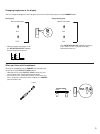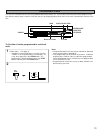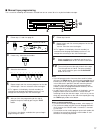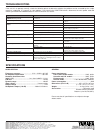Yamaha CDC-735 Owner's Manual
IMPORTANT!
Please record the serial number of this
unit in the space below.
Model:
Serial No.:
The serial number is located on the rear
of the unit.
Retain this Owner’s Manual in a safe
place for future reference.
WARNING
TO REDUCE THE RISK OF FIRE OR
ELECTRIC SHOCK, DO NOT EXPOSE
THIS UNIT TO RAIN OR MOISTURE.
RISK OF ELECTRIC SHOCK
DO NOT OPEN
CAUTION: TO REDUCE THE RISK OF
ELECTRIC SHOCK, DO NOT REMOVE
COVER (OR BACK), NO USER-SERVICEABLE
PARTS INSIDE, REFER SERVICING TO
QUALIFIED SERVICE PERSONNEL.
The lightning flash with arrowhead
symbol, within an equilateral triangle,
is intended to alert you to the
presence of uninsulated “dangerous
voltage” within the product’s
enclosure that may be of sufficient
magnitude to constitute a risk of
electric shock to persons.
The exclamation point within an
equilateral triangle is intended to alert
you to the presence of important
operating and maintenance
(servicing) instructions in the
literature accompanying the
appliance.
• Explanation of Graphical Symbols
CAUTION
Natural Sound Compact Disc Player
5-Disc Carousel Auto-changer
PLAYXCHANGE; Disc changing capability while playing another
Random Access Programmable Play
Random-Sequence Play
Single Track/Entire Disc/All Disc Repeat Play
Program Data Filing Capability
Display Brightness Changing Capability
Remote Control Capability
CDC-735
Thank you for selecting this YAMAHA compact disc player.
OWNER’S MANUAL
CONTENTS
Safety Instructions ................................... 2
Connections ............................................ 4
Identification of Components ................... 5
Loading the Disc/Disc Play...................... 6
Random-Sequence Play ....................... 10
Program Play......................................... 11
Repeat Play ........................................... 15
Index Search ......................................... 15
Track Programming for
Recording to Tape............................... 16
Notes about the Remote Control
Transmitter........................................... 19
Notes about Handling Compact Discs... 19
Troubleshooting..................................... 20
Specifications ........................................ 20
S