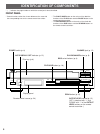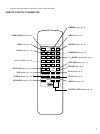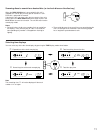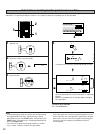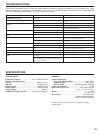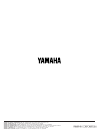Natural sound compact disc player thank you for selecting this yamaha compact disc player. Cdc-755 contents safety instructions......................................... 2 features ........................................................ 4 connections ....................................................
2 safety instructions 1 read instructions – all the safety and operating instructions should be read before the unit is operated. 2 retain instructions – the safety and operating instructions should be retained for future reference. 3 heed warnings – all warnings on the unit and in the operating ins...
3 1 to ensure the finest performance, please read this manual carefully. Keep it in a safe place for future reference. 2 install your unit in a cool, dry, clean place – away from windows, heat sources, and too much vibration, dust, moisture or cold. Avoid sources of hum (transformers, motors). To pr...
4 features ● 5-disc carousel auto-changer ● full opening disc tray for changing 5 discs at a time ● playxchange; disc changing capability while playing another ● random access programmable play ● random-sequence play ● single track/entire disc/all disc repeat play ● automatic programming for recordi...
5 connections ● before making any connections, switch off the power to the unit and the amplifier or other component. ● connections should be made to the correct input terminals of the amplifier or other component. ● if the placement of this unit causes noise to other equipment, such as a tuner, sep...
6 power auto i 2 3 4 5 skip/search +i0 i 2 3 4 5 6 7 8 9 0 prog playxchange open/close play/ pause stop file/ save output level down up phones disc natural sound compact disc player peak display off * control functions other than shown below are the same with the corresponding ones on the remote con...
7 dimmer time open/close prog repeat random 1 2 3 4 5 6 7 8 9 0 skip play pause search stop index tape disc skip disc scan + 10 mode synchro output level + – * ( ) indicates the page number on which the control is best described. Remote control transmitter tape button (p. 19) open/close button (p. 8...
8 1 2 3 close the disc tray. 4 select the disc play mode (1disc or 5disc) while watching the display. “1disc” mode: the unit will play a designated disc only. “5disc” mode: the unit will play all discs in the tray in sequence. 5 start play from the first track of the disc 1. * if necessary, select a...
9 display information at disc play ➀ encloses the tray number of the selected disc. ➁ shows the tray numbers with discs. ➂ shows the selected track number. ➃ shows the time displays. (refer to “selecting time displays” on page 11.) ➄ displays the numbers that correspond to the numbers of the tracks ...
10 direct play select a desired track by using the numeric buttons. Example: to select track 25 press ➀ twice, then immediately press ➁ once. * if a track number higher than the highest track number on the disc is selected, the last track on the disc will be played. Skip play to play from the beginn...
11 when the disc scan button is pressed while this unit is stopped, this unit will play an early part of each disc in turn. Each disc is played for 8 seconds. If, during this play, you hear a disc that you want to listen to in entirely, press the disc scan button once again or press the play button ...
12 adjusting the level of signals output into an amplifier, etc. You can adjust the level of sound signals output from the line out terminals on the rear panel into an amplifier, etc. As you prefer by using the output level buttons. * when the digital audio out (optical) terminal is used for the con...
13 1 2 close the disc tray. 3 select whether to play one disc or all discs in the tray. * if the “1disc” disc play mode is selected, next select a desired disc by using the disc skip buttons or a disc- select button. 4 random-sequence play you can play the tracks in a random sequence (up to 99 track...
14 program play you can enjoy listening to your favorite tracks selected from one or more discs in any desired order using programmed play. ➀ shows the program number for the track to be programmed next. ➁ shows the selected disc and track number. ➂ shows the total time of the tracks currently progr...
15 notes ● you can program as many as 40 tracks at one time. ● if you choose to perform programming with the disc 1 tray empty, be sure to press a disc skip button before starting programming. ● you can program a whole disc by pressing “0”, instead of one track. At that time, “al” flashes in the dis...
16 program filing you can make this unit store (file) program data of your own choosing. With this function, you can play a disc with your favorite program at any time without making it again. However, note that you can not file program data which consists of tracks selected from more than one disc....
17 to play with program data 1 2 close the disc tray. 3 if “file” is not illuminated in the display, press the file/save button. 4 select the disc to be played. Notes ● if, in step 4, “save” does not light up, the disc does not have its program data in the memory’s file. ● to stop play with the file...
18 1 select a track which has index numbers. 2 3 select the desired index number. To cancel the index search function press the index button. Notes ● not all discs have index numbers. The index system is a method for sub-dividing tracks into smaller divisions (such as, for example, the movements wit...
19 track programming for recording to tape this convenient feature can be used to program tracks for recording to tape. By only memorizing the tape’s total possible recording time, the unit will automatically program tracks or help you to program tracks so they will fit onto the tape with the least ...
20 1 stop the unit. 2 if you will program tracks from more than one disc on the disc tray, make this unit display the total recorded time of each disc to be used in turn by pressing the disc skip button. * this unit will read the contents of a disc by this operation. If there is a disc to which this...
21 ■ random sequential tape programming the unit will automatically program tracks on a disc in random sequential order for recording to tape. 1 follow step 1 – 5 on page 19. 2 * the unit will automatically program tracks for side a and side b separately considering the tape’s total time. 3 begin re...
22 this convenient feature automatically searches for the part on a disc where the source level peaks, and next plays the part repeatedly. For recording to tape, this feature is very helpful to adjust the recording level on the tape deck. 1 stop the unit. 2 select the “1disc” disc play mode. 3 selec...
23 1 select the disc. 2 load a tape on the tape deck. * the peak level searching function of this unit is useful for adjusting recording level on the tape deck. (refer to page 22.) 3 this unit enters into the pause mode, and the tape deck enters into the rec/pause mode. * in this mode, the time disp...
24 notes about the remote control transmitter notes about handling compact discs ● this compact-disc player is designed only for playing of compact discs bearing the mark. Never attempt to load any other type of disc into the unit. The unit will also play 3-inch (8-cm) compact discs. ● to remove a d...
25 audio section frequency response .......................... 2 hz – 20 khz, ±0.5 db harmonic distortion+noise (1 khz) ............................................................. 0.0025% or less s/n ratio .......................................................... 115 db on more dynamic range .......
Yamaha electronics corporation, usa 6660 orangethorpe ave., buena park, calif. 90620, u.S.A. Yamaha canada music ltd. 135 milner ave., scarborough, ontario m1s 3r1, canada yamaha electronik europa g.M.B.H. Siemensstr. 22-34, d-25462 rellingen bei hamburg, f.R. Of germany yamaha electronique france s...