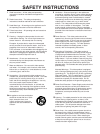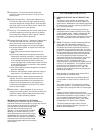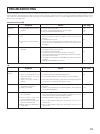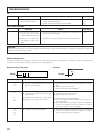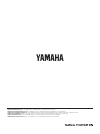Yamaha CDV-W901 Owner's Manual
ENGLISH
1
s CDV-W901
Natural Sound CD/CDV/LD Player
L
'
NTSC
CONTENTS
IMPORTANT!
Please record the serial number of this unit in the space
below.
Model : CDV-W901
Serial No. :
The serial number is located on the rear of the unit.
Retain this Owner’s Manual in a safe place for future
reference.
WARNING
To reduce the risk of fire or electric shock, do not expose
this unit to rain or moisture.
This unit is designed for your enjoyment in your home.
We cannot be liable for the quality of the unit if you use it
for business use.
So please do not use this unit for business use.
CAUTION: TO REDUCE THE RISK OF ELECTRIC
SHOCK, DO NOT REMOVE COVER (OR BACK)
NO USER-SERVICEABLE PARTS INSIDE, REFER
SERVICING TO QUALIFIED SERVICE
PERSONNEL.
CAUTION
RISK OF ELECTRIC SHOCK
DO NOT OPEN
÷ Explanation of Graphical Symbols
The lightning flash with arrowhead symbol, within an
equilateral triangle, is intended to alert you to the presence
of uninsulated “dangerous voltage” within the product's
enclosure that may be of sufficient magnitude to constitute
a risk of electric shock to persons.
The exclamation point within an equilateral triangle is
intended to alert you to the presence of important
operating and maintenance (servicing) instructions in the
literature accompanying the appliance.
OWNER’S MANUAL
ACCESSORIES .......................................................................... 4
PRECAUTIONS ......................................................................... 5
TYPES OF DISCS WHICH CAN BE PLAYED
WITH THIS UNIT ....................................................................... 6
GLOSSARY ............................................................................... 7
CONNECTIONS ......................................................................... 8
NAMES OF PARTS
Front panel ......................................................................... 10
Display window .................................................................. 10
Remote control unit ........................................................... 11
BASIC OPERATION (PLAYBACK OF A DISC) ........................ 12
MOVIE DISC ENTERTAINMENT ............................................. 14
SINGING ALONG WITH KARAOKE ENTERTAINMENT .......... 15
APPLIED OPERATIONS .......................................................... 16
QUICK SCANNING OF DISC CONTENTS ............................... 20
RANDOM PLAYBACK (PLAYBACK IN ORDER
SELECTED BY THE PLAYER) ................................................. 20
TO SEARCH FOR A DESIRED FRAME ................................... 21
PROGRAMMED PLAYBACK (PLAYING CHAPTERS /
TRACKS BY CHANGING THEIR ORDER AS REQUIRED) ....... 22
REPEAT PLAYBACK ................................................................ 23
ON-SCREEN DISPLAY ............................................................ 24
TROUBLESHOOTING ............................................................. 25
SPECIFICATIONS .................................................................... 27