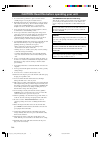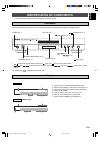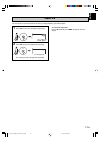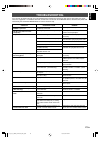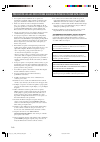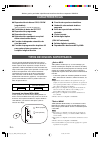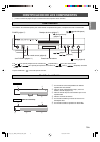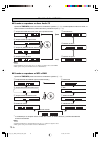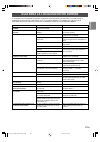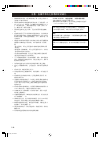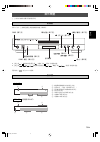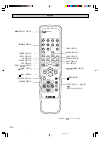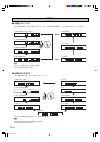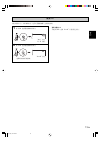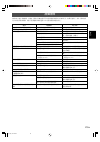- DL manuals
- Yamaha
- CD Player
- CDX-397
- Owner's Manual
Yamaha CDX-397 Owner's Manual
Summary of CDX-397
Page 1
R cdx-497/397 compact disc player owner’s manual manual de instrucciones.
Page 2
I voltage selector (general model only) this unit has a voltage selector switch on the rear panel. If the preset setting of the switch is incorrect, set the switch to the proper voltage range (110 v-120 v or 220 v-240 v) of your area. As long as this unit is connected to the ac wall outlet, it is no...
Page 3: Contents
English 1 en random-sequence play ...................... 12 repeat play .............................................. 12 repeat a selected item .............................. 12 repeat a-b ................................................. 13 program play ......................................... 14...
Page 4: Supported Disc Types
2 en what is mp3? “mp3 (mpeg-1 audio layer-3)” is a standard technology and format for compressing an audio sequence into a small- sized file. However, the original level of sound quality is preserved during playback. Some mp3 discs have the id3 tag information. * id3 tag means the metadata recorded...
Page 5: Unpacking
English 3 en remote control operation range notes ● there should be no large obstacles between the remote control and the main unit. ● if the remote control sensor is directly illuminated by strong lighting (especially an inverter type fluorescent lamp etc.), the remote control might not work proper...
Page 6: Connections
4 en ■ to connect this unit to your amplifier, choose one of the ways listed below. Caution do not plug in this unit to a wall outlet until all connections are complete. When the digital out (optical) terminal of this unit is used ( 2 ) ● make the connection from this terminal to the optical input t...
Page 7: Identification of Components
English 5 en audio cd mp3, wma (cdx-497 only) identification of components ( ) indicates the page number on which the controls are best described. Power (p. 7) display panel disc tray (p. 7) remote control sensor (p. 3) phones jack (p. 11) the control functions on the main unit and on the remote con...
Page 8
6 en output level +/– (p. 11) note the initial setting of the output level is set to maximum. Search time/info folder folder enter file output level file synchro tape peak space repeat dimmer random index 0 9 6 5 8 7 2 1 4 3 open/close a–b program clear dimmer (p. 11) synchro (p. 21) space (p. 11) t...
Page 9: Basic Operation
English 7 en notes ● after closing the disc tray by pressing ) open/close , the display shows the following information. Caution when the disc tray is open, do not touch the inside gear wheel . If you touch the gear wheel, your finger may be caught in the closing tray and injured. 1 gear wheel basic...
Page 10
8 en select a desired track by using the numeric buttons. Example: to select a track number 5 press “0” and then, press “5”. * in case of an mp3 or wma file which has 100 files or more, press “0” twice and then, press “5”. * pressing a desired track and waiting for a few second can also start playba...
Page 11
English 9 en ● the sound can be heard (although slightly garbled) during manual search in either direction. This is convenient for locating a precise position within a track, or for reviewing the contents quickly. ● in case manual search is performed, pause will be canceled. ● these operations can a...
Page 12
10 en notes ● the text information may not be displayed with some cd-text discs. ● this unit can only shows alphanumeric characters. Notes ● some information of id3 tags may not be displayed with some discs. ● this unit can only shows alphanumeric characters. Time/info mp3 mp3 mp3 mp3 mp3 mp3 mp3 mp...
Page 13
English 11 en normal illumination slightly dim dim notes ● when the automatic spacing function is in effect, the display of the total time and of the total remaining time includes each interval of the 4 seconds between tracks. ● when the automatic spacing function is in effect during the playback, “...
Page 14: Random-Sequence Play
12 en note if the power is switched off during random-sequence play, pressing power again to turn on the unit automatically restores random-sequence play. All ” (single repeat) a single track is played back repeatedly. * this also works for program play and random-sequence play. (if repeat play is s...
Page 15
English 13 en repeat a-b you can repeat the specified section of the disc by setting two points (start and end point). 1 press a-b to select the start point of repeat play. 2 press a-b to select the end point of repeat play. The selected section is played back repeatedly. “a ” ” lights up and “b” bl...
Page 16: Program Play
14 en 1 press to stop the playback. 2 press program . Display information in step 3 1 shows the total number of the tracks currently programmed. 2 shows the total time of the tracks currently programmed. 3 shows the program number for the track to be programmed next. You can enjoy listening to your ...
Page 17: Index Search
English 15 en to cancel the index search function press index . Notes ● not all discs have index numbers. In addition, among those discs which have index numbers, not all discs necessarily have more than one index number. ● the index system is a method for sub-dividing tracks into smaller divisions ...
Page 18: 5, 6
16 en 1 press to stop the playback. * the peak level search function of this unit is useful for adjusting recording level on the tape deck. (for details, refer to page 20.) 2 if desired, you can automatically insert additional time space between tracks. (for details, refer to page 11.) 3 press tape ...
Page 19
English 17 en notes ● in step 4, you can check the program data for side a and side b after pressing repeat . Information for each side is displayed for 3 seconds. 1 shows the number of programmed tracks. 2 shows the total time of programmed tracks. 3 shows the side of the tape. ● all tracks may not...
Page 20: 3, 5
18 en 5 use numeric buttons to select the track numbers (to be recorded on the side b) in any order. 6 press program . 7 start recording on the tape deck, and then press on the remote control of this unit. 8 this unit automatically pauses at the end of the side a. Turn the tape over to the side b, r...
Page 21: 3, 4
English 19 en notes ● because programmed data changes every time random is pressed, the unrecorded space at the end of each side of the tape also varies accordingly. ● all tracks may not be programmed if the tape length is not enough. To program all tracks, use a tape that is longer than the actual ...
Page 22
20 en to cancel the peak level search function press . Note even if the peak level search is performed several times on the same disc, the same part may not be always selected. That is because the unit searches for the peak level among parts of the disc that are randomly selected by the internal mic...
Page 23: Cd Synchronized Recording
English 21 en 4 press . Both cd playback and tape deck recording start. * cd playback starts shortly after starting the recording. 5 if you want to stop recording temporarily and restart recording from a desired track, stop this unit by pressing , and the tape deck as well, then follow steps 3–4 aga...
Page 24: No!
22 en notes about handling compact discs ● always handle the disc with care so that its surface is not scratched. ● compact discs are not subjected to wear during playback, but damage to the disc surface when the disc is being handled can adversely affect the disc playback. ● be sure to use a felt-t...
Page 25: Troubleshooting
English 23 en if the unit fails to operate normally, check the following points to determine whether the fault can be corrected by the simple measures suggested. If it cannot be corrected, or if the fault is not listed in the symptom column, disconnect the power cord and contact your authorized yama...
Page 26: Specifications
24 en specifications audio section frequency response ..................... 2 hz – 20 khz, ± 0.5 db harmonic distortion + noise (1 khz) ................................................................. 0.003% or less s/n ratio ...................................................... 105 db or more dyn...
Page 27
Español i es 17 la condensación se formará cuando cambie de repente la temperatura ambiental. Desconecte en este caso el cable de alimentación de la toma de corriente y no utilice la unidad. 18 la unidad se calentará cuando la utilice durante mucho tiempo. Desconecte en este caso la alimentación y l...
Page 28: Contenido
1 es español reproduccion al azar ........................ 12 repeticion de la reproduccion ...... 12 repetición de un elemento seleccionado .. 12 repetición a-b ........................................... 13 reproduccion programada ............. 14 busqueda de indices ............................ 1...
Page 29: Tipos De Discos Soportados
2 es ¿qué es mp3? “mp3 (mpeg-1 audio layer-3)” es una tecnología y un formato estándar para comprimir una secuencia de audio y crear un archivo de tamaño pequeño. Sin embargo, el nivel original de la calidad del sonido se conserva durante la reproducción. Algunos discos mp3 tienen la información de ...
Page 30: Desembalaje
3 es español alcance del control remoto notas ● no deben haber obstáculos grandes entre el control remoto y el aparato. ● si el sensor del control remoto queda iluminado por una luz muy intensa (por ejemplo una lámpara fluorescente concentrada, etc.) el control remoto puede no funcionar correctament...
Page 31: Conexiones
4 es cuando se usa el terminal digital out (optical) de este aparato ( 2 ) ● haga las conexiones de este terminal al terminal de entrada óptica de un amplificador usando un cable de fibra óptica (en venta en los comercios del ramo). * utilice un cable óptico fiable. ● este terminal se puede conectar...
Page 32
5 es español audio cd mp3, wma (cdx-497 solamente) identificacion de los componentes ( ) indica el número de página en que se encuentran las descripciónes de los controles. Power (página 7) pantalla de indicadores bandeja del disco (página 7) remote control sensor (página 3) jack phones (página 11) ...
Page 33
6 es search time/info folder folder enter file output level file synchro tape peak space repeat dimmer random index 0 9 6 5 8 7 2 1 4 3 open/close a–b program clear dimmer (página 11) synchro (página 21) space (página 11) tape (página 16) teclas numéricas (página 8) repeat (página 12) random (página...
Page 34: Funcionamiento Básico
7 es español 1 oprima power para conectar la alimentación. 2 oprima ) open/close para abrir la bandeja del disco y cargue un disco. Notas ● luego de cerrar la bandeja del disco oprimiendo ) open/ close , la pantalla de exhibición muestra la información siguiente. Precaución cuando la bandeja del dis...
Page 35
8 es mp3 cd seleccione la pista deseada usando las teclas numéricas. Ejemplo: para seleccionar la pista número 5 pulse primero “0” y luego “5”. * en el caso de un archivo mp3 o wma con 100 pistas o más, pulse “0” dos veces y luego pulse “5”. * pulsando el número de una pista deseada y esperando unos...
Page 36
9 es español para avanzar rápidamente (mantenga oprimido.) para retroceder rápidamente (mantenga oprimido.) ● se pueden seguir escuchando los sonidos (aunque distorsionados) cuando se busca en uno de ambos sentidos. Esta función es conveniente para ubicar precisamente un punto de la pista o para rev...
Page 37
10 es notas ● la información de texto puede que no se exhiba con algunos discos cd-text. ● este aparato sólo puede mostrar caracteres alfanuméricos. Notas ● alguna información de las fichas id3 puede que no se exhiba con algunos discos. ● este aparato sólo puede mostrar caracteres alfanuméricos. Tim...
Page 38
11 es español iluminación normal un poco oscura oscura cuando quiera escuchar con los auriculares, conéctelos al enchufe phones . Se puede cambiar el brillo de la pantalla de exhibición oprimiendo dimmer . Ajuste del nivel de salida (cdx-497 solamente) se puede ajustar el nivel de las señales que sa...
Page 39: Reproduccion Al Azar
12 es nota si se apaga el aparato durante la reproducción de secuencia aleatoria, al oprimir nuevamente power para encender el aparato, volverá automáticamente a la reproducción en secuencia aleatoria. ” (repetición única) una sola pista se reproduce repetidamente. * también funciona en la reproducc...
Page 40
13 es español repetición a-b fijando dos puntos (puntos de inicio y de finalización) podrá repetir una sección especificada de un disco. 1 oprima a-b para seleccionar el punto de inicio de la repetición de reproducción. 2 oprima a-b para seleccionar el punto de finalización de la repetición de repro...
Page 41: Reproduccion Programada
14 es 1 oprima para detener la reproducción. 2 oprima program . Exhibición de información en el paso 3 1 muestra el número total de pistas actualmente programado. 2 indica el tiempo total de las pistas programadas hasta ese momento. 3 indica el número de programa para la pista a programarse a contin...
Page 42: Busqueda De Indices
15 es español si el disco tiene números índice, la reproducción puede comenzar desde cualquier número índice deseado. Busqueda de indices 1 oprima index. 2 oprima una tecla numérica para seleccionar el número índice deseado. 6 index para parar la reproducción programada oprima . Se exhibirá el númer...
Page 43: 5, 6
16 es 1 oprima para detener la reproducción. * la función de búsqueda de nivel de cresta de este aparato es útil para ajustar el nivel de grabación de la platina. (para más detalles, consulte la página 20.) 2 si se desea, se pueden insertar automáticamente espacios en blanco adicionales entre las pi...
Page 44
17 es español notas ● en el paso 4, se pueden verificar los datos del programa para el lado a y el lado b después de oprimir repeat . La información de cada lado se exhibe durante 3 segundos. 1 muestra el número de pistas programadas. 2 muestra el tiempo total de las pistas programadas. 3 indica el ...
Page 45: 3, 5
18 es 5 utilice las teclas numéricas para seleccionar los números de pistas (a grabar para el lado b) en cualquier orden. 6 oprima program . 7 comience a grabar en la platina de casete y luego oprima en el control remoto de este aparato. 8 este aparato hace automáticamente una pausa al final del lad...
Page 46: 3, 4
19 es español notas ● debido a que los datos programados cambian cada vez que se oprime random , el espacio sin grabar en cada lado de la cinta también irá cambiando. ● si el largo de la cinta no es suficiente, todas las pistas no se programarán. Para programar todas las pistas, use una cinta más la...
Page 47
20 es para cancelar función de búsqueda de nivel de cresta oprima . (otros botones se pueden usar.) nota si se busca el nivel de cresta varias veces en el mismo disco, puede suceder que no todas las veces la misma parte del disco sea seleccionada. Esta se debe a que el aparato busca el nivel de cres...
Page 48
21 es español 1 oprima ) open/close para abrir la bandeja del disco y cargue un disco. 2 cargue la cinta en la platina de casetes. * la función de búsqueda de nivel de cresta de este aparato es útil para ajustar el nivel de grabación de la platina. (para más detalles, consulte la página 20.) 3 oprim...
Page 49: Notas Sobre Los Discos
22 es notas sobre los discos discos que pueden reproducirse en este aparato este tocadiscos de discos compactos se ha diseñado para reproducir discos compactos con las marcas mostradas a continuación. No se debe tratar de colocar otros tipos de discos en este aparato. También se pueden reproducir lo...
Page 50
23 es español guia para la localizacion de averias sintomas no se conecta el aparato al oprimir power. No se cierra completamente la bandeja. No comienza a reproducir. Hay un retraso en la reproducción o comienza en otro lugar. No se escucha ningún sonido. Se producen “saltos” en el sonido. Se produ...
Page 51: Especificaciones
24 es especificaciones sección de audio respuesta de frecuencia .............. 2 hz – 20 khz, ± 0,5 db distorsión armónica + ruido (1 khz) .............................................................. 0,003% o menos relación señal a ruido ................................. 105 db o más gama dinámica...
Page 52
中文 i zh voltage selector (電壓選擇器)(僅限於通用機型) 本机在背面板上設有電壓選擇開關。 如果現在的開關設定錯誤、將開關設定全本地的合适電壓 (110v-120v或220v-240v)范圍內。 只要本機連接在牆壁上的交流電源插座上,即使您通過 power 按鈕關閉本機,本機並沒有從交流電源上斷開。 危險 當本機的插頭插入電源插座時﹐不要將眼睛靠近碟片的插 入槽或其他孔洞朝機內觀看。 警告 要減少火災或觸電的危險﹐請勿將本機暴露于雨中或濕氣 中。 本機激光部件的輻射級別大于 1 級限度。 1 要確保最好的性能﹐請仔細閱讀此手冊。請將它保存在安 全的地方以備將來參考。 ...
Page 53: 目錄
1 zh 中文 隨機順序播放 ................................................. 12 重複播放 ........................................................ 12 重複選擇的項目 .......................................... 12 重複 a-b ...................................................... 13 程序播放 ..............................................
Page 54: 特點
2 zh 什麼是 mp3? “mp3(mpeg-1 audio layer-3)”是一種標準技術和格式﹐ 用來將音頻序列壓縮成小尺寸文件。但是﹐在播放時音響質 量可以保持為初始水平不變。有些mp3碟片具有id3標記信 息。 * id3標記是一些錄制在mp3碟片上的元數據﹐例如歌曲名﹐ 演員姓名等。 注意 ● 根據錄制條件例如錄制軟件設置﹐本機也許不能播放某些 碟片﹐或不能按照錄制順序播放文件。 ● 本機兼容32﹐64﹐96﹐128﹐160, 192﹐256或320kbps範圍 的比特率和可變比特編碼的mp3文件。 ● 本機兼容44.1或48khz取樣頻率 ● 碟片必須是iso9660兼容格式。...
Page 55: 打開包裝
3 zh 中文 電池安裝 1. 將遙控器背面朝上﹐按照箭頭方向滑動電池盒蓋以打開。 2. 根據電池盒裡的極性標誌插入電池(aaa﹐r03﹐um-4)。 3. 關閉電池盒蓋。 電池交換 如果您發現遙控器必須靠近主機使用﹐那麼﹐電池就快用完 了。將兩節電池同時更換成新的。 注意 ● 更換時僅限於使用aaa﹐r03﹐um-4電池。 ● 極性務必正確。(參閱電池盒裡的圖。) ● 如果連續一段時間不使用遙控器﹐請取出電池。 ● 如果電池泄漏﹐要立即進行處理。避免接觸泄漏材料﹐用 布匹等擦拭。在安裝新電池之前要十分徹底地清潔電池 盒。 遙控器操作範圍 注意 ● 在遙控器和主機之間確保沒有大的障礙物。 ● ...
Page 56: 連接
4 zh 陰影部份( )僅為 cdx-497 提供。 line out optical coaxial digital out l r voltage selector 110v-120v 220v-240v cd digital in optical coaxial ● 在進行任何連接之前﹐請關閉本機和放大器以及其他裝置 的電源開關。 ● 連接應該使用放大器或其他裝置的正確的輸入端子。 當使用本機的 line out(analog)端子時 ( 1 ) 將這些端子連接到放大器的“cd”(或“aux”)端子。有關 這些連接的詳情﹐請參閱所使用的放大器的操作說明書。 * 務必將這些端子的左(“l”...
Page 57: 部件概要
5 zh 中文 audio cd mp3, wma (僅限於 cdx-497) 部件概要 ( ) 表示對該部件有最詳盡說明的頁碼。 power(第 7 頁) 顯示面板 碟片托盤(第 7 頁) 遙控器傳感器(第 3 頁) phones 插孔(第 11 頁) 除以下之外﹐主機和遙控器上的控制按鈕的功能大致相同。 前面板 顯示器 1 被選擇的播放模式對應的標誌點亮。 2 顯示時間。(詳情﹐請參閱第10頁。) 3 顯示被選擇的或正在播放的曲目號碼。 4 顯示文件號碼。 5 當碟片托盤裡為音樂碟片時點亮。 6 當播放mp3碟片時點亮。 7 當播放wma碟片時點亮。 cd prog. Random all...
Page 58
6 zh search time/info folder folder enter file output level file synchro tape peak space repeat dimmer random index 0 9 6 5 8 7 2 1 4 3 open/close a–b program clear (暫停)(第 8 頁) 陰影部份( )僅為cdx-497提供。 遙控器 dimmer(第 11 頁) synchro(第 21 頁) tape(第 16 頁) repeat(第 12 頁) (停止)(第 8 頁) search / (第 9 頁) (播放)(第 7 頁)...
Page 59: 基本操作
7 zh 中文 注意 ● 按下 ) open/close 按鈕﹐關閉碟片托盤之後﹐顯示器上 顯示以下信息。 警告 當碟片托盤被打開時﹐請不要觸摸其內部的齒輪 請不要觸摸其內部的齒輪 請不要觸摸其內部的齒輪 請不要觸摸其內部的齒輪 請不要觸摸其內部的齒輪。如果 您觸摸該齒輪﹐您的手指也許會被正在關閉的托盤卡住 而受傷。 1 齒輪 基本操作 該手冊介紹如何使用遙控器操作本機。 要從前面板操作本機的話﹐使用前面板上相應的按鈕。 1 按下 power 按鈕﹐打開電源。 2 按下 ) open/close 按鈕﹐打開碟片托盤﹐裝入碟片。 3 按下 ) open/close 按鈕﹐關閉碟片托盤。 4 按下...
Page 60
8 zh mp3 cd 0 5 folder folder enter file file folder folder enter file file folder folder enter file file folder folder enter file file 要暫停播放 按下 。 要恢復播放﹐再次按下 (或按下 )。 * 前面板上的 也可以被用于暫時停止播放或恢復播 放。 要關閉電源 再次按下 power 。 * 如果您再次打開電源時碟片仍然在托盤裡﹐播放將自動從 第一曲開始。 要停止播放 按下 。 * 如果您再次按下 ﹐播放將從第一曲開始。 要播放期望的曲目 使用數字按鈕選擇期望...
Page 61
9 zh 中文 ● 在任一方向進行手動搜索時都可以聽到聲音(雖然低微不 清)。這對於在曲目中查找精確的位置或快速回顧內容都 是非常方便的。 ● 在進行手動搜索的情況下﹐暫停將被取消。 ● 使用前面板上的 / 和 / 按鈕﹐也可以進行 這些操作。 要快速前進 (按下並保持。) 要快速倒退 (按下並保持。) 要快速前進或倒退播放(手動搜索) 要從下一曲目的開始播放 要從當前曲目的開始播放 要從前一曲目的開始播放 要跳越到期望的曲目的開始(跳越搜索) (按下一次。) (按下兩次。) search search (按下一次。) ● 當本機暫停或停止時﹐也可以進行這些操作。 ● 按下並保持遙控器上的 (...
Page 62
10 zh 注意 ● 某些cd-text碟片的文字信息也許不能顯示。 ● 本機只能顯示數字和字母字符。 注意 ● 某些碟片的有id3標誌的有些信息也許不能顯示。 ● 本機只能顯示數字和字母字符。 time/info mp3 mp3 mp3 mp3 mp3 mp3 mp3 mp3 mp3 cd cd cd cd cd cd cd time/info 按下 time/info 按鈕﹐您可以選擇以下顯示 ( 1 - 4 ) ﹐當您播放 cd-text 碟片時﹐藝術家名和曲目名 ( 5 – 7 ) 也將顯示。 1 當前曲目的經過時間(缺省) 2 當前曲目剩餘時間 3 碟片的總錄制時間 4 碟片的剩餘時...
Page 63
11 zh 中文 普通亮度 稍暗 暗 注意 ● 當自動留間隔功能有效時﹐總時間和總剩餘時間的顯示包 括每一首曲目之間4秒鐘的時間間隔。 ● 在播放期間﹐當自動留間隔功能有效時﹐進入曲目之間的 間隔時“auto spc4”(時間間隔的剩餘秒數)顯示並閃爍﹐ 且進行倒計時。 當您使用耳機收聽時﹐將耳機連接到 phones 插孔。 按下 dimmer ﹐您可以3個等級改變顯示器的亮度。 調節輸出水平(僅限於 cdx-497) 按下 output level +/- 按鈕﹐您可以調節輸出到放大器的 信號水平。 如果您在磁帶上錄制一張碟片而曲目之間的時間間隔不足﹐磁帶卡座將不能正確地完成磁帶上的空白搜索...
Page 64: 隨機順序播放
12 zh all random random repeat 隨機順序播放 您可以按隨機順序播放一張碟片上的曲目。 要完成隨機順序播放 按下 random 。 要取消隨機順序播放 按下 或 random 。 注意 如果在隨機順序播放時電源被關閉﹐再次按下 power 按鈕打開 本機﹐隨機順序播放自動恢復。 重複播放 重複選擇的項目 反復按下 repeat ﹐您可以播放任何期望的曲目﹐唱片集或全部碟片。只要您按下 repeat 按鈕﹐重複播放就會改變。 ” (單曲重複) 單曲被反復播放。 * 對於程序播放和隨機順序播放也有效。(如果反復播放被 關閉﹐將恢復程序播放和隨機順序播放。) ” (文件夾...
Page 65
13 zh 中文 重複 a-b 通過設置兩個點(開始和結束點)您可以重複播放碟片上的指定部份。 1 按下 a-b ﹐選擇重複播放的開始點。 2 按下 a-b ﹐選擇重複播放的結束點。 選擇的部份被反復播放。 “ a ” ”點亮 而“ b ”閃爍。 “ a ” b ”點亮。 a–b a–b 要取消重複 a-b 反復按下 a-b ﹐直到“ a ” b ”從顯示器上消失。 a b a b 6/1/06, 10:24 pm 13.
Page 66: 2, 4
14 zh 在第 3 步顯示的信息 1 顯示當前編程的曲目的總數。 2 顯示當前編程的曲目的總時間。 3 顯示下一個將編程曲目的編程號碼。 1 按下 ﹐停止播放。 2 按下 program 。 repeat dimmer random index 0 9 6 5 8 7 2 1 4 3 a–b program clear 3 2, 4 search time/info folder synchro tape peak space 5 1 program prog. 6 program prog. Prog. 2 1 3 程序播放 通過編程曲目您可以按照期望的順序欣賞您所喜歡的曲目。 40 個曲...
Page 67: 索引搜索
15 zh 中文 要取消索引搜索功能 按下 index 。 注意 ● 不是所有的碟片都有索引號碼。另外﹐在具有索引號碼的 這些碟片中﹐不是所有的碟片都有必要具有一個以上的索 引號碼。 ● 索引系統是為了把曲目再細分成更小片斷的一種方法﹐這 樣便利於定位這些片斷。碟片封套上的說明中常常標有 標記﹐表示碟片包含索引號碼。 ● 對於有些碟片﹐播放也許略微先于實際的指定索引點。 ● 如果碟片沒有編碼索引點﹐播放將從選擇曲目的開始部份 開始。 ● 只有當“index”點亮時﹐才可以指定索引號碼。 要檢查編程數據 1. 如果正在進行程序播放﹐按下 。 2. 按下 program 。 3. 每次按下 ﹐曲目...
Page 68: 5, 6
16 zh 1 按下 ﹐停止播放。 * 本機的最高水平搜索功能對於調節磁帶卡座的錄制 水平很有用。(有關詳情﹐請參閱第20頁。) 2 如果需要﹐您也可以在曲目之間自動插入附加的時間 間隔。(有關詳情﹐請參閱第11頁。) 3 按下 tape ﹐在顯示器上顯示磁帶的總的可錄制時間。 按下 tape ﹐您可以在4種磁帶長度中任選一種。 如果需要﹐您也可以手動輸入磁帶的總的可錄制時間。 例如﹕對於一張c-64磁帶(單面32分鐘)﹐ 按下“6”和“4”。 + 4 按下 repeat 。 考慮到磁帶的總時間﹐本機自動為a面和b面兩面編程 曲目。 5 在磁帶卡座上開始錄制﹐然後按下本機遙控器上的 。 6 本...
Page 69
17 zh 中文 注意 ● 在步驟4﹐按下 repeat 後﹐您可以檢查a面和b面的編程數 據。每一面的信息顯示3秒鐘。 1 顯示被編程曲目的數目。 2 顯示被編程曲目的總時間。 3 顯示磁帶的面。 ● 如果磁帶長度不夠﹐也許不能編程所有曲目。要編程所有 曲目﹐使用的磁帶長度要大於實際播放時間。 ● 您可以檢查﹐取消或修改編程數據。(有關詳情﹐請參閱 第15頁。) * 當檢查編程數據時﹐註釋“pu”出現在a面和b面曲目號 碼之間。 ● 最多可以編程40曲。在a面和b面之間插入的暫停被當作一 個曲目。 ● 如果您的磁帶卡座與本機兼容﹐可以使用cd同步錄制功 能。如果那樣﹐在步驟5和6﹐按下 sy...
Page 70: 3, 5
18 zh 1 遵循第16頁上的步驟1-3。 2 按下 program 。 3 使用數字按鈕﹐按照任意順序選擇期望的曲目(a面 要錄制的)。 * 顯示器上編程的曲目號碼點亮。 4 當a面的曲目選擇完成後﹐按下 tape 。 插入一個暫停。 search synchro tape peak space repeat dimmer random index 0 9 6 5 8 7 2 1 4 3 a–b program clear 4 3, 5 2 search time/info folder synchro tape peak space repeat dimmer random a–b pr...
Page 71: 3, 4
19 zh 中文 注意 ● 因為每次按下 random ﹐編程的數據都會改變﹐所以磁帶的 每一面的最後的非錄制空間也會隨之改變。 ● 如果磁帶長度不夠﹐也許不能編程所有的曲目。要編程所 有曲目﹐使用磁帶的長度要大於實際播放時間。 ● 在步驟2﹐您可以檢查a面和b面的編程數據﹐每一面的信息 將顯示3秒鐘。 1 顯示被編程曲目的數目。 2 顯示被編程曲目的總時間。 3 顯示磁帶的面。 ● 最多可以編程40曲。在a面和b面之間插入的暫停被當作一 個曲目。 ● 如果您的磁帶卡座與本機兼容﹐可以使用cd同步錄制功 能。如果那樣﹐在步驟3和4﹐按下 synchro ﹐然後按下本機 遙控器上的 。錄制自動開...
Page 72
20 zh 1 按下 ﹐停止播放。 2 按下 peak 。 顯示器上“pk”點亮﹐在碟片上進行最高水平搜索。 最高水平搜索需要花費幾分鐘。 搜索完畢後﹐本機反復播放最高水平部份大約4 秒鐘。 依照該最高水平﹐調節您的磁帶卡座上的錄制水平。 (有關詳情﹐請參閱磁帶卡座的用戶指南。) peak cd cd 自動搜索碟片上的最高水平(對於 audio cd) 本機自動搜索碟片的最高水平﹐反復播放該部份。當錄制到磁帶時﹐該性能對於調節磁帶卡座的錄制水平非常有用。 要取消最高水平搜索功能 按下 。 注意 即使在相同碟片上最高水平搜索執行數次﹐也不會總是選擇 相同部份。那是因為本機是通過內部計算機隨機選擇...
Page 73: Cd 同步錄制
21 zh 中文 或 dimmer random index 0 9 6 5 8 7 2 1 4 3 open/close 1 3 search time/info synchro tape peak space repeat dimmer random a–b program clear 3 3 4 5 open/close synchro 5 cd 同步錄制 本機可以自動地在cd播放的同時同步錄制磁帶卡座。使用該功能﹐您可以方便和精確地在磁帶上錄制cd。 該錄制方法需要兼容本功能的yamaha磁帶卡座。(無論兼容與否﹐詳情在磁帶卡座操作指南中可以找到。) * 本機和磁帶卡座必須互相靠近放置...
Page 74: 關於碟片的注意事項
22 zh 關於碟片的注意事項 本機可播放的碟片 本cd播放機被設計為只能播放具有下列標誌的碟片。請不要 嘗試在本機裝入任何其他類型的碟片。本機也可以播放8厘米 (3英寸)cd。 .... Cd(數碼音頻) 市販音頻cd的最常見碟片。 .... Cd-r﹐cd-rw 數碼音頻碟片 通過拷貝cd-r或cd-rw製成的音樂cd (包括mp3或wma格式文件)。 注意 ● 務必使用可信賴廠家生產的cd-r或cd- rw碟片。 ● 務必使用在碟片或碟片盒上印制有以下 短語之一的cd-r或cd-rw碟片。 for consumer for consumer use for music use only ...
Page 75: 故障排除
23 zh 中文 症狀 當按下 power 時本機無法接通。 碟片托盤無法完全關閉。 不開始播放。 播放延遲﹐或在錯誤的地方開始。 沒有聲音。 聲音“跳躍”。 有“嗡嗡聲”。 有來自附近調諧器的噪音。 有來自碟片托盤內部的噪音。 耳機沒有聲音。 (僅限於 cdx-497) 遙控器不工作。 當使用遙控器時﹐電視機功能不正 常。 可能原因 電源線沒有連接或沒有完全連接。 外來物體阻隔托盤。 碟片受損。 激光傳感器受潮。 碟片放置顛倒。 碟片變臟。 cd-rw(可重寫)碟片沒有被正確錄制。 碟片是本機無法播放的非標準碟片。 碟片也許被劃傷或損壞。 輸出纜線連接不正確。 放大器操作不正確。 outpu...
Page 76: 規格
24 zh 規格 音頻性能 頻率響應 ...................................... 2 hz - 20 khz, ± 0.5 db 失真與噪音 (1khz) ..................................................................... 0.003% 或少 信噪比 ............................................................... 105 db 或多 動態範圍 .............................................
Page 77
I caution visible and invisible laser radiation when open. Avoid exposure to beam. Advarsel synlig og usynlig laserstraling ved Åbning. UndgÅ udsÆttelse for strÅling. Advarsel synlig og usynlig laserstrÅling nÅr deksel Åpnes. UnngÅ eksponering for strÅlen. Varning synlig och osynlig laserstrÅlning n...
Page 78
English 1 yamaha electronics corporation, usa 6660 orangethorpe ave., buena park, calif. 90620, u.S.A. Yamaha canada music ltd. 135 milner ave., scarborough, ontario m1s 3r1, canada yamaha electronik europa g.M.B.H. Siemensstr, 22-34, 25462 rellingen, bei hamburg, germany yamaha electronique france ...