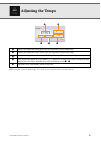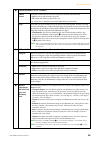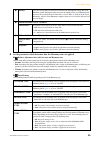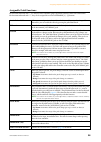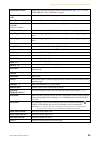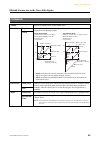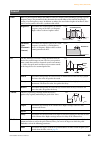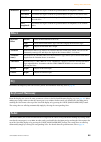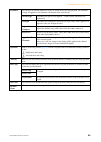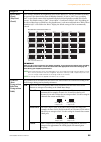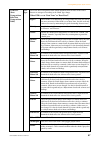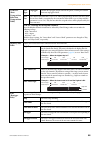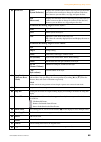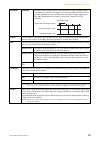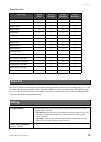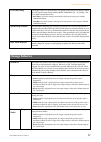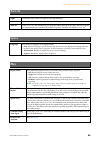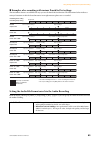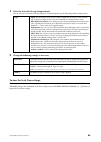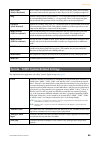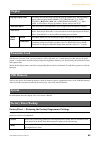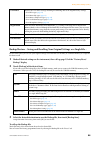- DL manuals
- Yamaha
- Synthesizer
- Clavinova CVP-605
- Reference Manual
Yamaha Clavinova CVP-605 Reference Manual
C VP-609 / CVP-605
EN
R e f e r e n c e M a n u a l
This manual explains about the functions called up by touching each icon shown in the Menu display.
Please read the Owner’s Manual first for basic operations, before reading this Reference Manual.
Using the PDF manual
• To quickly jump to items and topics of interest, click on the desired items in the “Bookmarks” index to the left of
the main display window. (Click the “Bookmarks” tab to open the index if it is not displayed.)
• Click the page numbers that appear in this manual to go directly to the corresponding page.
• Select “Find” or “Search” from the Adobe Reader “Edit” menu and enter a keyword to locate related information
anywhere in the document.
NOTE
The names and positions of menu items may vary according to the version of Adobe Reader being used.
Summary of Clavinova CVP-605
Page 1
C vp-609 / cvp-605 en r e f e r e n c e m a n u a l this manual explains about the functions called up by touching each icon shown in the menu display. Please read the owner’s manual first for basic operations, before reading this reference manual. Using the pdf manual • to quickly jump to items and...
Page 2: Contents
Cvp-609/605 reference manual 2 contents each chapter in this reference manual corresponds to each icons on the menu display. Clicking one of the icons in the illustration below automatically jumps to the corresponding instruction page for the function..
Page 3
Cvp-609/605 reference manual 3 adjusting the tempo........................4 transposing the pitch in semitones 5 changing the split point and fingering type..................................6 learning how to play specific chords (chord tutor) ......................7 adjusting the volume balance........
Page 4: Adjusting The Tempo
Cvp-609/605 reference manual 4 adjusting the tempo note the tempo value of an audio song is set via the time stretch function. Refer to the owner’s manual. 1 indicates the tempo value during playback of the metronome, style and midi song. 2 indicates the tempo value of the current style. The style w...
Page 5
Cvp-609/605 reference manual 5 transposing the pitch in semitones you can transpose the overall pitch of the instrument (the keyboard sound, style playback, midi song playback, and so on) in semitone steps. Note the pitch of an audio song is adjusted via the pitch shift function. Refer to the owner’...
Page 6: Type
Cvp-609/605 reference manual 6 changing the split point and fingering type for information about split point, refer to the owner’s manual. For information about fingering types, refer to the owner’s manual. Split point fingering type.
Page 7: (Chord Tutor)
Cvp-609/605 reference manual 7 learning how to play specific chords (chord tutor) if you know the name of a chord but don’t know how to play it, this function indicates you the notes you should press. Note depending on the chord, some notes may be omitted. Root lets you select the desired chord root...
Page 8: Adjusting The Volume Balance
Cvp-609/605 reference manual 8 adjusting the volume balance for information about this display, refer to the owner’s manual..
Page 9: (Mixer)
Cvp-609/605 reference manual 9 editing the volume and tonal balance (mixer) the “panel” – “song ch9-16” part selection tabs at the top of the mixer display let you adjust the sound for each corresponding part, while “master” lets you make overall sound adjustments for the entire instrument. Note whe...
Page 10: Eq (Equalizer)
Editing the volume and tonal balance (mixer) cvp-609/605 reference manual 10 equalizer (also called “eq”) is a sound processor that divides the frequency spectrum into multiple bands that can be boosted or cut as required to tailor the overall frequency response. The “panel” – “song ch9-16” part sel...
Page 11: Effects
Editing the volume and tonal balance (mixer) cvp-609/605 reference manual 11 1 select the desired eq type to be edited. • flat: flat eq settings. The gain of each frequency is set to 0db. • home: standard eq settings for optimum sound in the home. • concert: optimum eq settings for performing in a p...
Page 12
Editing the volume and tonal balance (mixer) cvp-609/605 reference manual 12 note for details about the effect types, refer to the data list. Editing and saving the effect settings you can edit the settings of the system effects (chorus, reverb), insertion effects and variation effect. The edits can...
Page 13: Chorus/reverb
Editing the volume and tonal balance (mixer) cvp-609/605 reference manual 13 as described in the previous section, chorus and reverb are system effects which are applied to the entire sound of the instrument. They are not available when the “master” tab is selected at the top of the mixer display. N...
Page 14
Editing the volume and tonal balance (mixer) cvp-609/605 reference manual 14 compressor is an effect commonly used to limit and compress the dynamics (softness/loudness) of an audio signal. For signals that vary widely in dynamics, such as vocals and guitar parts, it “squeezes” the dynamic range, ef...
Page 15: Block Diagram
Editing the volume and tonal balance (mixer) cvp-609/605 reference manual 15 cvp-609 * mic effect = 3 band eq/noise gate/compressor, vh = vocal harmony, ve = vocal harmony effect cvp-605 * mic effect = 3 band eq/noise gate/compressor, vh = vocal harmony block diagram.
Page 16: Play Setting
Cvp-609/605 reference manual 16 editing music notation (score) settings select a midi song then touch [score] to call up the music notation of the current midi song. You can change the notation indication as desired to suit your personal preferences. From the display called up via (play setting), yo...
Page 17: View Setting
Editing music notation (score) settings cvp-609/605 reference manual 17 from the display called up via (view setting), you can set the parameters related to the view of the notation. From the display called up via (detail setting), you can set more detailed parameters. View setting size determines t...
Page 18
Cvp-609/605 reference manual 18 editing lyrics display settings select a midi song, and then touch [lyrics] to call up the lyrics of the current midi song. You can change the lyrics indication as desired to suit your personal preferences. Note when the lyrics are garbled or unreadable, you may need ...
Page 19
Cvp-609/605 reference manual 19 editing text display settings the display of this instrument can show text files (extension: .Txt and less than 60 kb) created on a computer. Note line breaks are not automatically entered in the instrument. If a sentence is not displayed in its entirety because of li...
Page 20: Using Keyboard Harmony
Cvp-609/605 reference manual 20 using keyboard harmony 1 set the keyboard harmony function to “on.” when this is set to “on,” harmony or echo is applied to your keyboard performance automatically. 2 adjust related parameters such as harmony type and volume. Note the available parameters differ depen...
Page 21
Using keyboard harmony cvp-609/605 reference manual 21 type multi assign the multi assign effect automatically assigns notes played simultaneously on the right-hand section of the keyboard to separate parts (voices). Both of the keyboard parts [main] and [layer] should be turned on when using the mu...
Page 22: Microphone Settings
Cvp-609/605 reference manual 22 microphone settings this section lets you set parameters for various effects that are applied to the microphone sound. You should make both “vocal” and “talk” settings — “vocal,” for your singing performance, and “talk,” for making announcements between songs, for exa...
Page 23
Microphone settings cvp-609/605 reference manual 23 notice the settings here are lost if you turn off the power without executing the save operation. You can store the microphone settings together with the vocal harmony settings by touching (save) then selecting one of 10 user memories. For ease in ...
Page 24: Vocal Harmony Settings
Cvp-609/605 reference manual 24 vocal harmony settings this section allows you to set various vocal harmony parameters, even though just selecting a vocal harmony type will call up the appropriate settings and you need not edit these parameters normally. If you want to make more detailed settings fo...
Page 25
Vocal harmony settings cvp-609/605 reference manual 25 by editing the parameters of the preset vocal harmony type, you can create your original vocal harmony type. 1 touch the vocal harmony name to call up the vocal harmony selection display. 2 select the desired vocal harmony type. 3 based on the s...
Page 26
Vocal harmony settings cvp-609/605 reference manual 26 3 (when the mode is set to “chordal”) chord source determines which data or event of a song will be used for chord detection. • off: detects no chord from the song data. • xf: chord data defined via xf will be used. • 1 – 16: detects a chord fro...
Page 27
Vocal harmony settings cvp-609/605 reference manual 27 effect lets you edit the parameters related to the effects applied to the vocal harmony notes. 4 touch (save), then save the edits as an original vocal harmony type. Up to 60 vocal harmony types can be saved to user memory. For ease in future re...
Page 28
Vocal harmony settings cvp-609/605 reference manual 28 by editing the parameters of the preset vocal harmony type, you can create your original vocal harmony type. 1 touch the vocal harmony name to call up the vocal harmony selection display. 2 select the desired vocal harmony type. 3 based on the s...
Page 29
Vocal harmony settings cvp-609/605 reference manual 29 4 set the parameters which determine how the harmony notes are applied. Balance adjustment for each lead note and harmony note you can make independent settings for the lead note (microphone sound) and the harmony notes. • detune: determines the...
Page 30
Vocal harmony settings cvp-609/605 reference manual 30 5 on the displays in step 4, touch (save), then save the edits as an original vocal harmony type. This save operation covers the settings edited in step 4 and the harmony on/off setting in step 3. The settings made in the two displays can be sav...
Page 31: Music Finder
Cvp-609/605 reference manual 31 creating/editing a record of the music finder you can create a new record or edit the currently selected record. 1 if you want to edit the existing record, select the desired record on the music finder display. This operation is not necessary when you create a new rec...
Page 32: Deleting A Record
Creating/editing a record of the music finder cvp-609/605 reference manual 32 if you want to abort your edits, touch [cancel]. 4 touch [create] or [save] to save the created/edited record. Touching [create] will add the new created record to the music finder display. Touching [save] will overwrite y...
Page 33
Creating/editing a record of the music finder cvp-609/605 reference manual 33 calling up music finder records from user memory/usb flash memory 1 on the music finder display, touch (load) to call up the file selection display. Note this display can also be called up by touching [restore] of “music f...
Page 34
Cvp-609/605 reference manual 34 calling up registration memory numbers in order (registration sequence) for changing the panel setup quickly during a live performance, this instrument features the registration sequence which lets you call up the eight setups in any order you specify, by simply using...
Page 35
Calling up registration memory numbers in order (registration sequence) cvp-609/605 reference manual 35 5 set the behavior when the registration sequence reaches the end. • stop: pressing the assignable button or the “advance” pedal has no effect. The sequence is “stopped.” • top: the sequence start...
Page 36: (Freeze)
Cvp-609/605 reference manual 36 disabling recall of specific items (freeze) registration memory lets you recall all the panel setups you made with a single button press. However, there may be times that you want certain items to remain the same, even when switching registration memory setups. For ex...
Page 37: Pedal
Cvp-609/605 reference manual 37 assigning a specific function to each pedal or assignable button to the three pedals of this instrument, you can assign one of various functions instead of the original functions (damper, sostenuto and soft). To the footswitch or foot controller connected to the [aux ...
Page 38: Assignable Pedal Functions
Assigning a specific function to each pedal or assignable button cvp-609/605 reference manual 38 assignable pedal functions for functions indicated with “*”, use only the foot controller; proper operation cannot be done with a footswitch. For functions indicated with “**”, they can be assigned also ...
Page 39
Assigning a specific function to each pedal or assignable button cvp-609/605 reference manual 39 vibe rotor on/off** switches the vibe rotor on and off when the insertion effect type ( page 44 ) is set to “vibe vibrate” in the “tremolo” category. Keyboard harmony on/ off** switches the keyboard harm...
Page 40: Assignable
Assigning a specific function to each pedal or assignable button cvp-609/605 reference manual 40 you can assign a specific function to each of the assignable [1] – [4] buttons, letting you call up often used functions quickly. Likewise, you can also assign each of the icons shown in the menu display...
Page 41: Editing A Voice (Voice Edit)
Cvp-609/605 reference manual 41 editing a voice (voice edit) the voice edit feature allows you to create your own voices by editing some parameters of the existing voice. Once you’ve created a voice, you can save it as a user voice for future recall. Here covers the voices other than organ flutes vo...
Page 42: Common
Editing a voice (voice edit) cvp-609/605 reference manual 42 editable parameters in the voice edit display common volume adjusts the volume of the current edited voice. Touch sense depth adjusts the touch sensitivity (velocity sensitivity), or how greatly the volume responds to your playing strength...
Page 43: Sound
Editing a voice (voice edit) cvp-609/605 reference manual 43 sound filter filter is a processor that changes the timbre or tone of a sound by either blocking or passing a specific frequency range. The parameters below determine the overall timbre of the sound by boosting or cutting a certain frequen...
Page 44: Effect
Editing a voice (voice edit) cvp-609/605 reference manual 44 determines the frequency and gain of the eq bands. For information about eq, refer to page 10 . From this display, you can set the same parameters as those in the keyboard harmony display (step 2 on page 20 ). Before making any settings, m...
Page 45
Cvp-609/605 reference manual 45 editing an organ flutes voice (voice edit) the organ flute voices can be edited by adjusting the footage levers, adding the attack sound, applying effect and equalizer, etc. 1 select the desired organ flutes voice. From the [organ] category, touch [organ flutes], then...
Page 46
Editing an organ flutes voice (voice edit) cvp-609/605 reference manual 46 3 as necessary, touch (setting) then set the parameters related to the effects and eq. The parameters are same as those in the effect display and eq display of the previous chapter “editing a voice (voice edit)” ( page 44 ). ...
Page 47
Cvp-609/605 reference manual 47 creating/editing styles (style creator) the style creator function lets you create your original style by recording the rhythm pattern via the keyboard performance and using the already-recorded style data. Basically, select a preset style that is closest to the type ...
Page 48: Basic
Creating/editing styles (style creator) cvp-609/605 reference manual 48 4 create the source pattern for each channel. • realtime recording ( page 49 ) lets you record the style by simply playing the keyboard. • step recording ( page 52 ) lets you enter each note individually. • style assembly ( page...
Page 49: Realtime Recording
Creating/editing styles (style creator) cvp-609/605 reference manual 49 the explanations here apply to step 4 on page 48 . In the “rec channel” display, you can create the channel data via the realtime recording. Recording rhythm channels 1 – 2 1 on the “rec channel” display, touch and hold the desi...
Page 50
Creating/editing styles (style creator) cvp-609/605 reference manual 50 3 press the style control [ r / j ](start/stop) button to start recording. Since already recorded data plays back, turn each channel on or off by touching as desired. If necessary, delete a channel by touching [delete] located u...
Page 51
Creating/editing styles (style creator) cvp-609/605 reference manual 51 record a phrase in cm7 which will play appropriate notes as change chords during performance rules when recording a main or fill-in with the default initial settings, the source root/chord is set to cm7. This means that you shou...
Page 52: Step Recording
Creating/editing styles (style creator) cvp-609/605 reference manual 52 the explanations here apply to step 4 on page 48 . In the step recording (style edit) display called up by touching (edit) at the upper right of the display, you can record or edit notes one by one. This step recording procedure...
Page 53: Channel Edit
Creating/editing styles (style creator) cvp-609/605 reference manual 53 the explanations here apply to step 5 on page 48 . The “channel edit” display lets you edit the already recorded channel data. Select the target channel then edit the desired parameters. After editing the desired parameter, touc...
Page 54
Creating/editing styles (style creator) cvp-609/605 reference manual 54 dynamics this changes the velocity/volume (or accent) of certain notes in the style playback. The dynamics settings are applied to each channel or all channels of the selected style. Accent type determines the type of accent app...
Page 55
Creating/editing styles (style creator) cvp-609/605 reference manual 55 the explanations here apply to step 5 on page 48 . The style file format (sff) combines all of yamaha’s style playback know-how into a single unified format. Setting the sff related parameters determines how the original notes a...
Page 56
Creating/editing styles (style creator) cvp-609/605 reference manual 56 target ch select the target channel to be edited. Source root/ chord (play root/ chord) these settings determine the original key of the source pattern (i.E., the key used when recording the pattern to the channel other than the...
Page 57
Creating/editing styles (style creator) cvp-609/605 reference manual 57 ntr/ntt (note transposition rule/note transposition table) ntt type selects the note transposition table which determines how the notes in the source pattern are transposed according to the chord type change. When ntr is set to ...
Page 58
Creating/editing styles (style creator) cvp-609/605 reference manual 58 ntr/ntt (note transposition rule/note transposition table) ntt type arpeggio suitable for arpeggio-played sound of the guitar, resulting in beautiful four-note arpeggio sounds. Ntt bass the channel for which this is set to “on” ...
Page 59: Creator)
Cvp-609/605 reference manual 59 creating/editing midi songs (song creator) the owner’s manual covers how to create an original song by recording your keyboard performance (see instructions of realtime recording). This reference manual shows how to create an original song by entering notes one by one...
Page 60
Creating/editing midi songs (song creator) cvp-609/605 reference manual 60 basic procedure for creating a song this section covers the basic procedure for step recording. 1 select the desired song or call up a new empty song. If you want to call up an empty song, press the [ i ] (rec) button, then t...
Page 61
Creating/editing midi songs (song creator) cvp-609/605 reference manual 61 the explanations here apply when one of “ch1” – “ch16” is selected in step 5 on page 60 . With [step rec] turned on at the bottom left of the display, you can input the notes one by one, using the controls below. Control name...
Page 62
Creating/editing midi songs (song creator) cvp-609/605 reference manual 62 example of step recording — melodies this section describes the instructions on inputting the melodies of the above notation via the step recording. Before starting, note the following points: • to input the note with the tie...
Page 63
Creating/editing midi songs (song creator) cvp-609/605 reference manual 63 3 enter a quarter-note rest. Touch the quarter-note ( ) which is turned on only once to input a quarter-note rest. Be careful not to touch the same note (which is turned on) several times. Doing so results in input the rests ...
Page 64
Creating/editing midi songs (song creator) cvp-609/605 reference manual 64 the explanations here apply when “chord” is selected in step 5 on page 60 . With [step rec] turned on at the bottom left of the display, you can input the chord/section change events for style playback one by one. Control nam...
Page 65
Creating/editing midi songs (song creator) cvp-609/605 reference manual 65 example of step recording — chord/section events these instructions show how to input the chord/section change events of the above notation via step recording. Before starting, note the following points: • turn off the style ...
Page 66: Editing The Recorded Data
Creating/editing midi songs (song creator) cvp-609/605 reference manual 66 3 enter the chords for the main b section. 3-1 press the main variation [b] button. 3-2 touch the whole-note length ( ) to turn it on. 3-3 play the chord c in the chord section of the keyboard. The chord change and section ch...
Page 67
Creating/editing midi songs (song creator) cvp-609/605 reference manual 67 1 recording target specifies the recording target. • ch 1 – ch 16: when one of these is selected, you can edit the channel data. • sysex: lets you edit system exclusive data which applies to all channels. • lyrics: lets you e...
Page 68
Creating/editing midi songs (song creator) cvp-609/605 reference manual 68 3 event list sys/ex. (system exclusive) displays the system exclusive data in the song. Keep in mind that you cannot create new data or change the contents of the data here; however, you can delete, cut, copy, and paste the d...
Page 69
Creating/editing midi songs (song creator) cvp-609/605 reference manual 69 the explanations here apply to step 6 on page 60 . The channel edit display lets you correct or convert the specific portion of the song data. After editing the desired parameter, touch [execute] to actually enter the edits f...
Page 70
Creating/editing midi songs (song creator) cvp-609/605 reference manual 70 quantize strength determines how strongly the notes will be quantized. A setting of 100% produces exact timing. If a value less than 100% is selected, notes will be moved toward the specified quantization beats according to t...
Page 71: Voice Settings
Cvp-609/605 reference manual 71 voice settings lets you adjust the pitch related parameters for each keyboard part. Lets you set the piano related parameters which are available only for some of the piano voices in the “piano” category (listed in the “target voice list” on page 72 ). Tune tuning det...
Page 72: Voice Set
Voice settings cvp-609/605 reference manual 72 target voice list : available, —: not available each voice is linked to its default voice set parameter settings, equivalent to those in the voice edit display ( page 41 ) for the voices other than the organ flutes voices. Although usually these setting...
Page 73: Voice Characteristics
Voice settings cvp-609/605 reference manual 73 in the voice selection display, icons defining the voice characteristics are indicated at left of the voice name, and detailed information for the selected voice can be called up by touching (information). Voice characteristics natural! These rich and l...
Page 74
Voice settings cvp-609/605 reference manual 74 megavoice these voices make special use of velocity switching. Normal voices use velocity switching, too — to change the sound quality and/or level of a voice according to how strongly or softly you play it. This makes the voice sound authentic and natu...
Page 75
Voice settings cvp-609/605 reference manual 75 this instrument features gm voices, xg voices, and special voices for style playback. These voices can be called up from the “others” category in the voice selection display. 1 from the home display, touch the voice name of the desired part to call up t...
Page 76: Setting
Cvp-609/605 reference manual 76 style playback related settings setting display tempo turns on or off the tempo indication for each style on the style selection display. Stop acmp when the [acmp on/off] button is on, [sync start] is off, and this parameter is set to the value other than “disabled,” ...
Page 77: Change Behavior
Style playback related settings cvp-609/605 reference manual 77 ots link timing this applies to the ots link function. This parameter determines the timing in which the one touch settings change with the main variation [a] – [d] change. (the [ots link] button must be on.) • real time: one touch sett...
Page 78
Style playback related settings cvp-609/605 reference manual 78 style characteristics on the style selection display, icons defining the style characteristics are indicated at left of the style name. • pro: these styles provide professional and exciting arrangements combined with perfect playability...
Page 79: Guide
Cvp-609/605 reference manual 79 song settings related to playback/recording if you use the guide function, the keyboard guide lamps indicate the notes (location and timing) for you to play. Also, when you sing along with a midi song playback using a connected microphone, the instrument automatically...
Page 80: Part Ch
Song settings related to playback/recording cvp-609/605 reference manual 80 part ch right determines which channel is assigned to the right-hand part. Left determines which channel is assigned to the left-hand part. Auto set when set to “on,” this automatically sets the proper midi channels for the ...
Page 81: Rec
Song settings related to playback/recording cvp-609/605 reference manual 81 playing backing parts with the performance assistant technology this feature lets you play your own backing parts on the keyboard along with midi song playback, and have them sound perfectly appropriate (even though the note...
Page 82
Song settings related to playback/recording cvp-609/605 reference manual 82 3 select a midi song to be re-recorded. 4 press the [ i ](rec) button to call up the song recording display. If the channel area is not shown, touch [ r ] at the left of “channel.” 5 turn on the channel to be re-recorded. No...
Page 83
Song settings related to playback/recording cvp-609/605 reference manual 83 examples of re-recording with various punch in/out settings this instrument features several different ways you use the punch in/out function. The illustrations below indicate a variety of situations in which selected measur...
Page 84: Fine Tuning The Pitch
Cvp-609/605 reference manual 84 fine tuning the pitch you can fine-tune the pitch of the entire instrument in 0.2 hz steps —useful when you play the clavinova along with other instruments or cd music. Please note that the tune function does not affect the drum kit or sfx kit voices and audio songs. ...
Page 85
Fine tuning the pitch cvp-609/605 reference manual 85 1 select the desired scale type (temperament). You can select one of various scales for playing in custom tunings for specific historical periods or music genres. 2 change the following settings as necessary. To store the scale tune settings: if ...
Page 86: Keyboard
Cvp-609/605 reference manual 86 setting the touch sensitivity of the keyboard you can adjust the touch response of the instrument (how the sound responds to the way you play the keys). This setting does not change the weight of the keyboard. For information about this display, refer to the owner’s m...
Page 87: Metronome Settings
Cvp-609/605 reference manual 87 metronome settings metronome volume determines the level of the metronome sound. Sound determines which sound is used for the metronome. • bell off: conventional metronome sound, with no bell. • bell on: conventional metronome sound, with bell. • english voice: count ...
Page 88: Midi Settings
Cvp-609/605 reference manual 88 midi settings in this section, you can make midi-related settings for the instrument. This instrument gives you a set of ten pre- programmed templates that let you instantly and easily reconfigure the instrument to match your particular midi application or external de...
Page 89
Midi settings cvp-609/605 reference manual 89 the explanations here apply when you call up “system” display in step 2 on page 88 . Master kbd (master keyboard) in this setting, the instrument functions as a “master” keyboard, playing and controlling one or more connected tone generators or other dev...
Page 90
Midi settings cvp-609/605 reference manual 90 the explanations here apply when you call up “transmit” display in step 2 on page 88 . This determines which midi channel is used for each part when the midi data is transmitted from this instrument. 1 for each part, select the midi transmit channel with...
Page 91
Midi settings cvp-609/605 reference manual 91 2 touch [ r ] to call up the other page then select which midi messages are to be transmitted for each part. The following midi messages can be set on the transmit/receive display. • note (note events) ............................ Page 67 • cc (control c...
Page 92
Midi settings cvp-609/605 reference manual 92 the explanations here apply when you call up “on bass note” display in step 2 on page 88 . The settings here let you determine the bass note for style playback, based on the note messages received via midi. The note on/off messages received at the channe...
Page 93
Midi settings cvp-609/605 reference manual 93 the explanations here apply when you call up “chord detect” display in step 2 on page 88 . The settings here let you determine the chord type for style playback, based on the note messages received via midi. The note on/off messages received at the chann...
Page 94: Speaker/connectivity
Cvp-609/605 reference manual 94 making global settings (utility) speaker/connectivity speaker determines how the sound is output from the speaker of this instrument. • headphone switch: speaker sounds normally, but is cut off when headphones are inserted to the [phones] jack. • on: speaker sound is ...
Page 95: Display
Making global settings (utility) cvp-609/605 reference manual 95 this function is used to “lock” specific parameters (effect, split point, etc.) to make them selectable only via the panel control — in other words, instead of being changed via registration memory, one touch setting, music finder, or ...
Page 96
Making global settings (utility) cvp-609/605 reference manual 96 backup/restore – saving and recalling your original settings as a single file – for the items below, you can save your original settings to the internal user memory or usb flash memory as a single file for future recall. 1 make all des...
Page 97: Wireless Lan Settings
Cvp-609/605 reference manual 97 wireless lan settings this icon is shown only when the usb wireless lan adaptor (which may not be included depending on your area) is connected to the [usb to device] terminal. Make sure connection before executing the operations. For details on connections, refer to ...
Page 98: Index
Cvp-609/605 reference manual 98 index numerics 3 band eq ......................................... 22 a amplitude ......................................... 44 any key ............................................ 79 articulation ...................................... 38 assembly ........................
Page 99
Cvp-609/605 reference manual 99 pattern length ................................... 48 pedal .................................................. 37 performance assistant .................... 81 phrase mark repeat ........................ 80 pitch bend ........................................ 38 pitch ...