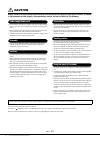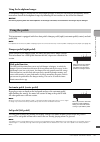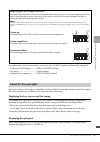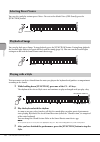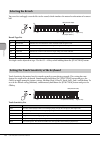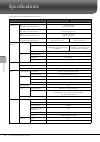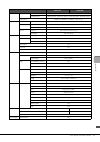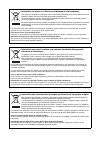- DL manuals
- Yamaha
- Musical Instrument
- Clavinova
- Owner's Manual
Yamaha Clavinova Owner's Manual
Owner’s Manual
Mode d’emploi
Manual de instrucciones
C S P - 1 7 0
C S P - 1 5 0
Nous vous remercions d’avoir choisi le Clavinova de Yamaha !
Nous vous conseillons de lire attentivement ce mode d’emploi afin de tirer pleinement profit des fonctions
avancéeset pratiques de votre instrument. Nous vous recommandons également de garder ce manuel à portée de
main pour toute référence ultérieure.
Avant d’utiliser l’instrument, lisez attentivement la section « PRÉCAUTIONS D’USAGE » aux pages 5 et 6.
Pour plus d’informations sur l’assemblage de l’instrument, reportez-vous aux instructions figurant à la fin de ce
manuel.
Thank you for purchasing this Yamaha Clavinova!
We recommend that you read this manual carefully so that you can fully take advantage of the advanced and
convenient functions of the instrument. We also recommend that you keep this manual in a safe and handy place
for future reference.
Before using the instrument, be sure to read “PRECAUTIONS” on pages 5-6.
For information on assembling the instrument, refer to the instructions at the end of this manual.
Gracias por adquirir el Yamaha Clavinova
La lectura detenida de este manual le permitirá disfrutar de las útiles y avanzadas funciones del instrumento.
Recomendamos guardar el manual en un lugar seguro y accesible, para futuras consultas.
Antes de utilizar el instrumento, lea las “PRECAUCIONES”, en las páginas 5-6.
Para obtener más información sobre el montaje del instrumento, consulte las instrucciones que encontrará al final
de este manual.
Español
Français
English
EN FR ES
Summary of Clavinova
Page 1
Owner’s manual mode d’emploi manual de instrucciones c s p - 1 7 0 c s p - 1 5 0 nous vous remercions d’avoir choisi le clavinova de yamaha ! Nous vous conseillons de lire attentivement ce mode d’emploi afin de tirer pleinement profit des fonctions avancéeset pratiques de votre instrument. Nous vous...
Page 2: Special Message Section
Csp-170/csp-150 owner’s manual 2 product safety markings: yamaha electronic products may have either labels similar to the graphics shown below or molded/stamped facsimiles of these graphics on the enclosure. The explanation of these graphics appears on this page. Please observe all cautions indicat...
Page 3: Fcc Information (U.S.A.)
Csp-170/csp-150 owner’s manual 3 1. Important notice: do not modify this unit! This product, when installed as indicated in the instructions contained in this manual, meets fcc requirements. Modifica- tions not expressly approved by yamaha may void your authority, granted by the fcc, to use the prod...
Page 4
Csp-170/csp-150 owner’s manual 4 the above warning is located on the bottom of the unit. Explanation of graphical symbols the lightning flash with arrowhead symbol within an equilateral triangle is intended to alert the user to the presence of uninsulated “dangerous voltage” within the product's enc...
Page 5: Precautions
Csp-170/csp-150 owner’s manual 5 precautions please read carefully before proceeding please keep this man u al in a safe and handy place for f u t u re reference. Warning always follow the basic precautions listed below to avoid the possibility of serious injury or even death from electrical shock, ...
Page 6: Caution
Csp-170/csp-150 owner’s manual 6 caution always follow the basic precautions listed below to avoid the possibility of physical injury to you or others, or damage to the instrument or other property. These precautions include, but are not limited to, the following: • do not connect the instrument to ...
Page 7: Notice
Csp-170/csp-150 owner’s manual 7 notice to avoid the possibility of malfunction/damage to the product, damage to data, or damage to other property, follow the notices below. Handling • do not use the instrument in the vicinity of a tv, radio, stereo equipment, mobile phone, or other electric devices...
Page 8: About The Manuals
Csp-170/csp-150 owner’s manual 8 about the manuals this instrument has the following documents and instructional materials. Included documents owner’s manual (this book) this document explains how to use the clavinova. Owner’s manual of usb wireless lan adaptor this document explains how to use the ...
Page 9
Csp-170/csp-150 owner’s manual 9 table of contents precautions ......................................................................................................................................................................... 5 notice .............................................................
Page 10
Csp-170/csp-150 owner’s manual 10 pa n el c on tr ols a n d t er m in al s panel controls and terminals 1 [function] button (page 24) holding this down and pressing a specified key allows you to call up various functions. 2 [usb to host] terminal for connecting to a smart device such as android devi...
Page 11
Csp-170/csp-150 owner’s manual 11 p an el co n tr ols a n d t er m in al s 8 [ac in] connector (page 36) for connecting the power cord. 9 [pedal] jack (page 36) for connecting the pedal cord. ) i/o connectors (near side) 1 [input volume] knob (page 33) for adjusting the input volume from microphone ...
Page 12: Lights Functions
Csp-170/csp-150 owner’s manual 12 csp – a n ew w orld o f pia n o p er fo rma nce a n d c on tr ol w ith s m ar t d ev ices – csp – a new world of piano performance and control with smart devices – the clavinova csp series lets you use a dedicated smart device app for advanced, detailed control and ...
Page 13: Performance
Csp-170/csp-150 owner’s manual 13 c sp – a n ew w orld of p ia n o p er fo rma nce a n d c on tr ol w ith sm ar t d ev ice s – dynamic backing band accompaniment, even when you’re playing by yourself. The accompaniment features a wide number of patterns in various genres to match your performance. Y...
Page 14: Turning The Power On Or Off
Csp-170/csp-150 owner’s manual 14 pla ying the c la vinov a a s a pi an o playing the clavinova as a piano with its exceptionally simple setup, this instrument can be played right away—just like a real acoustic piano. 1 connect the power cord. Connect the plugs of the power cord in the order shown i...
Page 15
Csp-170/csp-150 owner’s manual 15 pla yi n g th e cla vi n ov a as a pia n o 3 turn down the volume. Turn down the [master volume] slider located at the right of the panel to “min.” 4 turn the power on. Press the [ p ] (standby/on) switch located at the right of the panel to turn the power on. The p...
Page 16: Auto Power Off Function
Csp-170/csp-150 owner’s manual 16 pla ying the c la vinov a a s a pi an o 7 close the key cover with both hands, hold the hand grip. Then slide the cover toward you and gently lower the cover over the keys. Notice any recorded songs which are not saved will be lost if the power automatically turns o...
Page 17: Using The Sheet Music Braces
Csp-170/csp-150 owner’s manual 17 pla yi n g th e cla vi n ov a as a pia n o raise the sheet music braces toward yourself as far as they will go. The sheet music braces allow you to hold the pages of music books in place. Using a smart device, put on the music rest. Then make sure the smart device i...
Page 18: Stereophonic Optimizer
Csp-170/csp-150 owner’s manual 18 pla ying the c la vinov a a s a pi an o connect a pair of headphones to the [phones] jacks. Since this instrument is equipped with two [phones] jacks, you can connect two pairs of headphones. If you are using only one pair, insert the plug into either of these jacks...
Page 19: Using The Headphone Hanger
Csp-170/csp-150 owner’s manual 19 pla yi n g th e cla vi n ov a as a pia n o using the headphone hanger a headphone hanger is included in the instrument package so that you can hang the headphones on the instrument. Install the headphone hanger by following the instructions at the end of this manual...
Page 20: Piano Room
Csp-170/csp-150 owner’s manual 20 t ak in g a d va n ta ge of th e sm ar t pia n ist a pp taking advantage of the smart pianist app this instrument can be linked with the smart pianist smart device app, making your music performances even more enjoyable. In this section, we will introduce some of th...
Page 21: Style Menu
Csp-170/csp-150 owner’s manual 21 t aki ng a d va nt ag e of t h e sm ar t p iani st a pp style menu the app gives you a wide variety of accompaniment and rhythmic backing patterns (called styles) in various different musical genres. The style functions app can automatically detect the chord and cre...
Page 22: Connection Overview
Csp-170/csp-150 owner’s manual 22 t ak in g a d va n ta ge of th e sm ar t pia n ist a pp you can connect this instrument to a smart device via a usb cable or wireless lan. For the connection method, refer to “start connection wizard” in the instrument menu in the smart pianist smart device app. Con...
Page 23: Displaying The Split Point
Csp-170/csp-150 owner’s manual 23 t aki ng a d va nt ag e of t h e sm ar t p iani st a pp for information about location of these connectors, refer to “panel controls and terminals” on page 10. • usb wireless lan adaptor ........... [usb to device] terminal • ios device ................................
Page 24: Function List
Csp-170/csp-150 owner’s manual 24 fu n ct io n s functions this instrument gives you access to certain functions, by simply holding down the [function] button and pressing the relevant key (as shown below). This lets you perform various functions and change important settings, without the need of a ...
Page 25
Csp-170/csp-150 owner’s manual 25 fu n ct io n s song list style type list key song composer c1 let it go kristen anderson-lopez & robert lopez c # 1 someone like you adele adkins & dan wilson d1 moves like jagger adam levine, benjamin levin, ammar malik & johan schuster d # 1 clocks guy berryman, j...
Page 26: Selecting Preset Voices
Csp-170/csp-150 owner’s manual 26 fu n ct io n s you can select and play various preset voices. To reset to the default voice (cfx grand), press the [function] button. You can play back preset songs. To stop playback, press the [function] button. During song playback, the stream lights indicate the ...
Page 27: To Use Tap Tempo
Csp-170/csp-150 owner’s manual 27 fu n ct io n s by using the metronome, you can practice with an accurate tempo, and confirm the actual tempo by hearing it. While holding down the [function] button, press the c3 key to start the metronome. To stop the metronome, press again the c3 key while holding...
Page 28: Selecting The Reverb
Csp-170/csp-150 owner’s manual 28 fu n ct io n s you can select and apply a reverb effect to the sound, which simulates the natural reverberation of a concert hall. Reverb type list the depth can be adjusted in steps. Use the g5 – a5 keys while holding down the [function] button. Touch sensitivity d...
Page 29: Changing The Midi Channel
Csp-170/csp-150 owner’s manual 29 fu n ct io n s you can change the midi channel for transmitting midi messages from [usb to host] or midi [out] to a connected midi device. To change the channel in steps, simultaneously hold down the [function] button and press the d6 or e6 key. To reset to the defa...
Page 30: Fine-Tuning The Pitch
Csp-170/csp-150 owner’s manual 30 fu n ct io n s you can fine-tune the pitch of the entire instrument in roughly 0.2 hz steps. This lets you accurately match the keyboard pitch to that of other instruments or recorded music. The setting range is 414.8 hz – 466.8 hz. To raise the pitch, simultaneousl...
Page 31: [Usb to Device] Terminal
Csp-170/csp-150 owner’s manual 31 co n n ec ti on s connections for information on the location of these connectors, refer to “panel controls and terminals” on page 10. Caution before connecting the instrument to other electronic components, turn off the power of all the components. Also, before tur...
Page 32
Csp-170/csp-150 owner’s manual 32 co n n ec tio n s playing a portable audio player with the built-in speakers you can connect the headphone jack of a portable audio player to the instrument’s [aux in] jack, and listen to the sound of that audio player through the built-in speakers of the instrument...
Page 33
Csp-170/csp-150 owner’s manual 33 co n n ec ti on s the fc4a or fc5 footswitches and the fc7 foot controller (sold separately) can be connected to [aux pedal] jack. A footswitch can be used for switching functions on and off, while a foot controller controls continuous parameters such as volume. To ...
Page 34
Csp-170/csp-150 owner’s manual 34 co n n ec tio n s by connecting a computer to the [usb to host] terminal, you can transfer data between the instrument and the computer via midi. For details on using a computer with this instrument, refer to the “computer- related operations” on the website (page 8...
Page 35: H, J
Csp-170/csp-150 owner’s manual 35 ass em bly assembly this illustration shows the csp-170. Caution • assemble the unit on a hard and flat floor with ample space. • be careful not to confuse parts, and be sure to install all parts in the correct orientation. Please assemble the unit in accordance wit...
Page 36
Csp-170/csp-150 owner’s manual 36 as se m bly 2 attach b. 1 align the screw holes on the upper side of b with the bracket holes on d and e, then attach the upper corners of b to d and e by finger-tightening h (x 2). 2 secure the bottom end of b using k (x 4). 3 securely tighten h on the top of b tha...
Page 37
Csp-170/csp-150 owner’s manual 37 ass em bly 3 use a vinyl tie to take up any slack in the pedal cord. 4 insert the plug of the power cord into the power connector. 6 set the adjuster. Rotate the adjuster until it comes in firm contact with the floor surface. 7 attach the headphone hanger. Use l (x ...
Page 38
Csp-170/csp-150 owner’s manual 38 as se m bly caution when moving the instrument after assembly, always hold the bottom of a. Do not hold the key cover or top portion. Improper handling can result in damage to the instrument or personal injury. Transporting if you move to another location, you can t...
Page 39
Csp-170/csp-150 owner’s manual 39 t roub le sho ot in g troubleshooting for troubleshooting information on the app settings, refer to the included help menu within the app. Problem possible cause and solution the instrument does not turn on. The instrument has not been plugged in properly. Securely ...
Page 40
Csp-170/csp-150 owner’s manual 40 spe cif ica tio ns specifications * these functions are limited without the smart pianist. Csp-170 csp-150 product name digital piano size/weight width [for models with polished finish] 1,412 mm (55-85") [1,418 mm (55-13/16")] height [for models with polished finish...
Page 41
Csp-170/csp-150 owner’s manual 41 sp ec if ic at io n s styles preset number of styles* 470 styles featured styles* 396 pro styles, 34 session styles, 4 free play styles, 36 pianist styles style control intro x 1, ending x 1, main x 4, fill in x 4 songs (midi) preset number of preset songs* 403 reco...
Page 42
Csp-170/csp-150 owner’s manual 42 spe cif ica tio ns the contents of this manual apply to the latest specifications as of the publishing date. To obtain the latest manual, access the yamaha website then download the manual file. Since specifications, equipment or separately sold accessories may not ...
Page 43
Csp-170/csp-150 owner’s manual 43 in d ex index a access point .................................................................... 22 app ................................................................................... 20 assembly ....................................................................
Page 44
The followings are the titles, credits and copyright notices for thirty seven (37) of the songs pre-installed in this instrument (csp-170/csp-150): all i want for christmas is you words and music by mariah carey and walter afanasieff copyright © 1994 beyondidolization, sony/atv music publishing llc,...
Page 45
It must have been love words and music by per gessle copyright © 1986 jimmy fun music ab all rights administered by songs of kobalt music publishing all rights reserved used by permission just the way you are words and music by billy joel copyright © 1977 impulsive music copyright renewed all rights...
Page 46
Information for users on collection and disposal of old equipment: this sym b ol on the prod u cts, packaging, and/or accompanying doc u ments means that u sed electrical and electronic prod u cts sho u ld not b e mixed w ith general ho u sehold w aste. For proper treatment, reco v ery and recycling...
Page 48
Yamaha global site https://www.Yamaha.Com/ yamaha downloads http://download.Yamaha.Com/ manual development group © 2017 yamaha corporation published 07/2017 mwzc*.*- **b0 printed in indonesia zw35430