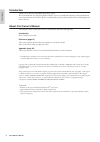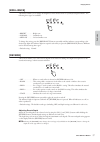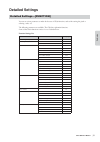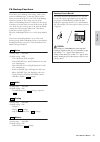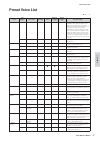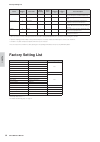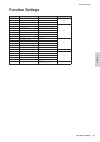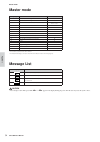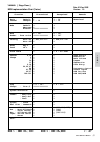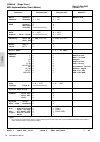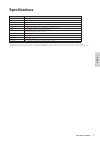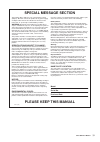- DL manuals
- Yamaha
- Musical Instrument
- CP 33
- Owner's Manual
Yamaha CP 33 Owner's Manual
EN
OWNER’S MANUAL
ST
AGE PIANO
OWNER’S MANUAL
STAGE PIANO
Yamaha Web Site (English only)
http://www.yamahasynth.com/
Yamaha Manual Library
http://www.yamaha.co.jp/manual/
This document is printed on chlorine free (ECF) paper with soy ink.
U.R.G., Pro Audio & Digital Musical Instrument Division, Yamaha Corporation
© 2006 Yamaha Corporation
WG85240 510MWCP58.2-01A0
Printed in Japan
Summary of CP 33
Page 1
En owner’s manual st age piano owner’s manual stage piano yamaha web site (english only) http://www.Yamahasynth.Com/ yamaha manual library http://www.Yamaha.Co.Jp/manual/ this document is printed on chlorine free (ecf) paper with soy ink. U.R.G., pro audio & digital musical instrument division, yama...
Page 2
Cp33 owner’s manual 2 precautions please read carefully before proceeding * please keep this manual in a safe place for future reference. Warning always follow the basic precautions listed below to avoid the possibility of serious injury or even death from electrical shock, short-circuiting, damages...
Page 3
Cp33 owner’s manual 3 caution always follow the basic precautions listed below to avoid the possibility of physical injury to you or others, or damage to the instrument or other property. These precautions include, but are not limited to, the following: • when removing the electric plug from the ins...
Page 4
Cp33 owner’s manual 4 introduction introduction thank you for choosing the yamaha stage piano cp33. We recommend that you read this manual carefully so that you can fully take advantage of the advanced and convenient functions of the cp33. We also recommend that you keep this manual in a safe and ha...
Page 5
Cp33 owner’s manual 5 introduction supplied accessories • yamaha pa-3c power adaptor* • foot pedal (fc3) • owner’s manual * may not be included depending on your particular area. Please check with your yamaha dealer. Main features the cp33 gives you the ultimate acoustic grand piano sound—utilizing ...
Page 6
Cp33 owner’s manual 6 introduction contents introduction ......................................................................................................................... 4 application index ........................................................................................................
Page 7
Cp33 owner’s manual 7 introduction listening • listening to demo songs with different voices . . . . . . . . . . . . . . . . . . . "listening to the demo songs" on page 15 playing • selecting and playing voices . . . . . . . . . . . . . . . . . . . . . . . . . . . . . . . . . . . . . . . . . . . "se...
Page 8
Before using the cp33 cp33 owner’s manual 8 introduction before using the cp33 1 make sure that the instrument’s [standby/on] switch on the rear panel is at the standby position. 2 connect the supplied pa-3c power adaptor's dc cable to the dc in jack (page 14) on the instrument’s rear panel. 3 conne...
Page 9
Before using the cp33 cp33 owner’s manual 9 introduction since the cp33 has no built-in speakers, you will need to monitor the sound of the instrument by using external equipment. Connect a set of headphones, powered speakers, or other playback equipment as required. Do not use the cp33 at a high vo...
Page 10
Before using the cp33 cp33 owner’s manual 10 introduction connecting midi devices or a mixer make sure that all volume settings are turned down all the way to the minimum. Then turn on the every device in your setup in the order of midi masters (controllers), midi slaves (receivers), then audio equi...
Page 11
Before using the cp33 cp33 owner’s manual 11 introduction make sure that the power is off when connecting or disconnecting any pedal. Sustain pedal (sustain pedal jack) this jack is for connecting the included fc3 foot pedal. The pedal functions in the same way as a damper pedal on an acoustic piano...
Page 12: Reference
Control names and functions cp33 owner’s manual 12 ref erence 1 pitch bend wheel (page 22) controls the pitch bend effect. 2 modulation wheel (page 22) controls the modulation effect. 3 [master volume] dial (page 10) adjusts the overall volume. 4 [zone control] sliders (page 25) these two sliders ad...
Page 13
Control names and functions cp33 owner’s manual 13 ref erence # [variation/memory] button (page 16) for selecting an alternate voice or alternate voice settings. Enables selection of the master setting, such as saving the settings if the [master] button is turned on. $ [split] button (page 21) allow...
Page 14
Control names and functions cp33 owner’s manual 14 ref erence 1 output [l/mono][r] jacks (page 42) these jacks output stereo audio signals (1/4" mono phone plug). For monophonic output, use just the l/mono jack. 2 midi [in][out] connectors (page 42) for connecting external midi devices, allowing the...
Page 15
Cp33 owner’s manual 15 ref erence listening to the demo songs demo songs are provided that effectively demonstrate each of the cp33’s voices. N make sure the cp33 is ready for playback. Details are given in the section "before using the cp33" on page 8. 1 press the [demo] button. The voice button in...
Page 16
Playing voices cp33 owner’s manual 16 ref erence playing voices 1 select the desired voice by pressing one of the voice buttons. The voice indicator of the selected voice will light. N make sure the [master] button is turned off. For details about master mode, refer to page 26. 2 re-adjust the [mast...
Page 17
Playing voices cp33 owner’s manual 17 ref erence [brilliance] this button enables you to change the brightness of the selected voice for your keyboard performance. The following three types are available. • bright . . . . . . .Bright tone • normal . . . . . .Standard tone • mellow . . . . . .Soft an...
Page 18
Playing voices cp33 owner’s manual 18 ref erence [effect] the [effect] button allows you to select an effect to give your sound greater depth and animation. • off . . . . . . . . . . .When no effect is selected, no effect indicator is lit. • chorus . . . . . . .Adds depth and richness to the sound. ...
Page 19
Playing voices cp33 owner’s manual 19 ref erence n the touch sensitivity type will become the common setting for all voices. However, the touch sensitivity settings may have little or no effect with certain voices that are not normally responsive to keyboard dynamics. (refer to the "preset voice lis...
Page 20
Playing voices cp33 owner’s manual 20 ref erence [variation] in dual the [variation] button’s indicator will light if the variation is engaged for either or both of the dual voices. While dual is engaged, the [variation] button can be used to turn the variation for both voices on or off. To turn the...
Page 21
Playing voices cp33 owner’s manual 21 ref erence split enables you to play two different voices on the keyboard—one with the left hand and another with the right hand. For example, you can play a bass part using the wood bass or e.Bass voice with the left hand, and a melody with the right hand. N ma...
Page 22
Playing voices cp33 owner’s manual 22 ref erence 5 press the [split] button to exit split and return to normal play. [variation] in split you can turn the variation on or off for split voices. Normally, the voice indicator of the right voice lights in split. The [variation] button can be used to tur...
Page 23
Playing voices cp33 owner’s manual 23 ref erence pressing the [click] button turns the click sound on and off. 1 press the [click] button to start the click. Adjusting the tempo the tempo of the click (the recorder is described in the next section) can be set from 32 to 280 beats per minute by using...
Page 24
Playing voices cp33 owner’s manual 24 ref erence • the transposition range: -12 . . . . . . . . -12 semitones (down one octave) 0 . . . . . . . . . Normal pitch 12 . . . . . . . . 12 semitones (up one octave) the [transpose] button indicator remains lit when a transpose setting other than "0" is sel...
Page 25
Playing voices cp33 owner’s manual 25 ref erence the convenient [zone control] sliders allow you to adjust the volume of each zone independently while you play the keyboard. Moving a slider up increases the volume while pulling the slider down decreases it. When dual or split are enabled zone contro...
Page 26
Using the master mode cp33 owner’s manual 26 ref erence using the master mode the master mode allows you to divide the keyboard into two independent areas (called "zones"). Each zone can be assigned to different midi channels and have different control slider functions. This makes it possible to con...
Page 27
Master settings—master edit cp33 owner’s manual 27 ref erence master settings—master edit the master mode allows you to divide the keyboard into up to two independent areas (zones) which will be effective when the [master] button is turned on. Master edit list this allows you to set the following pa...
Page 28
Master settings—master edit cp33 owner’s manual 28 ref erence 3 use the tempo/function [–][+] buttons to select a target item. You can jump directly to the master edit settings by pressing the voice/master button ([1] - [14]) corresponding to the desired master number. To switch between zone 1 and z...
Page 29
Master settings—master edit cp33 owner’s manual 29 ref erence *.05 slider settings for assigning specific functions to each [zone control] slider. • settings: - transmitted to internal and external: c1 (modulation), c2 (volume), c3 (pan), c4 (reverb send) - transmitted to only external: c5 (chorus s...
Page 30
Master settings—master edit cp33 owner’s manual 30 ref erence *.14 program change number settings for midi transmission to an external tone generator you can select specific voices or programs on a connected midi device by specifying a program change number, in combination with the bank select msb a...
Page 31
Cp33 owner’s manual 31 ref erence detailed settings you can set various parameters to make the best use of cp33 functions, such as fine-tuning the pitch or selecting a scale, etc. The following parameters are available. The cp33 has eight main functions. Some of these main functions consist of a set...
Page 32
Detailed settings cp33 owner’s manual 32 ref erence follow the steps below to use the function settings. If you become lost while using a function, return to this page and read the basic procedure. 1 press the [tempo/function] button to enter the function menu. The [function] indicator lights. When ...
Page 33
Detailed settings cp33 owner’s manual 33 ref erence 5 use the [no/–] and [yes/+] buttons to change the on/off setting, select the type, or change the value. The default setting (which is used when you first turn on the power to the cp33) is recalled by pressing the [no/–] and [yes/+] buttons simulta...
Page 34
Detailed settings cp33 owner’s manual 34 ref erence the explanations here apply when entering the function settings in step 5 on page 33. F1. Fine tuning of the pitch this allows you to fine tune the pitch of the entire instrument. This function is useful when you play the cp33 along with other inst...
Page 35
Detailed settings cp33 owner’s manual 35 ref erence f2. Selecting a scale this allows you to select various scales. Equal temperament is the most common contemporary piano tuning scale. However, history has known numerous other scales, many of which serve as the basis for certain genres of music. Th...
Page 36
Detailed settings cp33 owner’s manual 36 ref erence f3. Dual functions you can set various parameters for dual (page 19) to optimize the settings for the songs you play, such as tuning the pitches of the two voices. Dual function settings are set individually for each voice combination. If dual is n...
Page 37
Detailed settings cp33 owner’s manual 37 ref erence f4. Split functions this menu enables you to make various detailed settings for split. By changing the split point or other setting, you can optimize the settings for the songs you play. Be sure to select the split by pressing the [split] button be...
Page 38
Detailed settings cp33 owner’s manual 38 ref erence f5. Other functions this section provides a variety of other settings and parameters, including those that affect pedal operation. Aux pedal • setting range: 1. Expression this setting allows control of dynamics during performance. 2. Soft pedal th...
Page 39
Detailed settings cp33 owner’s manual 39 ref erence f6. Click volume use this function to adjust the click volume. • setting range: 1 – 20 • default setting: 10 f7. Midi functions this allows you to make detailed adjustments to the midi settings. For more information about midi, see the "about midi"...
Page 40
Detailed settings cp33 owner’s manual 40 ref erence program change on/off normally the cp33 will respond to midi program change numbers received from an external keyboard or other midi device, causing the correspondingly numbered voice to be selected on the corresponding channel (the keyboard voice ...
Page 41
Detailed settings cp33 owner’s manual 41 ref erence f8. Backup functions these allow you to back up some settings, such as voice selection and reverb type, so that they will not be lost when you turn off the power to the cp33. If the backup function is turned on, the settings at power off are effect...
Page 42
Cp33 owner’s manual 42 ref erence connecting to a computer and other midi devices since the cp33 has no built-in speakers, you'll need an external audio system or a set of stereo headphones to properly monitor it. Alternatively, you could use a pair of headphones. There are several methods of connec...
Page 43
Connecting to a computer and other midi devices cp33 owner’s manual 43 ref erence below are several different midi connection examples; use the one most similar to your intended setup. Controlling from an external midi keyboard use an external keyboard or synthesizer (such as the motif es) to remote...
Page 44
Connecting to a computer and other midi devices cp33 owner’s manual 44 ref erence controlling an external midi keyboard this connection lets you play the sounds of an external midi tone generator (synthesizer, tone generator module, etc.) from the keyboard of the cp33. Use this connection to play th...
Page 45
Connecting to a computer and other midi devices cp33 owner’s manual 45 ref erence precautions when using the usb connector when connecting the computer to the usb connector, make sure to observe the following points. Failing to do so risks freezing the computer and corrupting or even losing the data...
Page 46: Appendix
Cp33 owner’s manual 46 appendix appendix troubleshooting problem possible cause and solution the cp33 does not turn on. The cp33 has not been plugged in properly. Securely insert the female plug into the socket on the cp33, and the male plug into a proper ac outlet (page 8). A click or pop is heard ...
Page 47
Preset voice list cp33 owner’s manual 47 appendix preset voice list ● : yes —: no panel voice number *1 voice name stereo sampling touch sense dynamic sampling *2 key-off samples *3 voice description grand piano 1 1 grand piano 1 ● ● ● ● this sound was sampled from a full concert grand piano. Three ...
Page 48
Factory setting list cp33 owner’s manual 48 appendix *1. When you set the "*.13 voice setting for internal tone generator" setting in [master edit] menu, specify the corresponding voice number. *2. Dynamic sampling provides multiple velocity-switched samples to accurately simulate the timbral respon...
Page 49
Function settings cp33 owner’s manual 49 appendix function settings display function default backup group f1. Tuning a3 = 440hz f8.3 f2.1 scale 1 (equal temperament) f2.2 base note c f3.1 dual detune preset for each voice combination f8.1 f3.2, f3.3 dual octave shift preset for each voice combinatio...
Page 50
Master mode cp33 owner’s manual 50 appendix master mode • the asterisk (*) represents the zone number. • the master edit settings can only be made when the master mode is tur ned on (page 26). Message list * never attempt to turn off the power while “ c c c cl l l lr r r r ” or “ f f f fc c c cl l l...
Page 51
Midi data format cp33 owner’s manual 51 appendix midi data format if you’re already very familiar with midi, or are using a computer to control your music hardware with computer-generated midi messages, the data provided in this section can help you to control the cp33. 1. Note on/off data format: [...
Page 52
Midi data format cp33 owner’s manual 52 appendix 4. Program change data format: [cnh] -> [pph] cnh = program event (n = channel number) pph = program change number p.C.#=program change number • some devices use a “0 to 127” numbering system for program change messages. Since the cp33 uses a “1 to 12...
Page 53
Midi data format cp33 owner’s manual 53 appendix when a general midi mode on message is received, the midi system will be reset to its default settings. This message requires approximately 50ms to execute, so sufficient time should be allowed before the next message is sent. 10. System exclusive mes...
Page 54
Midi data format cp33 owner’s manual 54 appendix midi parameter change table (system) address (h) size (h) data (h) parameter description default value (h) 00 00 00 4 020c - 05f4* master tune -50 - +50[cent] 00 04 00 00 01 1st bit 3 - 0 ➝ bit 15 - 12 400 02 2nd bit 3 - 0 ➝ bit 11 - 8 03 3rd bit 3 - ...
Page 55
Midi implementation chart (voice) cp33 owner’s manual 55 appendix midi implementation chart (voice) transmitted function... Recognized remarks basic channel note number : true voice velocity after touch pitch bend control change prog change : true # system exclusive common : song pos. : song sel. : ...
Page 56
Cp33 owner’s manual 56 appendix midi implementation chart (master) transmitted function... Recognized remarks basic channel note number : true voice velocity after touch pitch bend control change prog change : true # system exclusive common : song pos. : song sel. : tune system : clock real time : c...
Page 57
Cp33 owner’s manual 57 appendix specifications • specifications and descriptions in this owner’s manual are for information purposes only. Yamaha corp. Reserves the right to change or modify products or specifications at any time without prior notice. Since specifications, equipment or options may n...
Page 58
Cp33 owner’s manual 58 appendix index a aux pedal .........................................................................11, 38 [aux pedal] jack .................................................................11 b backup functions .....................................................................
Page 59
Cp33 owner’s manual 59 this product utilizes batteries or an external power supply (adapter). Do not connect this product to any power supply or adapter other than one described in the manual, on the name plate, or specifically recommended by yamaha. Warning: do not place this product in a position ...
Page 60
Cp33 owner’s manual 60 *this applies only to products distributed by yamaha corporation of america. (fcc doc) compliance information statement (declaration of conformity procedure) responsible party : yamaha corporation of america address : 6600 orangethorpe ave., buena park, calif. 90620 telephone ...
Page 61
Cp33 owner’s manual 61 memo.
Page 62
Cp33 owner’s manual 62 memo.
Page 63
For details of products, please contact your nearest yamaha representative or the authorized distributor listed below. Pour plus de détails sur les produits, veuillez-vous adresser à yamaha ou au distributeur le plus proche de vous figurant dans la liste suivante. Die einzelheiten zu produkten sind ...
Page 64
En owner’s manual st age piano owner’s manual stage piano yamaha web site (english only) http://www.Yamahasynth.Com/ yamaha manual library http://www.Yamaha.Co.Jp/manual/ this document is printed on chlorine free (ecf) paper with soy ink. U.R.G., pro audio & digital musical instrument division, yama...