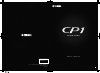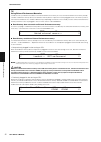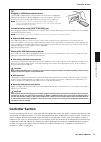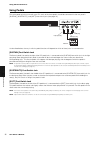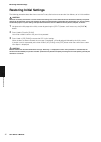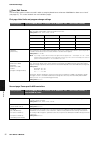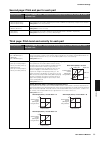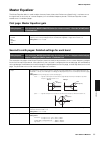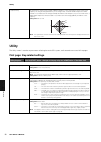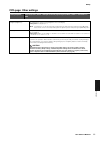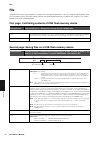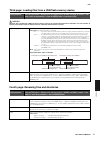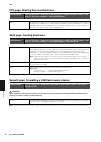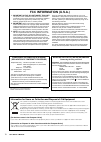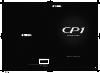- DL manuals
- Yamaha
- Musical Instrument
- CP1
- Owner's Manual
Yamaha CP1 Owner's Manual
S TA G E P I A N O
Yamaha Web Site (English only)
http://www.yamahasynth.com/
Yamaha Manual Library
http://www.yamaha.co.jp/manual/
U.R.G., Pro Audio & Digital Musical Instrument Division, Yamaha Corporation
© 2009 Yamaha Corporation
WR95680 909MWDH?.?-01A0
Printed in Japan
O w n e r ’s M a n u a l
EN
Summary of CP1
Page 1
S ta g e p i a n o yamaha web site (english only) http://www.Yamahasynth.Com/ yamaha manual library http://www.Yamaha.Co.Jp/manual/ u.R.G., pro audio & digital musical instrument division, yamaha corporation © 2009 yamaha corporation wr95680 909mwdh?.?-01a0 printed in japan o w n e r ’s m a n u a l ...
Page 2
2 cp1 owner’s manual special message section product safety markings: yamaha electronic products may have either labels similar to the graphics shown below or molded/stamped facsimiles of these graph- ics on the enclosure. The explanation of these graphics appears on this page. Please observe all ca...
Page 3
Cp1 owner’s manual 3 the above warning is located on the rear of the unit. Explanation of graphical symbols the lightning flash with arrowhead symbol within an equilateral triangle is intended to alert the user to the presence of uninsulated “dangerous voltage” within the product’s enclosure that ma...
Page 4
4 cp1 owner’s manual precautions please read carefully before proceeding * please keep this manual in a safe place for future reference. Warning always follow the basic precautions listed below to avoid the possibility of serious injury or even death from electrical shock, short-circuiting, damages,...
Page 5
Cp1 owner’s manual 5 • before connecting the instrument to other electronic components, turn off the power for all components. Before turning the power on or off for all components, set all volume levels to minimum. Also, be sure to set the volumes of all components at their minimum levels and gradu...
Page 6
6 cp1 owner’s manual welcome thank you for choosing the yamaha cp1 stage piano. This stage piano features a rich spectrum of piano voices, amplifier simulators, and effectors that faithfully reproduce the characteristics of classic instruments, and by combining these building blocks in whatever way ...
Page 7
Cp1 owner’s manual 7 principal features of the cp1 authentic acoustic-piano sounds of unparalleled quality building on yamaha’s decades of accomplishment in the production of stage pianos, we have delicately adjusted of the sound of each individual key, realized perfect balance over the full length ...
Page 8
8 cp1 owner’s manual contents setting up 10 connecting the power cord . . . . . . . . . . . . . . . . . . . . . . . . . . . . . . . . . . . . . . . . . . . . . . . . . . 10 connecting audio equipment . . . . . . . . . . . . . . . . . . . . . . . . . . . . . . . . . . . . . . . . . . . . . . . . . 11...
Page 9
Cp1 owner’s manual 9 storing settings . . . . . . . . . . . . . . . . . . . . . . . . . . . . . . . . . . . . . . . . . . . . . . . . . . . . . . . . . . . . 39 memory structure . . . . . . . . . . . . . . . . . . . . . . . . . . . . . . . . . . . . . . . . . . . . . . . . . . . . . . . . . 39 stori...
Page 10
Connecting the power cord 10 cp1 owner’s manual setting up setting up connecting the power cord 1 ensure that the [ p ] (power) switch on the rear panel is set to the off position. 2 insert the appliance end of the power cord (included) into the [ac in] socket, also on the rear panel. 3 plug the oth...
Page 11
Connecting audio equipment cp1 owner’s manual 11 s e tting u p connecting audio equipment the cp1 does not come with built-in speakers. In order to hear what you play, therefore, you will need to connect it to a stereo system or to an amplifier and speakers. You can also plug a set of headphones int...
Page 12
Connecting pedals 12 cp1 owner’s manual setting up connecting pedals the pedal unit included with your cp1 is to be connected via the [sustain], [sostenuto], and [soft] foot-switch jacks located on the rear panel. The unit’s three plugs are color coded, with the light grey plug connected to the sust...
Page 13
Turning on the cp1 cp1 owner’s manual 13 s e tting u p turning on the cp1 1 after you have made all of the required connections as described above, ensure that the [master volume] dial on the left of the cp1 control panel and the volume of any connected keyboard amplifiers or powered speakers are fu...
Page 14
Adjusting the display brightness 14 cp1 owner’s manual setting up adjusting the display brightness the correct way to adjust the brightness of the cp1’s built-in display is as follows. 1 press the [utility] button on the right-hand side of the cp1 control panel to call up the utility screen. 2 use t...
Page 15
Cp1 owner’s manual 15 playing demonstration son gs playing demonstration songs your stage piano comes preloaded with a number of specially prepared demonstration songs. Follow the procedure described below to play these songs using a range of different cp1 sounds. 1 hold down the [utility] button an...
Page 16
Top surface 16 cp1 owner’s manual compo nent names & fu nctions component names & functions top surface 1 pitch bend wheel (see page 31) use this controller to shift the pitch of notes temporarily upward or downward. 2 headphones jack (see page 11) use this standard audio jack to connect a pair of s...
Page 17
Top surface cp1 owner’s manual 17 c omponent na mes & f unct ions # [ l page] and [page r ] buttons (see page 24) use these left and right buttons whenever a setting screen comprises a number of different pages in order to navigate between these pages. $ [exit/jump to edit] button (see pages 26 and ...
Page 18
Rear panel 18 cp1 owner’s manual compo nent names & fu nctions rear panel 1 [ p ] (power) switch (see page 13) use this button to turn the cp1 on and off. 2 [ac in] socket (see page 10) use this socket to connect the power cord. Note that only the power cord provided with the cp1 should be used to s...
Page 19
Principal components cp1 owner’s manual 19 interna l design of the c p 1 internal design of the cp1 principal components the cp1 primarily comprises a tone generator and a controller section. Tone generator the cp1’s tone generator produces sounds based on performance data that you create by playing...
Page 20
Tone generator 20 cp1 owner’s manual in ternal design of the cp1 roles the tone generator’s blocks & parameters the role of each of the blocks and the common settings area making up cp1 performances are described below. Piano block each piano block comprises two functional units — namely, the piano ...
Page 21
Tone generator cp1 owner’s manual 21 interna l design of the c p 1 makeup of performance memory the cp1 can store performances in three main memory areas — namely, the preset performance memory, the user performance memory, and an external performance memory. The specific roles of each of these memo...
Page 22
Tone generator 22 cp1 owner’s manual in ternal design of the cp1 tip using external performance memories in order to store your performance data in an external performance memory or to use an external performance memory already saved on a usb flash-memory device, the usb flash-memory device in quest...
Page 23
Controller section cp1 owner’s manual 23 interna l design of the c p 1 controller section the cp1 controller section consists of the keyboard, pitch bend wheel, knobs, foot pedals, and other input devices used while playing. It is important to bear in mind that the keyboard itself does not generate ...
Page 24
Basic cp1 operations 24 cp1 owner’s manual in ternal design of the cp1 basic cp1 operations in this section, you will find a description both of the basic methods used to operate the cp1 and of the display content. Changing pages the following screens presented on the cp1 display extend over a numbe...
Page 25
Basic cp1 operations cp1 owner’s manual 25 interna l design of the c p 1 setting names a name can be freely assigned to each performance that you create or modify on the cp1 (see page 51). Furthermore, it is also possible to specify names for files saved from the cp1 to a usb flash-memory device and...
Page 26
Basic cp1 operations 26 cp1 owner’s manual in ternal design of the cp1 edit indicator whenever you modify any of a performance’s parameters, the edit indicator ( e ) will appear at the top left of the display to remind you to store it. Unsaved modifications will be lost whenever the cp1 is turned of...
Page 27
Using cp1 performances cp1 owner’s manual 27 qui ck star t guide quick start guide using cp1 performances in terms of the cp1, each of the completed piano sounds available for playing via the keyboard is referred to as a “performance”, and these may be freely selected from the main performance scree...
Page 28
Using cp1 performances 28 cp1 owner’s manual quic k star t guide 4 press one of the number buttons, [1] to [16]. With the performance selection process now complete, the corresponding memory, bank, and number buttons will stop flashing and stay lit. Note for a list of all preset performances, see th...
Page 29
Using cp1 performances cp1 owner’s manual 29 qui ck star t guide to move from the first page to the second page of the performance screen, press the [page r ] button. Here, you can see both the names of the parameters assigned to each of the knobs 1 to 6 and their current setting values, as shown be...
Page 30
Using cp1 performances 30 cp1 owner’s manual quic k star t guide using pedals to use the pedal unit that came with your cp1, each of the three pedals should be connected via the rear panel’s [sustain], [sostenuto], and [soft] foot-switch jacks (see page 12). As described below, the way in which a pe...
Page 31
Using cp1 performances cp1 owner’s manual 31 qui ck star t guide bending notes using the pitch bend wheel located at the left of the keyboard, you can bend the pitch of notes up and down as you play. Notes are bent upward when you push the pitch bend wheel away from you and vice versa. This wheel is...
Page 32
Using cp1 performances 32 cp1 owner’s manual quic k star t guide tip button lighting patterns as shown below, the way in which the buttons for each of the elements making up a performance (with the exception of the common settings area) light up and turn off depends on the current cp1 setting condit...
Page 33
Creating original performances cp1 owner’s manual 33 qui ck star t guide creating original performances original piano sounds can be easily created on your cp1 by configuring the various blocks and units that make up performances and the common settings area. The following procedure can be applied t...
Page 34
Creating original performances 34 cp1 owner’s manual quic k star t guide 8 turn knobs 2 to 6 to set parameters as required. For details on the parameters that can be set within this parameter setting screen, see reverb from the reference section (page 50). 9 press the [common] button. The common set...
Page 35
Using the cp1 with other midi devices cp1 owner’s manual 35 qui ck star t guide using the cp1 with other midi devices you can connect your cp1’s midi [in], [out], and [thru] connectors to midi connectors on other midi devices using standard midi cables (sold separately). The following section will d...
Page 36
Using the cp1 with a computer 36 cp1 owner’s manual quic k star t guide 7 press knob 6 ( zoneedit [push] ). The zone edit screen will be displayed. 8 turn knob 1 and select the zone to be edited. Zone 1 corresponds to part 1, and zone 2 corresponds to part 2; meanwhile, zones 3 and 4 are for playing...
Page 37
Using the cp1 with a computer cp1 owner’s manual 37 qui ck star t guide 2 install the usb midi driver on your computer. For instructions on installing, see the installation guide included in the downloaded file package. When asked to connect the [usb to host] port on your instrument (i.E., the cp1) ...
Page 38
Using the cp1 with a computer 38 cp1 owner’s manual quic k star t guide activating and deactivating local control normally, when playing the cp1 in order to record its midi messages on a computer, those messages are sent directly to the computer, and from there, they are returned to the instrument i...
Page 39
Storing settings cp1 owner’s manual 39 qui ck star t guide storing settings memory structure the following diagram shows the structure of the cp1’s internal memory and how data is exchanged with external devices. Flash rom as its name suggests, read only memory (rom) is a type of memory designed spe...
Page 40
Storing settings 40 cp1 owner’s manual quic k star t guide storing settings when you have finished editing a performance, you can either store it within the cp1’s user performance memory or save it in an external performance memory. Master equalizer and utility settings, on the other hand, are store...
Page 41
Exchanging files with usb flash-memory devices cp1 owner’s manual 41 qui ck star t guide using the bulk dump function, you can conveniently transfer the performance currently being edited within the edit buffer to a connected midi device or computer as midi data. This data can then be saved on the m...
Page 42
Restoring initial settings 42 cp1 owner’s manual quic k star t guide restoring initial settings the following procedure describes how to use the factory set function to restore the user memory to its initial condition. Caution whenever the factory set function is used to restore initial settings, th...
Page 43
Piano cp1 owner’s manual 43 r eference reference this section provides a detailed description of the parameters used to configure the cp1. Piano each of the piano blocks allows a piano type and associated pre-amplifier to be selected for its respective part — that is, part 1 or part 2. Piano types &...
Page 44
Piano 44 cp1 owner’s manual reference parameters from the piano type unit each of the different types of piano that your cp1 can replicate uses a different mechanism to realize its characteristic sound, and for that reason, is configured using different parameters. In the following table, you will f...
Page 45
Piano cp1 owner’s manual 45 r eference parameters from the pre-amplifier unit pre-amplifiers are set automatically based on the type of piano selected; however, the following parameters can be used to modify the way in which each pre-amplifier unit affects the corresponding piano sound. Each differe...
Page 46
Modulation effect 46 cp1 owner’s manual reference modulation effect in each modulation effect block, a modulation-type effect is applied to the piano sound of either part 1 or part 2 to modify its spatial characteristics. Modulation effect types the following table identifies and describes the diffe...
Page 47
Modulation effect cp1 owner’s manual 47 r eference parameters from the modulation effect block each type of modulation effect is configured using a different set of parameters, which adjust the sound of the effect in various ways. In the following table, you will find a description of all such param...
Page 48
Power-amplifier / compressor 48 cp1 owner’s manual reference power-amplifier / compressor using a power-amplifier / compressor block, you can adjust the piano sound of part 1 or part 2 either using faithful reproductions of electric-piano power amps and speakers, or alternatively, using a compressor...
Page 49
Power-amplifier / compressor cp1 owner’s manual 49 r eference parameters from the power-amplifier / compressor block each power-amplifier / compressor type is configured using a different set of parameters, which adjust the sound produced by the block in various ways. In the following table, you wil...
Page 50
Reverb 50 cp1 owner’s manual reference reverb the reverb block can be used to apply a reverberation type effect to both part 1 and part 2. Editing sequence: press and hold the [reverb] button (for at least one second) turn knobs 1 to 5 revtype (reverb type) this parameter is used to select the type ...
Page 51
Common settings cp1 owner’s manual 51 r eference common settings the common settings screen is used to set parameters affecting both part 1 and part 2, and it extends over four individual pages. First page: performance name and keyboard playing mode editing sequence: press the [common] button naviga...
Page 52
Common settings 52 cp1 owner’s manual reference the zone edit screen can be accessed in order to setup keyboard zones whenever kbdmode has been set to “zone” (see page 51). This screen extends over two individual pages. First page: note limits and program-change settings second page: zone-specific m...
Page 53
Common settings cp1 owner’s manual 53 r eference second page: pitch and pan for each part third page: pitch bend and velocity for each part editing sequence: press the [common] button navigate to the second page using the [ l page] and [page r ] buttons turn knobs 1 to 6 1noteshf (note shift 1) 2not...
Page 54
Common settings 54 cp1 owner’s manual reference fourth page: controller settings editing sequence: press the [common] button navigate to the fourth page using the [page r ] button turn knobs 1 to 4 source this parameter is used to select the controller to be edited. Setting values: ptchbend (pitch b...
Page 55
Master equalizer cp1 owner’s manual 55 r eference master equalizer the master equalizer block is used to adjust the overall tone of the entire performance. Specifically, it can boost or cut the signal level in the vicinity of a center frequency in five individual frequency bands. The master equalize...
Page 56
Utility 56 cp1 owner’s manual reference utility the utility screen is used to set parameters affecting the entire cp1 system, and it extends over a total of five pages. First page: key-related settings q (resonance) this parameter is used to create a range of different frequency curve characteristic...
Page 57
Utility cp1 owner’s manual 57 r eference second page: tuning system and pedal settings third page: controller settings editing sequence: press the [utility] button navigate to the second page using the [ l page] and [page r ] buttons turn knobs 2 to 6 scale this parameter is used to select a musical...
Page 58
Utility 58 cp1 owner’s manual reference fourth page: midi settings editing sequence: press the [utility] button navigate to the fourth page using the [ l page] and [page r ] buttons turn knobs 1 to 6 recvch (receive channel) this parameter is used to set the channel on which to receive midi messages...
Page 59
Utility cp1 owner’s manual 59 r eference fifth page: other settings editing sequence: press the [utility] button navigate to the fifth page using the [page r ] button turn knobs 1, 2, and 6 brightns (brightness) this parameter is used to set the brightness of the cp1 display. Setting values: 15 (bri...
Page 60
File 60 cp1 owner’s manual reference file using the file screen, you can perform a range of file management operations, such as saving the entire content of the cp1 user memory on a usb flash-memory device and restoring data previously saved on such a device. This screen extends over seven individua...
Page 61
File cp1 owner’s manual 61 r eference third page: loading files from a usb flash-memory device caution whenever data is loaded from a usb flash-memory device, all data at the specified destination will be overwritten. It is wise, therefore, to regularly create backup copies of important data on a us...
Page 62
File 62 cp1 owner’s manual reference fifth page: deleting files and directories sixth page: creating directories seventh page: formatting a usb flash-memory device caution when a usb flash-memory device is formatted, all data saved on it will be permanently erased. Before formatting a memory device,...
Page 63
Troubleshooting cp1 owner’s manual 63 appendix appendix troubleshooting if you should experience any difficulty with your cp1, such as an inability to produce sound or the output becoming distorted, work through the following checklists in order to rectify the situation. Alternatively, the factory s...
Page 64
Troubleshooting 64 cp1 owner’s manual a p pendix the output from the cp1 sounds distorted. Ensure that the volume is not too high. Check the input levels of any mixer or amplifier connected to the cp1. If lowering the input gain or pressing the corresponding pad button does not remove the distortion...
Page 65
Troubleshooting cp1 owner’s manual 65 appendix the edit indicator ( e ) appears even though nothing has been edited. The edit indicator may appear when parameter settings are changed as a result of knobs being turned or the cp1’s internal tone generator being played by an external midi device. Data ...
Page 66
On-screen messages 66 cp1 owner’s manual a p pendix on-screen messages message meaning are you sure? This message is displayed to confirm whether or not you wish to proceed with the selected operation. Completed. This message is displayed when the selected operation has been completed. Connected usb...
Page 67
On-screen messages cp1 owner’s manual 67 appendix number of usb devices above supported limit. This message is displayed if you attempt to connect more usb flash-memory devices than supported by the cp1. Overwrite? This message is displayed when saving files to confirm whether or not you wish to ove...
Page 68
About the accessory disk 68 cp1 owner’s manual a p pendix about the accessory disk special notice • the software included in the accessory disk and the copyrights thereof are under exclusive ownership by steinberg media technologies gmbh. • use of the software and this manual is governed by the lice...
Page 69
Software license agreement cp1 owner’s manual 69 appendix attention software license agreement please read this software license agreement (“agreement”) carefully before using this software. You are only permitted to use this software pursuant to the terms and conditions of this agreement. This agre...
Page 70
Software license agreement 70 cp1 owner’s manual a p pendix 5. Disclaimer of warranty on software you expressly acknowledge and agree that use of the software is at your sole risk. The software and related documentation are provided “as is” and without warranty of any kind. Notwithstanding any other...
Page 71
Midi cp1 owner’s manual 71 appendix midi musical instrument digital interface (midi) is a global standard designed to allow performance, voice, and other data to be transferred between musical instruments as such, data communication is assured even between musical instruments and equipment from diff...
Page 72
Midi 72 cp1 owner’s manual a p pendix are contained within note on messages only, range from 1 to 127. Control change midi control change messages are used to control volume, stereo panning, and many other parameters, and as shown below, each message type has its own unique control number. Bank sele...
Page 73
Midi cp1 owner’s manual 73 appendix channel mode messages all sound off (control no. 120) all sound off messages are used to silence all sounds being generated by both parts. Note that the status of channel messages such as hold 1 and sostenuto is maintained in such a case. Reset all controllers (co...
Page 74
Specifications 74 cp1 owner’s manual a p pendix specifications specifications and descriptions in this owner’s manual are for information purposes only. Yamaha corp. Reserves the right to change or modify products or specifications at any time without prior notice. Since specifications, equipment or...
Page 75
Index cp1 owner’s manual 75 appendix index symbols [ l page] and [page r ] buttons... 17, 24 numerics [1] and [2] foot-controller jacks .............12 [1] to [16] buttons ..................................27 1dest (destination 1) ............................. 54 1detune (detune 1) ....................
Page 76
Index 76 cp1 owner’s manual a p pendix j jump to edit ................................ 17, 26, 33 k kbdmode (keyboard mode)..................51 key-off (key-off noise level) .................44 key-related settings ............................... 56 kirnberger (kirnberger) ......................... ...
Page 77
Index cp1 owner’s manual 77 appendix strkpos (striking position)...................... 44 suspedal (sustain pedal) ................ 52, 57 sustain ................................................... 57 [sustain] jack ......................................30 sustain pedal ...............................
Page 78
78 cp1 owner’s manual 1. Important notice: do not modify this unit! This product, when installed as indicated in the instructions contained in this manual, meets fcc requirements. Modifica- tions not expressly approved by yamaha may void your authority, granted by the fcc, to use the product. 2. Imp...
Page 79
For details of products, please contact your nearest yamaha representative or the authorized distributor listed below. Pour plus de détails sur les produits, veuillez-vous adresser à yamaha ou au distributeur le plus proche de vous figurant dans la liste suivante. Die einzelheiten zu produkten sind ...
Page 80
S ta g e p i a n o yamaha web site (english only) http://www.Yamahasynth.Com/ yamaha manual library http://www.Yamaha.Co.Jp/manual/ u.R.G., pro audio & digital musical instrument division, yamaha corporation © 2009 yamaha corporation wr95680 9 11 mwdh?.?-0 2b0 printed in japan o w n e r ’s m a n u a...