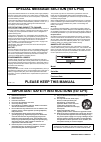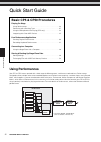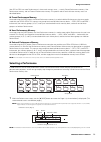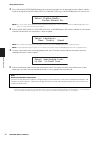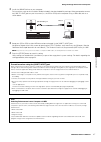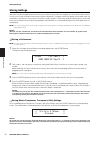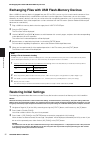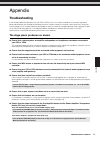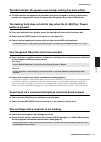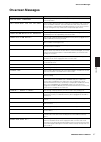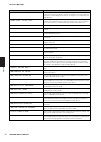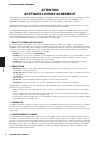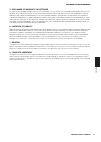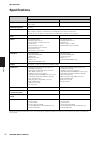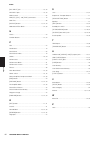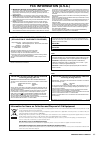- DL manuals
- Yamaha
- Musical Instrument
- CP5
- Owner's Manual
Yamaha CP5 Owner's Manual
Summary of CP5
Page 1
En.
Page 2
2 cp5/cp50 owner’s manual special message section (for cp5) product safety markings: yamaha electronic products may have either labels similar to the graphics shown below or molded/stamped facsimiles of these graph- ics on the enclosure. The explanation of these graphics appears on this page. Please...
Page 3: Please Keep This Manual
Cp5/cp50 owner’s manual 3 important safety instructions (for cp5) 1 read these instructions. 2 keep these instructions. 3 heed all warnings. 4 follow all instructions. 5 do not use this apparatus near water. 6 clean only with dry cloth. 7 do not block any ventilation openings. Install in accordance ...
Page 4: Precautions
4 cp5/cp50 owner’s manual precautions please read carefully before proceeding * please keep this manual in a safe place for future reference. Warning always follow the basic precautions listed below to avoid the possibility of serious injury or even death from electrical shock, short-circuiting, dam...
Page 5: Notice
Connections cp5/cp50 owner’s manual 5 • before connecting the instrument to other electronic components, turn off the power for all components. Before turning the power on or off for all components, set all volume levels to minimum. • be sure to set the volumes of all components at their minimum lev...
Page 6: Welcome
6 cp5/cp50 owner’s manual welcome thank you for choosing the yamaha cp5 or cp50 stage piano. This stage piano features a rich spectrum of piano voices, amplifier simulators, and effectors that faithfully reproduce the characteristics of classic instruments, and by combining these building blocks in ...
Page 7
Cp5/cp50 owner’s manual 7 principal features of the cp5 & cp50 authentic acoustic- and electric-piano sounds of unparalleled quality your cp5 or cp50 is packed with stunning acoustic- and electric-piano sounds based on voices from yamaha’s acclaimed cp1 stage piano. Building on our decades of accomp...
Page 8: Contents
8 cp5/cp50 owner’s manual contents component names & functions 10 control panel . . . . . . . . . . . . . . . . . . . . . . . . . . . . . . . . . . . . . . . . . . . . . . . . . . . . . . . . . . . . . . 10 rear panel . . . . . . . . . . . . . . . . . . . . . . . . . . . . . . . . . . . . . . . . . ...
Page 9
Cp5/cp50 owner’s manual 9 integrating with other midi devices . . . . . . . . . . . . . . . . . . . . . . . . . . . . . . . . . . . . . . . . . . . . 45 playing a synth from the stage piano . . . . . . . . . . . . . . . . . . . . . . . . . . . . . . . . . . . . . . . . . . 45 using the stage piano w...
Page 10: Control Panel
Control panel 10 cp5/cp50 owner’s manual compone nt names & functions component names & functions control panel (diagram shows cp5) 1 pitch bend wheel (page 30) use this controller to temporarily shift the pitch of notes upward or downward. 2 headphones jack (page 15) use this standard audio jack to...
Page 11
Control panel cp5/cp50 owner’s manual 11 component n ames & f unction s 9 [store/assign] button (pages 28 , 50) press this button to call up a screen for storing performances and system settings. In addition, by pressing and holding the [store/assign] button (for at least one second) within the perf...
Page 12
Control panel 12 cp5/cp50 owner’s manual compone nt names & functions [ rr ] (fast forward) button whenever you are using a preset drum pattern or a user song as the backing track, pressing this button will move the play position forward by one measure at a time. Alternatively, if you are using a wa...
Page 13: Rear Panel
Rear panel cp5/cp50 owner’s manual 13 component n ames & f unction s rear panel cp5 cp50 1 p switch (page 16) on the cp5, this button is known as the power switch, and it is used to turn the stage piano on ( o ) and off ( n ). On the cp50, it is known as the standby/on switch, and it is used to set ...
Page 14: Connecting Power
Connecting power 14 cp5/cp50 owner’s manual setting up setting up connecting power cp5 stage piano: 1 ensure that the p (power) switch on the rear panel is set to the off position. 2 insert the appliance end of the bundled power cord into the [ac in] socket, also on the rear panel. 3 plug the other ...
Page 15: Connecting Audio Equipment
Connecting audio equipment cp5/cp50 owner’s manual 15 set ting u p connecting audio equipment your cp5 or cp50 does not come with built-in speakers. In order to hear what you play, therefore, you will need to connect it to a stereo system or to an amplifier and speakers. You can also plug a set of h...
Page 16: Connecting Pedals
Connecting pedals 16 cp5/cp50 owner’s manual setting up connecting pedals the fc3 foot pedal that comes with your cp5 or cp50 is connected via the [sustain] foot-switch jack located on the rear panel. In order to intuitively control a range of different parameters, furthermore, an optional fc4 or fc...
Page 17: Adjusting The Volume
Adjusting the display brightness cp5/cp50 owner’s manual 17 set ting u p adjusting the display brightness 1 press the [utility] button on the right-hand side of the control panel to call up the utility screen. 2 press the [a] button on the right-hand side of the control panel to jump to page 11 (a) ...
Page 18
18 cp5/cp50 owner’s manual playing de monstration songs playing demonstration songs your cp5 or cp50 comes preloaded with a number of specially prepared demonstration songs. Follow the procedure described below to play these songs using a range of the sounds that your stage piano has to offer. 1 to ...
Page 19: Changing Pages
Changing pages cp5/cp50 owner’s manual 19 basic opera tions basic operations in this section, you will find a description both of the basic methods used to operate your cp5 or cp50 and of the content displayed on-screen. Changing pages most of the stage piano’s parameter-setting screens comprise a n...
Page 20: Setting Names
Setting names 20 cp5/cp50 owner’s manual basic operations setting names a name can be freely assigned to each performance that you create or modify on your cp5 or cp50. Furthermore, it is also possible to specify names for files saved from the stage piano to a usb flash-memory device. In order to do...
Page 21: Edit Indicator
Edit indicator cp5/cp50 owner’s manual 21 basic opera tions edit indicator whenever you modify parameters on your cp5 or cp50, the edit indicator e will appear at the top left of the display to remind you to store them. Unsaved modifications will be lost whenever the stage piano is turned off or a n...
Page 22: Using Performances
Basic cp5 & cp50 procedures 22 cp5/cp50 owner’s manual qui ck star t guide quick start guide using performances your cp5 or cp50 comes packed with a wide range of different presets, and these are referred to as performances. Designed to allow multiple voices to be sounded together, each performance ...
Page 23: Selecting A Performance
Using performances cp5/cp50 owner’s manual 23 quic k star t guide your cp5 or cp50 can store performances in three main memory areas — namely, preset performance memory, user performance memory, and an external performance memory. The specific roles of each of these memory areas are described below....
Page 24
Using performances 24 cp5/cp50 owner’s manual qui ck star t guide 2 press the [pre] button as many times as required to select the required preset performance memory bank. Each time you press this button, the current bank will cycle through pre1, pre2, and pre3. When a bank selection is changed in t...
Page 25
Using performances cp5/cp50 owner’s manual 25 quic k star t guide hint plugging in a usb flash-memory device the usb to device port is used for plugging in usb flash-memory devices. Before doing so, ensure that the memory device’s connector matches the port and that both are oriented in the same dir...
Page 26
Using performances 26 cp5/cp50 owner’s manual qui ck star t guide activating parts and setting volumes each performance comprises a number of left and right parts — namely, the left1, left2, right1, and right2 parts on the cp5 or the left and right parts on the cp50 — together with a track part, and...
Page 27
Using performances cp5/cp50 owner’s manual 27 quic k star t guide using knobs 1 to 3 to change the sound knobs 1 to 3, which are located in front of your stage piano’s display, can be assigned to various parameters from the individual blocks making up the current performance. In specific terms, para...
Page 28
Using performances 28 cp5/cp50 owner’s manual qui ck star t guide 2 press and hold the [store/assign] button (for at least one second). You will be asked to select a block, and the lamps to the top-left of the [pre-amp], [mod-fx], [pwr-amp] (cp5 only), and [reverb] buttons will start to flash. Note ...
Page 29: Using Pedals
Using performances cp5/cp50 owner’s manual 29 quic k star t guide using pedals in order to see how pedals work, connect the fc3 foot pedal that came with your cp5 or cp50 into the [sustain] foot- switch jack located on the rear panel (page 16) and operate it while you play. As described below, the w...
Page 30: Bending Notes
Using performances 30 cp5/cp50 owner’s manual qui ck star t guide bending notes using the pitch bend wheel located at the left of the keyboard, you can bend the pitch of notes up and down as you play. Notes are bent upward when you push the pitch bend wheel away from you and vice versa. This wheel i...
Page 31
Using performances cp5/cp50 owner’s manual 31 quic k star t guide 4 as you play the keyboard, adjust the overall tone using the [master equalizer] knobs located at the right of the control panel. The cp5 features five knobs for adjusting the gain in individual frequency bands — namely, the [low], [l...
Page 32
Using performances 32 cp5/cp50 owner’s manual qui ck star t guide changing layer & split settings using your stage piano’s layering and splitting functions, you can easily layer the current performance’s left and right parts or assign them to specific left-hand and right-hand zones. The [split] butt...
Page 33
Creating original performances cp5/cp50 owner’s manual 33 quic k star t guide creating original performances original piano sounds can be easily created on your cp5 or cp50 by configuring the left and right parts and the various blocks that make up performances. The following procedure can be applie...
Page 34
Creating original performances 34 cp5/cp50 owner’s manual qui ck star t guide 4 turn knob 1 to select one of the following voice categories. Piano acoustic pianos pad synth pads and choir voices e.Piano electric and synth pianos strings ensemble, solo, and synth strings and harps key other keyboard ...
Page 35
Creating original performances cp5/cp50 owner’s manual 35 quic k star t guide 10 repeat the above process from step 6 for any other part blocks that you wish to configure. When all of the required settings have been made, proceed to step 11. 11 press and hold the part button (for at least one second...
Page 36
Creating original performances 36 cp5/cp50 owner’s manual qui ck star t guide 19 press the [ l page] and [page r ] buttons to navigate between the screen’s other pages, and turn the knobs to modify parameters as required. Note for more details regarding the parameters on these pages, refer to the re...
Page 37: Playing A Backing Track
Performing with a backing track cp5/cp50 owner’s manual 37 quic k star t guide performing with a backing track your cp5 or cp50 can also play a backing track as you play the keyboard. Three different types of backing track are available — namely, preset drum patterns, user songs, and wave files — an...
Page 38
Performing with a backing track 38 cp5/cp50 owner’s manual qui ck star t guide 3 press the [ l page] or [1] button to ensure that page 1 of the song setting screen is displayed. On this page, you can specify a backing-track type and number. 4 turn knob 1 to select the required backing-track type. 5 ...
Page 39
Performing with a backing track cp5/cp50 owner’s manual 39 quic k star t guide 8 using knobs 1 to 3, set the volume, pan, and reverb send level for the track part as required. Note the volume of the track part can also be adjusted directly using the [track] knob. Wave files created using devices oth...
Page 40
Using the microphone while playing (cp5 only) 40 cp5/cp50 owner’s manual qui ck star t guide using the microphone while playing (cp5 only) with a [mic input] jack provided on the rear panel for direct connection of a microphone, the cp5 is ideal those who like to sing and play at the same time. Furt...
Page 41: Recording A User Song
Recording keyboard performances cp5/cp50 owner’s manual 41 quic k star t guide recording keyboard performances using the recording functionality of your cp5 or cp50, you can record keyboard performances either as midi data for internal storage as user songs or as audio data for saving on a usb flash...
Page 42
Recording keyboard performances 42 cp5/cp50 owner’s manual qui ck star t guide 4 press the [page r ], [3], or [4] button to navigate to pages 3 and 4 of the record screen, and then turn knobs 1 to 3 to set the tempo, time signature, and metronome for recording. Note for more details regarding the pa...
Page 43: Recording A Wave File
Recording keyboard performances cp5/cp50 owner’s manual 43 quic k star t guide recording a wave file 1 ensure that the usb flash-memory device to which you wish to record has already been plugged into the stage piano’s usb to device port. 2 press the [rec] button. The record screen will be displayed...
Page 44
Recording keyboard performances 44 cp5/cp50 owner’s manual qui ck star t guide 7 press the [ j ] (stop) button. Recording will end and the performance screen will be displayed. The recorded wave file will be stored on the plugged-in usb flash-memory device, and in addition, it will be automatically ...
Page 45
Integrating with other midi devices cp5/cp50 owner’s manual 45 quic k star t guide integrating with other midi devices you can connect your stage piano's midi [in], [out], and [thru] connectors to midi connectors on other midi devices using standard midi cables (sold separately). The following secti...
Page 46: Connecting Via Usb
Using the stage piano with a computer 46 cp5/cp50 owner’s manual qui ck star t guide 8 press the [2] button to jump to page 2, and then turn knob 1 to select the zone to be configured. 9 press the [ l page] and [page r ] buttons to navigate between the screen’s pages, and turn the knobs to modify ot...
Page 47
Using the stage piano with a computer cp5/cp50 owner’s manual 47 quic k star t guide 2 install the usb midi driver on your computer. For instructions, refer to the installation guide included in the downloaded file package. When prompted to connect the [usb to host] port on your instrument (i.E., th...
Page 48
Using the stage piano with a computer 48 cp5/cp50 owner’s manual qui ck star t guide activating & deactivating local control normally, when playing your cp5 or cp50 in order to record its midi messages on a computer, those messages are sent directly to the computer, and from there, they are returned...
Page 49: Storing Settings
Storing settings cp5/cp50 owner’s manual 49 quic k star t guide storing settings memory structure the following diagram shows the structure of the internal memory within your cp5 or cp50 and illustrates how data is exchanged with external devices. Flash rom as its name suggests, read only memory (ro...
Page 50: Storing Settings
Storing settings 50 cp5/cp50 owner’s manual qui ck star t guide storing settings when you have finished editing a performance, you can either store it within the stage piano’s user performance memory or save it in an external performance memory. Master compressor, transpose, and utility settings, on...
Page 51
Storing settings cp5/cp50 owner’s manual 51 quic k star t guide using the bulk dump function, you can conveniently transfer the performance in the edit buffer to a connected midi device or computer as midi data. This data can then be saved on the midi device or using a daw application running on the...
Page 52: Restoring Initial Settings
Exchanging files with usb flash-memory devices 52 cp5/cp50 owner’s manual qui ck star t guide exchanging files with usb flash-memory devices when a usb flash-memory device is plugged into your cp5 or cp50, you can use it to save the entire contents of user memory and to load previously-saved perform...
Page 53: Troubleshooting
Troubleshooting cp5/cp50 owner’s manual 53 append ix appendix troubleshooting if you should experience difficulties with your cp5 or cp50, such as an inability to produce any sound or the output becoming distorted, work through the following checklists in order to rectify the situation. Alternativel...
Page 54
Troubleshooting 54 cp5/cp50 owner’s manual appen dix the output from the stage piano sounds distorted. Ensure that the volume is not too high. Check the input levels of any mixer or amplifier connected to your cp5 or cp50. If lowering the input gain or pressing the corresponding pad button does not ...
Page 55: The Edit Indicator (
Troubleshooting cp5/cp50 owner’s manual 55 append ix the edit indicator ( e ) appears even though nothing has been edited. The edit indicator may appear when parameter settings are changed as a result of knobs being turned or the stage piano’s internal tone generator being played by an external midi...
Page 56: Working.
Troubleshooting 56 cp5/cp50 owner’s manual appen dix no sound is produced by your cp5 or cp50 when a sequence is played on a connected computer or midi device. Confirm that the channel being used by the computer to transmit midi data matches the stage piano’s receive channel. Transmission and recept...
Page 57: On-Screen Messages
On-screen messages cp5/cp50 owner’s manual 57 append ix on-screen messages message description are you sure? [yes]/[no] this message is displayed to confirm whether or not you wish to proceed with the selected operation. Auto volume boost with this file name! This message is displayed whenever a wav...
Page 58
On-screen messages 58 cp5/cp50 owner’s manual appen dix please select a left or right part. This message is displayed if the [voice], [pre-amp], [mod-fx], or [pwr-amp] button is pressed even though the currently selected part is not a left or right part. The blocks corresponding to these buttons can...
Page 59: About The Accessory Disk
About the accessory disk cp5/cp50 owner’s manual 59 append ix about the accessory disk special notice • the software included in the accessory disk and the copyrights thereof are under exclusive ownership by steinberg media technologies gmbh. • use of the software and this manual is governed by the ...
Page 60: Attention
Software license agreement 60 cp5/cp50 owner’s manual appen dix attention software license agreement please read this software license agreement (“agreement”) carefully before using this software. You are only permitted to use this software pursuant to the terms and conditions of this agreement. Thi...
Page 61
Software license agreement cp5/cp50 owner’s manual 61 append ix 5. Disclaimer of warranty on software you expressly acknowledge and agree that use of the software is at your sole risk. The software and related documentation are provided “as is” and without warranty of any kind. Notwithstanding any o...
Page 62: Specifications
Specifications 62 cp5/cp50 owner’s manual appen dix specifications specifications and descriptions in this owner’s manual are for information purposes only. Yamaha corp. Reserves the right to change or modify products or specifications at any time without prior notice. Since specifications, equipmen...
Page 63: Index
Index cp5/cp50 owner’s manual 63 append ix index symbols [ l page] and [page r ] buttons ................................ 12, 19 p switch .......................................................................... 13, 16 a [ac in] socket ..................................................................
Page 64
Index 64 cp5/cp50 owner’s manual appen dix [mic input] jack ............................................................ 13, 40 mic input part ............................................................... 22, 40 midi channel ............................................................................
Page 65: Fcc Information (U.S.A.)
Cp5/cp50 owner’s manual 65 1. Important notice: do not modify this unit! This product, when installed as indicated in the instructions contained in this manual, meets fcc requirements. Modifications not expressly approved by yamaha may void your authority, granted by the fcc, to use the product. 2. ...
Page 66: Por
Important notice: guarantee information for customers in eea* and switzerland english w ichtiger hinweis: garantie-information für kunden in der ewr* und der schweiz deutsch remarque importante: informations de garantie pour les clients de l’eee et la suisse français belangrijke mededeling: garantie...
Page 67
E_list_2 yamaha representative offices in europe austria yamaha music europe gmbh branch austria schleiergasse 20, a-1100 wien austria tel: +43 (0)1 602 03900 fax: +43 (0)1 602 039051 belgium yamaha music europe branch benelux clarissenhof 5b nl, 4133 ab. Vianen the netherlands tel: +31 (0)347 35804...
Page 68
For details of products, please contact your nearest yamaha representative or the authorized distributor listed below. Pour plus de détails sur les produits, veuillez-vous adresser à yamaha ou au distributeur le plus proche de vous figurant dans la liste suivante. Die einzelheiten zu produkten sind ...