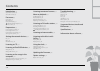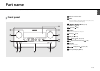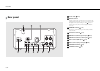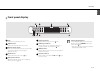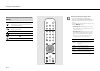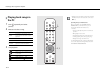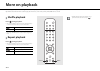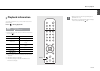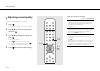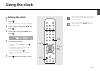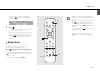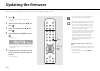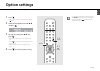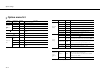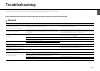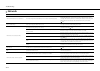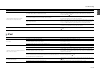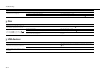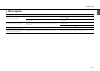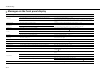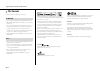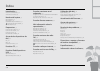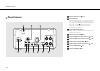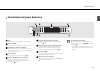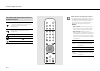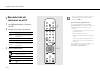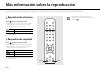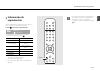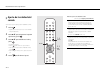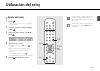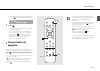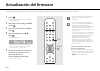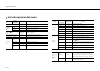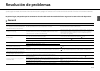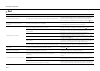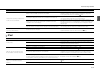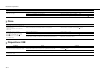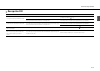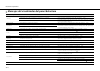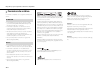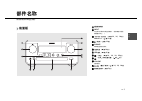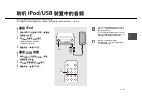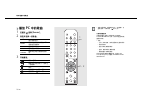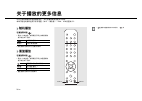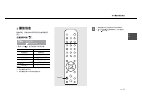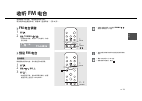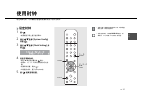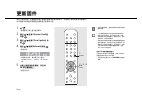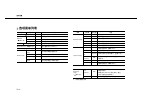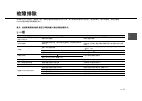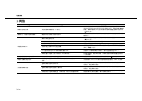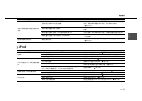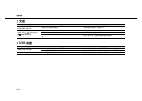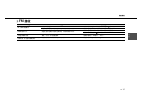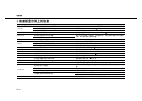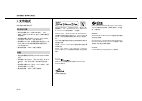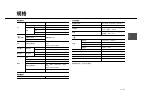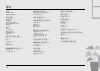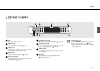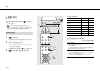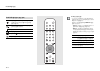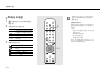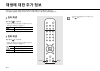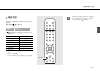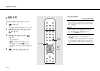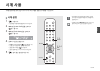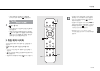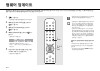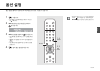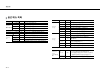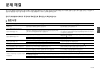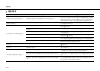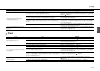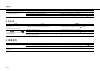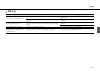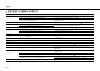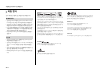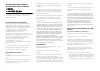- DL manuals
- Yamaha
- Receiver
- CRX-N560
- Owner's Manual
Yamaha CRX-N560 Owner's Manual
Summary of CRX-N560
Page 1
Network cd receiver © 2013 yamaha corporation owner’s manual manual de instrucciones read the supplied booklet “safety brochure” before using the unit. Lea el “folleto de seguridad” que se proporciona antes de utilizar la unidad. Tklv printed in malaysia zh10730 en glis h esp añ ol.
Page 2
2 en contents introduction ......4 supplied accessories......4 about this manual......4 part name ......5 front panel......5 rear panel......6 front panel display......7 adjusting display brightness......7 remote control......8 preparations ......9 connecting the speakers......9 connecting antenna.....
Page 3
En 3 engl ish awesome! Great sound!! The sound from a pc is something else! ......17, 18 high-resolution sound is played back ......22 more on music a variety of external devices (blu-ray/ dvd/mobile music player etc.) can be connected ...... 19 i can listen to the internet radio from my audio syste...
Page 4
4 en introduction confirm the package contents and useful points of this manual. Supplied accessories • change both batteries when the operation range of the remote control decreases. Remote control batteries (× 2) (aa, r6, um-3) fm antenna check the “+” and “-” of the batteries and inset them the c...
Page 5
En 5 engl ish part name familiarize yourself with all parts and these functions. Front panel 1 remote control receiver 2 input turn left or right to change the audio source. (the source is shown on the front panel display.) 3 ( & p.14, 16, 18) preset> ( & p.24) 4 a (power) ( & p.12) 5 phones connect...
Page 6
Part name 6 en rear panel 1 power cable ( & p.12) 2 dc out terminal supplies power to the yamaha av accessories from this terminal. When using this, set [use accessory] in [system config] from the option setting, to [yes] ( & p.31). For details, refer to the owner’s manual supplied with the accessor...
Page 7
Part name en 7 engl ish front panel display 1 clock displays the time when the power is on. 2 tuned indicator lights up when the unit is tuned into a station. 3 multi information display shows various information, such as the clock in standby mode, music information, or radio frequency (alphanumeric...
Page 8
Part name 8 en remote control 1 infrared signal transmitter 2 (open/close the disc tray) ( & p.14) 3 source buttons switch the audio source to be played. 4 numeric buttons ( & p.14) 5 home ( & p.16, 18, 25) 6 return ( & p.14, 16, 18, 25) 7 audio control, cursor control buttons ( & p.14, 16, 18, 25) ...
Page 9
En 9 engl ish preparations connect speakers or antenna and turn the unit on. Do not connect the power cable of the unit until you have finished connecting all cables. Connecting the speakers 1 remove the insulation from the end of the speaker cable to expose the bare wires. 2 connect the speaker to ...
Page 10
Preparations 10 en connecting antenna 1 connect the supplied antenna to the unit. 2 install it with pins where the unit can obtain good reception. • be sure to stretch out the antenna as the illustration shows. • if radio reception with the supplied antenna is not satisfactory, a commercially availa...
Page 11
Preparations en 11 engl ish connecting to the network you can play back music files stored on your pc, mobile devices, dlna*-compatible nas, or audio contents on the internet, by connecting this unit to the network. You can also operate the unit with your mobile device. * digital living network alli...
Page 12
Preparations 12 en turning on the power plug the power cable into the wall outlet and press . • the unit turns on. • press again to turn off (standby mode). • “eco standby” (default) reduces power consumption of the unit while limiting certain features (as shown in the table on the right). 1 press ....
Page 13
En 13 engl ish setting the network devices configure your devices connected to the network to play back music files stored on your pc or nas, or configure your mobile device to control this unit. Pc configure the media sharing setting of your pc ( & p.17). Nas configure the settings to access your n...
Page 14
14 en listening to cd this unit allows playback of audio cds and data cds in which the mp3/wma files are recorded. For details on playable cds, see “supported devices/medias” (p.39). 1 turn input to select [cd]. Or, press on the remote control. 2 set a cd in a disc tray. • press to open/close the di...
Page 15
En 15 engl ish listening to ipod/usb devices this unit allows playback of ipod or usb devices which music files are recorded. For details on playable ipod/usb devices, see “supported devices/media and file formats” (p.39). Playing ipod 1 turn input to select [usb] or press on the remote control. 2 c...
Page 16
Listening to ipod/usb devices 16 en remote control operation for ipods/usb devices skip to the beginning of the song being played back or previous song (for ipod, press and hold to fast rewind). Skip to the next song (for ipod, press and hold to fast forward). Stop play/pause shuffle playback ( & p....
Page 17
En 17 engl ish listening to the songs in the computer this unit allows you to play back music files such as mp3, wma, or flac (lossless audio data compression format) files stored in the computer (server) connected to the network or nas. Brows the front panel display and select your favorite music f...
Page 18
Listening to the songs in the computer 18 en playing back songs in the pc 1 press repeatedly and select [server]. 2 browse and select a song. 3 start playback. S / t show other item. Enter confirm the selected item and proceed to the next level or start playback. Home show the top-level item. Return...
Page 19
En 19 engl ish listening to external sources this unit allows playback of external devices, such as a dvd player or mobile music player. Use the terminal (digital in 1/2 or aux 1/2) according to the device to be connected ( & p.6). For the connection of each external device, refer to its supplied ow...
Page 20
20 en more on playback you can enjoy music in varied song order or sound quality, and view music information during playback. Operations described in this section apply to all devices, such as pc (server), ipod, usb device, or cd. Shuffle playback press during playback. • the shuffle indicator in th...
Page 21
More on playback en 21 engl ish playback information song title, elapsed time, etc., can be shown on the front panel display. Press during playback. • display switches in the order as shown below each time you press . *1 if the song title cannot be obtained, the file title may be displayed. *2 only ...
Page 22
More on playback 22 en adjusting sound quality use the option setting to adjust sound quality. 1 press . • option menu is shown on the front panel display. 2 press s / t to select the desired item and press . 3 press s / t to change the setting and press . • the setting is applied. • press to return...
Page 23
En 23 engl ish listening to fm radio stations to listen to fm radio stations, connect the supplied antenna. See “connecting antenna” (p.10) for connecting the antenna to the unit. Tuning in fm stations 1 press . 2 press and hold tuning / . • automatic tuning starts, then stops automatically when a s...
Page 24
Listening to fm radio stations 24 en 1 tune into a station you want to store ( & p.23). 2 press . • preset number flashes on the front panel display. 3 press s / t to select the desired preset number. 4 press to preset the station. Selecting preset fm stations 1 press . 2 press preset / to select a ...
Page 25
En 25 engl ish listening to internet radio you can listen to world-wide radio stations via internet. Make sure that the unit is connected to the internet properly ( & p.11). 1 press repeatedly to select [net radio]. 2 browse the internet and select a radio station. • the remote control functions are...
Page 26
26 en listening to the music with airplay the airplay function allows you to play back itunes/ipod music on the unit wirelessly via a network. Make sure that the unit and your pc or ipod are connected to the same router ( & p.11). Playing ipod 1 turn on the unit and display the playback screen on th...
Page 27
En 27 engl ish using the clock once you set the clock, you can play your favorite song or radio program as an alarm. Setting the clock 1 press . • option menu is shown on the front panel display. 2 select [system config] with s / t and press . 3 select [clock setting] with s / t and press . 4 set th...
Page 28
Using the clock 28 en setting the wake-up timer music or beep will be started at the time you set. 1 press and hold . • [timer setting] and time are shown on the front panel display, and and hour flash. 2 set the following items, 1 to 3 . • press s / t to select a setting value and press to set the ...
Page 29
Using the clock en 29 engl ish • when the setting completes, [completed!] is shown and lights up on the front panel display. 3 press . • the unit enters the standby mode and the beep sounds at the time you set. • if you wish to play back music at the time you set, select an audio source and play it ...
Page 30
30 en updating the firmware when new firmware is released, a message to update your current firmware will be shown on the front panel display (when the unit is connected to the internet only). In this page, an updating method via a network using the option setting is shown. 1 press . • the option me...
Page 31
En 31 engl ish option settings option settings allow you to configure the unit to suit how you will use it. 1 press . • option menu is shown on the front panel display ( & p.32). 2 select a desired option menu with s / t and press . 3 change the setting with s / t and press . • repeat step 3 if the ...
Page 32
Option settings 32 en option menu list *1 only when the radio is played back menu sub menu default function preset delete* 1 ( & p.24) deletes preset stations. Equalizer ( & p.22) eq low 0 adjusts low frequency. Eq mid 0 adjusts middle frequency. Eq high 0 adjusts high frequency. Balance ( & p.22) c...
Page 33
En 33 engl ish troubleshooting refer to the table below when the unit does not function properly. If your problem is not listed below or if the instruction below does not help, turn off the unit, disconnect the power cable, and contact the nearest authorized yamaha dealer or service center. First, c...
Page 34
Troubleshooting 34 en network problem cause solution the network feature does not function. The network parameters (ip address) have not been obtained properly. Enable the dhcp server function on your router and set [dhcp enabled] of [network config] in the option menu to [yes] on the unit. If you w...
Page 35
Troubleshooting en 35 engl ish ipod the application dedicated to mobile devices does not detect the unit. The mac address filter is enabled on the unit. In [advanced setup] in the option menu of the unit, set [mac add.Filter] to [off] or specify the mac address of your mobile devices to allow it to ...
Page 36
Troubleshooting 36 en disc usb devices the ipod does not charge up. The ipod is not connected properly. Reconnect the ipod to the usb jack ( & p.15). The ipod is not supported by this unit. Use a supported ipod ( & p.39). The unit is in the eco standby mode. Set [power saving] to [normal] with the o...
Page 37
Troubleshooting en 37 engl ish fm reception problem cause solution fm stereo reception is noisy. The antenna is not connected properly. Make sure the antenna is connected properly and change the position of the antenna ( & p.10). The radio station you selected may be far from your area, or the anten...
Page 38
Troubleshooting 38 en messages on the front panel display message cause solution unknown there is a problem with the signal path from your ipod to this unit. Reconnect the ipod. The ipod/usb device being connected is not supported by the unit. Use a supported ipod/usb device ( & p.39). The ipod soft...
Page 39
En 39 engl ish supported devices/media and file formats supported devices/ medias pc with windows media player 11 or windows media player 12 installed. Nas that is compatible with dlna version 1.5. • this unit supports usb mass storage class devices (e.G., flash memories or portable audio players) u...
Page 40
Supported devices/media and file formats 40 en file format file format the unit supporting is as follows. • the unit supports playback of wav (pcm format only), mp3, wma, mpeg-4 aac and flac files (1- or 2-channel audio only). • the unit is compatible with sampling rates of up to 192 khz for wav and...
Page 41
En 41 engl ish specifications (as of august 2013) specifications are subject to change without notice. Player section cd media cd, cd-r/rw audio format audio cd, mp3, wma laser type semiconductor laser gaas/gaalas wave length 790 nm output power 10 mw ipod (digital connection) supported ipod see pag...
Page 42
2 es Índice introducción ......4 accesorios suministrados......4 acerca de este manual......4 nombre de la pieza ......5 panel delantero......5 panel trasero......6 visualizador del panel delantero......7 ajuste del brillo de la pantalla......7 mando a distancia......8 preparativos ......9 conexión ...
Page 43
Es 3 esp añ ol ¡increíble! ¡un sonido espectacular! ¡la música del ordenador suena como nunca! .....17, 18 sonido de alta resolución .....22 más información sobre la música conexión de diferentes dispositivos externos (reproductor de blu-ray/ dvd/portátil, etc.) ..... 19 escuchar radio por internet ...
Page 44
4 es introducción compruebe los contenidos del paquete y los puntos más importantes de este manual. Accesorios suministrados • cambie las dos pilas cuando la distancia de funcionamiento del mando a distancia disminuya. Mando a distancia pilas (× 2) (aa, r6, um-3) antena fm compruebe las marcas “+” y...
Page 45
Es 5 esp añ ol nombre de la pieza familiarícese con todas las piezas y sus funciones. Panel delantero 1 receptor de mando a distancia 2 input gire hacia la izquierda o la derecha para cambiar la fuente de audio. (la fuente aparece en el visualizador del panel delantero.) 3 ( & p.14, 16, 18) preset> ...
Page 46
Nombre de la pieza 6 es panel trasero 1 cable de alimentación ( & p.12) 2 terminal dc out proporciona alimentación a los accesorios av de yamaha desde este terminal. Al utilizar este terminal, ajuste [use accessory] en el apartado [system config] de los ajustes de opciones, en [yes] ( & p.31). Para ...
Page 47
Nombre de la pieza es 7 esp añ ol visualizador del panel delantero 1 reloj muestra la hora cuando la alimentación está activada. 2 indicador tuned se enciende cuando la unidad sintoniza una emisora. 3 visualizador de información múltiple muestra diferentes datos, como el reloj en el modo de espera, ...
Page 48
Nombre de la pieza 8 es mando a distancia 1 transmisor de señal infrarroja 2 (abrir/cerrar la bandeja de disco) ( & p.14) 3 botones de fuente permiten cambiar la fuente de audio reproducida. 4 botones numéricos ( & p.14) 5 home ( & p.16, 18, 25) 6 return ( & p.14, 16, 18, 25) 7 control de audio, bot...
Page 49
Es 9 esp añ ol preparativos conecte los altavoces o la antena y encienda la unidad. No conecte el cable de alimentación de la unidad hasta que haya terminado de conectar todos los cables. Conexión de los altavoces 1 retire el aislamiento del extremo del cable de los altavoces para dejar al descubier...
Page 50
Preparativos 10 es conexión de la antena 1 conecte la antena suministrada a la unidad. 2 fíjela con chinchetas en un lugar que permita obtener una buena recepción. • asegúrese de extender la antena tal y como muestra la ilustración. • si la recepción de radio con la antena suministrada no es buena, ...
Page 51
Preparativos es 11 esp añ ol conexión a la red puede reproducir archivos de música almacenados en su pc, en dispositivos móviles, en nas compatibles con dlna* o contenidos de audio de internet conectando esta unidad a la red. También puede controlar la unidad desde su dispositivo móvil. * digital li...
Page 52
Preparativos 12 es encendido de la unidad conecte el cable de alimentación en la toma de corriente y pulse . • la unidad se enciende. • pulse de nuevo para apagarla (modo de espera). • el “modo de espera eco” (predeterminado) reduce el consumo de alimentación de la unidad, aunque limita algunas de s...
Page 53
Es 13 esp añ ol ajuste de los dispositivos de red configure sus dispositivos conectados a la red para reproducir archivos de música almacenados en su pc o nas o configure su dispositivo móvil para controlar esta unidad. Pc configure el uso compartido de multimedia de su pc ( & p.17). Nas configure l...
Page 54
14 es escuchar cd esta unidad permite la reproducción de cd de audio y cd de datos con archivos mp3/wma grabados. Para obtener información sobre los cd que pueden reproducirse, consulte “dispositivos y soportes compatibles” (p.39). 1 gire input para seleccionar [cd]. O bien pulse en el mando a dista...
Page 55
Es 15 esp añ ol escuchar ipod/dispositivos usb esta unidad permite reproducir ipod o dispositivos usb con archivos de música grabados. Para obtener información sobre los ipod o dispositivos usb que pueden reproducirse, consulte “dispositivos, soportes y formatos de archivo compatibles” (p.39). Repro...
Page 56
Escuchar ipod/dispositivos usb 16 es control de ipod/dispositivos usb con el mando a distancia saltar al principio de la canción reproducida o la canción anterior (en el caso de un ipod, mantener pulsado para retroceder rápidamente). Saltar a la canción siguiente (en el caso de un ipod, mantener pul...
Page 57
Es 17 esp añ ol escuchar canciones en el ordenador esta unidad permite reproducir archivos de música como mp3, wma o flac (formato de compresión de datos de audio sin pérdida) almacenados en el ordenador (servidor) conectado a la red o nas. Solo tiene que moverse por el visualizador del panel delant...
Page 58
Escuchar canciones en el ordenador 18 es reproducción de canciones en el pc 1 pulse repetidamente y seleccione [server]. 2 busque una canción y selecciónela. 3 iniciar la reproducción. S / t mostrar otra opción. Enter confirmar la opción seleccionada y pasar al siguiente nivel o iniciar la reproducc...
Page 59
Es 19 esp añ ol escuchar fuentes externas esta unidad permite reproducir fuentes externas, como un reproductor de dvd o un reproductor de música portátil. Utilice el terminal (digital in 1/2 o aux 1/2) correcto, en función del dispositivo que vaya a conectar ( & p.6). Para conectar un dispositivo ex...
Page 60
20 es más información sobre la reproducción puede disfrutar de las canciones en diferentes órdenes o con diferentes calidades de sonido y ver información sobre la música durante la reproducción. Las operaciones descritas en este apartado son aplicables a todos los dispositivos, como un pc (servidor)...
Page 61
Más información sobre la reproducción es 21 esp añ ol información de reproducción en el visualizador del panel delantero pueden aparecer el título de la canción o el tiempo transcurrido. Pulse durante la reproducción. • la visualización cambia de la forma mostrada a continuación cada vez que pulsa ....
Page 62
Más información sobre la reproducción 22 es ajuste de la calidad del sonido utilice estas opciones para ajustar la calidad del sonido. 1 pulse . • aparece el menú de opciones en el visualizador del panel delantero. 2 pulse s / t para seleccionar la opción que desee y pulse . 3 pulse s / t para modif...
Page 63
Es 23 esp añ ol escuchar emisoras de radio fm para escuchar emisoras de radio fm, conecte la antena suministrada. Consulte “conexión de la antena” (p.10) para obtener más información sobre cómo conectar la antena a la unidad. Sintonizar emisoras fm 1 pulse . 2 mantenga pulsado tuning / . • empieza l...
Page 64
Escuchar emisoras de radio fm 24 es 1 sintonice la emisora que desee almacenar ( & p.23). 2 pulse . • el número de memoria parpadea en el visualizador del panel delantero. 3 pulse s / t para seleccionar el número de memoria que desee. 4 pulse para memorizar la emisora. Selección de emisoras fm memor...
Page 65
Es 25 esp añ ol escuchar radio por internet ahora, tiene la posibilidad de escuchar emisoras de radio de todo el mundo por internet. Asegúrese de que la unidad esté correctamente conectada a internet ( & p.11). 1 pulse repetidamente para seleccionar [net radio]. 2 navegue por internet y seleccione u...
Page 66
26 es escuchar música con airplay la función airplay le permite reproducir música de itunes/ipod de forma inalámbrica en la unidad a través de la red. Asegúrese de que la unidad y el pc o ipod estén correctamente conectados al mismo router ( & p.11). Reproducir ipod 1 encienda la unidad y muestre la...
Page 67
Es 27 esp añ ol utilización del reloj una vez configurado el reloj, puede utilizar su canción o programa de radio favorito como alarma. Ajuste del reloj 1 pulse . • aparece el menú de opciones en el visualizador del panel delantero. 2 seleccione [system config] con s / t y pulse . 3 seleccione [cloc...
Page 68
Utilización del reloj 28 es ajuste del temporizador de activación la música o el pitido empezará a sonar a la hora definida. 1 mantenga pulsado . • [timer setting] y la hora aparecen en el visualizador del panel delantero y y la hora parpadean. 2 ajuste las opciones de 1 a 3 . • pulse s / t para sel...
Page 69
Utilización del reloj es 29 esp añ ol • una vez finalizado el ajuste, aparece [completed!] y se enciende en el visualizador del panel delantero. 3 pulse . • la unidad entra en el modo de espera y el pitido suena a la hora definida. • si desea reproducir música a la hora definida, seleccione una fuen...
Page 70
30 es actualización del firmware si hay un nuevo firmware disponible, en el visualizador del panel delantero aparecerá un mensaje para actualizar el firmware actual (solo si la unidad está conectada a internet). En esta página, se describe un procedimiento de actualización a través de la red utiliza...
Page 71
Es 31 esp añ ol ajustes de opciones los ajustes de opciones permiten configurar la unidad en función de sus preferencias. 1 pulse . • aparece el menú de opciones en el visualizador del panel delantero ( & p.32). 2 seleccione la opción del menú que desee con s / t y pulse . 3 modifique los ajustes co...
Page 72
Ajustes de opciones 32 es lista de opciones del menú *1 solo si se reproduce la radio menú menú secundario predeterminado función preset delete* 1 ( & p.24) elimina las emisoras memorizadas. Equalizer ( & p.22) eq low 0 ajusta las frecuencias bajas. Eq mid 0 ajusta las frecuencias medias. Eq high 0 ...
Page 73
Es 33 esp añ ol resolución de problemas consulte la tabla inferior cuando la unidad no funcione correctamente. Si su problema no aparece en la lista a continuación, o si las instrucciones no le sirven de ayuda, apague la unidad, desenchufe el cable de alimentación y póngase en contacto con un centro...
Page 74
Resolución de problemas 34 es red problema causa solución la función de red no funciona. Los parámetros de red (dirección ip) no se han obtenido correctamente. Active la función del servidor dhcp en su router y ajuste [dhcp enabled] del menú [network config] en [yes] en la unidad. Si desea configura...
Page 75
Resolución de problemas es 35 esp añ ol ipod la aplicación específica para dispositivos móviles no detecta la unidad. El filtro de dirección mac está activado en la unidad. En [advanced setup], en el menú de opciones de la unidad, ajuste [mac add.Filter] en [off] o especifique la dirección mac de su...
Page 76
Resolución de problemas 36 es disco dispositivos usb el ipod no se carga. El ipod no está conectado correctamente. Vuelva a conectar el ipod a la toma usb ( & p.15). El ipod no es compatible con esta unidad. Utilice un modelo de ipod compatible ( & p.39). La unidad está en el modo de espera eco. Aju...
Page 77
Resolución de problemas es 37 esp añ ol recepción fm problema causa solución la recepción estéreo por fm tiene ruido. La antena no está conectada correctamente. Asegúrese de que la antena está conectada correctamente y cambie la posición de la antena ( & p.10). Es posible que la emisora de radio sel...
Page 78
Resolución de problemas 38 es mensajes del visualizador del panel delantero mensaje causa solución unknown hay un problema con la trayectoria de señal de su ipod a esta unidad. Vuelva a conectar el ipod. El ipod/dispositivo usb conectado no es compatible con la unidad. Utilice un modelo de ipod/disp...
Page 79
Es 39 esp añ ol dispositivos, soportes y formatos de archivo compatibles dispositivos y soportes compatibles pc con reproductor de windows media 11 o reproductor de windows media 12 instalado. Nas compatible con la versión 1.5 de dlna. • esta unidad es compatible con dispositivos de clase de almacen...
Page 80
Dispositivos, soportes y formatos de archivo compatibles 40 es formatos de archivo la unidad es compatible con los siguientes formatos de archivo. • la unidad admite la reproducción de archivos wav (solo formato pcm), mp3, wma, mpeg-4 aac y flac (únicamente audio de 1 o 2 canales). • la unidad es co...
Page 81
Es 41 esp añ ol especificaciones (información actualizada a agosto de 2013) las especificaciones están sujetas a cambios sin previo aviso. Sección del reproductor cd soportes cd, cd-r/rw formato de audio cd de audio, mp3, wma láser tipo láser semiconductor gaas/gaalas longitud de onda 790 nm potenci...
Page 82
2 zh 目录 简介 ......4 随机配件 ......4 关于本说明书 ......4 部件名称 ......5 前面板 ......5 后面板 ......6 前面板显示屏 ......7 调节显示屏亮度 ......7 遥控器 ......8 准备工作 ......9 连接音箱 ......9 连接天线 ......10 连接至网络 ......11 打开电源 ......12 设定网络装置 ......13 pc ......13 nas ......13 移动装置 ......13 聆听 cd ......14 聆听 ipod/usb 装置中的 音频 ......15 播放 ip...
Page 83
Zh 3 中文 太棒了! 非常出色的音质! 从 pc 播放的声音非常 不错! ......17, 18 播放高分辨率声音 ......22 关于音乐的 更多信息 可以连接多种外部装置 (蓝光 / dvd/ 移动音频播放器 等) ...... 19 可以通过音频系统收听网络 电台 ...... 25 随时随地 享受音乐! 便捷的应用程序!把智能手机当作遥 控器 ......18 通过音箱无线播放 iphone 中的歌曲。 ......26.
Page 84
4 zh 简介 确认包装清单及本手册的有用要点。 随机配件 • 当遥控器的操作范围缩小时,请同时更换 2 节电池。 遥控器 电池 ( × 2 ) ( aa , r6 , um-3 ) fm 天线 检查电池 “+” 和 “-” ,并按正确方式将其 插入。 关于本说明书 • 本机的操作方法主要针对遥控器进行描述。 • 图示可能与实际描述的对象有所不同。 • 本手册中描述的 “ipod” 也可能指的是 “iphone” 或 “ipad” 。 • 符号: 表示与本机的使用及其功能限制有关的注 意事项。 表示为方便使用而提供的补充说明。 & 表示相应的参考页。.
Page 85
Zh 5 中文 部件名称 熟悉所有部件和这些功能。 前面板 1 遥控器接收器 2 input 向左或向右转动可改变音频源。(音频源显示在前 面板显示屏上。 ) 3 ( & 第 14 、 16 、 18 页) preset> ( & 第 24 页) 4 a (电源)( & 第 12 页) 5 phones 将耳机连接至此插孔。 6 光盘托盘 ( & 第 14 页) 7 usb 插孔 ( & 第 15 页) 8 (停止)( & 第 14 、 16 、 18 、 25 页) 9 (打开 / 关闭光盘托盘)( & 第 14 页) 0 volume 控制音量。 a (播放 / 暂停)( & 第 14 、...
Page 86
部件名称 6 zh 后面板 1 电源线 ( & 第 12 页) 2 dc out 端子 通过此端子为 yamaha av 配件供电。在使用时,从 选项设置的 [system config] 中将 [use accessory] 设 定为 [yes] ( & 第 31 页)。有关详情,请参阅配件 附带的使用说明书。 3 network 端子 ( & 第 11 页) 使用市售网线连接至网络。 4 fm 天线端子 ( & 第 10 页) 5 digital in 1 端子 (光纤输入)( & 第 19 页) 6 digital in 2 端子 (同轴输入)( & 第 19 页) 7 aux 1 端子...
Page 87
部件名称 zh 7 中文 前面板显示屏 1 时钟 当电源开启时显示时间。 2 tuned 指示 当本机调入电台时点亮。 3 多信息显示 显示各种信息,如待机模式下的时钟,音乐信息或 者无线电频率 (仅字母数字)。 4 mute 指示 当静音时点亮 ( & 第 8 页)。 5 闹铃定时器指示 在设定闹铃定时器期间闪烁,当设定了定时器时点 亮 ( & 第 28 页)。 6 睡眠定时器指示 当设定了睡眠定时器时点亮 ( & 第 29 页)。 7 随机 / 重复指示 当您将 ipod 、 cd 、 usb 装置或电脑设定为随机或重 复播放时点亮 ( & 第 20 页)。 8 stereo 指示 当本机...
Page 88
部件名称 8 zh 遥控器 1 红外线信号发射器 2 (打开 / 关闭光盘托盘)( & 第 14 页) 3 音频源按钮 切换要播放的音频源。 4 数字按钮 ( & 第 14 页) 5 home ( & 第 16 、 18 、 25 页) 6 return ( & 第 14 、 16 、 18 、 25 页) 7 音频控制、光标控制按钮 ( & 第 14 、 16 、 18 、 25 页) 8 display ( & 第 21 页) 9 ( shuffle )( & 第 20 页) 0 fm 控制按钮 ( & 第 23 、 24 页) a dimmer ( & 第 7 页) b a (电源)( ...
Page 89
Zh 9 中文 准备工作 连接音箱或天线,并打开本机。 在连接好所有缆线之前,请勿连接本机的电源线。 连接音箱 1 撕下音箱缆线端的绝缘层,露出裸 线。 2 按照图示,将音箱连接至本机。 • 分别准备音箱或音箱缆线。 • 关于连接音箱,请参阅音箱附带的使用说 明书。 15 mm • 注意不要让裸露的音箱导线互相接触或接触到本机的任何金属部分。否则可能损坏本机和 / 或音箱。 • 确保左右侧 ( l 、 r )连接和极性 (红色: + ,黑色: - )正确。如果连接不正确,音质会不自然。 • 使用阻抗至少为 6 Ω 的音箱。 • 也可将带有内置放大器的低音炮连接到本机。 2 右音箱 左音箱 低音...
Page 90
准备工作 10 zh 连接天线 1 将附带的天线连接至本机。 2 使用大头针将其安装在本装置接收 信号良好的地方。 • 确保按照图示拉出天线。 • 如果使用附带的天线时无线电接收不良,市售的室外天线可能会改善接收效果。 1 2 附带的天线.
Page 91
准备工作 zh 11 中文 连接至网络 将本机连接至网络后,可播放存储在 pc 、移动装 置、 dlna* 兼容 nas 上的音乐文件或者网络上的 音频内容。也可通过移动装置操作本机。 * digital living network alliance 如右图所示,将本机连接至网络。 • 使用市售 stp (屏蔽双绞线)网线 ( cat-5 或更 高速度的直通缆线)连接。 • 有关网络连接的详情,请参阅网络装置的使用说明书。 • 如果您使用的路由器支持 dhcp ,则不需要为本机配置任何网络设置。如果您使用的路由器不支持 dhcp ,请 在选项设置的 [network config] 中配置网...
Page 92
准备工作 12 zh 打开电源 将电源线插入壁上插座并按 。 • 本机开启。 • 再次按 可关闭本机 (待机模式)。 • “ 省电待机 ” (默认)可减少本机的耗电量,但 同时会限制某些功能 (如右表所示)。 1 按 。 • 前面板显示屏上显示选项菜单。 2 取消省电待机。 • 按照 [system config] - [power saving] - [normal] 的顺序设定该项目。 • 通过 s / t 更改该项目,并按 进行设 定。 3 按 结束选项设置。 待机 / 省电待机中的状态 * 仅可使用遥控器操作 关于电源的选项菜单 ( system config ) 取消省电待机 6 m...
Page 93
Zh 13 中文 设定网络装置 配置连接至网络的装置以播放存储在 pc 或 nas 上的音乐文件,或配置移动装置以控制本机。 pc 配置 pc 的媒体共享设置 ( & 第 17 页)。 nas 配置访问 nas 的设置。 • 如有需要,启用 nas 的 dhcp 设置。 • 有关更多详细的设置,请参阅 nas 附带的使用 说明书。 移动装置 将专门的应用程序 “network player controller” 安装至移动 装置 ( & 第 18 页)。 • 该应用程序支持 iphone/ipad/ipod touch 和 android 移动装置。 • 移动装置需要连接至本机连接的同一个路...
Page 94
14 zh 聆听 cd 本机可以播放录有 mp3/wma 文件的音频 cd 和数据 cd 。 有关可播放 cd 的详情,请参阅 “ 支持的装置 / 媒体 ” (第 39 页)。 1 转动 input 以选择 [cd] 。或者,按 遥控器上的 。 2 将 cd 装入光盘托盘。 • 按 打开 / 关闭光盘托盘。 3 播放开始。 • 遥控功能如下所示。 s t 在播放 mp3/wma 文件时跳转至 上一个或下一个文件夹的第一 个文件。 播放 / 暂停 停止 跳转至正在播放的歌曲的开头 或者上一首歌曲。 跳转至下一首歌曲。 开始随机播放 ( & 第 20 页)。 开始重复播放 ( & 第 20 页)。...
Page 95: Ipod/usb
Zh 15 中文 聆听 ipod/usb 装置中的音频 本机可以播放存储有音乐文件的 ipod 或 usb 装置。 有关可播放 ipod/usb 装置的详情,请参阅 “ 支持的装置 / 媒体和文件格式 ” (第 39 页)。 播放 ipod 1 转动 input 以选择 [usb] ,或者按 遥控器上的 。 2 将 ipod 连接至 usb 插孔。 • 准备 ipod 附带的 usb 缆线。 • 音频源更改为 [ipod] 。 3 播放开始 ( & 第 16 页)。 播放 usb 装置 1 转动 input 以选择 [usb] 。或者, 按遥控器上的 。 2 将 usb 装置连接至 usb 端...
Page 96
聆听 ipod/usb 装置中的音频 16 zh ipods/usb 装置的遥控操作 跳转至正在播放的歌曲的开头或上一 首歌曲 (对于 ipod ,按住该键可快 退)。 跳转至下一首歌曲 (对于 ipod ,按住 该键可快进)。 停止 播放 / 暂停 随机播放 ( & 第 20 页) 重复播放 ( & 第 20 页) 切换 ipod 的信息显示 • 当通过 yamaha 的应用程序 “network player controller” 操作 ipod 时,信息显示切换至 扩展模式。 若要切换信息显示模式,按住 display 按 钮。 - 标准模式 (默认):看着 ipod 的屏幕来操 作 ...
Page 97
Zh 17 中文 聆听电脑中的歌曲 本机可以播放连接至网络或 nas 的电脑 (服务器)中存储的音乐文件,如 mp3 、 wma 或 flac (无损音频数据压缩格式)文件。浏览前面板显示 屏并选择您喜欢的音乐文件。 设定音乐文件媒体共享 若要用本机播放电脑中存储的音乐文件,需要在 本机和电脑之间进行媒体共享设置 ( windows media player 11 或更新版本)。在此,以 windows 7 中 windows media player 12 的设置为 例。 1 启动 pc 上的 windows media player 12 。 2 选择 “ 媒体流 ” ,然后选择 “ 打开...
Page 98
聆听电脑中的歌曲 18 zh 播放 pc 中的歌曲 1 反复按 选择 [server] 。 2 浏览并选择一首歌曲。 3 开始播放。 s / t 显示其他项目。 enter 确认所选项目并继续进入下一 层级或开始播放。 home 显示顶层项目。 return 返回至上一项目。 now playing 结束浏览并显示播放内容信 息。 播放 / 暂停 / 跳转至文件夹中的下一首或上 一首歌曲。 停止 随机播放 ( & 第 20 页) 重复播放 ( & 第 20 页) 1 net 2 、 3 • 如果不能播放,确保本机和 pc (服务器)已 连接至同一个路由器 ( & 第 11 页)。 从移动装置操...
Page 99
Zh 19 中文 聆听外部音频源 本机可以播放外部装置,如 dvd 播放器或移动音乐播放器。根据要连接的装置使用端子 ( digital in 1/2 或 aux 1/2 )( & 第 6 页)。有关连接各外 部装置,请参阅装置附带的使用说明书。 1 拔下本机的电源线,将外部装置连 接至本机。 • 准备市售缆线以备连接。 2 将本机的电源线插入壁上插座,按 打开本机。 3 更改音乐源。 • 根据想要播放的外部装置,按下对应的连 接端子 或 。 • 按 将音频源更改为 aux1/aux2 (模拟 输入),按 将音频源更改为 digital in1/digital in2 (数字输入)。 4 播放...
Page 100
20 zh 关于播放的更多信息 可以不同歌曲顺序或音质播放音乐,并可在播放期间查看音乐信息。 本章节描述的操作适用于所有装置,如 pc (服务器)、 ipod 、 usb 装置或 cd 。 随机播放 在播放期间按 。 • 每按一次该按钮,前面板显示屏上的随机播放 指示就会如下切换。 * 随机播放的范围取决于正在播放的媒体。 重复播放 在播放期间按 。 • 每按一次该按钮,前面板显示屏上的重复播放 指示就会如下切换。 * 重复播放的范围取决于播放媒体。 执行随机播放。 * 未显示 不执行随机播放。 重复播放正在播放的歌曲。 执行重复播放。 * 未显示 不执行重复播放。 repeat shuffl...
Page 101
关于播放的更多信息 zh 21 中文 播放信息 歌曲标题、已播放的时间等可显示在前面板显示 屏上。 在播放期间按 。 • 每按一次 ,显示按照如下顺序切换。 *1 如果无法获取歌曲标题,可能不会显示文件标题。 *2 仅在播放音频 cd 时。 *3 仅在播放音频 cd 和有信息要显示时。 usb/ipod/airplay/server cd 歌曲标题 * 1 播放时间 专辑标题 歌曲剩余时间 * 2 艺术家姓名 光盘剩余时间 * 2 播放时间 歌曲标题 * 1 、 3 专辑名称 * 3 艺术家姓名 * 3 al m b e u t m eora display • 前面板显示屏上显示的字符只有字...
Page 102
关于播放的更多信息 22 zh 调节音质 使用选项设置调节音质。 1 按 。 • 前面板显示屏上显示选项菜单。 2 按 s / t 选择所需项目并按 。 3 按 s / t 更改所需项目并按 。 • 设置即被应用。 • 按 返回至前一个项目。 • 若要取消音质设置,请按 。 • 若要设定其它项目,请重复步骤 2 和 3 。 4 按 结束选项设置。 关于音质的选项菜单 1 、 4 option 2 、 3 s / t 、 enter return (设置值。 粗体:默认 ) equalizer 调节低频 [eq low] 、中频 [eq mid] 和高频 [eq high] 。 此设置在使用耳机...
Page 103
Zh 23 中文 收听 fm 电台 若要收听 fm 电台,请连接附带的天线。 有关将天线连接至本机,请参阅 “ 连接天线 ” (第 10 页)。 fm 电台调谐 1 按 。 2 按住 tuning / 。 • 开始自动调谐,当调入一个电台时,自动 停止调谐。 预设 fm 电台 调谐接收良好的电台,并对其进行自动预设。 1 按 。 2 按住 2 秒以上。 3 按 。 • 自动预设开始;当自动预设完成时,前面 板显示屏上会显示 “completed!” 。 自动预设 1 radio 2 tuning / 1 radio 2 、 3 memory • 如果电台接收很差,可反复按 tuning / 按...
Page 104
收听 fm 电台 24 zh 1 调谐至想要存储的电台 ( & 第 23 页)。 2 按 。 • 预设编号在前面板显示屏上闪烁。 3 按 s / t 选择所需预设编号。 4 按 预设电台。 选择预设的 fm 电台 1 按 。 2 按 preset / 选择电台。 手动预设 4 enter s / t option 3 2 memory 1 radio 2 preset / • 若要取消手动预设设置,请按 。 删除预设电台 使用选项设置删除预设电台。 1 当音频源是 fm 时按 。 - 前面板显示屏上显示选项菜单。 - 若要取消删除预设电台,请按 。 2 按 s / t 选择 [preset d...
Page 105
Zh 25 中文 收听网络电台 可通过互联网收听全世界的电台。 确保本机已正确连接至互联网 ( & 第 11 页)。 1 反复按 选择 [net radio] 。 2 浏览互联网并选择一个电台。 • 遥控功能如下所示。 3 播放开始。 • 若要停止播放,请按 。 s / t 显示其他项目。 enter 确认所选项目并继续进入下一 层级或开始播放。 home 显示顶层项目。 return 返回至上一项目。 now playing 结束浏览并显示播放内容信息。 1 net 2 、 3 display • 当正在播放网络电台时,按 display 按钮 可显示播放信息。每按一次该按钮,信息如下 改变...
Page 106: Airplay
26 zh 使用 airplay 听音乐 利用 airplay 功能,您可通过网络在本机上无线播放 itunes/ipod 音乐。 确保将本机及 pc 或 ipod 连接至同一路由器 ( & 第 11 页)。 播放 ipod 1 打开本机,在 ipod 上显示播放画面。 • 如果 ipod 能够识别本机, ipod 的画面上会 显示 。 2 轻触 ,选择本机的名称。 • 音频源自动切换至 [airplay] ,播放开始 (在 省电待机模式中除外)。 播放 itunes 1 打开本机,启动 itunes 。 • 如果 itunes 能够识别本机, itunes 的画面 上会显示 。 2 点击 ,...
Page 107
Zh 27 中文 使用时钟 设定时钟之后,可以播放您喜爱的歌曲或电台节目作为闹铃。 设定时钟 1 按 。 • 前面板显示屏上显示选项菜单。 2 通过 s / t 选择 [system config] 并按 。 3 通过 s / t 选择 [clock setting] 并 按 。 4 设定日期和时间。 • 通过 s / t 更改设置并按 确认。 • 按照年、月、日、时和分的顺序执行此步 骤。 • 若要取消设置,请按 。 • 当设置完成时,显示 [completed!] 。 5 按 结束选项设置。 2 、 3 、 4 s / t 、 enter return 1 、 5 option displ...
Page 108
使用时钟 28 zh 设定闹铃定时器 在您设定的时间,音乐或哔哔声将会响起。 1 按住 。 • 前面板显示屏上显示 [timer setting] 和时 间,且 和小时数闪烁。 2 设定以下项目, 1 至 3 。 • 按 s / t 选择设置值,并按 设定项目。 • 显示切换至下一个项目。 • 若要取消设置,请按 。 继续下一页 \ 1 开始时间 设定小时和分钟。 2 音量 可在 [5] 至 [59] 和 [max] 之间设定。 3 重复设置 repeat :闹铃定时器每天都在设定的时 间响起。 no repeat :闹铃定时器只响一次。 2 s / t 、 enter option 1 ti...
Page 109
使用时钟 zh 29 中文 • 当设置完成时,前面板显示屏上会显示 [completed!] ,且 点亮。 3 按 。 • 在您设定的时间,本机进入待机模式,哔 哔声响起。 • 如果想在设定的时间播放音乐,在本步骤 中,选择一个音频源进行播放,然后再按 。有关音频源播放的详情,请参阅右侧 提示最后面的 ( * )内容。 睡眠定时器 可以设定经过多少时间之后本机自动进入待机模 式。 按 几次,以选择时间。 • 可以选择的时间有 30/60/90/120 分钟,或者 off 。 • 在选择了时间并设定了睡眠定时器之后立刻 点亮。 • 若要取消睡眠定时器,再次按 。 3 a timer sleep ...
Page 110
30 zh 更新固件 发布了新固件后,前面板显示屏上将显示更新现有固件的信息 (仅适用于本机连接至互联网时)。 此页面显示使用选项设置通过网络进行更新的方法。 1 按 。 • 前面板显示屏上显示选项菜单。 2 通过 s / t 选择 [system config] 并按 。 3 通过 s / t 选择 [firm update] 并 按 。 4 通过 s / t 选择 [network] 并按 。 • 更新开始。 • 当更新完成后,依次显示以下信息: “update success.” 、 “please…” 和 “power off!” 。 5 从壁上插座拔出电源线,并在约 30 秒后重新插...
Page 111
Zh 31 中文 选项设置 选项设置用于根据您的使用情况配置本机。 1 按 。 • 前面板显示屏上显示选项菜单 ( & 第 32 页)。 2 通过 s / t 选择所需选项菜单并按 。 3 通过 s / t 更改设置并按 。 • 如果需要设定子菜单,重复步骤 3 。 • 按 取消设置并返回至上一层级。 • 如果还要设定另一个菜单项,重复步骤 2 和步骤 3 。 4 按 结束选项设置。 2 、 3 s / t 、 enter 1 、 4 option return • 若要在选项菜单中设定 [advanced setup] ,按 遥控器上的 option 按钮,同时按住本机上 的 (停止按钮),...
Page 112
选项设置 32 zh 选项菜单列表 *1 仅当在播放电台时 菜单 子菜单 默认值 功能 preset delete* 1 ( & 第 24 页 ) 删除预设电台。 equalizer ( & 第 22 页) eq low 0 调节低频。 eq mid 0 调节中频。 eq high 0 调节高频。 balance ( & 第 22 页) center 调节左、右音箱的音量平衡。 music enhancer ( & 第 22 页) off 启用 / 禁用 music enhancer 。 timer setting ( & 第 28 页) 设定闹铃定时器。 network info netwo...
Page 113
Zh 33 中文 故障排除 当本机工作不正常时,请参阅下表。如果您遇到的问题没有列在下表,或下表给出的指导不起作用,请关闭本机,断开电源线,并就近联络 yamaha 授权的经销商或服务中心。 首先,检查每条缆线的接头是否已牢固地插入每台装置的插孔中。 一般 问题 原因 解决方案 本机在电源打开后立刻进入待机模式。 本机工作不正常。 电源线未正确连接。 请牢固连接电源线。 无法关闭电源。 内部微电脑因外部电击 (例如闪电或过量静电)或电源电压较低而 突然停止。 按住前面板上的 a 10 秒以上以初始化并重新启动本机。(如果问题 仍然存在,请从壁上插座中拔出电源线并在 30 秒或更长时间之后再 次...
Page 114
故障排除 34 zh 网络 问题 原因 解决方案 网络功能不起作用。 未正确获取网络参数 ( ip 地址)。 在路由器上启用 dhcp 服务器功能,并在本机上将选项菜单中 [network config] 的 [dhcp enabled] 设定为 [yes] 。如想手动配置网络 参数,请确保使用的 ip 地址与网络中其他网络装置使用的地址不同 ( & 第 32 页)。 播放停止 (歌曲不能持续播放)。 服务器中存在本机不支持的文件。 从正在播放的文件夹中删除本机不支持的文件 (包括图片文件或隐 藏文件)。 本机检测不到 pc 。 媒体共享设置不正确。 配置共享设置,并选择本机作为共享音乐内容的...
Page 115
故障排除 zh 35 中文 ipod 专用于移动装置的应用程序检测不到 本机。 已在本机上启用 mac 地址过滤器。 在本机选项菜单的 [advanced setup] 中,将 [mac add.Filter] 设定为 [off] ,或指定移动装置的 mac 地址,以允许其访问本机 ( & 第 32 页)。 本机和移动装置未在同一网络中。 请检查网络连接和路由器设置,然后将本机和移动装置连接至同一 网络。 移动装置已连接至支持多 ssid 的路由器的备用 ssid 。 当移动装置连接至备用 ssid 时,对连接至首选 ssid 或 lan 的装置的 访问会受限 (只有互联网访问可用)。将移动装...
Page 116
故障排除 36 zh 光盘 usb 装置 问题 原因 解决方案 在装入光盘后不开始播放。 有些按钮操作不起作用。 本机装入的光盘可能不兼容。 使用本机支持的光盘 ( & 第 39 页)。 按本机上的 或遥控器上的 后播放未立即开始。 光盘可能脏了。 将光盘擦拭干净 ( & 第 39 页)。 本机装入的光盘可能不受支持。 使用本机支持的光盘 ( & 第 39 页)。 如果将本机从寒冷处带到温暖处,光盘读取激光头上可能形成了结 露。 等待一两个小时,直到本机恢复到室温后再重试。 问题 原因 解决方案 本机检测不到 usb 装置。 未将 usb 装置牢固连接至 usb 插孔。 关闭本机,重新连接 u...
Page 117
故障排除 zh 37 中文 fm 接收 问题 原因 解决方案 fm 立体声接收嘈杂。 天线未牢固连接。 确保天线牢固连接,并改变天线的位置 ( & 第 10 页)。 所选电台可能离您所在的区域很远,或者天线输入不良。 使用市售的室外天线。有关详情,请咨询专业商店。 自动调谐不工作。 所选电台可能离您所在的区域很远,或者天线输入不良。 使用市售的室外天线。有关详情,请咨询专业商店。 使用手动调谐方法 ( & 第 23 页)。 无法选择预设电台。 预设 (记忆)可能已被删除。 重新预设电台 ( & 第 23 、 24 页)。 即使使用良好的 fm 天线或室外天线仍 然有失真,无法获得清晰接收。 可...
Page 118
故障排除 38 zh 前面板显示屏上的信息 信息 原因 解决方案 unknown 从 ipod 到本机的信号路径有问题。 重新连接 ipod 。 本机不支持正在连接的 ipod/usb 装置。 使用本机支持的 ipod/usb 装置 ( & 第 39 页)。 ipod 的软件版本较老。 从 apple 网站上下载最新的 itunes 软件,更新 ipod 软件版本。 timer not work 本机处于省电待机模式。 通过选项设置将 [power saving] 设定为 [normal] ( & 第 12 页)。 overcurrent 本机不支持连接的 ipod/usb 装置。 断开 ip...
Page 119
Zh 39 中文 支持的装置 / 媒体和文件格式 支持的装置 / 媒体 安装了 windows media player 11 或 windows media player 12 的 pc 。 兼容 dlna 版本 1.5 的 nas 。 • 本机支持采用 fat16 或 fat32 格式的 usb 大容量存储 装置 (例如闪存或便携式音频播放器)。 • 切勿连接 usb 大容量存储装置以外的装置 (例如 usb 充电器或 usb 集线器)、 pc 、读卡器、外接硬盘等。 • 不能使用经过加密的 usb 装置。 (截至 2013 年 8 月) 注 ipod 经过许可,个人可以自行复制和播放未加...
Page 120
支持的装置 / 媒体和文件格式 40 zh 文件格式 本机支持的文件格式如下: • 本机支持播放 wav (仅限 pcm 格式)、 mp3 、 wma 、 mpeg-4 aac 和 flac 文件 (仅单声道或双 声道音频)。 • 本机兼容的最大采样率为 192 khz (对于 wav 和 flac 文件)和 48 khz (对于其他文件)。 • 若要播放 flac 文件,则需要安装支持通过 pc 上的 dlna 共享 flac 文件的服务器软件或使用支持 flac 文件的 nas 。 • 数字版权管理 ( drm )内容无法播放。 • 本机支持播放最大采样率为 48 khz 的 mp3 和 ...
Page 121
Zh 41 中文 规格 (截至 2013 年 8 月) 规格时有变更,恕不另行通知。 播放器部分 cd 媒体 cd 、 cd-r/rw 音频格式 音频 cd 、 mp3 、 wma 激光 类型 半导体激光 gaas/gaalas 波长 790 nm 输出功率 10 mw ipod (数字连接) 支持的 ipod 请参阅第 39 页。 支持的 iphone 支持的 ipad usb 支持的文件格式 mp3 、 wma 、 mpeg4 aac 、 wav* 、 flac* * 最大 192 khz/24 比特 aux 输入 输入接头 aux1 立体声左 / 右: rca aux2 3.5 mm 立...
Page 122
2 ko 목차 소개 ......4 부속된 액세서리 ...... 4 본 설명서에 대하여 ...... 4 각부 명칭 ......5 전면 패널 ...... 5 후면 패널 ...... 6 전면 패널 디스플레이 ...... 7 디스플레이 밝기 조정 ...... 7 리모컨 ...... 8 준비 ......9 스피커 연결 ...... 9 안테나 연결 ...... 10 네트워크에 연결 ...... 11 전원 켜기 ...... 12 네트워크 장치 설정 ......13 pc......13 nas......13 모바일 장치 ...... 13 cd 듣기...
Page 123
Ko 3 한국 어 끝내주는 사운드 !! 음질이 다른 pc 사운드 ......17, 18 고해상도 사운드 재생 ......22 음악 이외의 기능 다양한 외부 기기 (blu-ray/dvd/ 모바일 음악 플레이어 등 ) 연결 ...... 19 내 오디오 시스템에서 인터넷 라디오 청취 ...... 25 언제 어디서나 음악 듣기 ! 편리한 앱 ! 내 스마트폰을 리모컨으로 사용 ......18 내 iphone 의 곡을 스피커에 서 무선으로 듣기 ......26.
Page 124
4 ko 소개 패키지 내용물과 본 설명서의 유용한 기능을 확인합니다 . 부속된 액세서리 • 리모컨의 작동 범위가 줄어들면 배터리를 모두 교체하십시오 . 리모컨 배터리 ( × 2) (aa, r6, um-3) fm 안테나 배터리의 "+" 및 "-" 를 확인하고 올바른 방향 으로 삽입하십시오 . 본 설명서에 대하여 • 본 기기의 조작 방법을 주로 리모컨을 사용하여 설명 합니다 . • 그림은 기재된 실제 항목과 다를 수도 있습니다 . • 본 설명서에 나오는 "ipod" 은 "iphone" 또는 "ipad" 를 포괄하는 것일 수 있습니다 ....
Page 125
Ko 5 한국 어 각부 명칭 각부 명칭과 해당 기능을 숙지하십시오 . 전면 패널 1 리모컨 수신기 2 input 왼쪽 또는 오른쪽으로 돌려 오디오 음원을 변경합니다 . ( 음원은 전면 패널 디스플레이에 표시됩니다 .) 3 ( & 14, 16, 18 페이지 ) preset>( & 24 페이지 ) 4 a ( 전원 )( & 12 페이지 ) 5 phones 이 잭에 헤드폰을 연결합니다 . 6 디스크 트레이 ( & 14 페이지 ) 7 usb 잭 ( & 15 페이지 ) 8 ( 중지 )( & 14, 16, 18, 25 페이지 ) 9 ( 디스크 ...
Page 126
각부 명칭 6 ko 후면 패널 1 전원 케이블 ( & 12 페이지 ) 2 dc out 단자 이 단자에서 yamaha av 액세서리에 전원을 공급합니 다 . 이 항목을 사용하는 경우 옵션 설정의 [system config] 에서 [use accessory] 를 [yes] 로 설정합니다 ( & 31 페이지 ). 자세한 내용은 액세서리에 부속된 설명 서를 참조하십시오 . 3 network 단자 ( & 11 페이지 ) 시판되는 네트워크 케이블을 사용하여 네트워크에 연결 합니다 . 4 fm 안테나 단자 ( & 10 페이지 ) 5 digita...
Page 127
각부 명칭 ko 7 한국 어 전면 패널 디스플레이 1 시계 전원이 켜진 시간을 표시합니다 . 2 tuned 표시등 기기가 방송국으로 튜닝되면 점등됩니다 . 3 다중 정보 표시 대기 모드일 때 시계 , 음악 정보 또는 라디오 주파수 등 의 다양한 정보를 표시합니다 ( 영숫자만 ). 4 mute 표시등 사운드가 음소거되면 점등됩니다 ( & 8 페이지 ). 5 모닝콜 타이머 표시등 모닝콜 타이머를 설정하는 동안 깜박이고 타이머가 설 정되면 점등됩니다 ( & 28 페이지 ). 6 취침 예약 타이머 표시등 취침 예약 타이머가 설정되면 점등됩...
Page 128
각부 명칭 8 ko 리모컨 1 적외선 신호 송신기 2 ( 디스크 트레이 열기 / 닫기 )( & 14 페이지 ) 3 음원 버튼 재생할 오디오 음원을 전환합니다 . 4 숫자 버튼 ( & 14 페이지 ) 5 home( & 16, 18, 25 페이지 ) 6 return( & 14, 16, 18, 25 페이지 ) 7 오디오 컨트롤 , 커서 컨트롤 버튼 ( & 14, 16, 18, 25 페이지 ) 8 display( & 21 페이지 ) 9 (shuffle)( & 20 페이지 ) 0 fm 컨트롤 버튼 ( & 23, 24 페이지 ) a dimme...
Page 129
Ko 9 한국 어 준비 스피커 또는 안테나를 연결하고 기기를 켭니다 . 모든 케이블 연결을 마칠 때까지 기기의 전원 케이블을 연결하지 마십시오 . 스피커 연결 1 구리선이 노출되도록 스피커 케이블 끝부분의 절연 피복을 벗깁니다 . 2 그림에 나오는 것처럼 스피커를 기기에 연결합니다 . • 스피커와 스피커 케이블을 별도로 준비합니다 . • 스피커 연결은 스피커에 부속된 설명서를 참조 하십시오 . 15 mm • 피복이 벗겨진 구리선이 서로 닿거나 기기의 금속 부위에 닿지 않도록 주의하십시오 . 기기 및 / 또는 스피커가 손상될 수 있습...
Page 130
준비 10 ko 안테나 연결 1 부속된 안테나를 기기에 연결합니다 . 2 핀으로 설치하면 기기의 수신 성능을 높일 수 있습니다 . • 그림처럼 안테나를 펼치십시오 . • 부속된 안테나의 라디오 수신 성능이 만족스럽지 못한 경우 시판되는 옥외 안테나를 사용하면 수신 성능이 향상될 수 있습니다 . 1 2 부속된 안테나.
Page 131
준비 ko 11 한국 어 네트워크에 연결 본 기기를 네트워크에 연결하여 pc, 모바일 장치 및 dlna* 호환 nas 에 저장된 음악 파일 또는 인터넷의 오디 오 콘텐츠를 재생할 수 있습니다 . 모바일 장치로 본 기기 를 작동할 수도 있습니다 . * digital living network alliance 오른쪽에 나오는 것처럼 본 기기를 네트워크 에 연결합니다 . • 시판되는 stp( 차폐형 이중 나선 ) 네트워크 케이블 (cat-5 이상 , 스트레이트 쓰루 케이블 ) 로 연결합니다 . • 인터넷 연결에 대한 자세한 내용은 네트워...
Page 132
준비 12 ko 전원 켜기 전원 케이블을 콘센트에 꽂고 을 누릅니다 . • 기기가 켜집니다 . • 을 다시 누르면 장치가 꺼집니다 ( 대기 모드 ). • " 에코 대기 "( 기본값 ) 는 본 기기의 전력 소모를 줄이지 만 특정 기능이 제한됩니다 ( 오른쪽의 표 참조 ). 1 을 누릅니다 . • 전면 패널 디스플레이에 옵션 메뉴가 나타납니다 . 2 에코 대기를 취소합니다 . • [system config] - [power saving] - [normal] 순 서로 항목을 설정합니다 . • s / t 로 항목을 변경하고 를 눌러 설정합...
Page 133
Ko 13 한국 어 네트워크 장치 설정 pc 또는 nas 에 저장된 음악 파일을 재생하도록 네트워크에 연결된 장치를 구성하거나 본 기기를 제어하도록 모바일 장치를 구성합니다 . Pc pc 의 미디어 공유 설정을 구성합니다 ( & 17 페이지 ). Nas nas 에 액세스하도록 설정을 구성합니다 . • 필요한 경우 nas 의 dhcp 설정을 활성화합니다 . • 자세한 설정은 nas 에 부속된 설명서를 참조하십시오 . 모바일 장치 전용 응용 프로그램 "network player controller" 를 모바일 장치에 설치합니다 ( & ...
Page 134
14 ko cd 듣기 본 기기로 mp3/wma 파일이 기록된 오디오 cd 와 데이터 cd 를 재생할 수 있습니다 . 재생 가능한 cd 에 대한 자세한 내용은 " 지원되는 장치 / 미디어 "(39 페이지 ) 를 참조하십시오 . 1 input 을 돌려 [cd] 를 선택합니다 . 또는 리모컨의 를 누릅니다 . 2 디스크 트레이에 cd 를 넣습니다 . • 디스크 트레이를 열거나 닫으려면 을 누릅 니다 . 3 재생이 시작됩니다 . • 리모컨 기능은 다음과 같습니다 . S t mp3/wma 파일 재생 시 이전 또는 다음 폴더의 첫 번째 파일로...
Page 135
Ko 15 한국 어 ipod/usb 장치 듣기 본 기기는 음악 파일이 기록된 ipod 또는 usb 장치를 재생할 수 있습니다 . 재생 가능한 ipod/usb 장치에 대한 자세한 내용은 " 지원되는 장치 / 미디어 및 파일 형식 "(39 페이지 ) 을 참조하십시오 . Ipod 재생 1 input 을 돌려 [usb] 를 선택하거나 리모컨의 를 누릅니다 . 2 ipod 을 usb 잭에 연결합니다 . • ipod 에 부속된 usb 케이블을 준비합니다 . • 음원이 [ipod] 으로 변경됩니다 . 3 재생이 시작됩니다 ( & 16 페이지 )...
Page 136
Ipod/usb 장치 듣기 16 ko ipod/usb 장치용 리모컨 조작 재생 중인 곡의 시작 부분이나 이전 곡으로 건너뜁니다 (ipod 의 경우 빨리 되감으려면 길게 누릅니다 ). 다음 곡으로 건너뜁니다 (ipod 의 경우 빨리 감으려면 길게 누릅니다 ). 중지 재생 / 일시 정지 임의 재생 ( & 20 페이지 ) 반복 재생 ( & 20 페이지 ) ipod 의 정보 표시 전환 • yamaha 의 "network player controller" 응용 프로그램으로 ipod 을 작동하면 정보 표시가 확장 모드로 전환됩니다 . 정보 표...
Page 137
Ko 17 한국 어 컴퓨터의 곡 듣기 본 기기는 네트워크 또는 nas 에 연결된 컴퓨터 ( 서버 ) 에 저장된 mp3, wma, flac( 무손실 오디오 데이터 압축 형식 ) 파일 등의 음악 파일을 재생할 수 있습니다 . 전면 패널 디스플레이를 탐색하여 즐겨 듣는 음악 파일을 선택합니다 . 음악 파일의 미디어 공유 설정 본 기기에서 컴퓨터의 음악 파일을 재생하려면 본 기기와 컴퓨터 간에 미디어 공유 설정을 해야 합니다 (windows media player 11 이상 ). 여기에서는 windows 7 에서 windows media ...
Page 138
컴퓨터의 곡 듣기 18 ko pc 에서 곡 재생 1 을 반복적으로 누르고 [server] 를 선 택합니다 . 2 곡을 탐색하고 선택합니다 . 3 재생을 시작합니다 . S / t 다른 항목을 표시합니다 . Enter 선택한 항목을 확인하고 다음 레벨 로 진행하거나 재생을 시작합니다 . Home 최상위 항목을 표시합니다 . Return 이전 항목으로 돌아갑니다 . Now playing 탐색을 마치고 재생 콘텐츠 정보를 표시합니다 . 재생 / 일시 정지 / 폴더의 다음 또는 이전 곡으로 이동 합니다 . 중지 임의 재생 ( & 20 페이지...
Page 139
Ko 19 한국 어 외부 음원 듣기 본 기기를 통해 dvd 플레이어 또는 모바일 음악 플레이어 등의 외부 장치를 재생할 수 있습니다 . 연결할 장치에 해당하는 단자 (digital in 1/2 또는 aux 1/2) 를 사용하십시오 ( & 6 페이지 ). 각 외부 장치의 연결은 부속된 설명서를 참조하십시오 . 1 본 기기의 전원 케이블을 뽑고 외부 장치 를 본 기기에 연결합니다 . • 시판되는 연결용 케이블을 준비합니다 . 2 기기의 전원 케이블을 콘센트에 다시 꽂고 을 눌러 기기를 켭니다 . 3 음원을 변경합니다 . • 재생하려는 ...
Page 140
20 ko 재생에 대한 추가 정보 다양한 곡 순서 또는 음질로 음악을 재생하고 재생 중에 음악 정보를 볼 수 있습니다 . 이 단원에서 설명된 기능은 pc( 서버 ), ipod, usb 장치 또는 cd 등 모든 장치에 적용됩니다 . 임의 재생 재생 중에 을 누릅니다 . • 버튼을 누를 때마다 전면 패널 디스플레이의 임의 재 생 표시등이 아래와 같이 전환됩니다 . * 임의 재생의 범위는 재생 중인 미디어에 따라 다릅니다 . 반복 재생 재생 중에 을 누릅니다 . • 버튼을 누를 때마다 전면 패널 디스플레이의 반복 재 생 표시등이 아래와 ...
Page 141
재생에 대한 추가 정보 ko 21 한국 어 재생 정보 전면 패널 디스플레이에서 곡 제목 , 경과 시간 등을 볼 수 있습니다 . 재생 중에 를 누릅니다 . • 를 누를 때마다 디스플레이가 아래와 같은 순서 로 전환됩니다 . *1 곡 제목을 찾을 수 없으면 파일 제목이 표시될 수도 있습 니다 . *2 오디오 cd 재생만 해당 . *3 오디오 cd 재생 시 및 표시할 정보가 있는 경우만 해당 . Usb/ipod/airplay/server cd 곡 제목 * 1 재생 시간 앨범 제목 남은 곡 시간 * 2 아티스트 이름 디스크의 남은 시간 *...
Page 142
재생에 대한 추가 정보 22 ko 음질 조정 옵션 설정을 사용하여 음질을 조정할 수 있습니다 . 1 을 누릅니다 . • 전면 패널 디스플레이에 옵션 메뉴가 나타납니다 . 2 s / t 를 눌러 원하는 항목을 선택하고 를 누릅니다 . 3 s / t 를 눌러 설정을 변경하고 를 누릅니다 . • 설정이 적용됩니다 . • 을 눌러 이전 항목으로 돌아갑니다 . • 음질 설정을 취소하려면 을 누릅니다 . • 다른 항목을 설정하려면 2 단계와 3 단계를 반복 합니다 . 4 을 눌러 옵션 설정을 마칩니다 . 음질과 관련된 옵션 메뉴 1 , 4 o...
Page 143
Ko 23 한국 어 fm 라디오 방송 듣기 fm 라디오 방송을 들으려면 부속된 안테나를 연결하십시오 . 본 기기에 안테나를 연결하는 방법은 " 안테나 연결 "(10 페이지 ) 을 참조하십시오 . Fm 방송국 튜닝 1 를 누릅니다 . 2 tuning / 을 길게 누릅니다 . • 자동 튜닝이 시작된 다음 방송국이 튜닝되면 자동으로 중지됩니다 . Fm 방송국 선국 수신 성능이 좋은 방송국을 자동으로 튜닝하고 선국합 니다 . 1 를 누릅니다 . 2 를 2 초 이상 누릅니다 . 3 를 누릅니다 . • 자동 선국이 시작되고 , 완료되면 전면 ...
Page 144
Fm 라디오 방송 듣기 24 ko 1 저장하려는 방송국을 튜닝합니다 ( & 23 페이지 ). 2 를 누릅니다 . • 전면 패널 디스플레이에서 선국 번호가 깜박입 니다 . 3 s / t 를 눌러 원하는 선국 번호를 선택합 니다 . 4 를 눌러 선국합니다 . 선국한 fm 방송국 선택 1 를 누릅니다 . 2 preset / 을 눌러 방송국을 선택 합니다 . 수동 선국 4 enter s / t option 3 2 memory 1 radio 2 preset / • 수동 선국 설정을 취소하려면 을 누릅니다 . 선국한 방송국 삭제 옵션 설정을 ...
Page 145
Ko 25 한국 어 인터넷 라디오 청취 인터넷을 통해 전세계 라디오 방송을 들을 수 있습니다 . 기기가 인터넷에 제대로 연결되었는지 확인하십시오 ( & 11 페이지 ). 1 을 반복적으로 눌러 [net radio] 를 선 택합니다 . 2 인터넷을 검색하여 라디오 방송국을 선택 합니다 . • 리모컨 기능은 다음과 같습니다 . 3 재생이 시작됩니다 . • 재생을 중지하려면 을 누릅니다 . S / t 기타 항목을 표시합니다 . Enter 선택한 항목을 확인하고 다음 레벨 로 진행하거나 재생을 시작합니다 . Home 최상위 항목을 표시합니...
Page 146
26 ko airplay 로 음악 듣기 airplay 기능을 사용하면 기기에서 네트워크를 통해 무선으로 itunes/ipod 음악을 재생할 수 있습니다 . 기기와 pc 또는 ipod 이 동일한 라우터에 연결되었는지 확인하십시오 ( & 11 페이지 ). Ipod 재생 1 기기를 켜고 ipod 에서 재생 화면을 표시 합니다 . • ipod 이 기기를 인식하면 ipod 화면에 이 나 타납니다 . 2 을 누르고 기기의 이름을 선택합니다 . • 음원이 자동으로 [airplay] 로 전환되고 재생이 시 작됩니다 ( 에코 대기 모드 제외 ). ...
Page 147
Ko 27 한국 어 시계 사용 시계를 설정하면 즐겨 듣는 곡이나 라디오 프로그램을 알람으로 재생할 수 있습니다 . 시계 설정 1 을 누릅니다 . • 전면 패널 디스플레이에 옵션 메뉴가 나타납니다 . 2 s / t 로 [system config] 를 선택하고 를 누릅니다 . 3 s / t 로 [clock setting] 을 선택하고 를 누릅니다 . 4 날짜와 시간을 설정합니다 . • s / t 로 설정을 변경하고 를 눌러 확인합니다 . • 연 , 월 , 일 , 시 , 분 순서로 절차를 수행합니다 . • 설정을 취소하려면 을 누릅니다 ...
Page 148
시계 사용 28 ko 모닝콜 타이머 설정 설정된 시간에 음악 또는 비프음이 시작됩니다 . 1 를 길게 누릅니다 . • 전면 패널 디스플레이에 [timer setting] 및 시간 이 나타나고 및 시간이 깜박입니다 . 2 다음 항목 1 ~ 3 을 설정합니다 . • s / t 를 눌러 설정값을 선택하고 를 눌러 항 목을 설정합니다 . • 디스플레이가 다음 항목으로 전환됩니다 . • 설정을 취소하려면 을 누릅니다 . 다음 페이지로 계속 \ 1 시작 시간 시와 분을 설정합니다 . 2 볼륨 [5] ~ [59] 및 [max] 로 설정할 수 있...
Page 149
시계 사용 ko 29 한국 어 • 설정이 완료되면 전면 패널 디스플레이에 [completed!] 가 나타나고 이 점등됩니다 . 3 을 누릅니다 . • 기기가 대기 모드로 진입하고 설정된 시간에 비프 음이 울립니다 . • 설정된 시간에 음악을 재생하려면 이 단계에서 을 누르기 전에 오디오 음원을 선택하고 재생 하십시오 . 오디오 음원에 대한 자세한 내용은 오 른쪽의 팁 하단부 (*) 를 참조하십시오 . 취침 예약 타이머 기기가 자동으로 대기 모드로 들어가는 간을 설정할 수 있습니다 . 을 여러 번 눌러 시간을 선택합니다 . • 30/...
Page 150
30 ko 펌웨어 업데이트 새 펌웨어가 출시되면 전면 패널 디스플레이에 현재 펌웨어를 업데이트하라는 메시지가 나타납니다 ( 기기가 인터넷에 연결된 경우에만 ). 이 페이지에 옵션 설 정을 사용하여 네트워크를 통해 업데이트하는 방법이 나타납니다 . 1 을 누릅니다 . • 전면 패널 디스플레이에 옵션 메뉴가 나타납니다 . 2 s / t 로 [system config] 를 선택하고 를 누릅니다 . 3 s / t 로 [firm update] 를 선택하고 를 누릅니다 . 4 s / t 로 [network] 를 선택하고 를 누 릅니다 . • ...
Page 151
Ko 31 한국 어 옵션 설정 옵션 설정을 통해 기기를 사용하기에 적합한 방식으로 구성할 수 있습니다 . 1 을 누릅니다 . • 전면 패널 디스플레이에 옵션 메뉴가 나타납니 다 ( & 32 페이지 ). 2 s / t 로 원하는 옵션 메뉴를 선택하고 를 누릅니다 . 3 s / t 로 설정을 변경하고 를 누릅니다 . • 하위 메뉴를 설정해야 하는 경우 3 단계를 반복합 니다 . • 을 눌러 설정을 취소하고 이전 레벨로 돌아 갑니다 . • 다른 메뉴 항목을 설정하려면 2 단계와 3 단계를 반복합니다 . 4 을 눌러 옵션 설정을 마칩니다 ...
Page 152
옵션 설정 32 ko 옵션 메뉴 목록 *1 라디오 재생의 경우에만 메뉴 하위 메뉴 기본값 기능 preset delete* 1 ( & 24 페이지 ) 선국 방송국을 삭제합니다 . Equalizer ( & 22 페이지 ) eq low 0 낮은 주파수를 조정합니다 . Eq mid 0 중간 주파수를 조정합니다 . Eq high 0 높은 주파수를 조정합니다 . Balance( & 22 페이지 ) center 왼쪽 및 오른쪽 스피커의 볼륨 밸런스를 조정합니다 . Music enhancer( & 22 페이지 ) off music enhancer...
Page 153
Ko 33 한국 어 문제 해결 본 기기가 올바르게 작동하지 않을 경우에는 아래의 표를 참조하십시오 . 해당 문제가 아래의 표에 없거나 아래의 설명이 도움이 되지 않을 경우 본 기기를 끄고 전원 케이블을 분리한 다음 가까운 yamaha 지정 판매점이나 서비스 센터에 연락하십시오 . 먼저 각 케이블의 커넥터가 각 장치의 잭에 단단히 꽂혀 있는지 확인하십시오 . 일반사항 문제 원인 해결 방법 전원을 켜는 즉시 기기가 대기 모드로 들어갑니다 . 기기가 올바로 작동하지 않습니다 . 전원 케이블이 제대로 연결되지 않았습니다 . 전원 케이블을 ...
Page 154
문제 해결 34 ko 네트워크 문제 원인 해결 방법 네트워크 기능이 작동하지 않습니다 . 네트워크 매개변수 (ip 주소 ) 를 올바르게 가져오지 않았습니다 . 라우터에서 dhcp 서버 기능을 활성화하고 기기의 옵션 메뉴에서 [network config] 의 [dhcp enabled] 를 [yes] 로 설정하십시오 . 네트워크 매개변수를 수동으로 구성하려면 사용하려는 ip 주소가 다른 네트워크 장 치에서 사용되고 있지 않은 ip 주소임을 확인하십시오 ( & 32 페이지 ). 재생이 중지됩니다 ( 곡을 다시 이어서 재생할 수 없습니다 ...
Page 155
문제 해결 ko 35 한국 어 ipod 모바일 장치 전용 응용 프로그램이 기기를 감지하지 못합니다 . 본 기기에서 mac 주소 필터가 활성화되어 있습니다 . 기기의 옵션 메뉴의 [advanced setup] 에서 [mac add.Filter] 를 [off] 로 설정하거나 모바일 장치의 mac 주소를 기기에 액세스할 수 있도록 지정 하십시오 ( & 32 페이지 ). 본 기기와 모바일 장치가 동일한 네트워크에 존재하지 않습니다 . 네트워크 연결과 라우터의 설정을 확인한 다음 동일한 네트워크에 본 기 기와 모바일 장치를 연결하십시오 . ...
Page 156
문제 해결 36 ko 디스크 usb 장치 ipod 이 충전되지 않습니다 . Ipod 이 올바로 연결되지 않았습니다 . Ipod 을 usb 잭에 다시 연결하십시오 ( & 15 페이지 ). 본 기기에서 해당 ipod 이 지원되지 않습니다 . 지원되는 ipod 을 사용하십시오 ( & 39 페이지 ). 기기가 에코 대기 모드 상태입니다 . 옵션 설정에서 [power saving] 을 [normal] 로 설정하십시오 ( & 12 페이지 ). 문제 원인 해결 방법 문제 원인 해결 방법 디스크를 넣은 후에 재생이 시작되지 않습니다 . 일부 버튼...
Page 157
문제 해결 ko 37 한국 어 fm 수신 문제 원인 해결 방법 fm 스테레오 수신 시 잡음이 들립니다 . 안테나가 올바로 연결되지 않았습니다 . 안테나가 올바로 연결되었는지 확인하고 안테나의 위치를 변경하십시오 ( & 10 페이지 ). 선택한 라디오 방송국이 해당 지역으로부터 멀리 있거나 안테나 입력이 약합니다 . 시판되는 옥외 안테나를 사용하십시오 . 자세한 내용은 전문 판매점에 문 의하십시오 . 자동 튜닝이 작동하지 않습니다 . 선택한 라디오 방송국이 해당 지역으로부터 멀리 있거나 안테나 입력이 약합니다 . 시판되는 옥외 안테나...
Page 158
문제 해결 38 ko 전면 패널 디스플레이의 메시지 메시지 원인 해결 방법 unknown ipod 에서 본 기기까지의 신호 경로에 문제가 있습니다 . Ipod 을 다시 연결하십시오 . 연결된 ipod/usb 장치가 본 기기에서 지원되지 않습니다 . 지원되는 ipod/usb 장치를 사용하십시오 ( & 39 페이지 ). Ipod 소프트웨어가 옛날 버전입니다 . Apple 의 웹사이트에서 최신 itunes 소프트웨어를 다운로드하여 ipod 소프트웨어 버전 을 업데이트하십시오 . Timer not work 기기가 에코 대기 모드 상태입니다...
Page 159
Ko 39 한국 어 지원되는 장치 / 미디어 및 파일 형식 지원되는 장치 / 미디어 windows media player 11 또는 windows media player 12 가 설치된 pc. Dlna 버전 1.5 와 호환되는 nas. • 본 기기는 fat16 또는 fat32 형식을 사용하는 usb 대용 량 저장 장치 ( 예 : 플래시 메모리 또는 휴대용 오디오 플 레이어 ) 를 지원합니다 . • usb 대용량 저장 장치 (usb 충전기 또는 usb 허브 등 ), pc, 카드 리더 , 외장형 hdd 등을 제외한 장치를 연결하지 마십...
Page 160
지원되는 장치 / 미디어 및 파일 형식 40 ko 파일 형식 본 기기에서는 다음과 같은 파일 형식을 지원합니다 . • 본 기기는 wav(pcm 형식만 ), mp3, wma, mpeg-4 aac 및 flac 파일 (1 또는 2 채널 오디오만 ) 의 재생을 지원합니다 . • 본 기기는 wav 및 flac 파일의 경우 최대 192 khz, 기타 파일의 경우 최대 48 khz 의 샘플링 속도와 호환됩니다 . • flac 파일을 재생하려면 flac 파일을 지원하는 nas 를 사용하거나 dlna 를 통한 flac 파일 공유를 지원하는 서버 소...
Page 161
Ko 41 한국 어 제품 사양 (2013 년 8 월 현재 ) 제품 사양은 통지 없이 변경될 수 있습니다 . 재생 부문 cd 미디어 cd, cd-r/rw 오디오 형식 오디오 cd, mp3, wma 레이저 유형 반도체 레이저 gaas/gaalas 파장 790 nm 출력 10 mw ipod ( 디지털 연결 ) 지원되는 ipod 39 페이지를 참조하십시오 . 지원되는 iphone 지원되는 ipad usb 지원되는 파일 형식 mp3, wma, mpeg4 aac, wav*, flac* * 최대 192 khz/24 비트 aux in 입력 커넥터...
Page 162
I z information about software z información sobre el software z z this product uses the following free software. For information (copyright, etc) about each software, read the original sentences stated below. About asn.1 object dumping code asn.1 object dumping code, copyright peter gutmann , based...
Page 163
Ii (2) if only executable code is distributed, then the accompanying documentation must state that “this software is based in part on the work of the independent jpeg group”. (3) permission for use of this software is granted only if the user accepts full responsibility for any undesirable consequen...
Page 164
Iii about png reference library ibpng versions 1.2.6, august 15, 2004, through 1.4.5, december 9, 2010, are copyright © 2004, 2006-2010 glenn randers-pehrson, and are distributed according to the same disclaimer and license as libpng-1.2.5 with the following individual added to the list of contribut...
Page 165
Iv about zlib library copyright notice: © 1995-2010 jean-loup gailly and mark adler this software is provided ‘as-is’, without any express or implied warranty. In no event will the authors be held liable for any damages arising from the use of this software. Permission is granted to anyone to use th...
Page 166
Network cd receiver © 2013 yamaha corporation owner’s manual manual de instrucciones read the supplied booklet “safety brochure” before using the unit. Lea el “folleto de seguridad” que se proporciona antes de utilizar la unidad. Tklv printed in malaysia zh10730 en glis h esp añ ol.