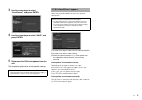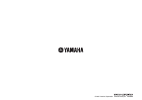Yamaha CX-A5000 Setup Manual
Check that the following accessories are supplied with the product.
The following cables (not supplied) are required to build the system described in this document.
For connecting subwoofers, a TV and a BD/DVD player to the unit
• HDMI cable (x2)
• Audio pin cable (x2)
• Digital optical cable or stereo pin cable (x1*)
* Not required if your TV supports ARC (Audio Return Channel)
For connecting a power amplifier to the unit
• Audio pin cable (RCA unbalanced cable) (x11) or XLR balanced cable (x11)
For connecting speakers to a power amplifier
• Speaker cable (x11)
1
Preparation
Accessories
Remote control
Batteries (x4)
Insert the batteries the right way round.
AM antenna
FM antenna
YPAO microphone
Microphone base
Power cable
CD-ROM
(Owner’s Manual)
Safety
Brochure
Setup Guide
• The illustrations of the main unit used in this guide are of the U.S.A. model, unless otherwise specified.
AAA, LR03, UM-4
*One of the above is supplied depending
on the region of purchase.
*Using for angle
measurement
during YPAO.
*The supplied power
cable varies
depending on the
region of purchase.
Cables required for connections
This document explains how to set up a 11.2-channel system and play
back surround sound from a BD/DVD on the unit.
To reduce the impact on natural resources, the Owner’s Manual for this product is
supplied on CD-ROM. For more information about this product, refer to the
Owner’s Manual on the supplied CD-ROM.
PDF versions of this guide and “Owner’s Manual” can be downloaded from the
following website.
[For U.S. customers only]
Visit the following website for additional information, FAQ’s, downloads such as
“Owner’s Manual” and product updates.
http://usa.yamaha.com/support/
Setup Guide
English
AV Pre-Amplifier
UAB