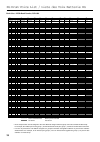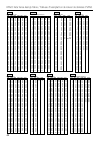- DL manuals
- Yamaha
- Computer Hardware
- DB50XG
- Owner's Manual
Yamaha DB50XG Owner's Manual
Summary of DB50XG
Page 1
2 g e n e r a l owner’s manual mode d’emploi.
Page 2: Introduction
1 introduction thank you for purchasing the yamaha db50xg sound daughter board—a daughter board which attaches to any creative labs soundblaster™ or any sound card which has a waveblaster™ expansion port, to upgrade its sound from fm to high quality wavetable synthesis. Featuring yamaha’s profession...
Page 3: Installation Procedure
2 daughter board installation the db50xg plugs directly into the sound cards listed below, as well as any sound card with a waveblaster expansion port. If your sound card is not on the list, please refer to the owner’s manual for your sound card to see if it contains a midi expansion port. Creative ...
Page 4: Procedure
3 setting up midi mapper midi mapper lets you select the db50xg to play midi data. ■ procedure 1. Double click the [midi mapper] icon in the control panel window. The midi mapper window appears. 2. Select [setups], and click the [ ] button in the dialog box. A list appears. Choose [(all) midi out]* ...
Page 5: Voices and Elements
4 db50xg overview and features the db50xg has 32-note polyphony and is 16-part multitimbral, which means it can play up to 16 different instrument parts (one part per each of the 16 midi chan- nels), each part having its own voice. Up to 16 different voices can be sounded simultaneously. The db50xg ...
Page 6: Element Reserve
5 db50xg overview and features ■ element reserve the db50xg has an element reserve feature that lets you reserve a specified number of notes for certain parts, in order to keep notes from being “stolen” from those parts by other parts if incoming midi note data exceeds maxi- mum available polyphony....
Page 7: What Is Midi?
6 about midi ■ what is midi? Midi is an acronym that stands for musical instrument digital interface, which allows electronic musical instru- ments to “communicate” with each other, by sending and ■ decimal - hexadecimal conversion chart 10 11 12 13 14 15 16 17 18 19 1a 1b 1c 28 16 17 18 19 20 21 22...
Page 8
7 midi data format by sending various types of midi messages you can directly control and change the settings on the db50xg. Please refer to the owner’s manual of your software and hardware for information about how to transmit midi mes- sages to the db50xg. 1. Channel messages 1.1 key on / key off ...
Page 9
8 midi data format 1.2.10 sostenuto messages which control sostenuto on/off. Cntrl# parameter data range 66 sostenuto 0…127 holding specific notes and then pressing and holding the sostenuto pedal will sustain those notes as you play subse- quent notes, until the pedal is released. Settings between ...
Page 10
9 midi data format value change. Therefore, after you use the nrpn, you should set a null (7fh, 7fh) value to avoid an unex- pected result. The following nrpn numbers can be received. Nrpn data entry msb lsb msb parameter name and value range 01h 08h mmh vibrato rate mm : 00h - 40h - 7fh (-64 - 0 - ...
Page 11
10 midi data format rpn number not specified; internal data will not change nrpn number not specified; internal data will not change 1.2.23.3 all notes off terminates all notes currently on for the specified channel. However, if hold1 or sostenuto is on, notes will continue sounding until these are ...
Page 12
11 midi data format 11110000 f0 exclusive status 01111110 7e universal non-real time 0xxxnnnn xn device number, xxx = irrelevant 00001001 09 sub-id #1=general midi message 00000001 01 sub-id #2=general midi on 11110111 f7 end of exclusive when general midi mode on is received, the play mode will be ...
Page 13
12 2.1.4.2 xg system data parameter change see tables and (page 27). 2.1.4.3 multi effect1 data parameter change see tables and (page 27). 2.1.4.4 multi part data parameter change see tables (page 27) and (page 28). 2.1.4.5 drums setup data parameter change see tables (page 27) and (page 30) . If a ...
Page 14
13 mode d’emploi.
Page 15
14 précautions ● n’exposez pas la carte-fille en plein soleil ou dans en endroit très humide, chaud, poussiéreux ou soumis à de fortes vibrations. ● avant de toucher la carte-fille, prenez soin de toucher une surface métallique afin de décharger toute électri- cité statique qui pourrait s’être accum...
Page 16: Introduction
15 introduction nous vous remercions de votre achat de la carte-fille sonore yamaha db50xg, une carte-fille qui s’attache sur toute carte soundblaster™ de creative labs ou toute autre carte sonore équipée d’un port d’extension, afin d’élever ses sons de la fm à une “synthèse wavetable” de haute qual...
Page 17: Démarches D’Installation
16 installation de la carte-fille la db50xg se branche directement sur les cartes sonores répertoriées ci-dessous, ainsi que sur toute carte sonore ayant un port d’extension waveblaster. Si la carte dont vous disposez ne se trouve pas sur cette liste, reportez-vous au mode d’emploi de votre carte po...
Page 18: Marche À Suivre
17 réglage du mappeur midi le mappeur midi vous permet de choisir la db50xg afin de jouer des données midi. ■ marche à suivre 1. Cliquez deux fois l’icône [midi mapper] sur la fenêtre panneau de contrôle. La fenêtre midi mapper apparaît. 2. Sélectionnez (setups) et cliquez le bouton [ ] dans la case...
Page 19: Voix Et Eléments
18 aperçu et caractéristiques de la db50xg la db50xg a une polyphonie à 32 notes et elle est multitimbres à 16 partitions, c’est-à-dire qu’elle peut jouer jusqu’à 16 partitions d’instruments différents (une parti- tion pour chacun des 16 canaux midi), chaque partition ayant sa propre voix. Un maximu...
Page 20: Priorité De Partition
19 aperçu et caractéristiques de la db50xg ■ priorité de partition chacune des 16 partitions de la db50xg correspond à un des 16 canaux midi (1 – 16). Si les données de note en- trées dépassent la polyphonie maximum, la db50xg va donner la priorité aux partitions jouées d’abord, en suivant l’ordre d...
Page 21: Qu’Est-Ce Que Midi?
20 a propos de l’interface midi ■ qu’est-ce que midi? Midi est un acronyume de l’anglais “musical instrument digital interface” (c.à.D. Interface pour instruments de musique numériques). Cette norme permet aux instruments de musique électroniques de “communiquer” entre eux par l’envoi et la réceptio...
Page 22
21 format de données midi en transmettant divers types de messages midi, vous pou- vez contrôler directement et changer les réglages sur la db50xg. Veuillez consulter le mode d’emploi du logiciel et du maté- riel à propos des informations relatives à la transmission des messages midi vers la db50xg....
Page 23
22 1.2.10 sostenuto messages contrôlant la marche/arrêt du sostenuto. Cntrl# parameter data range 66 sostenuto 0…127 le fait d’appuyer sur des notes spécifiques et de maintenir appuyée la pédale sostenuto va soutenir ces notes tandis que vous jouez les notes suivantes jusqu’à ce que la pédale soit r...
Page 24
23 format de données midi 1eh rrh mmh drum instrument chorus send level mm : 00h - 7fh (0 - max) rr : drum instrument note number 1fh rrh mmh drum instrument variation send level mm : 00h - 7fh (0 - max) rr : drum instrument note number msb 14h –1fh (pour batterie) est invalide seulement si le param...
Page 25
24 1.2.23.2 réinitialisation tous contrôleurs les valeurs des contrôleurs suivants seront ramenées aux valeurs implicites. Controleur valeur pitch bend change ± 0 (center) channel aftertouch 0 (off) polyphonic aftertouch 0 (off) modulation 0 (off) expression 127 (max) hold1 0 (off) portamento 0 (off...
Page 26
25 2.1.3 universal non-realtime messages 2.1.3.1 general midi mode on 11110000 f0 exclusive status 01111110 7e universal non-real time 01111111 7f id of target device 00001001 09 sub-id #1=general midi message 00000001 01 sub-id #2=general midi on 11110111 f7 end of exclusive ou, 11110000 f0 exclusi...
Page 27
26 2.1.4.2 xg system data parameter change cf. Tableaux et (page 27). 2.1.4.3 multi effect1 data parameter change cf. Tableaux et (page 27). 2.1.4.4 multi part data parameter change cf. Tableaux (page 27) et (page 28). 2.1.4.5 drums setup data parameter change cf. Tableaux (page 27) et (page 30) . S...
Page 28
27 midi data tables/ tableaux de données midi parameter change address high mid low description xg system 00 00 00 system 00 00 7d drum setup reset 00 00 7e xg system on 00 00 7f all parameter reset effect 1 02 01 00 effect1(reverb,chorus,variation ) multi part 08 00 00 multi part 1 : : 08 0f 00 mul...
Page 29
28 midi data tables/ tableaux de données midi address size data parameter description default (h) (h) (h) value(h) 02 01 30 1 00 - 7f chorus parameter 11 see effect parameter list (page 39) depends on chorus type 31 1 00 - 7f chorus parameter 12 see effect parameter list (page 39) depends on chorus ...
Page 30
29 midi data tables/ tableaux de données midi nn 15 1 00 - 7f vibrato rate -64 - +63 40 nn 16 1 00 - 7f vibrato depth -64 - +63 40 (drum part ignores) nn 17 1 00 - 7f vibrato delay -64 - +63 40 (drum part ignores) nn 18 1 00 - 7f filter cutoff frequency -64 - +63 40 nn 19 1 00 - 7f filter resonance ...
Page 31
30 midi data tables/ tableaux de données midi address size data parameter description default (h) (h) (h) value(h) nn 69 1 00 - 7f pitch eg initial level -64 - +63 40 nn 6a 1 00 - 7f pitch eg attack time -64 - +63 40 nn 6b 1 00 - 7f pitch eg release level -64 - +63 40 nn 6c 1 00 - 7f pitch eg releas...
Page 32
31 midi data tables/ tableaux de données midi address size data parameter description (h) (h) (h) 46 00 - 3f lfo speed 47 00 - 7f lfo delay 48 00 - 7f lfo fade time 49 00 - 3f lfo pmd depth 4a 00 - 0f lfo cmd depth 4b 00 - 1f lfo amd depth 4c 20 - 60 note shift 4d 0e - 72 detune 4e 00 - 05 pitch sca...
Page 33
32 xg normal voice list / liste des voix normal xg bank select msb=000, lsb=bank number bank 0 : (gm) bank 1 : key scale panning bank 3 : stereo bank 6 : single bank 8 : slow bank 12 : fast decay bank 14 : double attack bank 16 : bright bank 17 : bright bank 18 : dark bank 19 : dark bank 20 : resona...
Page 34
33 xg normal voice list / liste des voix normal xg bank select msb=064, lsb=000 sfx voice program # ele- ment reed 65 0 sprnosax 1 66 0 alto sax 1 40 sax sect 2 43 hypralto 2 67 0 tenorsax 1 40 brthtnsx 2 41 softtenr 2 64 tnrsax 2 1 68 0 bari.Sax 1 69 0 oboe 2 70 0 eng.Horn 1 71 0 bassoon 1 72 0 cla...
Page 35
34 program # voice name ele- ment program # ele- ment organ 17 0 draworgn 1 1 70sdror1 2 8 detdrwor 2 9 70sdror2 2 16 60sdror1 2 17 60sdror2 2 18 60sdror3 2 24 cheezorg 2 32 draworg2 2 33 evenbar 2 40 organ ba 1 126 slap-2 2 127 harpsi1 1 18 0 percorgn 1 1 70spcor1 2 8 detprcor 2 32 percorg2 2 126 s...
Page 36
35 tg300b normal voice list / liste des voix normal tg300b program # ele- ment brass 57 0 trumpet 1 1 trumpet2 1 24 britetrp 2 25 warmtrp 2 126 sax-3 1 127 contrabs 1 58 0 trombone 1 1 trmbone2 2 126 sax-4 2 127 harp 1 1 59 0 tuba 1 1 tuba 2 1 126 brass-1 1 127 harp 2 1 60 0 mute.Trp 1 126 brass-2 1...
Page 37
36 bank 127 127 127 127 127 127 127 127 127 126 126 program # 1 2 9 17 25 26 33 41 49 1 2 note# note key alternate standard kit standard2 kit room kit rock kit electro kit analog kit jazz kit brush kit classic kit sfx 1 sfx 2 off assign 13 c# -1 3 surdo mute 14 d -1 3 surdo open 15 d# -1 hi q 16 e -...
Page 38
37 tg300b drum voice list / liste des voix batterie tg300b program # 1 9 17 25 26 33 41 49 57 128 note# note alternate standard kit room kit power kit electro kit analog kit jazz kit brush kit orchestra kit sfx set c/m kit assign 25 c# 0 snare roll 26 d 0 finger snap 27 d# 0 hi q hi-hat closed 28 e ...
Page 39
38 effect type list / liste des types d’effets 00 00 no effect effect turned off. 01 00 hall1 reverb simulating the resonance of a hall. 01 01 hall2 reverb simulating the resonance of a hall. 02 00 room1 reverb simulating the resonance of a room. 02 01 room2 reverb simulating the resonance of a room...
Page 40
39 • ● : can be controlled by ac1 (assignable controller 1) • no. * : these numbers correspond to the parameter suffix numbers in • → p42** : refer to “effect data assign table” effect parameter list / liste des paramètres d’effet 1 lch delay 0.1~715.0ms 1-7150 2 rch delay 0.1~715.0ms 1-7150 3 cch d...
Page 41
40 effect parameter list / liste des paramètres d’effet 1 delay time 0~127 0-127 table#7 2 feedback level -63~+63 1-127 3 hpf cutoff thru~8.0khz 0-52 4 lpf cutoff 1.0k~thru 34-60 5 6 7 8 9 10 dry/wet d63>w ~ d=w ~ d 1-127 ● 11 12 13 14 15 16 no. * parameter range value → p42** control karaoke1,2,3 1...
Page 42
41 • ● : can be controlled by ac1 (assignable controller 1) • no. * : these numbers correspond to the parameter suffix numbers in • → p42** : refer to “effect data assign table” • ● : peut être contrôlé par ac1 (assignable controller 1) • no. * : ces numéros correspondent au numéros parameter suffix...
Page 43
42 table#6 data value room size (m) data value 0 0.1 1 0.3 2 0.4 3 0.6 4 0.7 5 0.9 6 1.0 7 1.2 8 1.4 9 1.5 10 1.7 11 1.8 12 2.0 13 2.1 14 2.3 15 2.5 16 2.6 17 2.8 18 2.9 19 3.1 20 3.2 21 3.4 22 3.5 23 3.7 24 3.9 25 4.0 26 4.2 27 4.3 28 4.5 29 4.6 30 4.8 31 5.0 32 5.1 33 5.3 34 5.4 35 5.6 36 5.7 37 5...
Page 44
43 specifications tone generation method awm2 (advanced wave memory 2) maximum simultaneous polyphony 32-note (last-note priority) multitimbral capacity 16-part (dva : dynamic voice allocation) internal voice normal voices total ............................... 676 xg mode ....................... 480...
Page 45
Precautions ● do not expose the daughter board to direct sunlight, excessive humidity, high temperatures, excessive dust or strong vibrations. ● before handling the daughter board, be sure to touch a metal surface to discharge any static electricity which may be in your body. ● when holding the daug...
Page 46
Asia hong kong tom lee music co., ltd. 11/f., silvercord tower 1, 30 canton road, tsimshatsui, kowloon, hong kong tel: 730-1098 indonesia pt. Yamaha music indonesia (distributor) pt. Nusantik gedung yamaha music center, jalan jend. Gatot subroto kav. 4, jakarta 12930, indonesia tel: 21-520-2577 kore...