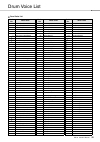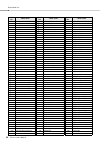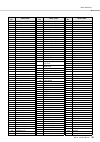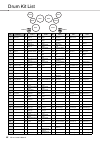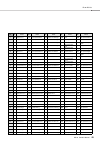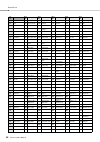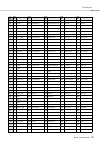- DL manuals
- Yamaha
- Drums
- DD-75
- Owner's Manual
Yamaha DD-75 Owner's Manual
Summary of DD-75
Page 1
En owner’s manual before using the instrument, be sure to read “precautions” on page 5–6. Digital percussion.
Page 2: Special Message Section
Dd-75 owner’s manual 2 special message section this product utilizes batteries or an external power supply (adapter). Do not connect this product to any power supply or adapter other than one described in the manual, on the name plate, or specifically recommended by yamaha. Warning: do not place thi...
Page 3: Fcc Information (U.S.A.)
Dd-75 owner’s manual 3 1. Important notice: do not modify this unit! This product, when installed as indicated in the instructions contained in this manual, meets fcc requirements. Modifica- tions not expressly approved by yamaha may void your author- ity, granted by the fcc, to use the product. 2. ...
Page 4: For Ac Adaptor
Dd-75 owner’s manual 4 explanation of graphical symbols the lightning flash with arrowhead symbol within an equilateral triangle is intended to alert the user to the presence of uninsulated “dangerous voltage” within the product’s enclosure that may be of sufficient magni- tude to constitute a risk ...
Page 5: Precautions
Dd-75 owner’s manual 5 precautions please read carefully before proceeding please keep this manual in a safe and handy place for future reference. For ac adaptor warning • this ac adaptor is designed for use with only yamaha electronic instruments. Do not use for any other purpose. • indoor use only...
Page 6: Caution
Dd-75 owner’s manual 6 caution always follow the basic precautions listed below to avoid the possibility of physical injury to you or others, or damage to the instrument or other property. These precautions include, but are not limited to, the following: • do not connect the instrument to an electri...
Page 7
Dd-75 owner’s manual 7 thank you for purchasing this yamaha digital percussion! We recommend that you read this manual carefully so that you can fully take advantage of the advanced and convenient functions of the instrument. We also recommend that you keep this manual in a safe and handy place for ...
Page 8
Dd-75 owner’s manual 8 main features designed for comfortable playing each of the drum pads are angled and positioned on the panel for optimum playability and comfort. The pads and pedal 1 can be adjusted independently over four levels, allowing for expressive drumming—not only with the supplied s...
Page 9: Setting Up
Dd-75 owner’s manual 9 contents precautions .............................................. 5 notice .......................................................... 6 information ...................................................... 6 about the manuals .......................................... 7 include...
Page 10: Front Panel
Dd-75 owner’s manual 10 panel controls q master volume control............................. 14 w dial .................................................................. 13 e kit assign button.........................................20 r sensitivity button .......................................22 t ...
Page 11: Rear Panel
Panel controls dd-75 owner’s manual 11 @0 dc in 12v (ac adaptor) jack......................... 12 @1 aux in jack .....................................................39 @2 phones/output jack .................................. 14 @3 pedal 2 • hi-hat jack................................... 13 @4 pedal...
Page 12: Using An Ac Adaptor
Dd-75 owner’s manual 12 setting up be sure to do the following operations before turning on the power. Power requirements although the instrument will run either from an ac adaptor or batteries, yamaha recommends use of an ac adaptor whenever possible. An ac adaptor is more environmen- tally friendl...
Page 13
Setting up dd-75 owner’s manual 13 connecting pedals 1 and 2 connect the supplied pedal 1 to the [pedal 1 (kick)] jack and pedal 2 to the [pedal 2 (hi-hat)] jack. Turning the power on/off 1 turn down the [master volume] dial to “min.” 2 press the [ ] (standby/on) switch to turn the power on. The dis...
Page 14
Setting up dd-75 owner’s manual 14 adjusting the master volume to adjust the volume of the entire pad/pedal sound, use the [master volume] dial while striking the pads or pressing the pedals. Setting the auto power off function to prevent unnecessary power consumption, this instru- ment features an ...
Page 15
Setting up dd-75 owner’s manual 15 using a snare drum stand this instrument can be installed on a snare drum stand (sold separately) for convenience and ease in playing. Snare drum stand (sold separately): ss662, ss740a setting up • open the legs wide enough so that the snare drum stand is stable,...
Page 16
Dd-75 owner’s manual 16 playing the demo song this instrument features several demonstration songs (“001”–“005”), specially created to show you the dynamic possibilities of the instrument. 1 start the demo song. 2 select a demo song number. 3 stop the demo song. Press the [demo] button and the demo ...
Page 17
Dd-75 owner’s manual 17 play the pads/pedals strike the pad with the supplied drum sticks or your hands to play the drum voices. When playing the pads with your hands, turn the hand percussion feature on by press- ing the [hand perc.] button (the lamp lights). The sound volume of the pads responds t...
Page 18
Play the pads/pedals dd-75 owner’s manual 18 you can play the pads of the instrument either with the supplied sticks or with your hands. Press and set the fol- lowing button when you play the instrument with your hands. 1 press the [hand perc.] button. If you perform on the instrument solely with yo...
Page 19
Play the pads/pedals dd-75 owner’s manual 19 the instrument allows you to choose from 75 different drum kits, which are preset voice combinations set to the the eight pads and two pedals. (see “drum kit list” on page 48.) the instrument also has ten custom drum kits allowing you to assign the desire...
Page 20
Play the pads/pedals dd-75 owner’s manual 20 drum kit voices can be changed and saved as a custom kit “c01”–“c10.” the instrument contains a total of 570 high quality drum sounds plus 30 drum phrases (see the “drum voice list” on page 43)—and you can assign these freely to each of the 8 drum pads an...
Page 21
Play the pads/pedals dd-75 owner’s manual 21 5 save to a custom kit. You can now play the voice you have assigned to the pad/pedal. To call up the saved custom kit, press the [kit] button and use the dial to select a custom kit number. • the reverb type of the currently assigned drum kit will be car...
Page 22
Play the pads/pedals dd-75 owner’s manual 22 the instrument allows you to custom-set the sensitivity of the pads and pedal 1 (excluding pedal 2). setting all pads and pedal to the same value ..................... Page 22 setting each pad and pedal to different values .................. Page 23 ...
Page 23
Play the pads/pedals dd-75 owner’s manual 23 setting each pad and pedal to different values............................................. The instrument allows you to custom-set the sensitivity of the pads and pedal. The sensitivity value of pad 2 can not be adjusted. 1 press the [sensitivity] butt...
Page 24
Play the pads/pedals dd-75 owner’s manual 24 about the sensitivity setting for beginning percussionists, we recommend setting the sensitivity level higher, in order to give a more consistent sound volume, even if the pads are hit weakly. For experienced per- cussionists, we recommend setting it to l...
Page 25
Play the pads/pedals dd-75 owner’s manual 25 the instrument includes a click sound with adjustable tempo and time signature. setting the numerator of the time signature ................................................. The range is 0 to 16. (the numerator is the top value; for example, in the time...
Page 26
Play the pads/pedals dd-75 owner’s manual 26 setting the denominator of the time signature ............................................. Determines the basic note value for each measure; for example, in the time signature 6/8, “8” is the denomina- tor, or basic note value. 1 enter the denominator ...
Page 27
Play the pads/pedals dd-75 owner’s manual 27 setting the click voice ..................................................................................... Set the click voice to metronome, cowbell, stick or human voice. 1 enter the click voice setting function. 2 turn the dial and select a click v...
Page 28
Dd-75 owner’s manual 28 playing a song this instrument features a wide variety of songs to choose and play: 105 songs, includ- ing 5 demos, 83 rhythm/fill-in patterns and 17 full songs. (see the “song list” on page 47.) selections “u01”–“u05” can also be used to playback songs you’ve recorded yourse...
Page 29
Playing a song dd-75 owner’s manual 29 the tap start function allows you to set the song’s overall tempo as well as start the accompaniment—simply by tapping out the rhythm. The accompaniment will playback at the tempo with which the pads are struck or the pedals are pressed. The song tempo can be s...
Page 30
Playing a song dd-75 owner’s manual 30 2 play an appropriate tap start. 3 stop the song playback. The pad start function allows you to start the song simply by striking a pad or pressing a pedal. 1 enter the pad start setting function. 2 turn pad start on/off. 3 press the [function] button to exit f...
Page 31
Playing a song dd-75 owner’s manual 31 with the auto kit select feature turned on, the best suited drum kit for the song will automatically be selected. If auto kit select is off, the drum kit does not change even if the song number is changed. 1 enter the auto kit select function. 2 turn auto kit s...
Page 32
Playing a song dd-75 owner’s manual 32 the song tempo and click tempo can be set by using the dial or the [tempo/tap] button. The higher the tempo value, the faster the tempo. Tempo value range • dial : 11–320 beats per minute • [tempo/tap] button : 32–320 beats per minute 1 press the [tempo/tap] bu...
Page 33
Dd-75 owner’s manual 33 play along with a song use the pads and pedals to play along with the song accompaniment. • the instrument can play a total of 32 notes simultaneously. That includes notes produced by song accompani- ment, pads, foot pedals, and note data received through the [midi in] jack. ...
Page 34
Play along with a song dd-75 owner’s manual 34 3 exit the break mode. If you want to practice a particular section of a song, you can specify that section’s “a” (start repeat) and “b” (end repeat) points. The accompaniment will continuously repeat between points “a” and “b” allowing you to practice ...
Page 35
Dd-75 owner’s manual 35 recording a song the user songs feature (song numbers “u01”–“u05”) allows you to record and play- back five original songs. The data capacity is approximately 7,000 notes per song. The recording will automatically stop when it reaches the capacity. Data that can be recorded i...
Page 36
Recording a song dd-75 owner’s manual 36 4 start recording. 5 stop recording. The recorded user songs (“u01”–“u05” ) can be played back in the same manner as any song (song num- bers “001”–“100”). Press the [start/stop] button or simply play your performance to start recording. To stop recording, pr...
Page 37
Recording a song dd-75 owner’s manual 37 the song clear operation completely erases all recorded data on all tracks of a selected user song. 1 press the [rec] button. 2 turn the dial to select the desired song (“u01”–“u05”) to be cleared. 3 press the [backing] button to mute the track. 4 press the [...
Page 38
Dd-75 owner’s manual 38 connecting to external devices use the [midi] terminals and standard midi cables to connect external midi devices (keyboard, sequencer, etc.). The midi related settings can be can be configured using the corresponding function parameter. For details, refer to the “midi refere...
Page 39
Connecting to external devices dd-75 owner’s manual 39 by connecting an audio device such as a portable music player to the instrument’s [aux in] jack, you can output the sound of the audio device through the built-in speakers of this instrument. This lets you play the instrument along with the play...
Page 40
Dd-75 owner’s manual 40 the functions the “functions” provide access to a range of detailed instrument parameters. Find the desired item in this func- tion list. 1 press the [function] button. 2 press the [drum 3] or [backing] button a number of times until desired item appears. 3 use the dial to se...
Page 41: Backup
Dd-75 owner’s manual 41 backup and initialization some internal parameters will be backed up to internal memory even if the power is turned off. You can initialize all internal memory to the default settings or initialize the memory with the exception of the songs. * value selected when the power is...
Page 42
Dd-75 owner’s manual 42 troubleshooting problem cause/solution power suddenly and unexpectedly turns off. This is normal and the auto power off function may have been activated (page 14). If desired, disable the auto power off function. When the instrument is turned on, power is turned off suddenly ...
Page 43
Dd-75 owner’s manual 43 drum voice list panel voice list vocie no. Voice name 1 maple bass drum 1 2 maple bass drum 2 3 maple bass drum 3 4 oak bass drum 5 bass drum hard rock 1 6 bass drum hard rock 2 7 bass drum hard rock 3 8 bass drum ambient+ 9 bass drum open power 10 bass drum close power 11 ...
Page 44
Drum voice list dd-75 owner’s manual 44 166 tom brush 1 167 tom t8 7 168 tom t8 6 169 tom t8 4 170 tom t8 3 171 tom t8 2 172 tom t8 1 173 tom vox 6 174 tom vox 5 175 tom vox 4 176 tom vox 3 177 tom vox 2 178 tom vox 1 179 hi-hat closed bright 180 hi-hat pedal bright 181 hi-hat open bright 182 hi-hat...
Page 45
Drum voice list dd-75 owner’s manual 45 334 quinto open-slap 335 tumba open 336 tumba mute 337 tumba slap 338 timbale h open 339 timbale l open 340 paila h 341 paila l 342 timbale 2 h rim 343 timbale 2 l rim 344 timbale h rim 345 timbale l rim 346 timbale 2 h 347 timbale 2 l 348 cowbell top 349 cowb...
Page 46
Drum voice list dd-75 owner’s manual 46 phrase list/ 501 dhol 1 slap 502 dhol 2 open 503 dhol 2 slap 504 dhol 2 rim 505 dholak 1 open 506 dholak 1 mute 507 dholak 1 slap 508 dholak 2 open 509 dholak 2 slide 510 dholak 2 rim 1 511 dholak 2 rim 2 512 dholki h open 513 dholki h mute 514 dholki l open...
Page 47
Dd-75 owner’s manual 47 song list song no. Song name demo 001 rockadelic 002 16 beat ballad 003 latin pop 004 dd funk 005 world beat pattern 006 hard rock 1 007 hard rock 2 008 hard rock 3 009 hard rock 4 010 hard rock 5 011 heavy metal 1 012 heavy metal 2 013 heavy metal 3 014 southern rock 015 lat...
Page 48
Dd-75 owner’s manual 48 drum kit list kit no. Kit name voice no. Pedal 1 voice no. Pedal 2 voice no. Pad 1 voice no. Pad 2 voice no. Pad 3 1 maple kit 1 3 maple bass drum 3 180 hi-hat pedal bright 40 maple snare open rim 102 maple tom 5 103 maple tom 4 2 maple kit 2 3 maple bass drum 3 180 hi-hat pe...
Page 49
Drum kit list dd-75 owner’s manual 49 kit no. Voice no. Pad 4 voice no. Pad 5 voice no. Pad 6 voice no. Pad 7 voice no. Pad 8 1 105 maple tom 2 211 crash cymbal dark 179 hi-hat closed bright 210 ride cymbal cup warm 208 ride cymbal warm 1 2 105 maple tom 2 211 crash cymbal dark 179 hi-hat closed bri...
Page 50
Drum kit list dd-75 owner’s manual 50 36 analog kit 19 bass drum analog h 196 hi-hat closed analog 2 69 snare analog 1 249 hand clap 151 tom analog 4 37 dj kit 20 kick techno q 199 hi-hat closed analog 4 73 rim gate 556 yo! 557 go! 38 disco kit 1 13 bass drum 193 hi-hat pedal 56 snare tight 126 mid ...
Page 51
Drum kit list dd-75 owner’s manual 51 36 153 tom analog 2 236 cymbal analog 195 hi-hat closed analog 1 348 cowbell top 257 tambourine 37 558 get up! 236 cymbal analog 198 hi-hat closed analog 3 554 scratch h 555 scratch l 38 130 floor tom l 229 crash cymbal 1 192 hi-hat closed 235 splash cymbal 231 ...
Page 52
Dd-75 owner’s manual 52 drum score there are many different types of drum score commercially available, but we’ve chosen the following common format for the examples below. The following is an actual rhythm pattern using the notation. 8 beat (song no.021) 16 beat (song no.023) hi-hat cymbal (h.H...
Page 53
Drum score dd-75 owner’s manual 53 4 beat (song no.045) in the notation above, eighth notes are to be played with a triplet feel (as shown in the nota- tion below). For swing and shuffle rhythms, this straight notation is preferable to the triplet indication since it is easier to read. shuffle (...
Page 54
Dd-75 owner’s manual 54 specifications * the contents of this manual apply to the latest specifications as of the publishing date. To obtain the latest manual, access the yamaha website then download the manual file. Since specifications, equipment or separately sold accessories may not be the same ...
Page 55
Dd-75 owner’s manual 55 index a a-b repeat ......................................................................... 34 ac adaptor ......................................................................... 12 auto kit select ................................................................... 31 auto ...
Page 56
Dd-75 56 information for users on collection and disposal of old equipment and used batteries: these symbols on the products, packaging, and/or accompanying documents mean that used electrical and electronic products and batteries should not be mixed with general household waste. For proper treatmen...
Page 57
Dd-75 57 limited 1-year warranty on portable digital drums thank you for selecting a yamaha product. Yamaha products are designed and manufactured to provide a high level of defect-free performance. Yamaha corporation of america (“yamaha”) is proud of the experience and craftsmanship that goes into ...
Page 58
Dd-75 58.
Page 59
For details of products, please contact your nearest yamaha representative or the authorized distributor listed below. Canada yamaha canada music ltd. 135 milner avenue, toronto, ontario m1s 3r1, canada tel: +1-416-298-1311 u.S.A. Yamaha corporation of america 6600 orangethorpe avenue, buena park, c...
Page 60
Zw55120 manual development group © 2017 yamaha corporation published 1/2017 pozc*.*-**a0 printed in indonesia yamaha global site https://www.Yamaha.Com/ yamaha downloads http://download.Yamaha.Com/.