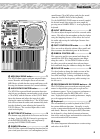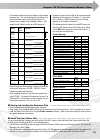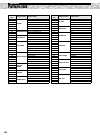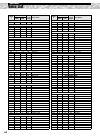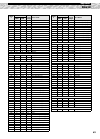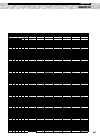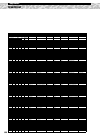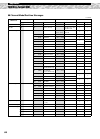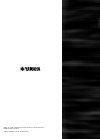- DL manuals
- Yamaha
- Music Mixer
- DJX-II
- Owner's Manual
Yamaha DJX-II Owner's Manual
Summary of DJX-II
Page 1
Owner's manual owner's manual.
Page 2: Special Message Section
2 special message section this product utilizes batteries or an external power supply (adapter). Do not connect this product to any power supply or adapter other than one described in the manual, on the name plate, or specifically recommended by yamaha. Warning: do not place this product in a positi...
Page 3: Precautions
3 precautions please read carefully before proceeding * please keep these precautions in a safe place for future reference. Warning always follow the basic precautions listed below to avoid the possibility of serious injury or even death from electrical shock, short-circuiting, damages, fire or othe...
Page 4: 100 Tips to Be A Dj!
4 congratulations on your purchase of the yamaha djx-ii! The djx-ii is a complete dance-music workstation that can be used both as a real-time performance instru- ment and a powerful production tool. Its intuitive interface makes real-time operation exceptionally easy — whether you have a dj backgro...
Page 5
5 what is the djx-ii? What is the djx-ii? The new djx-ii is a digital dj powerhouse! If you’ve dreamed of creating and performing your own cutting-edge, phat ‘n’ funky dance music, you’ve come to the right place... The djx-ii is a fully digital dj machine — a revolutionary new instrument that blends...
Page 6: 100 Tips to Be A Dj!
6 packing list...................................................4 how to use the manual.................................4 what is the djx-ii? .......................................5 contents .............................................................6 panel controls.................................
Page 7: Appendix
7 contents tip 60 wah ....................................................................... 46 tip 61 one-hand effector control! ................................. 47 tip 62 isolator to the max! .............................................. 48 chapter 14 part mixer power tips ............ 49 tip 6...
Page 8: This Is The Djx-Ii!
8 p 01 r @0 t y !3 !4 !5 !7 o !6 !9 u i !0 !1 !2 panel controls top panel q standby/on switch................................ 13 press to toggle the power on or off. (power is on when the switch is pressed in.) w master volume .................................... 13 this determines the overall volum...
Page 9
Panel controls 9 !0 midi bulk send button ..........................71 the djx-ii allows you to send your original perfor- mance recorder and sampler data to an external midi device as bulk data for storage and future recall. Pressing this button transmits the current bulk data. !1 audio bpm counter...
Page 10
10 panel controls functions of the keyboard in a conventional keyboard instrument, the keys are used to play scales, melodies and chords. The djx-ii, however, is hardly a conventional instrument. For the dynamic dj functions, it is better to think of the keyboard as a large bank of convenient button...
Page 11
Panel controls 11 rear panel & connections cd md a standard pair of stereo head- phones can be plugged in here for private practice or late-night play- ing. The internal stereo speaker system is automatically shut off when a pair of headphones is plugged into the phones jack. • do not listen with th...
Page 12
12 setting up (power supply connections) although the djx-ii will run either from an optional ac adaptor or batteries, yamaha rec- ommends use of the more environmentally safe ac adaptor. Follow the instructions below according to the power source you intend to use. The batteries should be considere...
Page 13
13 switching on the power once you've set up your djx-ii, try turning the power on. Make sure your sound system's main level/volume control(s) and the djx-ii volume control are turned all the way down prior to turning the power on. • even when the switch is in the “standby” position, electricity is ...
Page 14: Work Out With The Patterns
14 1 work out with the patterns here’s where it all starts! Hit one of the keys (1 - 10) in the pattern player section — and the pattern starts immedi- ately. Hitting another key instantly switches to a different pattern (actually, a variation on the main pattern). Since the djx-ii starts the patter...
Page 15: Come Down On The “One”!
Chapter 1 pattern player basics 15 2 mixing main and fill-in patterns try mixing it up! Each of the djx-ii’s patterns has ten different variations. Play the main patterns with the gray keys and the fill-in patterns with the black keys. (fill-in patterns are usually used as dynamic breaks or transi- ...
Page 16: Exploring Other Patterns
16 4 exploring other patterns try out some different patterns now — the djx-ii has a ton of them! To change the pattern, first press pattern/enter then turn the dial. Check the display to see what you’re selecting. The two numbers on the left indicate the current pattern number, and the numbers on t...
Page 17: Go Back, Go Forward
Chapter 1 pattern player basics 17 5 go back, go forward the next and prev keys let you select the next or the previous pattern number. Hit the prev key to go back 1 to the previous pattern number. Hit the next key to go forward 1 to the next pattern number. Watch your timing... The djx-ii changes t...
Page 18: Chapter 2
18 chapter 2 activator basics the activator section adds to the power of the patterns. It gives you a whole new set of rhythms and sounds that you can use to augment, complement, and spice up the basic rhythms of the djx-ii. 7 work out on the activator try it out now! Just hit the one shot 1 key in ...
Page 19: Explore The Activator Kits!
Chapter 2 activator basics 19 9 explore the activator kits! As we pointed out above, the djx-ii is loaded with a variety of different activator kits. Select a few of them now, and try out their sounds. Press activator (the display shows “a 00”) and turn the dial to change the activator number. Activ...
Page 20: Put ‘Em Together!
20 10 put ‘em together! Get a pattern going, then play the one shots rhythmically along with the pattern. Get into the rhythm, feel the downbeats and layer the one shots on top of the main beat. 11 activator intro textures part of the key to a great dance track is how it starts. The djx-ii gives you...
Page 21: Activator Loop Bpm
Chapter 2 activator basics 21 12 activator loop bpm here’s a real convenient feature! You’ll never have to worry about your loops drifting out of time — the djx-ii automatically matches up the bpm of the activator loops to the bpm of the pattern. However, the djx-ii can’t sync up your loops if you d...
Page 22: Chapter 3
22 chapter 3 live effector basics the effects of the djx-ii are more than just frosting on the cake — they’re powerful tools that can completely transform the sounds and rhythms, and put a whole new spin on your tracks! 13 what is the live effector? Here’s where you can really get down and dirty wit...
Page 23: Distortion
Chapter 3 live effector basics 23 14 distortion this popular effect lets you distort the sound — from a soft grunge to a full-on metallic assault. Turn the control knob to the right for more crunch and bite. 15 auto pan get your sound moving in space! This effect shifts the sound in the stereo image...
Page 24: Phaser
24 18 phaser the phaser effect is similar to flanger (in tip 17 above), but more subtle — not quite as dramatic. Phaser is good for adding a little bit of warm animation and movement to the sound. Use the control knob to change the speed of the modulation. 19 slice chop up the beat, slice and dice —...
Page 25: Echo
Chapter 3 live effector basics 25 21 echo like delay (in tip 20 above), echo produces repeats of the sound for rhythmic effect. However, the control knob is used to change the number of repeats (also called “feedback”). Naturally, the djx-ii automatically syncs this effect to the bpm of the pattern....
Page 26: Chapter 4
26 chapter 4 isolator basics more sonic control to you! The isolator lets you tailor the sound just the way you want it — phat and round, thin and edgy, or big and banging! 24 tweak the sound just right! Need a beefier low end? Want to put some edge and shimmer in the top? Tweak these knobs to your ...
Page 27: Chapter 5
27 chapter 5 the keyboard hidden among the many wonders of the djx-ii is — surprise, surprise! — a conven- tional keyboard. 25 play the keyboard you may not have realized it, but the djx-ii also has a regular, conventional keyboard in addition to its dj pattern-based one. Simply press voice/keyboard...
Page 28: Try Some Different Voices!
Chapter 5 the keyboard 28 26 try some different voices! The djx-ii is chock full of a stunning variety of dynamic voices. Try some of them out right now! To get at these voices and play them, press voice/keyboard (the display shows “vxxx”), then turn the dial. U003 indicates the currently selected v...
Page 29: Chapter 6
29 chapter 6 part mixer basics now that you’ve got your rhythm chops up to speed and some dj tricks up your sleeve, it’s time to work on the parts! This chapter — and the two that follow — give you the keys to building interesting arrangements and instrumental textures. Not to mention some slammin’ ...
Page 30: Combination Keys
30 29 combination keys sometimes you’ll want to mute or sound a group of parts at the same time. Rather than having to grab several keys simultaneously, you can use the special combination keys, and turn several parts on or off together — instantly! The combination keys are: bass+kick, phrase1+2+3, ...
Page 31: Extra Texture!
Chapter 6 part mixer basics 31 31 extra texture! Work on your instrument textures. All the mixmasters and mixologists do it! Why? Because it works like a charm! Try turning all the parts off — except the bass part — then select p05 and start v1. Let the bass carry on for a while. Then bring in the k...
Page 32: Chapter 7
32 chapter 7 part selector now that you’ve learned about the parts and had a chance to fool around with them, let’s see what other magic you can work with them... 32 grab a part and tweak it! If you thought tweaking the effects (tips 13 - 23 above) was a blast, wait till you start working on the par...
Page 33: Tweak The Activator Sound!
Chapter 7 part selector 33 34 tweak the activator sound! Guess what? The activator is fair game for the part controller, too! Press the activator key in the part selector section, and you’ve just called up all of the activator sounds for tweaking. In other words, the part controller affects all keys...
Page 34: Chapter 8
34 chapter 8 part controller in the last chapter you did some tweaking of the parts. Now it’s time to dig in a little deeper and explore the part controller section. These little knobs can really open up your sound! 36 cutoff and resonance the cutoff and resonance knobs control the filter effects. A...
Page 35: Adjust The Part Volume
Chapter 8 part controller 35 37 adjust the part volume yes, the volume knob is a simple control for the volume of the part — but the simplicity is deceiv- ing. By letting you adjust the volume for each part, you can perform various arranging tricks on the fly, like fading specific parts in and out o...
Page 36: Chapter 9
36 chapter 9 key shifter as a dance production powerhouse, the djx-ii naturally excels in the realm of rhythm. However, it’s got important harmonic bases covered as well. One of these is the conve- nient key shifter. 39 transpose the key the key shifter section of the djx-ii lets you take the pitch ...
Page 37
Chapter 9 key shifter 37 40 create your own chord progressions! Naturally, you can use the key shifter to change chords on the fly, and create your own original chord progressions — as you perform! Let’s try it out. For example, select p08 and start v1. Then press the key shifter keys as shown below...
Page 38: Chapter 10
38 chapter 10 ribbon controller the djx-ii is packed with knobs, pads, switches and dials that let you work the sound with your fingers. And here’s one more expressive tool that gives you hands-on control! 41 do some scratching on the ribbon! Work out on the amazing ribbon controller! It sounds just...
Page 39: Chapter 11
39 chapter 11 bpm/tap basics control over bpm means control over the dance floor! Some mixologists have this down to a science. Use these tips to get started with your own bpm explorations. 43 change the bpm another sure-fire way to stir things up is to play with the bpm. Turn up the bpm and turn up...
Page 40: Chapter 12
40 chapter 12 pattern player power tips 45 hitting a new pattern and variation — at the same time! There will be times when you’ll want to change not only to a new pattern, but to a specific variation — instantly and at the same time. Here’s the best way to do that! First, press pattern/enter and tu...
Page 41: Ation
Chapter 12 pattern player power tips 41 46 step up to the next pattern and vari- ation here’s a “variation” on tip 45 above. This lets you select the next pattern number and one of its variations at the same time. Press next and the desired variation key in the pattern player. Both the pattern numbe...
Page 42: Creative Fill-In 1
42 48 creative fill-in 1 select p03 and start with v1. Then, hit the v1 key in the following rhythm. 49 creative fill-in 2 select p03 and start with v2. Hit the v2 key repeatedly in the following rhythm, then play the v3 key on the “one” to change the pattern! 50 using the activator to lead into the...
Page 43: Chapter 13
43 chapter 13 live effector power tips 51 distortion this little trick can kick your tracks into high gear! Use the distortion effect selectively, applying it only to certain beats in the pattern, places you want to add an accent — such as on the 2nd or 3rd beat of the bar. This gives you a massive,...
Page 44: Auto Pan
44 52 auto pan tweak the knob until you hit the “sweet spot” — the point at which auto panning syncs up to the bpm and gives you the rhythmic effect you want. ◆ tech tip: the knob positions and the corresponding bpm readings shown here are approximate — let your ears be the final judge! 53 ring modu...
Page 45: Phaser
Chapter 13 live effector power tips 45 55 phaser tweak the knob until you hit the “sweet spot” — the point at which the phaser’s modulation cycle syncs up to the bpm and gives you the rhythmic effect you want. (see the illustration in tip 52 for details on how the knob settings relate to bpm.) 56 sl...
Page 46: Echo
46 58 echo many styles of dance music use echo effects in surprising, unique ways. The djx-ii’s echo effect lets you use the popular 3/4 beat delay to build up dramatic rhythmic rolls and fills. It also gives you some fascinating echo textures to use in transitions and endings. Here’s a cool trick y...
Page 47: One-Hand Effector Control!
Chapter 13 live effector power tips 47 61 one-hand effector control! This technique may take a little practice and some digital dexterity — but once you’ve got it down and are able to play in the pocket, you’re on your way to being a true dj wizard! Grab the control knob with your forefinger and thu...
Page 48: Isolator to The Max!
48 62 isolator to the max! Play the isolator in real time! Get the pattern running, then tweak the knobs to their extreme set- tings for radical changes to the sound — on the fly! For example, try cutting back low and mid to zero, and bring high up to the max — for a really brit- tle, tinny sound. O...
Page 49: Chapter 14
49 chapter 14 part mixer power tips 63 toggle the part mix here’s a quick and really powerful way to break up the beat! The toggle key lets you switch between two opposite arrangements of the rhythm. For example, if the bass is off and all the rest of the parts are on, pressing the toggle key instan...
Page 50: Hit The Downbeat!
50 65 solo a single part — instantly! Here’s another useful mixing and arranging trick! Use this after a climactic part, and bring the whole sound down to one certain instrument — like the bass, or one of the phrases. Here’s how: when all the parts are on, press one of the part keys and the toggle k...
Page 51: Chapter 15
51 chapter 15 part controller power tips 68 activator textures here’s a key to getting the same smooth, shifting textures you hear in a lot of pro mixes! Select the activator key in the part selector and turn the part controller volume to zero. Now, with the pattern playing, trigger one of the activ...
Page 52: Instant Reset!
52 70 instant reset! Once you’ve made a few changes to the part controller settings — especially if you’ve tweaked more than one part — it’s not so easy to get back to where you started! Often, you’ll want to be able to backtrack and reset all the parts to their original sound. In such a case, the b...
Page 53: Chapter 16
53 chapter 16 sampling sampling has become such an important music-making tool — in virtually all styles of modern music. Thanks to the djx-ii’s sampler functions, you can use it for your music, too! 72 sample it! Roll your own samples! With the djx-ii, you can record any audio source — such as a cd...
Page 54: Erase The Sample
54 73 erase the sample want to erase a sample and start from scratch? Easy! Simultaneously hold down the sampling/stop button and press the appropriate sample pad (the one con- taining the sample you wish to erase). After about three seconds, the sample data is erased. When the sampled voice is sele...
Page 55
Chapter 16 sampling 55 75 play samples from the keyboard! Create melodies with your original samples. Pitch them low and slow down the speed for special effects. Pitch them high and speed them up. Or play several samples together as a chord. You can even play complex rhythms and stutter patterns wit...
Page 56: Chapter 17
56 chapter 17 performance recorder by now, you’re well on your way to becoming a master dj. In fact, you’ve probably got a slew of hip ideas and cool moves that you’d like to record for posterity. Enter the perfor- mance recorder! 76 record your performance here’s another powerful djx-ii function yo...
Page 57
Chapter 17 performance recorder 57 77 jamming with performance player wow! This is like having an extra pair of hands — or even more — to help you onstage! Let the performance player take care of the basics while you work out on the activator. Or while you arrange on the fly with the part mixer. Or ...
Page 58: Chapter 18
58 chapter 18 bpm/tap power tips 78 tap out the beat! Change the bpm in real time! Tap the bpm/tap button twice rhythmically, while the pattern is run- ning — and the bpm automatically changes to the tapped speed. 79 start with a tap... You can also get the pattern going at whatever speed you like b...
Page 59: Down and Out!
Chapter 18 bpm/tap power tips 59 80 down and out! In tip 42, you learned how to recreate the sound of a turntable grinding to a halt — here’s a varia- tion on that trick. This slows down the speed of the pattern without changing the pitch. While the pattern is running and the bpm display is active (...
Page 60: Chapter 19
60 chapter 19 the outside world here are a couple of tips that get you started interfacing the djx-ii with external gear. Go for it, and get your sound out there! 82 expanding your dj setup the djx-ii can easily do double-duty as part of a larger dj setup. For example, you can connect the line out j...
Page 61: Mute The Speakers
Chapter 19 the outside world 61 83 mute the speakers if you’re routing the djx-ii’s sound to a dj mixer or external amplifier/speaker system, you may want to cut off the sound of the djx-ii’s built-in speakers. Easy! Simply insert a phone plug into the phones jack — or hook up a set of stereo headph...
Page 62: Chapter 20
62 chapter 20 dj performance master class take it up to the next level! Use these advanced tips as a springboard to explore all the amazing dj possibilities — and become a true mixing virtuoso! 84 creative fill-in 3 here’s a cool technique for stopping the pattern and coming back in with the rhythm....
Page 63: Switch The Drums!
Chapter 20 dj performance master class 63 86 switch the drums! Try this slick trick! Here, you’ll keep the phrase parts of a pattern going, but slip in a different rhythm to back it up. This is a technique the pros use to switch the beat around, yet still maintain the flow! Select p17 and a02, then ...
Page 64: Upside Down, Inside Out!
64 88 upside down, inside out! Sometimes when you play certain parts in a pattern by themselves, it’s difficult to hear where the downbeat is. Especially in an intro. Your ears may fool you into hearing and expecting a com- pletely different downbeat! Then, when the rest of the rhythm kicks in, it t...
Page 65: Tern!
Chapter 20 dj performance master class 65 90 sync up your samples to the pat- tern! By now, you’ve probably got a few really hot samples recorded to the djx-ii. And maybe you’re itching to use them with the patterns. Well, here’s how you can do just that — and keep everything in sync! While playing ...
Page 66
66 91 play a pattern, trigger a performance work on using the pattern player and performance player in tandem for your onstage mixes — both give you so much more than you get with either one alone! When you're playing a pattern, press one of the performance player pads — to instantly switch over to ...
Page 67: Taking The Pulse
Chapter 20 dj performance master class 67 93 taking the pulse the djx-ii has a variety of bpm-related tools that help you get the proper bpm — such as tapping it out (tip 78) or capturing the bpm from an external source (tip 94 below). Sometimes you may find it difficult or impossible to get an accu...
Page 68: Djx-Ii As The Master
68 95 toggling on beat, muting in rhythm now that you’ve got your rhythm skills down, try out some of these more compli- cated maneuvers! Try using the toggle key (in the part mixer) rhythmically. Set the part mixer up so that only phrase 1, 2, and 3 are playing — then play the toggle key on every b...
Page 69: Djx-Ii As The Slave
Chapter 20 dj performance master class 69 97 sync applications — using the djx-ii as the slave here we’ll do the opposite of tip 96 above. This sophisticated application lets you play sequenced patterns and song data on an external sequencer and have the patterns of the djx-ii lock into the bpm of t...
Page 70: Get More Patterns!
70 98 get more patterns! One of the great things about the djx-ii is how open-ended the system is! You can get additional patterns from the djx internet site ( www.Yamahadjx.Com ), and — with the downloadable pattern launcher software — load that pattern data right into your djx-ii! Once new pattern...
Page 71: Using Midi Bulk Send
Chapter 20 dj performance master class 71 99 using midi bulk send here is another rock-solid reason to go digital! With the use of a midi data filer (such as the yamaha mdf3), you can save your valuable performance recorder and sampler data for future recall. What’s more, this frees up extra memory ...
Page 72: 100
72 100 create your own patterns! Roll your own! Yes, you can even create your own patterns — for mangling, mucking about, and mashing on the djx-ii! Simply use a conventional midi sequencer software (such as xg works) to record your original patterns as midi data — then import the data to the djx-ii...
Page 73
Chapter 20 dj performance master class 73 • the timings indicated in the chart below are for example purposes only. The actual timing of the variations and the marker meta-events (starting with variation 2) depends on the length of the recorded patterns. (the length of each pattern can be up to 256 ...
Page 74
74 appendix troubleshooting problem possible cause/solution the speakers produce a “pop” sound when- ever the power is turned on or off. This is normal and is no cause for alarm. When using a mobile phone, noise is pro- duced. Using a mobile phone in close proximity to the djx-ii may pro- duce inter...
Page 75
Troubleshooting 75 appendix problem possible cause/solution the sound is distorted or noisy. • many of the djx-ii sounds have been deliberately pro- cessed or created with a “lo-fi” or “grunge” sound to suit cer- tain styles of music. • using the cutoff and resonance knobs at or near the maximum set...
Page 76
76 appendix error message list error message description err1 this appears when the midi reception buffer of the djx-ii has filled up, and process- ing is not possible. Try decreasing the amount of data or increasing the interval time and transmit the data once again. Err2 this appears when a midi d...
Page 77
77 appendix specifications ● keyboard 61 keys (c1~c6) ..Without touch response ● patterns total 700 preset patterns and variations preset 70 patterns user 5 patterns .............Up to 85 kb for all user patterns variation 10 ● activators preset 52 kits ..................Including auto function (00)...
Page 78
78 appendix glossary activator................................. Tips 7 - 12, 34, 50, 68 on the djx-ii, the activator section contains various rhythms and sounds. You can use these to break up or interrupt the patterns, or to add textures and accents to the patterns. Audio bpm counter...................
Page 79
Glossary 79 appendix “communicate” with each other. At the most basic level, midi allows you to play one instrument’s sounds from the controls or keyboard of another instrument. More sophisti- cated uses included synchronizing two or more instruments together, exchanging data between compatible devi...
Page 80
80 appendix pattern list pattern no. Category name pattern name 00 techno berlin techno 01 japan beatz 02 detroit 2000 03 parade beat 04 french techno 05 detroit 06 underground acid techno 07 german underground 08 loop techno 09 discomania uk disco 10 us disco 11 disco house 12 club vibes dub house ...
Page 81
81 appendix activator list activator no. Category name activator name 0 auto auto 1 techno x-tra techno x-tra 1 2 techno x-tra 2 3 techno x-tra 3 4 techno x-tra 4 5 techno x-tra 5 6 basic dj tools basic dj tools 1 7 basic dj tools 2 8 basic dj tools 3 9 basic dj tools 4 10 basic dj tools 5 11 robots...
Page 82
82 appendix voice list voice # bank select midi program change# voice name msb lsb hyper mix 000 0 123 96 djx-ii keyboard 001 0 112 4 funky ep 002 0 0 1 bright piano 003 0 0 7 clavi 004 0 0 9 glocken 005 0 0 11 vibes 006 0 0 12 marimba electric pad 007 0 112 17 jazz organ 008 0 112 18 rock organ 009...
Page 83
Voice list 83 appendix 104 0 112 35 fretless 105 0 0 32 aco. Bass 106 0 0 35 fretless scratch 107 0 123 80 scratch 1f 108 0 123 81 scratch 1b 109 0 123 82 scratch 2f 110 0 123 83 scratch 2b 111 0 123 84 scratch 3f 112 0 123 85 scratch 3b 113 0 123 86 scratch 4f 114 0 123 87 scratch 4b sfx 115 0 123 ...
Page 84
84 appendix • : same as standard kit1. • : same as the kit to the immediate left. • the keyboard note numbers (#) and note names shown in this list apply to all kits, with the exception of voice #190 (electronic kit2), #191 (b900 kit), #192 (djx kit), #196 (human kit) and #197 (scratch kit). • in or...
Page 85
Drum kit list 85 appendix voice # 198 182 187 185 183 184 190 bank msb# 127 127 127 127 127 127 126 bank lsb# 0 0 0 0 0 0 0 program # 0 10 11 12 13 14 0 keyboard midi key off alternate assign standard kit1 analog kit3 break kit rhbox kit analog kit1d analog kit2d electronic kit2 note# note note# not...
Page 86
86 drum kit list appendix voice # 191 192 193 194 195 196 197 bank msb# 126 126 126 126 126 126 126 bank lsb# 0 0 0 0 0 0 0 program # 1 2 3 4 5 6 7 keyboard midi key off alternate assign b900 kit djx kit bd kit sd kit hh kit human kit scratch kit note# note note# note 25 c# 0 13 c# -1 3 26 d 0 14 d ...
Page 87
87 appendix midi data format midi decimal hexadecimal binary 0 00 0000 0000 1 01 0000 0001 2 02 0000 0010 3 03 0000 0011 4 04 0000 0100 5 05 0000 0101 6 06 0000 0110 7 07 0000 0111 8 08 0000 1000 9 09 0000 1001 10 0a 0000 1010 11 0b 0000 1011 12 0c 0000 1100 13 0d 0000 1101 14 0e 0000 1110 15 0f 000...
Page 88
88 midi data format midi appendix ■ channel/mode/realtime messages o : available midi events status byte 1st data byte 2nd data byte midi status data (hex) parameter data (hex) parameter transmitted recognized key off 8nh (n:channel no.) kk key no. (0 - 127) vv velocity (0 - 127) x o key on 9nh kk k...
Page 89
Midi data format midi 89 appendix ■ system exclusive messages universal system exclusive o : available xg standard bulk dump others midi event data format transmitted recognized midi master volume f0h 7fh 7fh 04h 01h l l mm f7h x o ll mm volume (mm = 0 - 7f, ll = ignored) or f0h 7fh xn 04h 01h l l m...
Page 90
90 midi data format midi appendix ■ midi parameter change table midi parameter change table (effect) * between midi messages and panel operation (live effector), the last message will take priority. ■ effect map reverb block if the received value does not contain an effect type in the type lsb, the ...
Page 91
Midi data format midi 91 appendix ■ about midi remote control about midi in channel and djx-ii parts the individual parts of the djx-ii respond to incoming data over the midi channels as listed below. Midi in channel data received over channel 4 (remote) is used to control the various panel controls...
Page 92
92 midi data format midi appendix pattern pattern player pattern player 1 pattern player 2 pattern player 3 pattern player 4 pattern player 5 pattern player 6 pattern player 7 pattern player 8 pattern player 9 pattern player 10 prev next ** = note on (7fh), note off (00h) note (93h, 48h, **h) note (...
Page 93
Midi data format midi 93 appendix live effector on/off switch hold/on hold/off soft pedal (b3h, 43h, 7fh) soft pedal (b3h, 43h, 00h) effect type selection distortion auto pan ring mod flanger phaser slicer delay echo lo-fi wah bank select msb (b3h, 00h, 00h) bank select lsb (b3h, 20h, 04h) program c...
Page 94
94 appendix midi implementation chart yamaha [ dj-gear ] date :17-mar-2000 model djx-ii midi implementation chart version : 1.0 transmitted recognized remarks function... Basic default x 1 - 16 channel changed x 1 - 16 default x 3 mode messages x x altered ************** x note x 0 - 127 number : tr...
Page 95
95 appendix a ac adaptor .......................................................................... 12 activator ...................................................8, 10, 18, 33, 51, 78 activator list....................................................................... 81 audio bpm counter ..........
Page 96
96 index appendix performance recorder .....................................5, 9, 13, 56, 66 phaser ............................................................................ 24, 45 phones ....................................................................... 11, 61 phrase ..........................
Page 97: Fcc Information (U.S.A.)
1. Important notice: do not modify this unit! This product, when installed as indicated in the instructions contained in this manual, meets fcc requirements. Modifications not expressly approved by yamaha may void your authority, granted by the fcc, to use the product. 2. Important: when connecting ...
Page 98
Limited warranty 90 days labor 1 year parts yamaha corporation of america, hereafter referred to as yamaha, warrants to the original consumer of a product included in the categories listed below, that the product will be free of defects in materials and/or workmanship for the periods indicated. This...
Page 99
Head office yamaha corporation, pro audio & digital musical instrument division nakazawa-cho 10-1, hamamatsu, japan 430-8650 tel: 053-460-3273 yamaha pk club (portable keyboard home page) http://www.Yamaha.Co.Jp/english/product/pk/ for details of products, please contact your nearest yamaha or the a...
Page 100
M.D.G., pro audio & digital musical instrument division, yamaha corporation © 2000 yamaha corporation v560170 00?Po???.?-01a0 printed in china.