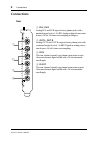- DL manuals
- Yamaha
- Music Mixer
- DS2416
- Owner's Manual
Yamaha DS2416 Owner's Manual
Summary of DS2416
Page 1
Yamaha ds2416 digital mixing card owner’s manual first draft: 30 march 1998.
Page 2: Contents
I ds2416—owner’s manual contents introduction - - - - - - - - - - - - - - - - - - - - - - - - - - - - - - 1 yamaha dsp factory - - - - - - - - - - - - - - - - - - - - - - - - 1 system requirements - - - - - - - - - - - - - - - - - - - - - - - - 2 system notes - - - - - - - - - - - - - - - - - - - - ...
Page 3: Important Notices
Ii ds2416—owner’s manual important notices • do not place the ds2416 in an area subject to excessive heat, direct sun- light, excessive humidity, or dust. • keep the ds2416 inside its antistatic bag until you are ready to install it. • to prevent handling damage, hold the ds2416 by the edges or brac...
Page 4: Introduction
Introduction 1 ds2416—owner’s manual introduction thank you for purchasing the yamaha ds2416 digital mixing card. With 8-track simultaneous recording, 16-track simultaneous playback, 24-channel mixing, 4-band parametric eq, effects, and dynamics, the ds2416 provides a complete digital recording stud...
Page 5: System Requirements
2 introduction ds2416—owner’s manual system requirements • ibm pc compatible pci bus windows 95 computer • ds2416-compatible audio software system notes the ds2416 can be used in any ibm pc-compatible pci bus personal com- puter running windows 95. Since the pci bus standard relies on the pentium pr...
Page 6: Features
Features 3 ds2416—owner’s manual features general • pci bus card (compliant with version 2.1) • support for windows 95 mme (multimedia extensions) • plug and play installation • supported by the major audio software companies • 5 onboard dsps take the load of the computer’s main processor • 2 analog...
Page 7: Connections
4 connections ds2416—owner’s manual connections rear a in l, in r analog in l and in r inputs feature phono jacks with a nominal input level of –10 dbv. Analog to digital conversion features 20-bit 128-times oversampling techniques. B out l, out r analog out l and out r outputs feature phono jacks w...
Page 8: Internal
Rear 5 ds2416—owner’s manual internal a i connector when two ds2416 cards are installed, this connector is connected to the “o” connector on the other card using the supplied 14-pin to 16-pin cable. Sound cards such as the yamaha sw1000xg can be connected directly to this con- nector, with it output...
Page 9: Installing The Ds2416
6 installing the ds2416 ds2416—owner’s manual installing the ds2416 the ds2416 installs into a pci expansion slot and requires no special jumper settings or interrupt settings. See your computer’s manual for full details on installing pci cards. 1 turn off the computer and disconnect the power cord....
Page 10: Configuring The Ds2416
Configuring the ds2416 7 ds2416—owner’s manual configuring the ds2416 the included setup utility is used to assign ds2416 inputs and outputs and select the wordclock source. Note that some audio software may use its own input and output assignments and ignore settings made using this utility..
Page 11: Wordclocks
8 wordclocks ds2416—owner’s manual wordclocks unlike analog audio equipment, digital audio equipment must be synchro- nized when digital audio is transferred from one device to another, otherwise, the digital audio might not be read correctly and audible noise, glitches, or clicks may occur. Synchro...
Page 12: Recording Digitally to Dat
Recording digitally to dat 9 ds2416—owner’s manual recording digitally to the ds2416 in this example, a dat deck is connected to the ds2416 d in connector for digital recording. The ds2416 works as wordclock slave and the dat works as wordclock master. Recording digitally to dat in this example, the...
Page 13
10 digitally cascading ds2416 cards ds2416—owner’s manual digitally cascading ds2416 cards using the digital “i” and “o” connectors, two ds2416 cards can be digitally cascaded for common busing and 48-channel mixing. 1 install the second ds2416 into a pci slot adjacent to the first ds2416, as explai...
Page 14
Connecting an sw1000xg sound card 11 ds2416—owner’s manual connecting an sw1000xg sound card the yamaha sw1000xg pci sound card features an xg tone generator, onboard effects, midi interface, and analog inputs, and by connecting it to the “i” connector on a ds2416, its outputs can be digitally conne...
Page 15
12 ds2416 q&a (questions & answers) ds2416—owner’s manual ds2416 q&a (questions & answers) q what’s a dsp? A a dsp, or digital signal processor is a processor optimized for real-time digital data processing. The ds2416 features the same dsp as the yamaha 02r and 03d digital mixing consoles. Q at wha...
Page 16: Troubleshooting
Troubleshooting 13 ds2416—owner’s manual troubleshooting trouble advice the ds2416 does not work? Make sure that the computer is turned on. Make sure that the ds2416 is inserted in the pci bus slot correctly. Make sure that the ds2416 input and outputs are correctly assigned using the controlling so...
Page 17: Specifications
14 specifications ds2416—owner’s manual specifications general sampling rate internal 44.1 khz, 48 khz internal vari-pitch 30.08 to 50.88 khz external 30.08 to 50.88 khz signal delay (fs = 48 khz) a/d 620 µs typical d/a 310 µs typical total harmonic distortion 1 (fs = 48 khz, +6 db, analog input to ...
Page 18: Input Channels
Specifications 15 ds2416—owner’s manual input channels de-emphasis (ch19, ch20) automatically applied as needed dc cut automatically applied as needed att –96 db to +12 db (109 steps) phase normal/reverse 4-band eq (12 eq types per band) frequency 20 hz–20 khz (120 steps, 12 points/octave gain –18 d...
Page 19: Bus Outs 1–8
16 specifications ds2416—owner’s manual bus outs 1–8 aux sends 1–6 stereo output bus master fader –infinity, –120 db to 0 db (128 steps) on/off bus meter –72 db to 0 db (32 steps) pre/post peak hold decay fast/slow aux master fader –infinity, –120 db to 0 db (128 steps) on/off aux meter –72 db to 0 ...
Page 20: Input Patchbay
Specifications 17 ds2416—owner’s manual input patchbay pci pb: ds2416 playback io-a1: 4-input/4-output device connected to io-a io-a2: 8-input/8-output device connected to io-a io-b1: 4-input/4-output device connected to io-b io-b2: 8-input/8-output device connected to io-b stereo meter –72 db to 0 ...
Page 21: Output Patchbay
18 specifications ds2416—owner’s manual output patchbay io-a1: 4-input/4-output device connected to io-a io-a2: 8-input/8-output device connected to io-a io-b1: 4-input/4-output device connected to io-b io-b2: 8-input/8-output device connected to io-b analog inputs analog outputs source destination ...
Page 22: Digital I/o
Specifications 19 ds2416—owner’s manual digital i/o dimensions connection i/o format level connector d in i iec60958 consumer 0.5 vpp, 75 Ω phono jack (unbalanced) d out o iec60958 consumer 0.5 vpp, 75 Ω phono jack (unbalanced) io-a, io-b i/o 4ch or 8ch digital audio inputs 4ch or 8ch digital audio ...