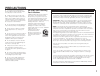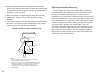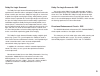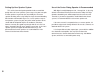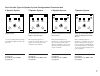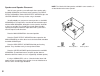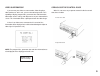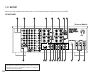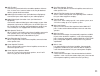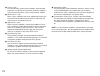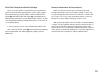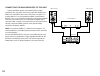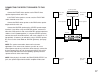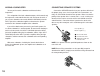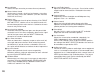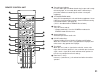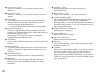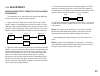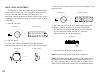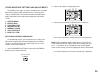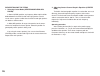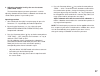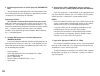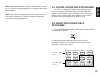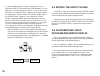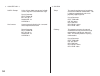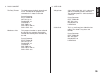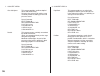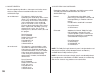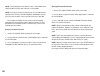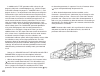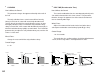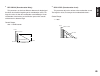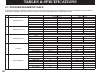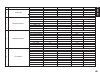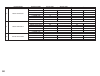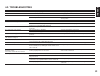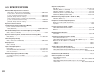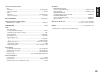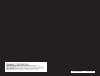- DL manuals
- Yamaha
- Amplifier
- DSP-A2070
- Operation Manual
Yamaha DSP-A2070 Operation Manual
DSP-A2070
DIGITAL SOUND FIELD
PROCESSING AMPLIFIER
OPERATION MANUAL
CONTENTS
SAFETY INSTRUCTIONS..................................................Inside Front cover
SETUP & ADJUSTMENT ..............................................................................3
1-1. GETTING STARTED ...............................................................................3
1-2. SETUP....................................................................................................10
1-3. CONTROLS & ADJUSTMENTS ...........................................................19
1-4. ADJUSTMENT.......................................................................................23
GENERAL OPERATION .............................................................................29
2-1. PLAYING A SOURCE ...........................................................................29
2-2. RECORDING A SOURCE TO AUDIO/VIDEO TAPE ..........................30
(OR DUBBING FROM A TAPE TO ANOTHER)
2-3. DIGITAL SOUND FIELD PROGRAMS.................................................31
2-4. SELECTING SOUND FIELD PROGRAMS ..........................................31
2-5. MUTING THE EFFECT SOUND...........................................................32
2-6. SUPERIMPOSED VIDEO PROGRAM/PARAMETER
DISPLAY ................................................................................................32
2-7. DESCRIPTIONS OF THE SOUND FIELD PROGRAMS.....................33
2-8. REMOTE CONTROL “LEARNING” FUNCTION..................................39
CREATING YOUR OWN SOUND FIELDS.................................................41
3-1. SELECTING AND EDITING PROGRAM PARAMETERS...................41
3-2. DESCRIPTIONS OF THE DIGITAL SOUND FIELD
PARAMETERS ......................................................................................43
TABLES & SPECIFICATIONS....................................................................48
4-1. PROGRAM PARAMETER TABLE........................................................48
4-2. TROUBLESHOOTING ..........................................................................51
4-3. SPECIFICATIONS.................................................................................52
Summary of DSP-A2070
Page 1
Dsp-a2070 digital sound field processing amplifier operation manual contents safety instructions..................................................Inside front cover setup & adjustment ..............................................................................3 1-1. Getting started ..................
Page 2: Safety Instructions
1 read instructions – all the safety and operating instructions should be read before the unit is operated. 2 retain instructions – the safety and operating instructions should be retained for future reference. 3 heed warnings – all warnings on the unit and in the operating instructions should be ad...
Page 3: Precautions
1 to ensure the finest performance, please read this manual carefully. Keep it in a safe place for future reference. 2 install your unit in a cool, dry, clean place – away from windows, heat sources, and too much vibration, dust, moisture or cold. Avoid sources of hum (transformers, motors). To prev...
Page 4
Congratulations! You are the proud owner of a yamaha digital sound field processing (dsp) system—an extremely sophisticated audio component. The dsp system takes full advantage of yamaha’s undisputed leadership in the field of digital audio processing to bring you a whole new world of listening expe...
Page 5: Setup & Adjustment
1-1. Getting started unpacking if you haven’t already done so, carefully remove this unit and its accessories from the box and wrapping material. You should find the unit itself and the following accessories. Installing the remote control unit batteries since the remote control unit will be used for...
Page 6
● when you notice that remote control operation has become erratic, or the distance from which the remote control will function has decreased, it’s time to replace the batteries. Always replace all batteries at the same time. ● make sure that the ypc/user/learn switch on the remote control unit is s...
Page 7
Dolby pro logic surround the dolby pro logic surround decoder program lets you experience the dramatic realism and impact of dolby surround movie theater sound in your own home. Dolby pro logic gets its name from its professional-grade steering logic circuitry, which provides greater effective chann...
Page 8
Setting up your speaker system this unit has been designed to provide the best sound field quality with a full seven-speaker system setup, using two extra pairs of effect speakers to generate the sound field plus one center speaker for dialog, when using dolby pro logic surround decoding. We therefo...
Page 9
Four possible types of speaker system configurations recommended 7 4 speaker system simplest system. You can enjoy widely diffused sound by only adding two additional speaker units at the rear. Front mix switch—set to on. (see page 13.) center mode—set to phntm. (see page 26.) 5 speaker system good ...
Page 10
Speakers and speaker placement your full seven-speaker system will require three speaker pairs: the main speakers (your normal stereo speakers), the front effect speakers, and the rear effect speakers, plus the center speaker. You may also be using a subwoofer. You will probably use your present ste...
Page 11
Video superimpose if you connect your video cassette recorder, video disc player, video monitor, etc. To this unit, you can take advantage of this unit’s capability to display program titles, parameter data and information about other various settings and adjustments on your video monitor’s screen. ...
Page 12
1-2. Setup before you start making connections make sure all related electronic components are turned off. Rear panel caution: to prevent electric shock, do not use this (polarized) plug with an extension cord, receptacle or other outlet unless the blades can be fully inserted to prevent blade expos...
Page 13
1 gnd terminal connects the ground wire of the turntable to produce minimum hum. In some cases, however, better results may be obtained with the ground wire disconnected. 2 audio signal connection jacks (for audio source equipment) connect the inputs and/or outputs of your audio equipment. 3 audio/v...
Page 14
E center in jack line input to built-in center-channel amplifier. Connected with jumper bars to center out jack when the built-in amplifier is used. Not connected when using an external power amplifier. F mono low pass jack when using a subwoofer, connect its amplifier input to this jack. Frequencie...
Page 15
Rear panel switch and control settings there are several switches and controls on the rear panel that you’ll have to check before operating your system, and it’s a good idea to do it before you connect cables. Locate the main level control ( a ) and front mix slide switch ( : ) at the bottom of the ...
Page 16
Connecting audio/video source equipments to this unit if you wish to connect a second monitor tv (or a projector) to this unit, you can switch the vcr 3 video out jack (and s video jack also) to a second monitor out jack. (see page 27.) 14 output output output line out line in audio out video out au...
Page 17
Connecting to s video jacks if your video cassette recorder, video disc player, etc. And your monitor are equipped with “s” (high-resolution) video terminals, connect them to this unit’s s video jacks, and connect this unit’s s video monitor out jack to the “s” video input of your monitor. Otherwise...
Page 18
Connecting the main speakers to this unit connect the main speakers to the main speaker output terminals of this unit. Make sure that the jumper bars between the main out and main in jacks on the rear panel are in place. It is also possible to use an external power amplifier if more power is desired...
Page 19
Connecting the effect speakers to this unit connect the front effect speakers to the front effect speaker output terminals of this unit. If the front effect speakers are not used, the front mix switch should be set to “on”. Connect the rear effect speakers to the rear effect speaker output terminals...
Page 20
Adding a subwoofer you may wish to add a subwoofer to reinforce the bass frequencies. This unit provides line-level subwoofer outputs, which contain only the frequencies under 200 hz from the main and center channels. If you use one subwoofer, connect the mono low pass jack to the input jack of the ...
Page 21
1-3. Controls & adjustments front panel 19 1 power switch * standby mode (europe model only) while the power is on, pressing the power key on the remote control unit switches the unit to the standby mode. (in this mode, the indicator is half illuminated.) 2 remote control sensor signals from the rem...
Page 22
7 input selector selects the input source that you want to listen to (and watch). 8 master volume control simultaneously controls signal level at all outputs: front effect, main, rear effect, center, and subwoofer. (this does not affect tape rec out level.) 9 phones jack plug in headphones here for ...
Page 23
Remote control unit 1 transmit/learn indicator in learn mode, lights to indicate that the key just pressed is ready for learning input. In user mode, blinks when a learned key is pressed to show that a control signal has been sent to your equipment. 2 ypc/user/learn switch set to ypc for operating t...
Page 24
8 center level +/– keys increase (+) or decrease (–) the volume level of the center speaker(s). 9 rear level +/– keys increase (+) or decrease (–) the volume level of the rear effect speakers. : reset button press this button to “reset” the internal microcomputer which controls remote control operat...
Page 25
1-4. Adjustment main/center/effect speaker level balance adjustment this operation uses an internal test-tone generator for balancing the levels of the main, center and effect speakers. 1. Depress the test switch on the remote control so that “test dolby” appears in the display panel to enter test m...
Page 26
Input level adjustment this adjustment is important for obtaining the best performance from the internal circuits of this unit. The optimum input level of this unit is pre-adjusted on the basis of the cd source level. This adjustment should be performed on all input sources in your system respective...
Page 27
Other important settings and adjustments the following seven types of settings and adjustments should be done before enjoying audio and video sources. Note that these settings and adjustments cannot be done without monitoring the display information (or the information displayed on the monitor scree...
Page 28
Descriptions of the items 1. Selecting center mode (center mode nrml/wd/ phntm) in normal (nrml) position, any frequency below 100 hz will be divided between the main left and main right speakers. For this reason even a speaker smaller than the main left and right speakers can obtain a sufficient ef...
Page 29
3. Adjusting subwoofer level by the use of test-tone (low freq. Test) the internal low frequency test-tone generator is useful for adjusting subwoofer level to make the subwoofer sound match the sound of other speakers in your audio system. Operating procedure 1. After selecting this item (title) in...
Page 30
4. Initializing parameters on a dsp program (parameter init) you can initialize all edited parameters on a dsp program. Note that a dsp program has two sub-programs; all parameters on both sub-programs are initialized by this operation. Operating procedure this operation cannot be done without the r...
Page 31: General Operation
2-1. Playing a source 1. Set the master volume control to minimum. 2. Turn the power on. 3. Select a source. *to select a tape deck connected to this unit’s tape 2 terminals, press the tape 2 monitor switch. (otherwise, turn this switch off.) 4. Play the source. 5. Increase the setting of the master...
Page 32
30 2-2. Recording a source to audio/video tape (or dubbing from a tape to another) 1. Set the rec out selector to the source position. 2. Select the source to be recorded. 3. Play the source and increase the setting of the master volume control to confirm it. 4. Set the tape deck or vcr used for rec...
Page 33
Note: adjusting the master volume, bass, treble controls, etc., or selecting a sound field program has no effect on the material being recorded. Note: please check the copyright laws in your country to record from records, compact discs, radio, etc. Recording of copyright material may infringe copyr...
Page 34
3. All sound field programs have two “sub-programs” (see “2-7. Descriptions of the sound field programs”). The sub- programs are selected using the parameter +/– keys on the remote control unit. The concert hall 1 program, for example, contains the sub-programs “hall a in europe” and “hall b in euro...
Page 35
33 english 2-7. Descriptions of the sound field programs the following list gives brief descriptions of the sound fields produced by each of the dsp programs. Keep in mind that most of these are precise digital recreations of actual acoustic environments. The data for them was recorded at the locati...
Page 36
3. Concert hall 3 hall e in europe: a classic large 2200-seat concert hall with a circle stage and seats behind the stage. Preset parameter efct trim 0 db init. Dly 30 ms room size 1.0 liveness 5 live concert: a round concert hall with a rich “surround” effect and pronounced echo. Preset parameter e...
Page 37
5. Rock concert the roxy theatre: the ideal program for lively, dynamic rock music. The data for this program was recorded at la’s “hottest” rock club. Preset parameter efct trim 0 db init. Dly 15 ms room size 1.0 liveness 5 rev. Time 1.6s rev. Delay 100 ms rev. Level 12% warehouse loft: this progra...
Page 38
7. Concert video 1 classical/opera: this program provides excellent depth of vocals and overall clarity. For opera, the orchestra pit and the stage are ideally combined, letting you feel a full presence sound. Preset parameter efct trim 0 db dir. Enhancement mid p. Init. Dly 12 ms p. Room size 1.0 s...
Page 39
37 english 9. Tv theater mono movie: this program is ideal for reproducing monaural video sources (old movies etc.). Monaural sounds are reproduced with strong presence by creating moderate reverberation, while conversations are oriented to the screen. Preset parameter efct trim 0 db dir. Enhancemen...
Page 40
11. Movie theater 2 ideal for reproducing video discs, video tapes and similar sources which are dolby surround encoded and bear the “dolby surround” logo. 70 mm adventure: this program is ideal for precisely reproducing the sound design of the newest movies. The sound field is made according to the...
Page 41
39 english 2-8. Remote control “learning” function the remote control unit, in addition to controlling the most commonly used functions of the main unit and other connected yamaha audio and video equipment, has a sophisticated “learning” function that allows it to control other equipment in your sys...
Page 42
Note: the originally preset function of a key is still available in the user position if the key does not learn a new function. Note: if all signals learned are long signals, it is possible that the capacity of the memory could be completely filled before all of the keys learn new functions, and so ...
Page 43
41 english 3-1. Selecting and editing program parameters what is a sound field? In order to explain the impressive functions of the dsp system, we need to first understand what a sound field really is. What really creates the rich, full tones of a live instrument are the multiple reflections from th...
Page 44
In addition to the “type” parameter which selects the sub- programs within each sound field program (e.G. “hall a in europe” and “hall b in europe” for program 1, “concert hall 1”), each program also has a set of parameters that allow you to change the characteristics of the acoustic environment to ...
Page 45
43 english 3-2. Descriptions of the digital sound field parameters not all of the following parameters are found in every program. Refer to the “program parameter table” on page 48 for a complete list of the parameters in each program. ● room size how it affects the sound: changes the apparent size ...
Page 46
● liveness how it affects the sound: this parameter changes the apparent reflectivity of the walls in the hall. The early reflections from a sound source will lose intensity (decay) much faster in a room with acoustically absorbent wall surfaces than in one which has mostly reflective surfaces. A ro...
Page 47
45 english ● rev. Delay (reverberation delay) this parameter sets the time difference between the beginning of the direct sound and the beginning of the reverberation sound. The larger the value, the later the reverberation sound will begin. A later reverberation sound makes you feel like the space ...
Page 48
46 ● dir. Enhancement (directional enhancement) this circuit emphasizes the position of sound. If this circuit is activated, the unity constituent of the input left and right channels (those signals which are common to the left and right channels) will be output from the center speaker, and the disp...
Page 49
47 english ● efct trim (effect trim) performs fine adjustment of the level of all the effect sounds. Control range: –3 db to 3 db ● p. Init dly (presence initial delay) adjusts the delay between the direct sound and the first reflection on the presence side of the sound field. The larger the value, ...
Page 50: Tables & Specifications
48 4-1. Program parameter table if you alter parameters, write down the altered values on the table. If parameters are initialized because of a mis-operation or a long (more than two weeks) cut in power, you can restore your custom values by adjusting parameters according to the table. Parameter nam...
Page 51
49 english parameter name type efct trim init. Dly room size liveness type efct trim dir. Enhancement p. Init. Dly p. Room size s. Delay s. Room size type efct trim dir. Enhancement p. Init. Dly p. Room size s. Delay s. Room size rev. Time rev. Delay rev. Level type efct trim dir. Enhancement p. Ini...
Page 52
50 parameter name type efct trim dolby pro logic p. Init. Dly p. Room size s. Delay s. Room size type efct trim dolby pro logic p. Init. Dly p. Room size s. Delay s. Room size type s. Delay s. Room size s. Liveness preset value 0 db on 13 ms 1.0 23 ms 1.0 0 db on 15 ms 1.0 15 ms 1.0 20 ms — — preset...
Page 53
Problem power does not come on. Hum. No sound. No sound from main speakers. No sound from effect speakers. No front reflection sound. No sound from center speaker. The sound suddenly goes off. Dsp parameters or other settings on this unit cannot be changed. The sound field cannot be recorded. Noise ...
Page 54
4-3. Specifications minimum rms output power per channel main (20 hz – 20 khz 0.015% thd 8 Ω /6 Ω ) .................................... 80w/100w center (20 hz – 20 khz 0.015% thd 8 Ω /6 Ω ) [u.S.A., canada and general models] ............................................. 80w/100w [australia, europe...
Page 55
Tone control characteristics bass boost/cut .................................................................................... ±10 db (50 hz) turnover frequency .................................................................................. 350 hz treble boost/cut .................................
Page 56
Yamaha electronics corporation, usa 6660 orangethorpe ave., buena park, calif. 90620, u.S.A. Yamaha canada music ltd. 135 milner ave., scarborough, ontario m1s 3r1, canada yamaha electronik europa g.M.B.H. Siemensstr. 22-34, d-2084 rellingen bei hamburg, f.R. Of germany yamaha electronique france s....